GIGABYTE G1.Sniper Z87 Review
by Ian Cutress on February 24, 2014 2:00 PM EST- Posted in
- Motherboards
- Intel
- Gigabyte
Many thanks to...
We must thank the following companies for kindly providing hardware for our test bed:
Thank you to OCZ for providing us with 1250W Gold Power Supplies and SSDs.
Thank you to G.Skill and ADATA for providing us with memory kits.
Thank you to Corsair for providing us with an AX1200i PSU, Corsair H80i CLC and 16GB 2400C10 memory.
Thank you to ASUS for providing us with the AMD HD7970 GPUs and some IO Testing kit.
Thank you to MSI for providing us with the NVIDIA GTX 770 Lightning GPUs.
Thank you to Rosewill for providing us with the 500W Platinum Power Supply for mITX testing, BlackHawk Ultra, and 1600W Hercules PSU for extreme dual CPU + quad GPU testing, and RK-9100 keyboards.
Thank you to ASRock for providing us with the 802.11ac wireless router for testing.
Test Setup
| Test Setup | |
| Processor |
Intel Core i7-4770K ES 4 Cores, 8 Threads, 3.5 GHz (3.9 GHz Turbo) |
| Motherboards | GIGABYTE G1.Sniper Z87 |
| Cooling |
Corsair H80i Thermalright TRUE Copper |
| Power Supply |
OCZ 1250W Gold ZX Series Corsair AX1200i Platinum PSU |
| Memory |
G.Skill RipjawsZ 4x4 GB DDR3-1866 8-9-9 Kit ADATA XPG 2x8 GB DDR3L-1600 9-11-9 Kit |
| Memory Settings | XMP |
| Video Cards |
MSI GTX 770 Lightning 2GB (1150/1202 Boost) ASUS HD7970 3GB (Reference) |
| Video Drivers |
Catalyst 13.12 NVIDIA Drivers 332.21 |
| Hard Drive | OCZ Vertex 3 256GB |
| Optical Drive | LG GH22NS50 |
| Case | Open Test Bed |
| Operating System | Windows 7 64-bit SP1 |
| USB 2/3 Testing | OCZ Vertex 3 240GB with SATA->USB Adaptor |
| WiFi Testing | D-Link DIR-865L 802.11ac Dual Band Router |
Power Consumption
Power consumption was tested on the system as a whole with a wall meter connected to the OCZ 1250W power supply, while in a single MSI GTX 770 Lightning GPU configuration. This power supply is Gold rated, and as I am in the UK on a 230-240 V supply, leads to ~75% efficiency > 50W, and 90%+ efficiency at 250W, which is suitable for both idle and multi-GPU loading. This method of power reading allows us to compare the power management of the UEFI and the board to supply components with power under load, and includes typical PSU losses due to efficiency. These are the real world values that consumers may expect from a typical system (minus the monitor) using this motherboard.
While this method for power measurement may not be ideal, and you feel these numbers are not representative due to the high wattage power supply being used (we use the same PSU to remain consistent over a series of reviews, and the fact that some boards on our test bed get tested with three or four high powered GPUs), the important point to take away is the relationship between the numbers. These boards are all under the same conditions, and thus the differences between them should be easy to spot.
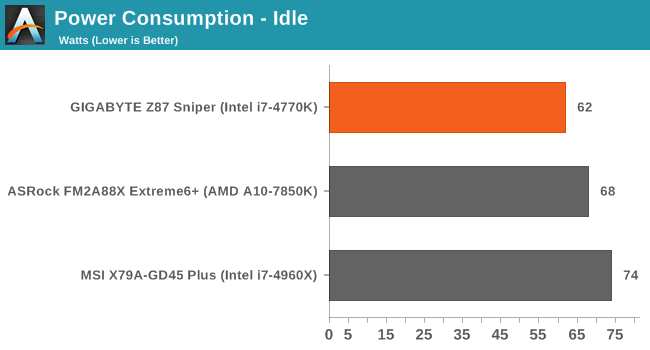
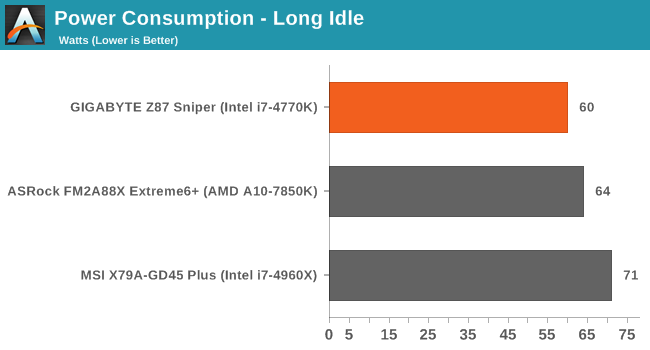
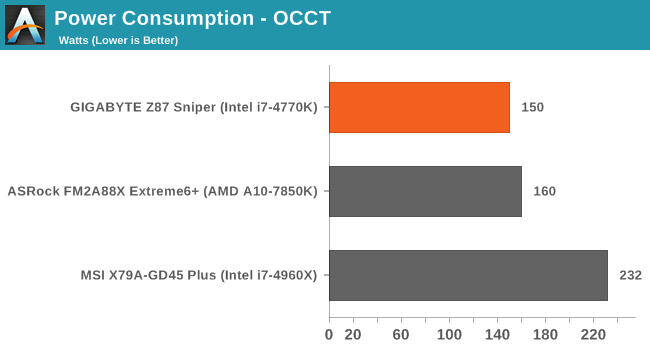
Windows 7 POST Time
Different motherboards have different POST sequences before an operating system is initialized. A lot of this is dependent on the board itself, and POST boot time is determined by the controllers on board (and the sequence of how those extras are organized). As part of our testing, we are now going to look at the POST Boot Time - this is the time from pressing the ON button on the computer to when Windows 7 starts loading. (We discount Windows loading as it is highly variable given Windows specific features.) These results are subject to human error, so please allow +/- 1 second in these results.
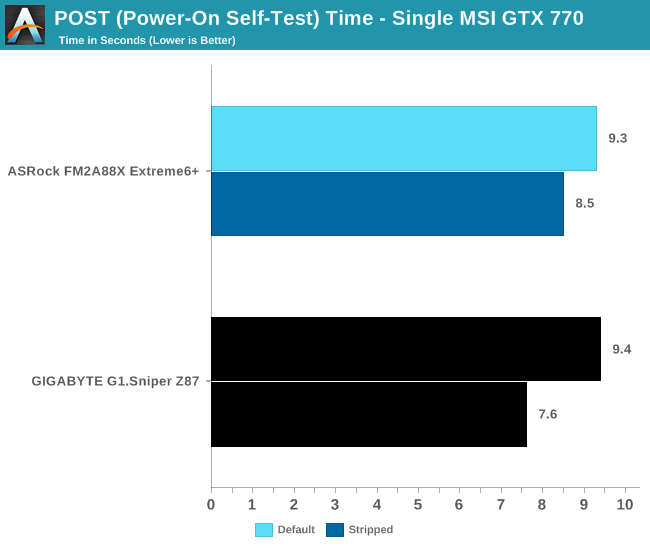
Hitting sub-10 seconds at stock is rather good, as well as sub-8 seconds when features are disabled.











36 Comments
View All Comments
erple2 - Saturday, March 1, 2014 - link
I've been using an xfi for a while (PCI), but when I finally upgraded in September from a core2duo to haswell, the board didn't have any PCI slots. I got the g1.sniper m5 (same audio setup), and the reduction in noise alone was stunning. What's even more interesting was that the onboard audio on my core2duo sounded worse. At least when I turned up the volume on the xfi the sound wasn't a horrible muddy mush. But I have been very impressed with the subjective audio quality of this onboard sound.apertotes - Monday, February 24, 2014 - link
Just a note, and something that I think people should know before buying any Gigabyte motherboard. Their Easy Tune software is great, and works perfectly, but it has 5 global hotkeys non-customizable that grab the total access to "Alt Gr" plus numbers 1-5, meaning that on many non-English keyboard layouts it is impossible to use the following symbols |@#~€. Three of them are used on almost daily basis, so unfortunately many Gigabyte users have had to uninstall Easy Tune.It is a shame, because the global hotkeys are undocumented and they appear nowhere on the settings window, so almost nobody uses them. In fact, even I that know about their existence do not use them because I have no way of doing what they do, other than crash the computer a few seconds after they are pressed.
So, word of warning for non English potential buyers.
Also, it seems that Gigabyte's technical support knows about this since at least 10 months ago, but they said that they won't change their software for minorities.
DanNeely - Monday, February 24, 2014 - link
You'd think regarding everywhere outside of America as a minority would be a sin only practiced by American companies. *sigh*baal80 - Monday, February 24, 2014 - link
I have G1 Sniper M.3 and I've never used EasyTune. This software is a piece of crap, IMO. The only reliable way to OC is manually via BIOS.apertotes - Monday, February 24, 2014 - link
Well, I have not OC my CPU, but I used Easy Tune to control my fans, and it worked beautifully. It is a shame I can not use it any more.baal80 - Monday, February 24, 2014 - link
Ah well, I use SmartFan for that.baal80 - Monday, February 24, 2014 - link
Excuse me - I mean SpeedFan, naturally.bleucharm28 - Monday, February 24, 2014 - link
WoW! is that the Thermalright Ultra 120 in full copper? is so....sexy.dashhbad - Tuesday, February 25, 2014 - link
It is a shame to see a site like Anandtech that prides itself on objective measurement, pander to audiophile hokum. Switching out Op Amps (rolling as it's known) is a completely pointless exercise that at best is likely to do nothing detectable to the sound and at worst may actually ruin it or damage your equipment. I suppose we can trust that Gigabyte have tested their three Op Amp "Upgrades" such that they don't cause any damage but it would have been fairly straightforward for you to have measured the three options to show that there would be no detectable differences.For those interested there is a good breakdown of Op Amp myths and facts (including Rolling) here: http://nwavguy.blogspot.co.uk/2011/08/op-amps-myth...
When you see that Gigabyte have a MSRP for the op amp kit of $79.99 but all three can easily be bought from Digikey for a total of $22 it is plain to see why they are providing this option. Its a marketing gimmick aimed at a clueless "Audiophile wannabe" crowd. And no, you don't need a tool to remove/replace a socketed op amp.
edzieba - Tuesday, February 25, 2014 - link
"Front Audio Headphone Amplifier (600ohm support)"This raises a huge flashing red flag, with bells on. What is the measured impedance of the 'headphone output'? Because if they're putting 600ohms out as a marketing figure (rather than advertising a sub-2ohm output), that sounds like the output impedance isn't much below 75ohms. Which is Really Bad: http://nwavguy.blogspot.co.uk/2011/02/headphone-am...