AMD Kaveri Review: A8-7600 and A10-7850K Tested
by Ian Cutress & Rahul Garg on January 14, 2014 8:00 AM ESTDrawing Performance Conclusions
As I progressed through the testing for this review, I became aware of trends in two things: absolute performance, in terms of numbers, and generational improvements across platforms. With AMD moving the Bulldozer based architectures from Piledriver in Trinity and Richland to Steamroller in Kaveri, the base CPU design has had a relatively long run in order to be optimized to the limitations on the CPU side. Obviously AMD has also had a chance to change the lithography node in there as well, and as such has optimized for design rather than performance. This matters a great deal when we look at the power banding (45W, 65W, 95W) and performance in each segment.
In order to display just how much Kaveri has grown in relation to the previous generations, I processed our mountain of data to show graphs where percentage gain against the older generations really does matter. As mentioned previously in this review, it all depends on whether the software can take advantage of the new features afforded by the architecture. In this review we have spent a lot of time discussing advantages for Kaveri in terms of compute (HSA, hUMA, hQ) and gaming (Mantle, TrueAudio), but some of these are still a little way off for software integration. So what does that translate to if you are looking for an APU today – does Kaveri still expand its wings with the integration of the GCN architecture, or does it lag behind due to the lithography node no longer being optimized for frequency. The proof is in the results.
IGP Gaming, 1280x1024
For the 100W APUs at 1280x1024, there is almost no movement between the Richland and the Kaveri APUs, except for Company of Heroes which would seem to leverage the extra SPs more than the MHz available.
45W APUs are clearly in vogue at 1280x1024, each of them providing a good bump over Richland.
IGP Gaming, 1680x1050
1680x1050 sees more benefit for the 100W APUs, but the 45W APUs still show big leaps.
IGP Gaming, 1920x1080
At 1080p the effects are more pronounced all around.
CPU Timed Benchmarks
Unfortunately the CPU timed benchmarks at 100W are bit over the place. Here we are dealing with an IPC gain but MHz deficit, and each benchmark has a different way of dealing with it. For Agisoft, MHz wins, but for Xilisoft, the Kaveri improvements work out well for the system.
At 45W the situation is a lot more clearer, and the newer APUs have the advantage, especially in Adobe After Effects.
CPU Score Benchmarks
45W still makes the biggest jump when it comes to score based CPU benchmarks.
IGP Synthetics
I never like putting much thought into the synthetic results – here both the 100W and the 45W range are showing good improvements all around. 3DMark 06 has the most trouble getting improvements as it relies more on the grunt, rather than the features that Kaveri affords.
IGP Compute
Off the bat we can see just how much of a difference the Kaveri GPU Compute can make over previous APUs. This is still without hUMA fully being in effect while we wait for a proper driver and software stack to become available.
Up to a +222% boost from Kaveri is amazing for a 45W part.
AMD vs Intel
For a little tete-a-tete, putting the 65W Iris Pro up against the 65W Kaveri seems like a good idea. To add to the mix, due to the extreme price difference of Iris Pro in this equation, we also add the 95 W Kaveri for comparison.
It is interesting to note that at the lower resolutions the Iris Pro wins on most benchmarks, but when the resolution and complexity is turned up, especially in Sleeping Dogs, the Kaveri APUs are in the lead.


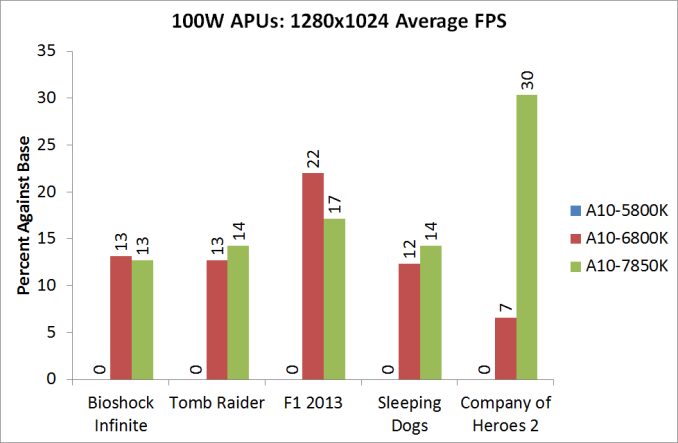
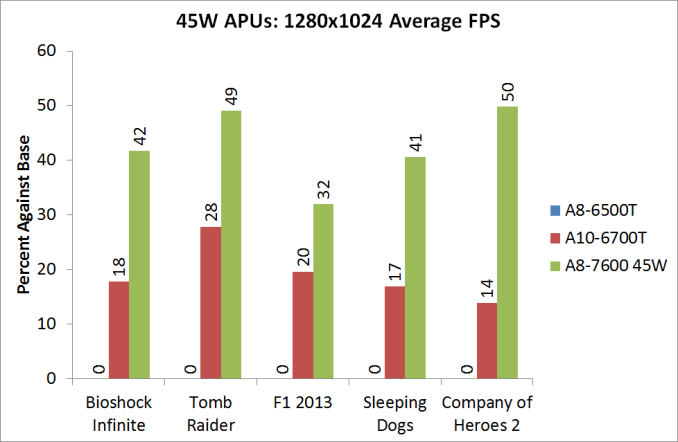
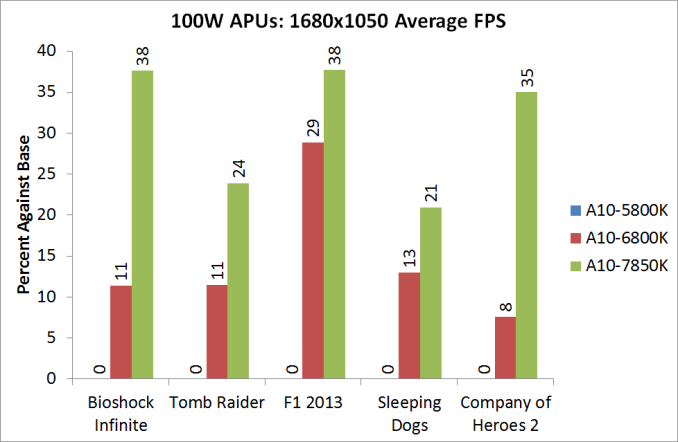
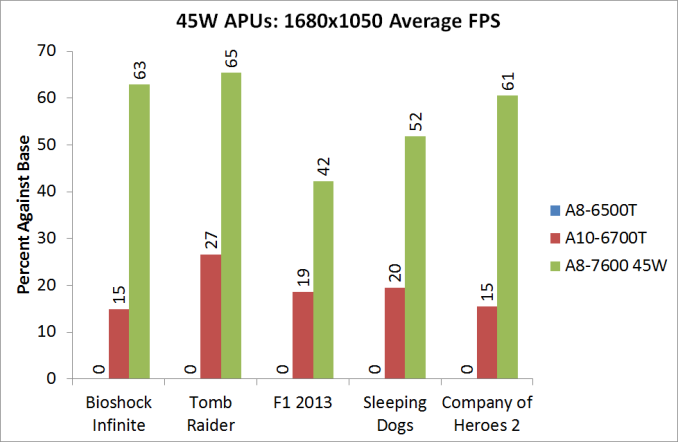
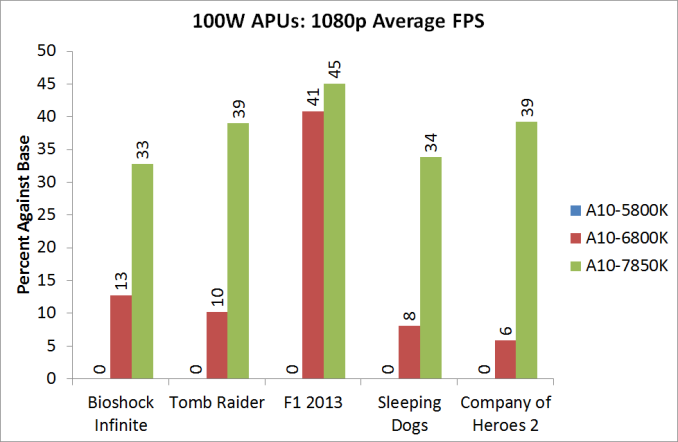
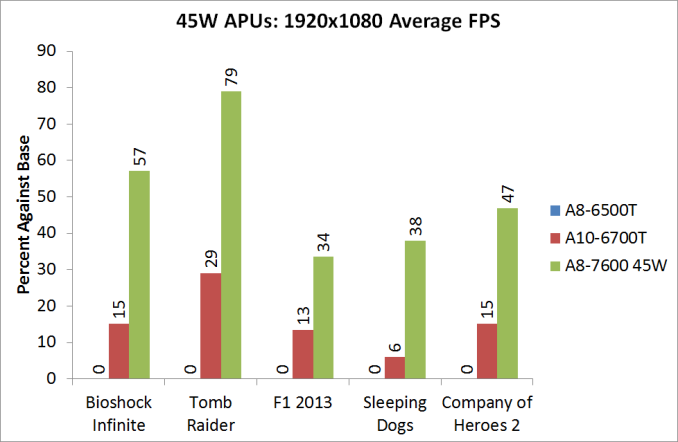
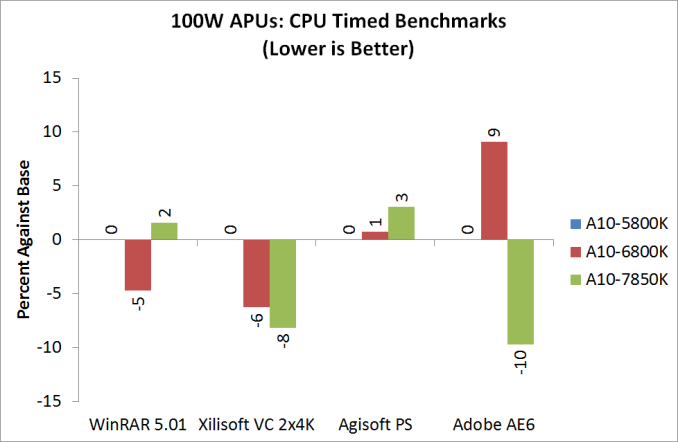
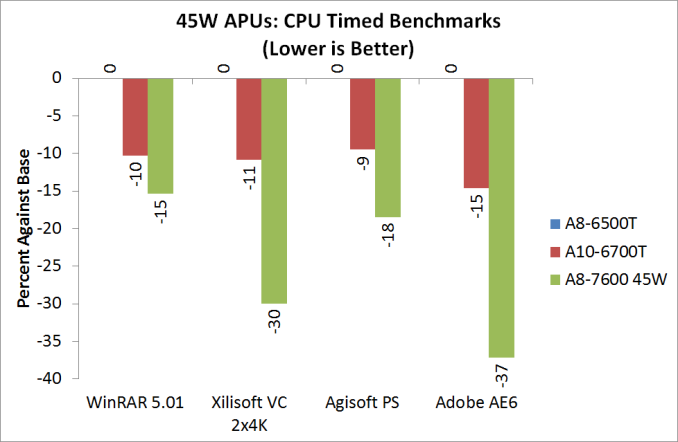
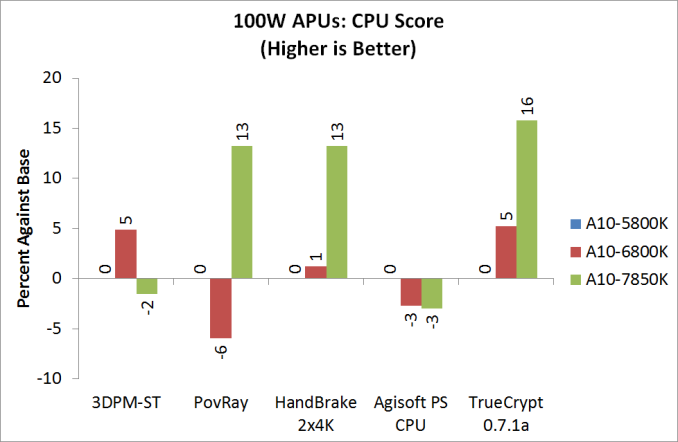
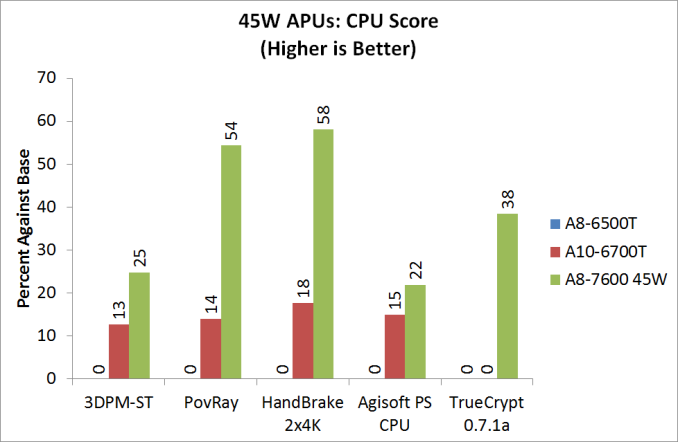
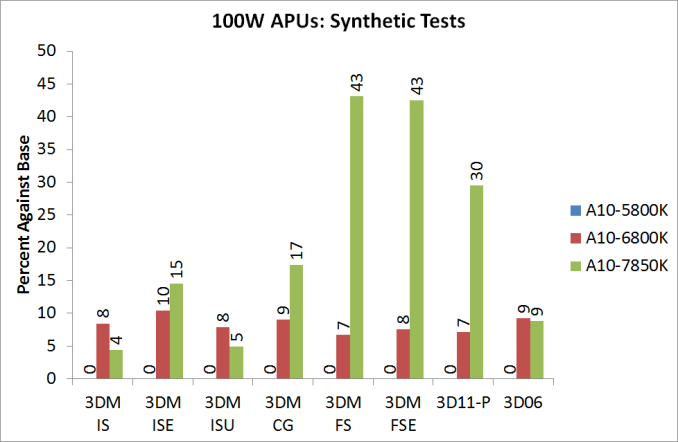
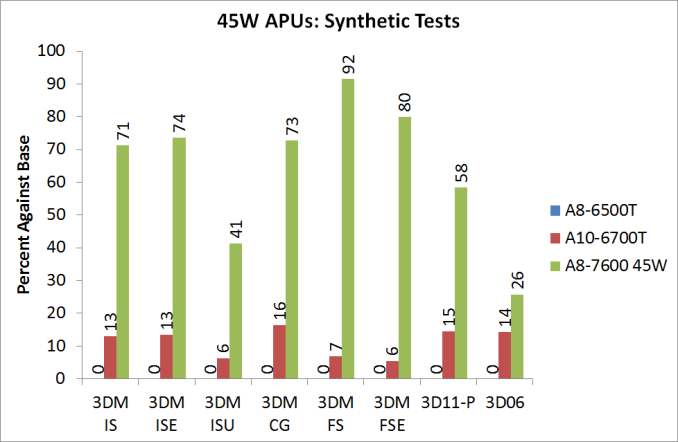
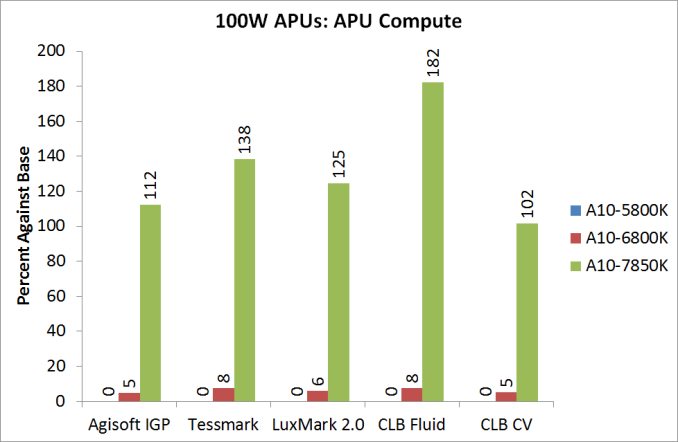
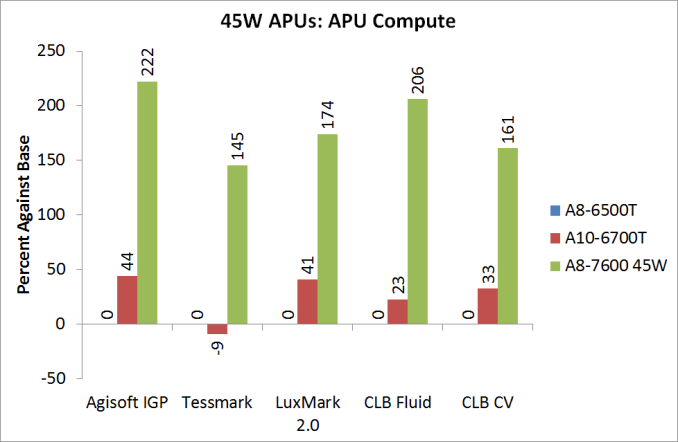
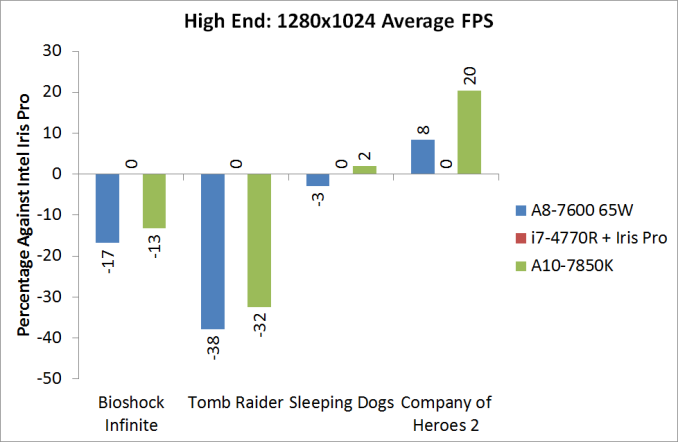
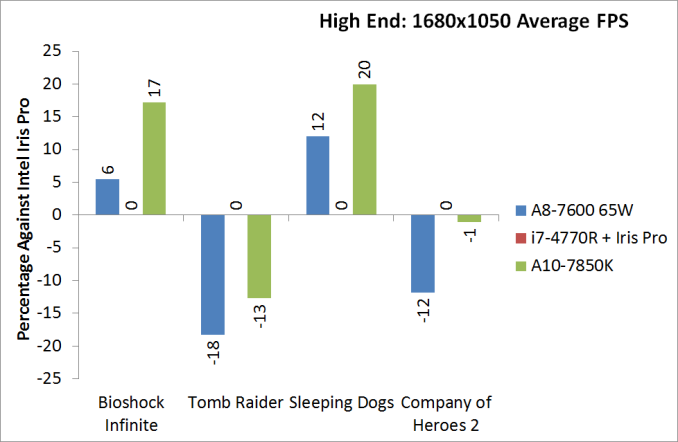
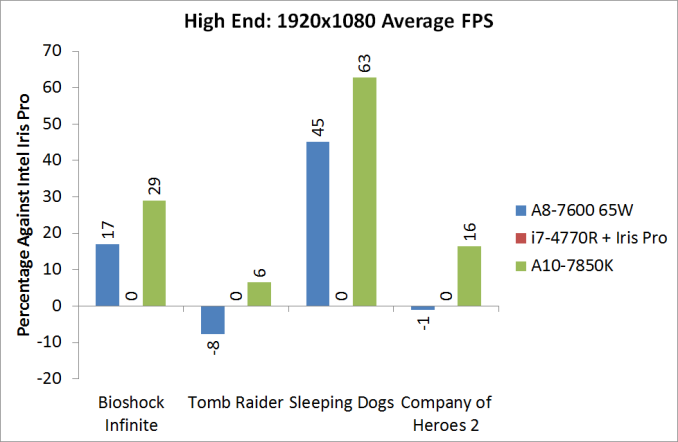








380 Comments
View All Comments
retrospooty - Tuesday, January 14, 2014 - link
"a low end cpu like the athlon X4 with a HD7750 will be considerably faster than any APU. So in this regard, I disagree with the conclusions that for low end gaming kaveri is the best solution."I get your point, but its not really a review issue , its a product issue. AMD certianly cant compete inthe CPU arena. They are good enough, but nowhere near Intel 2 generations ago (Sandy Bridge from 2011). They have a better integrated GPU, so in that sense its bte best integrated GPU, but as you mentioned, if you are into gaming, you can still get better performance on a budget by getting a budget add in card, so why bother with Kaveri?
Homeles - Tuesday, January 14, 2014 - link
"I get your point, but its not really a review issue , its a product issue."Well, the point of a review is to highlight whether or not a product is worth purchasing.
mikato - Wednesday, January 15, 2014 - link
I agree. He should have made analysis from the viewpoint of different computer purchasers. Just one paragraph would have worked, to fill in the blanks.. something like these -1. the gamer who will buy a pricier discrete GPU
2. the HTPC builder
3. the light gamer + office productivity home user
4. the purely office productivity type work person
just4U - Tuesday, January 14, 2014 - link
I can understand why he didn't use a 7750/70 with GDDR5 ... all sub $70 video cards I've seen come with ddr3. Your bucking up by spending that additional 30-60 bucks (sales not considered)Computer Bottleneck - Tuesday, January 14, 2014 - link
The R7 240 GDDR5 comes in at $49.99 AR---> http://www.newegg.com/Product/Product.aspx?Item=N8...So cheap Video cards can have GDDR5 at a low price point.
just4U - Tuesday, January 14, 2014 - link
That's a sale though.. it's a $90 card.. I mean sure if it becomes the new norm.. but that hasn't been the case for the past couple of years.ImSpartacus - Thursday, January 16, 2014 - link
Yeah, if you get aggressive with sales, you can get $70 7790s. That's a lot of GPU for not a lot of money.yankeeDDL - Tuesday, January 14, 2014 - link
Do you think that once HSA is supported in SW we can see some of the CPU gap reduced?I'd imagine that *if* some of the GPU power can be used to help on FP type of calculation, the boost could be noticeable. Thoughts?
thomascheng - Tuesday, January 14, 2014 - link
Yes, that is probably why the CPU floating point calculation isn't as strong, but we won't see that until developers use OpenCL and HSA. Most likely the big selling point in the immediate future (3 to 6 month) will be Mantle since it is already being implemented in games. HSA and OpenGL 2.0 are just starting to come out, so we will probably see more news on that 6 months from now with partial support in some application and full support after a year. If the APUs in the Playstation 4 and Xbox One are also HSA supported, we will see more games make use of it before general desktop applications.yankeeDDL - Tuesday, January 14, 2014 - link
Agreed. I do hope that the gaming consoles pave the way for more broad adoption of these new techniques. After all, gaming has been pushing most of the innovation for quite some time now.CPU improvement has been rather uneventful: I still use a PC with an Athlon II X2 @ 2.8GHz and with a decent graphic card is actually plenty good for most of the work. That's nearly a 5 year old CPU and I don't think there's a 2X improvement even going to a core i3. In any case, there have to be solution to improve IPC that go beyond some circuit optimization, and HSA seems promising. We'll all have to gain if it happens: it would be nice to have again some competition non the CPU side.