AMD Kaveri Review: A8-7600 and A10-7850K Tested
by Ian Cutress & Rahul Garg on January 14, 2014 8:00 AM ESTIntegrated GPU Performance: BioShock Infinite
The first benchmark in our test is Bioshock Infinite, Zero Punctuation’s Game of the Year for 2013. Bioshock Infinite uses the Unreal Engine 3, and is designed to scale with both cores and graphical prowess. We test the benchmark using the Adrenaline benchmark tool and their three default settings of Performance (1280x1024, Low), Quality (1680x1050, Medium/High) and Xtreme (1920x1080, Maximum) noting down the average frame rates and the minimum frame rates.
Bioshock Infinite, Performance Settings
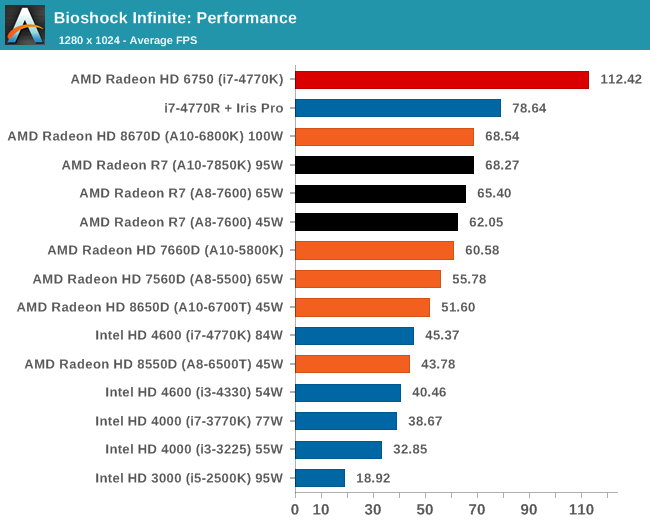
For BI: Performance we see the Iris Pro being top of the IGPs, although the next six in the list are all AMD. The Kaveri cores are all between the 6800K and 5800K for this test, and all comfortably above 60 FPS average.
Bioshock Infinite, Quality Settings
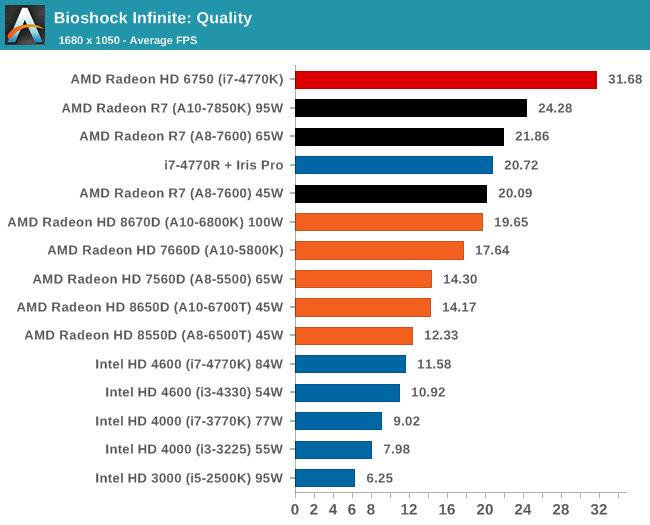
For the quality settings, the Iris Pro starts to struggle and all the R7 based Kaveri APUs jump ahead of the A10-6800K - the top two over the Iris Pro as well.
Bioshock Infinite, Xtreme Settings
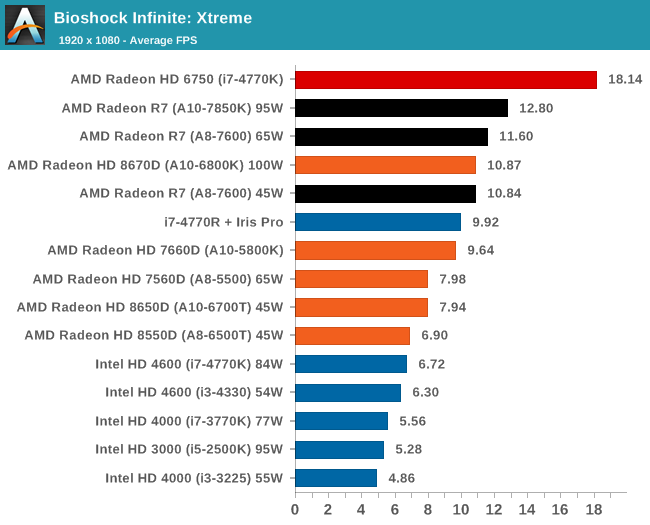
The bigger the resolution, the more the Iris Pro suffers, and Kaveri takes three out of the top four IGP results.
Integrated GPU Performance: Tomb Raider
The second benchmark in our test is Tomb Raider. Tomb Raider is an AMD optimized game, lauded for its use of TressFX creating dynamic hair to increase the immersion in game. Tomb Raider uses a modified version of the Crystal Engine, and enjoys raw horsepower. We test the benchmark using the Adrenaline benchmark tool and their three default settings of Performance (1280x1024, Low), Quality (1680x1050, Medium/High) and Xtreme (1920x1080, Maximum) noting down the average frame rates and the minimum frame rates.
Tomb Raider, Performance Settings
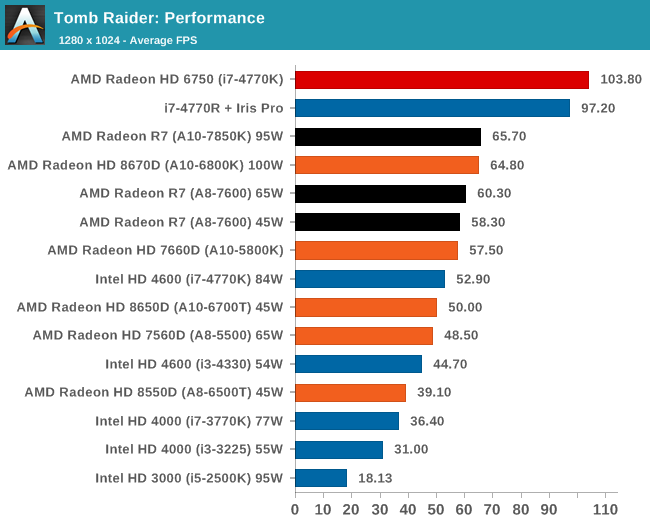
The top IGP for Richland and Kaveri are trading blows in TR.
Tomb Raider, Quality Settings

The Iris Pro takes a small lead, while the Kaveri 95W APU show little improvement over Richland. The 45W APU however is pushing ahead.
Tomb Raider, Xtreme Settings
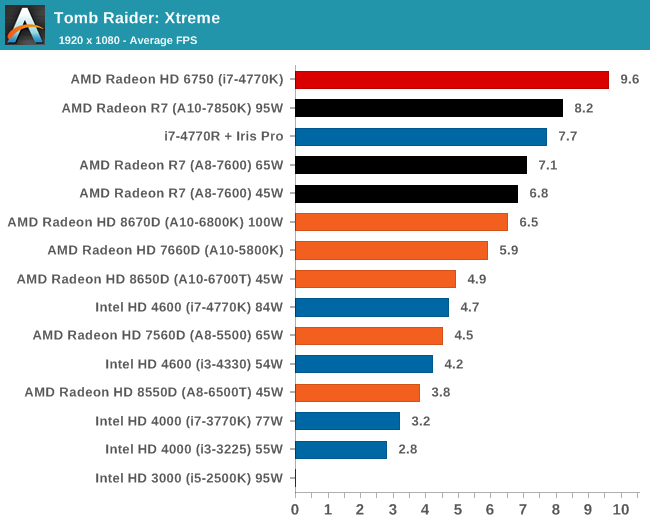
At the maximum resolution, the top Kaveri overtakes Iris Pro, and the 45W Kaveri it still a good margin ahead of the A10-6700T.
Integrated GPU Performance: F1 2013
Next up is F1 2013 by Codemasters. I am a big Formula 1 fan in my spare time, and nothing makes me happier than carving up the field in a Caterham, waving to the Red Bulls as I drive by (because I play on easy and take shortcuts). F1 2013 uses the EGO Engine, and like other Codemasters games ends up being very playable on old hardware quite easily. In order to beef up the benchmark a bit, we devised the following scenario for the benchmark mode: one lap of Spa-Francorchamps in the heavy wet, the benchmark follows Jenson Button in the McLaren who starts on the grid in 22nd place, with the field made up of 11 Williams cars, 5 Marussia and 5 Caterham in that order. This puts emphasis on the CPU to handle the AI in the wet, and allows for a good amount of overtaking during the automated benchmark. We test at three different levels again: 1280x1024 on Low, 1680x1050 on Medium and 1920x1080 on Ultra. Unfortunately due to various circumstances we do not have Iris Pro data for F1 2013.
F1 2013, Performance Settings
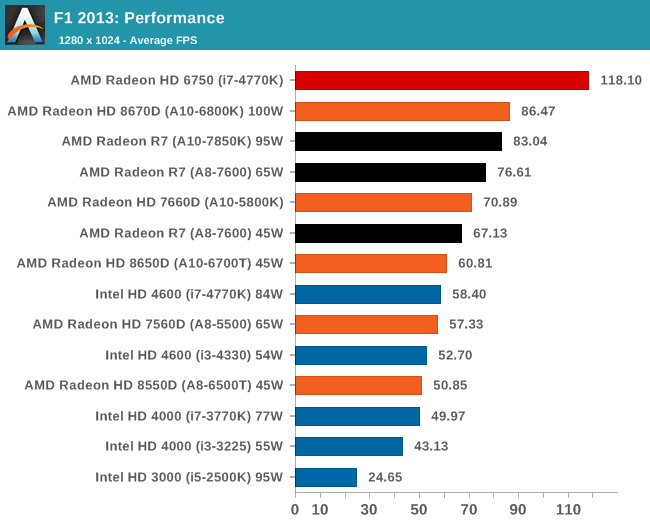
F1 likes AMD here, although moving from Kaveri to Richland at the high end seems a bit of a regression.
F1 2013, Quality Settings
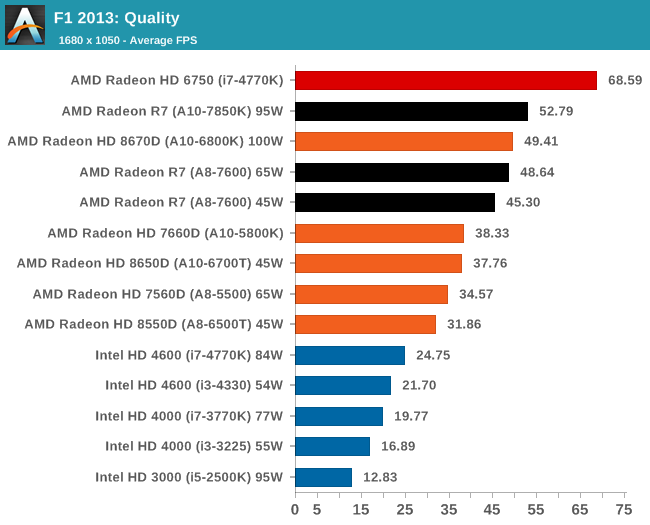
Similarly in the Quality settings, none of the Intel integrated graphics solutions can keep up with AMD, especially Kaveri.
F1 2013, Xtreme Settings
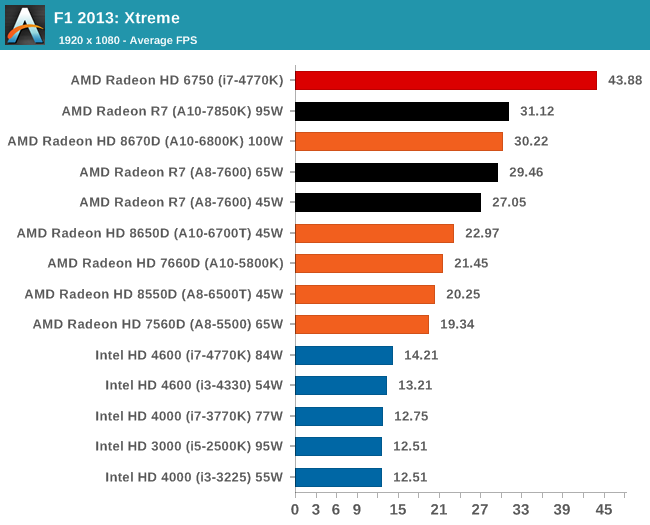
On extreme settings, at 1080p, the top Kaveri APU manages to hit over 30 FPS average during the benchmark. The other A8 Kaveri data is not too far behind.










380 Comments
View All Comments
SofS - Wednesday, January 22, 2014 - link
Following your links and looking around I found:http://www.tomshardware.com/reviews/core-memory-sc...
It links to previous similar articles concerning the Phenon II and the i7 of the time (975). Seems that indeed the C2Q does not benefit much from memory improvements compared to the other two, but there is a difference. This and all of those three cases are relevant since all three models were very popular. Also, I remember choosing the on time smaller modules for my first kit whit this particular system since they were the only reasonable DDR3 modules at 1600 within reach, albeit I never managed to stabilize it at CL6. On the other hand the latter I upgraded with got CL6 from XMP since the beginning while being larger. Given that memory is very cheap compared to the whole system plus the cost of repurchasing non portable software then this (maybe also a new GPU) might just be the final push needed to wait for the next generation native DDR4 systems for many.
fokka - Tuesday, January 14, 2014 - link
i understand your sentiment, but then again, about every modern mainstream cpu should destroy a c2d and even quad in raw performance. and you even get relatively capable integrated graphics included in the package, so about everyone even moderately interested in computing performance and efficiency "should bite the bullet" if he's got a couple hundred bucks on the side.just4U - Wednesday, January 15, 2014 - link
and that's the problem.. their not. "It's good enough" Numbers are.. just that numbers. We hit a wall in 2008 (or there abouts..) and while performance kept increasing it's been in smaller increments. Over the span of several generations that really can add up but not the way it once did.It used to be you'd get on a old system and it would be like pulling teeth because the differences were very noticeable and in some cases they still are.. but for the most part? Not so much.. not for normal/casual usage. There is a ceiling .. Athlon X2s P4s? No.. you'll notice it.. Quad 8x Core2? hmmm.. How about a socket 1366 cpu or the 1156 stuff? Or the PIIs from AMD. Those people should upgrade? Certainly if their board dies and they can't replace.. but otherwise not so much.
just4U - Wednesday, January 15, 2014 - link
That should have read Quad 8x series Core2s.. anyway these days It seems like we do a lot more change out video, add in ssd, increase ram, rather then build systems from the ground up as systems can stick around longer and still be quite viable. Yes/no?tcube - Thursday, January 16, 2014 - link
Totaly agree. We're led to believe that we need to upgrade every 2 years or so... yet a great many are still using old cpu's even dual cores with new software and os without a care in the world. Because there is no noticeable improvement in cpu usage. Cpu power became irrelevant after C2Q nothing beyond that power is justifiable in normal home or office usage. Certainly certain professional users will want a cheap workstation and will buy into the highend pc market likewise extreme gamers or just for bragging rights. But thinking that for anything from browsing to medium photoshop usage or any moderate videoediting software use will REQUIRE anything past a quadcore like lowend i5's or this kaveri is plain false. You will however notice the lack of a powerful gpu when gaming or doing other gpu intensive tasks... so amd has a clear winner here.I do agree it's not suited for heavy x86 work... but honestly... most software stacks that previously relied heavily on cpu are moving to opencl to get a massive boost from the gpu... photoshop being just one of many... so yeah the powerful gpu on kaveri is a good incentive to buy, the x86 performance is better then richland which is sufficient for me(as i currently do use a richland cpu) so...
Syllabub - Friday, January 17, 2014 - link
I am not going to try and pick a winner but I follow your line of reasoning. I have a system with a e6750 C2D and Nvidia 9600 that still gets the job done just fine. It might be described as a single purpose type of system meaning I ask it to run one or possibly two programs at the same time. What I think is pretty wild is that when I put it together originally I probably sank something close to $250 into the CPU and GPU purchase while today I potentially get similar performance for under $130 or so. The hard part is buying today in a manner that preserves a level of performance equivalent to the old system; always feel the tug to bump up the performance ladder even if I don't really need it.Flunk - Thursday, January 16, 2014 - link
That doesn't really make sense unless you also include equivalently-priced current Intel processors. People may be moving on from Core 2s but they have the opportunity to buy anything on the market right now, not just AMD chips.PPB - Tuesday, January 14, 2014 - link
Adding a $350 CPU plus $50 GPU to a iGP gaming comparison = Anandtech keeping it classy.MrSpadge - Tuesday, January 14, 2014 - link
You do realize they're not recommending this in any way, just showing the full potential of a low-end discrete GPU which wouldn't be bottlenecked by any modern 3+ core CPU?Homeles - Tuesday, January 14, 2014 - link
PPB being an ignorant critic, as usual."For reference we also benchmarked the only mid-range GPU to hand - a HD 6750 while connected to the i7-4770K."