Netgear ReadyNAS 716 Review: 10GBase-T in a Desktop NAS
by Ganesh T S on January 1, 2014 3:00 PM EST- Posted in
- Enterprise
- NAS
- NetGear
- 10G Ethernet
Single Client Performance - CIFS and iSCSI on Windows
The single client CIFS performance of the Netgear ReadyNAS 716 was evaluated on the Windows platforms using Intel NASPT and our standard robocopy benchmark. This was run from one of the virtual machines in our NAS testbed. All data for the robocopy benchmark on the client side was put in a RAM disk (created using OSFMount) to ensure that the client's storage system shortcomings wouldn't affect the benchmark results. It must be noted that all the shares / iSCSI LUNs are created in a RAID-5 volume.
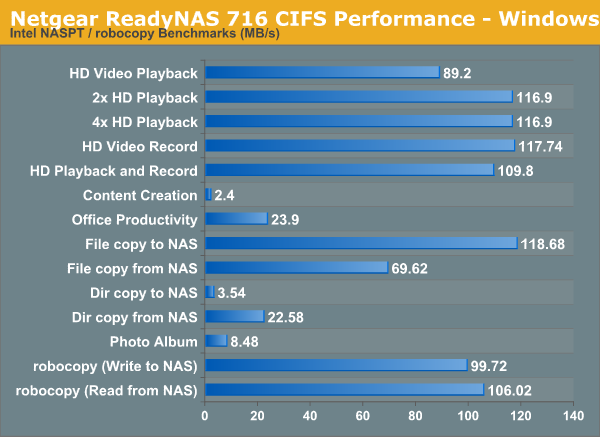
We created a 250 GB iSCSI target and mapped it on the Windows VM. The same benchmarks were run and the results are presented below.
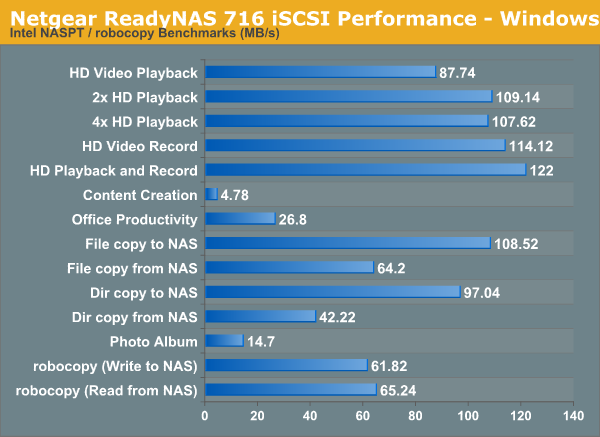
Encryption Support Evaluation:
Consumers looking for encryption capabilities can opt to encrypt a iSCSI share with TrueCrypt or some in-built encryption mechanism in the client OS. However, if requirements dictate that the data must be shared across multiple users / computers, relying on encryption in the NAS is the best way to move forward. Most NAS vendors use the industry-standard 256-bit AES encryption algorithm. One approach is to encrypt only a particular shared folder while the other approach is to encrypt the full volume. Some NAS vendors have support for both approaches in their firmware, but Netgear only opts for the latter. Details of Netgear's encryption strategy can be found in forum thread, but the summary is that encryption relies on a key created and stored in a mounted USB drive at the time of volume creation (the volume can't be X-RAID, but has to be set up in a manual RAID level). The USB key needs to be present at boot time for the encrypted volume to be mounted, but, can be removed later. This allows for maximum security, as the encrypted data remains safe even if the unit itself is stolen.
On the hardware side, encryption support can be in the form of specialized hardware blocks in the SoC (common in ARM / PowerPC based NAS units). In x86-based systems, accelerated encryption support is dependent on whether the AES-NI instruction is available on the host CPU (not considering units based on the Intel Berryville platform). Fortunately, the Xeon CPU used in the Netgear ReadyNAS 716 does support AES-NI. So, we can expect performance loss due to encryption enabling to be minimal / non-existent.
We enabled encryption on a a CIFS share to repeat our Intel NASPT / robocopy benchmarks. The results are presented in the graph below (with the unencrypted folder numbers for comparison purposes).
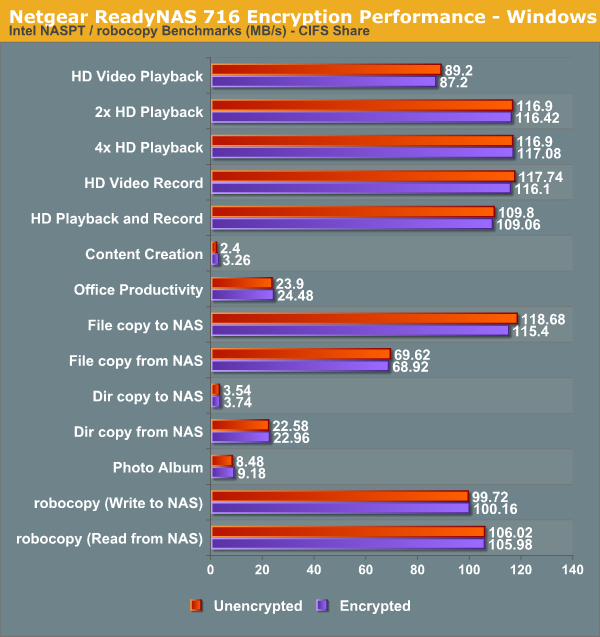
As expected, encryption carries almost no performance hit. In a number of cases, the numbers seem to even favour the encryption case. It goes to show that the bottleneck is on the disk or network side for those cases, rather than the RAID and encryption-related computation on the NAS CPU.










24 Comments
View All Comments
lazn_ - Thursday, January 2, 2014 - link
One thing I would like to see in all your NAS reviews is any "Branch Office" replication features and how well they work as compared to DFS on a Windows box. (over VPN etc)xbrit - Thursday, January 2, 2014 - link
Synology DS3612xs isn't even mentioned as a comparable product here??12 bays for $3000, plus the extra $350 or so to install an Intel X540-T1 10GbE NIC.
I have a DS3612xs, fully populated with 3TB drives in RAID-6. Direct-connected to a desktop PC because 10GbE switches are not ready for the home office market yet.
Has been utterly reliable for >1 year. For large file transfers (typically a few 10's of GB of media files), I routinely get 700-900 MB/s writing to the NAS and 400MB/s reading from it.
(The SSD's on the desktop PC are 2x SATA-3 in RAID-0. They are the limiting factor when reading from the NAS because each disk can only support about 200MB/s sustained sequential write... typical for current high-end SSD's.)
centosfan - Saturday, January 18, 2014 - link
I am thinking about buying one of these Ds3612xs for a mission critical production environment to host a number of VMware virtual machines. What kind of IOPs are you getting? Are you running the SSD read cache and does it help? Thanks!klassobanieras - Sunday, January 12, 2014 - link
Any chance of actually testing the error detection / correction and redundancy features? What happens if you yank the power cord during a metadata write? What if you flip a bunch of bits on a drive?These are primary selling points of these devices, and have the potential to massively impact buyers, so it'd be really useful to know this kind of thing.