The Mac Pro Review (Late 2013)
by Anand Lal Shimpi on December 31, 2013 3:18 PM ESTGaming Performance
As I mentioned earlier, under OS X games have to specifically be written to use both GPUs in the new Mac Pro. Under Windows however it's just a matter of enabling CrossFire X. I ran the new Mac Pro with dual FirePro D700s through a few of Ryan's 2014 GPU test suite games. The key comparison here is AMD's Radeon R9 280X CF. I've put all of the relevent information about the differences between the GPUs in the table below:
| Mac Pro (Late 2013) GPU Comparison | ||||||
| AMD Radeon R9 280X | AMD FirePro D700 | |||||
| SPs | 2048 | 2048 | ||||
| GPU Clock (base) | 850MHz | 650MHz | ||||
| GPU Clock (boost) | 1000MHz | 850MHz | ||||
| Single Precision GFLOPS | 4096 GFLOPS | 3481 GFLOPS | ||||
| Texture Units | 128 | 128 | ||||
| ROPs | 32 | 32 | ||||
| Transistor Count | 4.3 Billion | 4.3 Billion | ||||
| Memory Interface | 384-bit GDDR5 | 384-bit GDDR5 | ||||
| Memory Datarate | 6000MHz | 5480MHz | ||||
| Peak GPU Memory Bandwidth | 288 GB/s | 264 GB/s | ||||
| GPU Memory | 3GB | 6GB | ||||
Depending on thermal conditions the 280X can be as little as 17% faster than the D700 or as much as 30% faster, assuming it's not memory bandwidth limited. In the case of a memory bandwidth limited scenario the gap can shrink to 9%.
All of the results below are using the latest Radeon WHQL drivers at the time of publication (13-12_win7_win8_64_dd_ccc_whql.exe) running 64-bit Windows 8.1. Keep in mind that the comparison cards are all run on our 2014 GPU testbed, which is a 6-core Ivy Bridge E (i7-4960X) running at 4.2GHz. In other words, the other cards will have a definite CPU performance advantage (20 - 30% depending on the number of active cores).
You'll notice that I didn't run anything at 4K for these tests. Remember CrossFire at 4K is still broken on everything but the latest GCN 1.1 hardware from AMD.
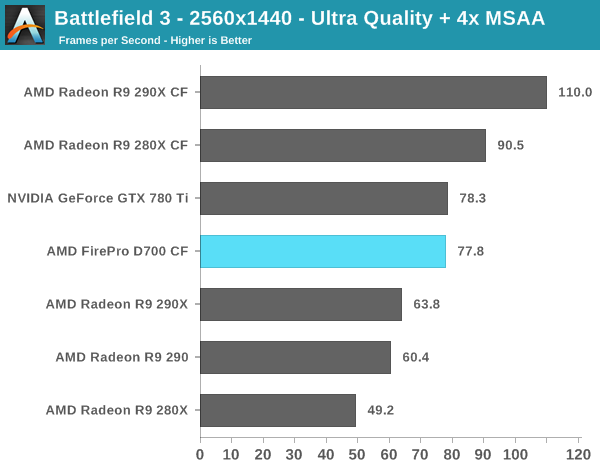
Battlefield 3 starts out telling the story I expected to see. A pair of 280Xes ends up being 16% faster than the dual FirePro D700 setup in the Mac Pro. You really start to get an idea of where the Mac Pro's high-end GPU configuration really lands.
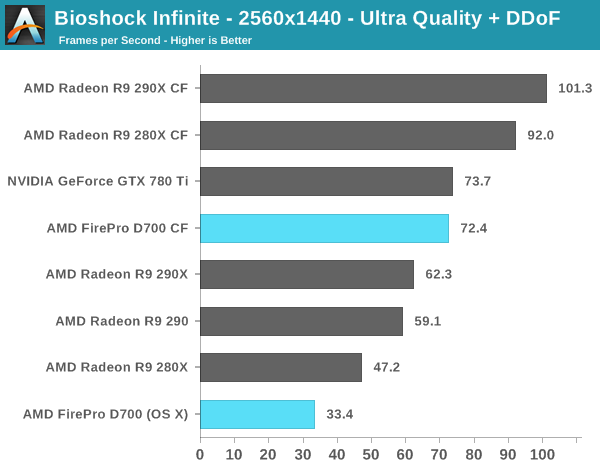
Bioshock ends up at the extreme end of what we'd expect to see between the 280X and D700. I tossed in a score from Bioshock under OS X, which obviously doesn't have CF working and ends up at less than half of the performance of the D700. If you're going to do any heavy 3D gaming, you'll want to do it under Windows still.
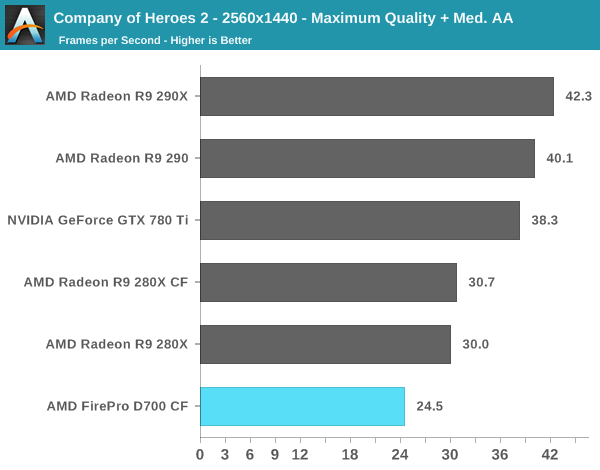
Not all games will scale well across multiple GPUs: Company of Heroes 2 is one of them. There's no performance uplift from having two 280Xes and thus the D700 performs like a slower single GPU R9 280X.
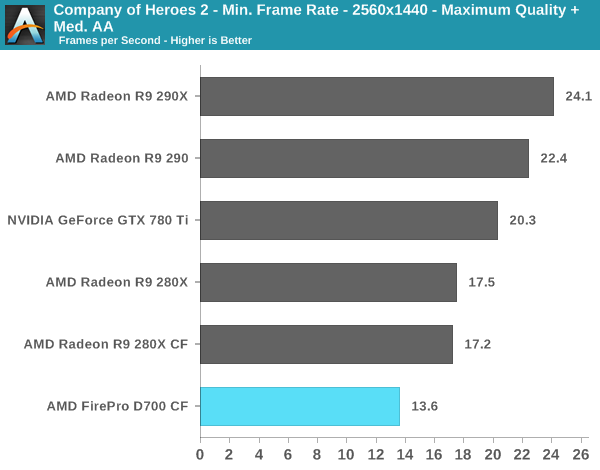
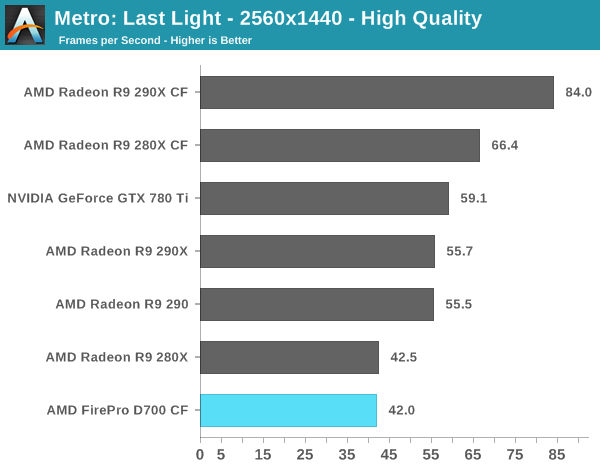
Metro is the one outlier in our test suite. Although CrossFire is clearly working under Windows, under Metro the D700 behaves as if it wasn't. I'm not sure what's going on here, but this does serve as a reminder that relying on multi-GPU setups to increase performance does come with a handful of these weird cases - particularly if you're using non-standard GPU configurations.










267 Comments
View All Comments
DaveGirard - Wednesday, January 1, 2014 - link
no, the iMac is faster because those portions of AE and Premiere are likely terribly multithreaded so the single 3.5GHz turbo'd core of the 12-core doesn't beat the higher-clocked iMac.DaveGirard - Wednesday, January 1, 2014 - link
PS - if you want a video compositor that is well multithreaded, you'll need to use Nuke.Bill Thompson - Wednesday, January 1, 2014 - link
Nuke is also a CUDA app, not OpenCL.Bill Thompson - Wednesday, January 1, 2014 - link
Benchmarks show CUDA being several times faster on the same system, the same CPU.akdj - Wednesday, January 1, 2014 - link
Different software though....Adobe is and has been utilizing CUDA for some time now. Though OpenCL is definitely a better, more open standard that will affect everyday computing (not just video manipulation, encoding, decoding, 3D and CAD). Expect Adobe to adopt OpenCL by 6.5/7 (CC)Bill Thompson - Thursday, January 2, 2014 - link
Lots of apps use CUDA and they all benefit greatly by it. Davinci Resolve has been updated, though I haven't seen benchmarks yet (I haven't looked) to compare CUDA versus OpenCL with that app.Bottom line - right now, if you use Adobe's apps you would be better off getting an iMac (CUDA compatible) or a Windows PC. If Adobe updates their apps so the Mercury playback engine is HW accelerated via OpenCL, then the Mac Pro is an option.
I think it was a mistake to ignore CUDA and put AMD cards in the new Mac Pro. There are many high-end pro apps that use CUDA.
Bill Thompson - Thursday, January 2, 2014 - link
Correction - Premiere CC 7.1 has OpenCL support. It will be interesting to see benchmarks.Thanks for your feedback.
mrbofus - Wednesday, January 1, 2014 - link
"A single fan at the top of the Mac Pro’s cylindrical chassis pulls in cool air from the bottom of the machine and exhausts it, quietly, out the top."I'm confused; if the fan is at the top of the chassis, wouldn't it be exhausting the hot air out? Or if it is pulling in cool air from the bottom, it would have to bypass the hot air in the core, so then it's pulling cool air up the sides?
Gigaplex - Wednesday, January 1, 2014 - link
It pulls cold air in the bottom and exhausts hot air out the top.FunBunny2 - Wednesday, January 1, 2014 - link
You could also mount a cup holder over the hot top exhaust vent to keep your latte' warm. There'll be an app for that.