The Mac Pro Review (Late 2013)
by Anand Lal Shimpi on December 31, 2013 3:18 PM ESTPutting Mac Pro Performance in Perspective: Professional Apps
With the legacy Mac Pro comparison out of the way, I wanted to put the Mac Pro's performance in perspective relative to other high-end, modern Macs. I grabbed the 2012 15-inch rMBP, the entry level and upgraded 2013 15-inch rMBPs as well as the new 27-inch Haswell iMac for comparison. I also included my 2009 8-core Mac Pro. I received a reader request to try running the Cycles benchmark in Blender (an open source 3D renderer), so I'll start with that:
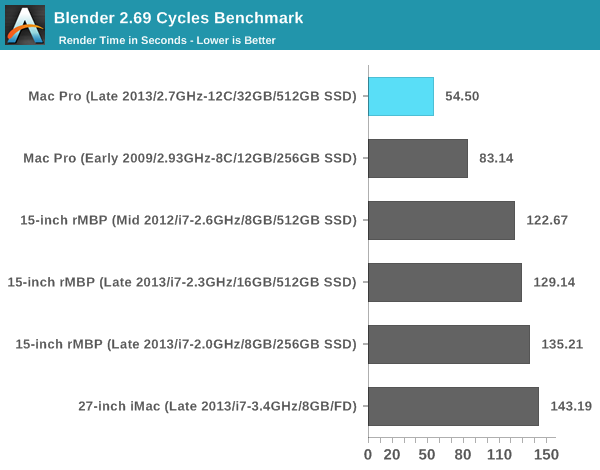
Under OS X, this is still a CPU test - the GPUs remain idle and out of the picture here. If you're wondering why the 27-inch iMac doesn't do so hot here, it's because I'm testing the 4 core/4 thread Core i5 version while the rMBPs all have Hyper Threading enabled and are thus 4 core/8 thread configs. The extra logical core per physical core definitely increases architectural utilization/efficiency in this well-threaded test.
Here we have an example where Haswell's IPC improvements don't do a whole lot, which is music to the ears of those considering buying a Mac Pro now vs. when Haswell EP hits in about a year. There's a clear benefit to opting for even the compact Mac Pro over any of Apple's other Macs. The improvement in performance, particularly with the 12-core configuration, is astounding. The Mac Pro completes the rendering work in less than half of the time of the rMBP.
For my next two tests I'm going to be looking at Final Cut Pro 10.1 performance. Given how much Apple is focused on 4K video editing as a usage model for the new Mac Pro, I went out and filmed a bunch of samples in 4K and created a couple of benchmarks to stress the new Mac Pro. As I mentioned earlier, most effects rendering in FCP 10.1 seems to take place on the GPU(s) while everything else seems more CPU bound. For my first test I wanted a project that was lighter on the GPU, so I had a minimal number of effects and no transitions. While the GPU still plays a role (as you'll see below), this should be a good CPU test. I confirmed that portions of the test had no problems keeping all 12 cores/24 hardware threads busy, while others stayed around the 5 - 8 core range.
You'll notice that I have two configurations of the early 2009 Mac Pro listed. One features the machine's stock NVIDIA GeForce GT 120, while the other has been upgraded to Sapphire's Radeon HD 7950 Mac Edition. The only other point I should make is the 2.0GHz 2013 15-inch rMBP configuration features no discrete GPU, it only has Intel's Iris Pro graphics. The 2.3GHz model does feature an NVIDIA GeForce GT 750M GPU.
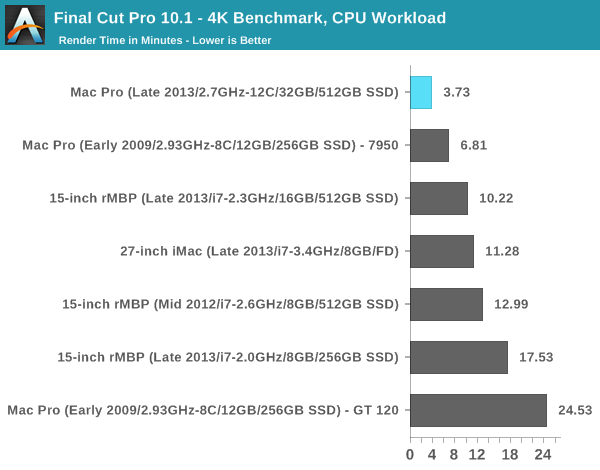
The first thing I noticed while running this test is how much the workload can impact CPU core utilization. Even though I was dealing with a substantial 4K project, only portions could spawn enough work to keep all 12 cores/24 threads busy. I suspect for video work the optimal cost/performance combination may be the 8-core/3.0GHz part. That being said, it is nice to have a handful of available cores to keep system responsiveness up even while working on rendering a big video project.
I made a point to talk about the GPU configurations before presenting the chart for a good reason: Final Cut Pro 10.1 appears to be incredibly dependent on GPU performance, especially when there's any sort of effects rendering going on. Note that simply moving to a lower clocked Haswell and ditching the discrete GPU causes the 15-inch rMBP to take more than 70% longer to complete this benchmark. I'm not sure how much of this has to do with Intel's graphics drivers just not being optimized for FCP's OpenCL workload, but if you're planning on doing any real work in the latest Final Cut Pro you're going to want a discrete GPU.
The new Mac Pro completed my first FCP 10.1 render test in around half the time of the older 2009 8-core Mac Pro with the upgraded GPU. Without the upgraded GPU, despite this being a very CPU bound test, the older Mac Pro is absolutely destroyed by the new config. The new Mac Pro manages to complete my 4K test in less than 1/6 of the time of the 2009 model without any ugprades.
The next FCP 10.1 benchmark adds in a significant number of effects and transitions to drive up GPU usage. I'm presenting two charts, one without the Iris Pro rMBP and GT 120 Mac Pro and one with them included:
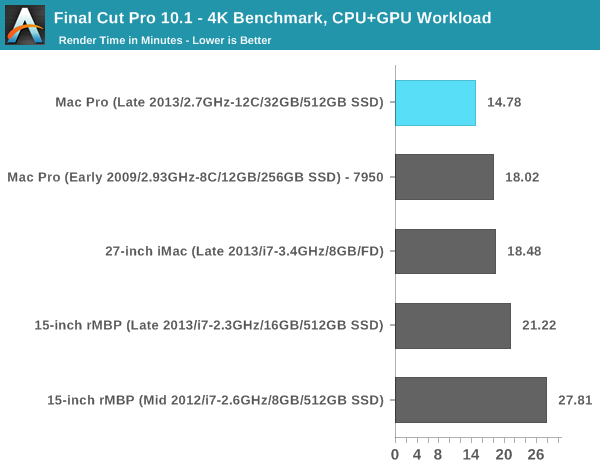
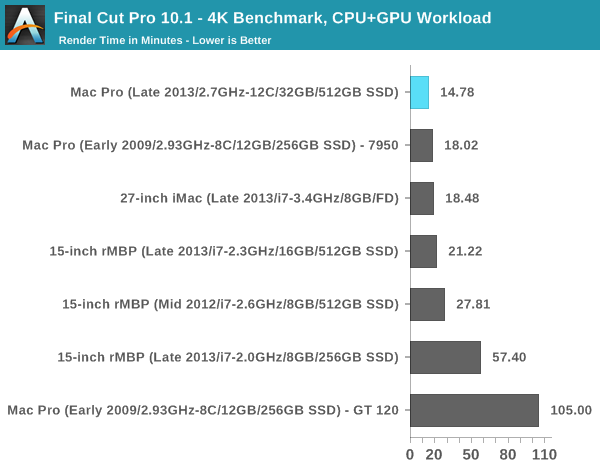
The difference in performance between Intel's Iris Pro graphics and NVIDIA's GeForce GT 750M is staggering. The Iris Pro rMBP15 configuration takes nearly an hour to complete my test, while the dGPU configuration does it in a little over 21 minutes. Here the 27-inch iMac's beefy GPU seems to help make it faster than the rMBP notebooks. The new Mac Pro pulls ahead of the upgraded 2009 model, though not by as much as I would've expected. The second GPU isn't being used as much as it could be it seems. Once again, a standard 2009 model wouldn't fare nearly as well here. Even with a Radeon HD 4870 I bet we'd be seeing significantly lower performance.
The default GT 120 GPU gives us a slight indication of what a slower GPU would do to FCP performance here. What took the new Mac Pro with its dual FirePro D700s under 15 minutes to do, took an hour and 45 minutes to do on the 2009 model with entry level GPU. The same system but with a Sapphire Radeon HD 7950 dropped its render time to 18 minutes.
It is really surprising just how big of an impact GPU performance can have on Final Cut Pro 10.1. It makes total sense that Apple went dual GPUs top to bottom with the new Mac Pro. It seems the latest version of Final Cut Pro was designed with the new Mac Pro in mind, which is unfortunate for anyone who was hoping to get by with an older Mac Pro with a far less capable GPU. It's very clear to me that the Mac Pro is really designed to be an upgrade on all fronts (CPU, GPU, SSD and external IO). The question is how many of those parts have existing Mac Pro users upgraded on their own. The answer to that will ultimately determine how big of a step forward the new Mac Pro really is.










267 Comments
View All Comments
FunBunny2 - Tuesday, December 31, 2013 - link
Has everybody forgotten? This is just a Cube with one round corner. I suppose Tim will claim that's been patented too.newrigel - Wednesday, March 1, 2017 - link
Right.... with a unified core in it he he.... Mac's ruleY0ssar1an22 - Tuesday, December 31, 2013 - link
Off the Mac Pro topic but how come the 2013 13" rMBP scores significantly lower than the 2012 and various MBAs in the Cinebench 11.5? I'm personally interested as I have one on order :-) It scores better in later tests (so presumably not a typo?) Cinebench caught my eye as the first cross-benchmark in the review.Thanks for this review, and looking forward to the rMBPs in depth!
iwod - Tuesday, December 31, 2013 - link
1. What are the likely chances of a Mac that does Desktop Class Gfx card with 2 x8 PCI-E and uses Desktop Haswell instead. Unless i miss anything surely this is a simple change in production line.2. SSD speed is slow, for a Peak rate of 2GB/s, it seems Apple firmware or Samsung Controller not capable of feeling up the peak bandwidth? So which is likely the cause?
3. GFx ECC Ram. How much of a problem is it? For Professional market? And why Apple decide to ditch this since the price difference are minor for the price of Mac Pro.
dwade123 - Tuesday, December 31, 2013 - link
Who the **** put a trashcan here!?e375ued - Wednesday, January 1, 2014 - link
Is there some convenient reason Anand let the Mac Pro off easy by using Prime95 instead of Intel Burn Test or linpack?Ryan Smith - Wednesday, January 1, 2014 - link
It was my suggestion to try maxing out the Mac Pro, just to see if it would throttle (and if so, by how much). I picked Prime95 because it's good enough; not that there's anything wrong with IBT or Linpack, but all 3 of those are close enough that it shouldn't matter (and P95 is easy to use).jrs77 - Wednesday, January 1, 2014 - link
Good test that shows that the thermal core design works like a charm, even when applying very heavy and rather unrealistic loads to the system.Most people will run these new Mac Pros with only having a scene rendered or a video-filter applied etc and in this case the system is basically dead-silent and street-noise totally drowns the noise of the fan anyways.
Just a tad too expensive for me tho.
Kevin G - Wednesday, January 1, 2014 - link
The ‘mid range’ config is a far better value on the 2012 model since it is a 12 core model. The $200 savings can be put toward a better GPU.With regard to Cinebench, does it use AVX under OS X? I suspect that it does and that is where the majority of the single threaded CPU performance increase comes from. I strongly suspect that the single threaded performance advantage is far narrower in legacy code that doesn’t take advantage of AVX.
I’m glad the 2012 model was tested with a Radeon 7950. The ability to upgrade GPU’s matters and it’ll keep the 2012 model competitive for awhile. The system will support future video cards that come in from the PC side of things. With UEFI on video cards now, there is little difference between a Mac and PC version. For what it is worth, I have stuck an EVGA GTX 770 into a 2012 Mac Pro without issue and no modification on the video card or OS X drivers. It just works.
A bit of a random note is that the GPU connector used in the Mac Pro isn’t new to Apple: they used it for the G4 class daughter cards form 15 years back.
The PLX chip doesn’t have to do any port switching as a single GPU can drive up to 6 surfaces. That would imply the six DP signals from one GPU are routed in pairs to each of the Falcon Ridge controllers for encapsulation.
One shocking thing is that wall power draw exceeds that of the PSU’s DC rating. That is worrying as the system itself has only a 450W rated power supply. Due to the AC to DC conversion, there is an efficiency factor but the system has to be running close to its DC limit. Performing several file transfers over powered Thunderbolt devices could put the power draw beyond the rated DC limit. I wonder if Apple has implemented throttling based upon raw power consumption of the system as a whole in addition to temperature and power consumption of individual parts. Perhaps testing the system on a 240V AC circuit would alter things here as it is more efficient power delivery?
One aspect not accounted for is memory expansion. The 2009/2010/2012 Mac Pro’s will work with registered ECC memory which brings their maximum capacity up to 128 GB. Memory bandwidth too is superior in the dual socket 2010/2012 models: six channels of 1333 Mhz memory does have more bandwidth than four channels at 1866 Mhz. Going multi-socket does carry some overhead but still a bit of a disappointment that the theoretical number didn’t improve.
Bill Thompson - Wednesday, January 1, 2014 - link
My guess is the nVidia-based iMac is faster with After Effects and Premiere because of CUDA.Davinci Resolve has been updated for OpenCL, but I don't think Octane or Adobe apps have.
BTW, FCP X 10.1 displays multiple 4K streams in real time without rendering. It's a serious app.