The Mac Pro Review (Late 2013)
by Anand Lal Shimpi on December 31, 2013 3:18 PM ESTThunderbolt 2
The new Mac Pro integrates three Intel Falcon Ridge Thunderbolt 2 controllers. These are the fully configured controllers, each supporting and driving two Thunderbolt 2 connectors on the back of the Pro for a total of 6 ports.
Pairing Thunderbolt 2 with Ivy Bridge EP is a bit tricky as Apple uses Thunderbolt 2 for display output as well as data. Typically you’d route all display through processor graphics, but in the case of IVB-EP there is no integrated graphics core. On a DIY PC you enable display output over Thunderbolt 2 by running an extra cable out of the discrete GPU and into a separate input that muxes the signal with PCIe and ships it out via another port as Thunderbolt. Here’s where Apple’s custom PCB work comes in handy as all of this is done internal to the Mac Pro. The FirePro’s display outputs are available via any two of the six Thunderbolt 2 ports, as well as the lone HDMI port on the back of the Mac Pro.
How does Thunderbolt 2 differ from the original? For starters, it really would’ve been more accurate to call it Thunderbolt 4K. The interface is fully backwards compatible with Thunderbolt 1.0. You can use all previous Thunderbolt peripherals with the Mac Pro. What’s new in TB2 is its support for channel bonding. The original Thunderbolt spec called for 4 independent 10Gbps channels (2 send/2 receive). That meant no individual device could get access to more than 10Gbps of bandwidth, which isn’t enough to send 4K video.
Thunderbolt 2 bonds these channels together to enable 20Gbps in each direction. The total bi-directional bandwidth remains at 40Gbps, but a single device can now use the full 20Gbps. Storage performance should go up if you have enough drives/SSDs to saturate the interface, but more importantly you can now send 4K video over Thunderbolt. Given how big of a focus 4K support is for Apple this round, Thunderbolt 2 mates up nicely with the new Mac Pro.
So far I’ve been able to sustain 1.38GB/s of transfers (11Gbps) over Thunderbolt 2 on the Mac Pro. Due to overhead and PCIe 2.0 limits (16Gbps) you won’t be able to get much closer to the peak rates of Thunderbolt 2.
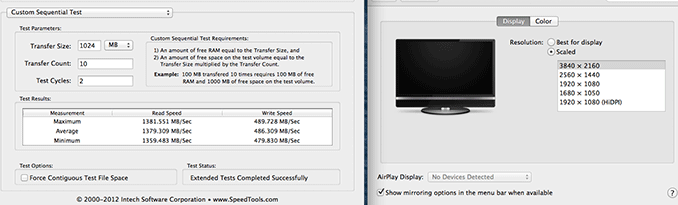
The impact of chaining a 4K display on Thunderbolt 2 downstream bandwidth
Here’s where the six Thunderbolt 2 and three TB2 controllers come into play. Although you can daisy chain a 4K display onto the back of a Thunderbolt 2 storage device, doing so will severely impact available write bandwidth to that device. Remember that there’s only 20Gbps available in each direction, and running a 3840 x 2160 24bpp display at 60Hz already uses over 14Gbps of bandwidth just for display. I measured less than 4Gbps of bandwidth (~480MB/s) available for writes to a Thunderbolt 2 device downstream from the Mac Pro if it had a 4K display plugged in to it. Read performance remained untouched since display data only flows from host to display, leaving a full 20Gbps available for reads. If you’re going to connect Thunderbolt 2 devices to the Mac Pro as well as a 4K display, you’ll want to make sure that they aren’t on the same chain.
If we start numbering in the top left corner of the 2 x 3 array of Thunderbolt ports and go left to right down the stack, you'll want to first populate ports 1, 2 and 5 before filling in the rest. The diagram below should help simplify:
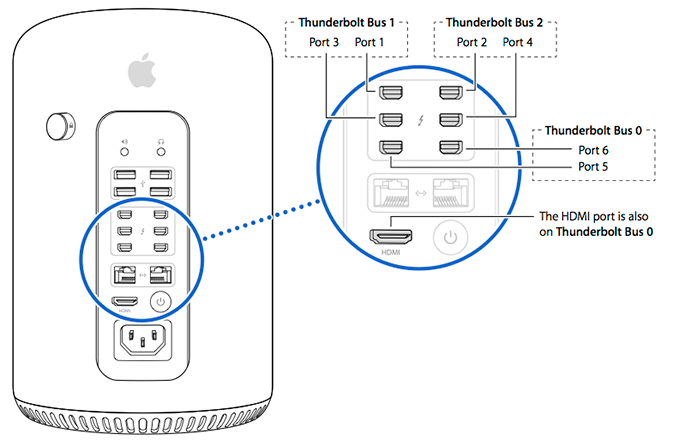


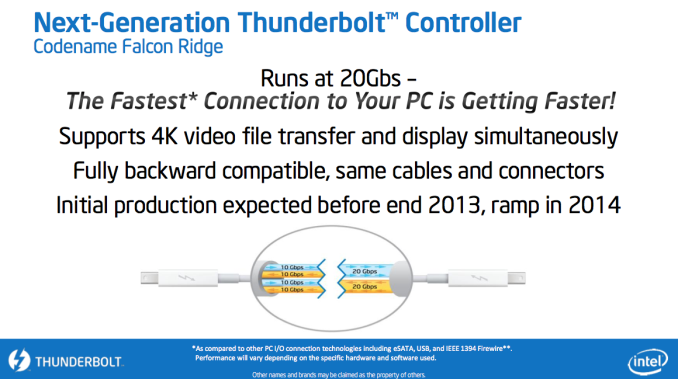








267 Comments
View All Comments
FunBunny2 - Tuesday, December 31, 2013 - link
Has everybody forgotten? This is just a Cube with one round corner. I suppose Tim will claim that's been patented too.newrigel - Wednesday, March 1, 2017 - link
Right.... with a unified core in it he he.... Mac's ruleY0ssar1an22 - Tuesday, December 31, 2013 - link
Off the Mac Pro topic but how come the 2013 13" rMBP scores significantly lower than the 2012 and various MBAs in the Cinebench 11.5? I'm personally interested as I have one on order :-) It scores better in later tests (so presumably not a typo?) Cinebench caught my eye as the first cross-benchmark in the review.Thanks for this review, and looking forward to the rMBPs in depth!
iwod - Tuesday, December 31, 2013 - link
1. What are the likely chances of a Mac that does Desktop Class Gfx card with 2 x8 PCI-E and uses Desktop Haswell instead. Unless i miss anything surely this is a simple change in production line.2. SSD speed is slow, for a Peak rate of 2GB/s, it seems Apple firmware or Samsung Controller not capable of feeling up the peak bandwidth? So which is likely the cause?
3. GFx ECC Ram. How much of a problem is it? For Professional market? And why Apple decide to ditch this since the price difference are minor for the price of Mac Pro.
dwade123 - Tuesday, December 31, 2013 - link
Who the **** put a trashcan here!?e375ued - Wednesday, January 1, 2014 - link
Is there some convenient reason Anand let the Mac Pro off easy by using Prime95 instead of Intel Burn Test or linpack?Ryan Smith - Wednesday, January 1, 2014 - link
It was my suggestion to try maxing out the Mac Pro, just to see if it would throttle (and if so, by how much). I picked Prime95 because it's good enough; not that there's anything wrong with IBT or Linpack, but all 3 of those are close enough that it shouldn't matter (and P95 is easy to use).jrs77 - Wednesday, January 1, 2014 - link
Good test that shows that the thermal core design works like a charm, even when applying very heavy and rather unrealistic loads to the system.Most people will run these new Mac Pros with only having a scene rendered or a video-filter applied etc and in this case the system is basically dead-silent and street-noise totally drowns the noise of the fan anyways.
Just a tad too expensive for me tho.
Kevin G - Wednesday, January 1, 2014 - link
The ‘mid range’ config is a far better value on the 2012 model since it is a 12 core model. The $200 savings can be put toward a better GPU.With regard to Cinebench, does it use AVX under OS X? I suspect that it does and that is where the majority of the single threaded CPU performance increase comes from. I strongly suspect that the single threaded performance advantage is far narrower in legacy code that doesn’t take advantage of AVX.
I’m glad the 2012 model was tested with a Radeon 7950. The ability to upgrade GPU’s matters and it’ll keep the 2012 model competitive for awhile. The system will support future video cards that come in from the PC side of things. With UEFI on video cards now, there is little difference between a Mac and PC version. For what it is worth, I have stuck an EVGA GTX 770 into a 2012 Mac Pro without issue and no modification on the video card or OS X drivers. It just works.
A bit of a random note is that the GPU connector used in the Mac Pro isn’t new to Apple: they used it for the G4 class daughter cards form 15 years back.
The PLX chip doesn’t have to do any port switching as a single GPU can drive up to 6 surfaces. That would imply the six DP signals from one GPU are routed in pairs to each of the Falcon Ridge controllers for encapsulation.
One shocking thing is that wall power draw exceeds that of the PSU’s DC rating. That is worrying as the system itself has only a 450W rated power supply. Due to the AC to DC conversion, there is an efficiency factor but the system has to be running close to its DC limit. Performing several file transfers over powered Thunderbolt devices could put the power draw beyond the rated DC limit. I wonder if Apple has implemented throttling based upon raw power consumption of the system as a whole in addition to temperature and power consumption of individual parts. Perhaps testing the system on a 240V AC circuit would alter things here as it is more efficient power delivery?
One aspect not accounted for is memory expansion. The 2009/2010/2012 Mac Pro’s will work with registered ECC memory which brings their maximum capacity up to 128 GB. Memory bandwidth too is superior in the dual socket 2010/2012 models: six channels of 1333 Mhz memory does have more bandwidth than four channels at 1866 Mhz. Going multi-socket does carry some overhead but still a bit of a disappointment that the theoretical number didn’t improve.
Bill Thompson - Wednesday, January 1, 2014 - link
My guess is the nVidia-based iMac is faster with After Effects and Premiere because of CUDA.Davinci Resolve has been updated for OpenCL, but I don't think Octane or Adobe apps have.
BTW, FCP X 10.1 displays multiple 4K streams in real time without rendering. It's a serious app.