The Mac Pro Review (Late 2013)
by Anand Lal Shimpi on December 31, 2013 3:18 PM ESTThunderbolt 2
The new Mac Pro integrates three Intel Falcon Ridge Thunderbolt 2 controllers. These are the fully configured controllers, each supporting and driving two Thunderbolt 2 connectors on the back of the Pro for a total of 6 ports.
Pairing Thunderbolt 2 with Ivy Bridge EP is a bit tricky as Apple uses Thunderbolt 2 for display output as well as data. Typically you’d route all display through processor graphics, but in the case of IVB-EP there is no integrated graphics core. On a DIY PC you enable display output over Thunderbolt 2 by running an extra cable out of the discrete GPU and into a separate input that muxes the signal with PCIe and ships it out via another port as Thunderbolt. Here’s where Apple’s custom PCB work comes in handy as all of this is done internal to the Mac Pro. The FirePro’s display outputs are available via any two of the six Thunderbolt 2 ports, as well as the lone HDMI port on the back of the Mac Pro.
How does Thunderbolt 2 differ from the original? For starters, it really would’ve been more accurate to call it Thunderbolt 4K. The interface is fully backwards compatible with Thunderbolt 1.0. You can use all previous Thunderbolt peripherals with the Mac Pro. What’s new in TB2 is its support for channel bonding. The original Thunderbolt spec called for 4 independent 10Gbps channels (2 send/2 receive). That meant no individual device could get access to more than 10Gbps of bandwidth, which isn’t enough to send 4K video.
Thunderbolt 2 bonds these channels together to enable 20Gbps in each direction. The total bi-directional bandwidth remains at 40Gbps, but a single device can now use the full 20Gbps. Storage performance should go up if you have enough drives/SSDs to saturate the interface, but more importantly you can now send 4K video over Thunderbolt. Given how big of a focus 4K support is for Apple this round, Thunderbolt 2 mates up nicely with the new Mac Pro.
So far I’ve been able to sustain 1.38GB/s of transfers (11Gbps) over Thunderbolt 2 on the Mac Pro. Due to overhead and PCIe 2.0 limits (16Gbps) you won’t be able to get much closer to the peak rates of Thunderbolt 2.
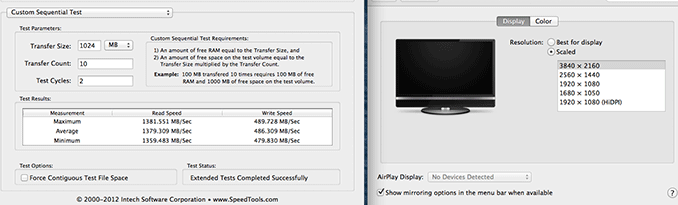
The impact of chaining a 4K display on Thunderbolt 2 downstream bandwidth
Here’s where the six Thunderbolt 2 and three TB2 controllers come into play. Although you can daisy chain a 4K display onto the back of a Thunderbolt 2 storage device, doing so will severely impact available write bandwidth to that device. Remember that there’s only 20Gbps available in each direction, and running a 3840 x 2160 24bpp display at 60Hz already uses over 14Gbps of bandwidth just for display. I measured less than 4Gbps of bandwidth (~480MB/s) available for writes to a Thunderbolt 2 device downstream from the Mac Pro if it had a 4K display plugged in to it. Read performance remained untouched since display data only flows from host to display, leaving a full 20Gbps available for reads. If you’re going to connect Thunderbolt 2 devices to the Mac Pro as well as a 4K display, you’ll want to make sure that they aren’t on the same chain.
If we start numbering in the top left corner of the 2 x 3 array of Thunderbolt ports and go left to right down the stack, you'll want to first populate ports 1, 2 and 5 before filling in the rest. The diagram below should help simplify:
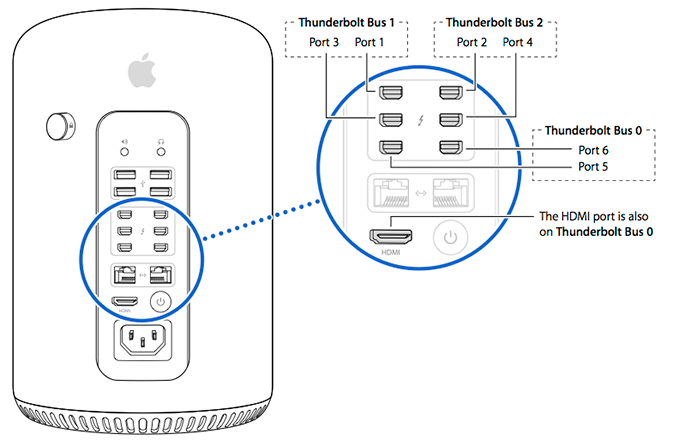


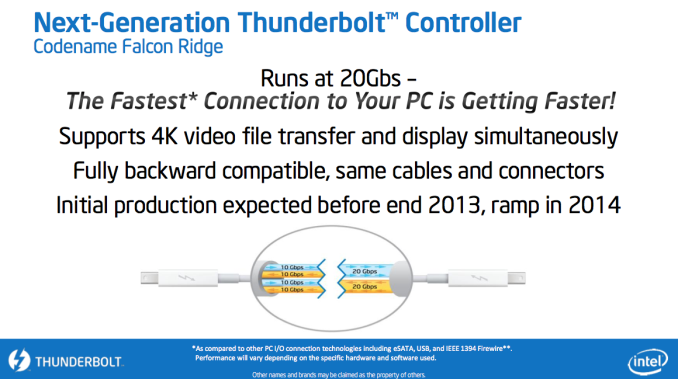








267 Comments
View All Comments
ananduser - Wednesday, January 1, 2014 - link
There are pro laptops that take care of the size compromise.There is also the brilliantly designed HP Z1. The first AIO workstation, both compact and powerful *and* designed for(not against) user accessibility.
Apple has neither.
pr1mal0ne - Tuesday, December 31, 2013 - link
Any details of the PSU? those seem missing. All i can do is scrape for clues in context. Where is the PSU located? how does it handle pushing 400W for an extended period of time (temp wise)? How much more load does it pull when you are pushing lots of data through the thunderbolt and WiFi channels?japtor - Tuesday, December 31, 2013 - link
For location at least, if you check out iFixit's teardown it's located between the Xeon's board and the I/O board on the back.mdopp - Tuesday, December 31, 2013 - link
Intel's SRP for the E5-1680 V2 is $1723see: http://ark.intel.com/de/products/77912/Intel-Xeon-...
Goff - Tuesday, December 31, 2013 - link
I'm curious if one of these Mac Pros could be recommended for programming. Specifically iOS, OSX and Unity 3D programming. I've spent all of my Apple and mobile programming years on either Mac Mini's or MacBook Pro's.Would a 4 or 6 core Mac Pro be of any benefit above and beyond an i7 iMac or a 15" MBPr? It seems a much clearer choice for the video, rendering, photo pros, than for the developer set.
Any developers out there see a benefit to running Xcode on a Mac Pro?
madmilk - Tuesday, December 31, 2013 - link
Seems pretty pointless if you ask me. I guess compilation will be quicker on the 8 and 12-core configs, but on the 4/6 cores it won't be a big difference. As for GPU, the FirePros are not a whole lot faster than the GPUs in the iMacs. I guess if you like lots of monitors the Mac Pro has ports for six 2560x1600 monitors, but the rMBP allows three 2560x1600 which is already a vast amount of space.MichalT - Wednesday, January 1, 2014 - link
You can get XCode to use the extra cores by typing in something like this:defaults write com.apple.dt.Xcode IDEBuildOperationMaxNumberOfConcurrentCompileTasks 8
It speeds unity builds a bit for me, but it seems that between Unity and XCode they are not parallelizing enough tasks.
GCC, however, uses the extra cores nicely and compilation speed increases nearly linearly with the number of cores; linking is still single threaded. I build using make, and I type in something like make debug -j9 (for my 8 core system this provided the best compilation time).
whyso - Tuesday, December 31, 2013 - link
Are the D series gpus actually firepro? Or are they simply consumer level gpus that apple has paid for a firepro name? What I mean is under 3d rendering apps (maya, 3ds max, solidworks, etc) do they perform like a firepro W series gpu or an underclocked 7970?Kevin G - Wednesday, January 1, 2014 - link
Well considering that FirePro's on the PC side are the same consumer level chips with different drivers and features enabled, the difference is likely academic. On the OS X side, the consumer GPU's in Apple's Mac Pro have used the same OS X driver as the workstation counterparts. (Though this historically has applied only to nVidia. This is the first time a Fire Pro has gotten an official OS X release.)Gigaplex - Wednesday, January 1, 2014 - link
The FirePros usually have ECC RAM which these cards don't.