Sapphire Radeon R9 290 Tri-X OC Review: Our First Custom Cooled 290
by Ryan Smith on December 24, 2013 3:45 PM EST- Posted in
- GPUs
- AMD
- Radeon
- Sapphire
- Radeon 200
Power, Temperature, & Noise
As always, last but not least is our look at power, temperature, and noise. With the reference 290 the high performance of the card came at the cost of significant noise, so the arrival of customized cards presents board partners with a chance to offer better, quieter cooling solutions than what the reference 290 was capable of. In the case of Sapphire and their Tri-X cooler, we’ve already seen that it has proven to be a very capable cooling solution for the heavily overclocked 280X Toxic, so this bodes well for Hawaii based cards. Simply put, if Sapphire can match the 280X Toxic’s cooling performance on the 290 Tri-X OC, then they will have solved the reference 290’s biggest drawback.
| Radeon R9 290 Series Voltages (VDDC/GPU-Z) | ||||
| Ref. 290X Boost Voltage | Ref. 290 Boost Voltage | Sapphire 290 Boost Voltage | ||
| 1.11v | 1.18v | 1.18v | ||
Looking briefly at voltages, our 290 Tri-X OC is indistinguishable from our reference 290. Sapphire is doing some degree of binning here to identify boards capable of hitting their higher factory overclocks, but it doesn’t look like they’re picking chips for low power usage, or alternatively making any voltage adjustments to help hit those clockspeeds.
| Radeon R9 290 Series Average Clockspeeds | |||||
| Ref. 290 | Sapphire 290 | Ref. 290X (Quiet) | |||
| Boost Clock |
947MHz
|
1000MHz
|
1000MHz
|
||
| Metro: LL |
947MHz
|
1000MHz
|
923MHz
|
||
| CoH2 |
930MHz
|
1000MHz
|
970MHz
|
||
| Bioshock |
947MHz
|
1000MHz
|
985MHz
|
||
| Battlefield 3 |
947MHz
|
1000MHz
|
980MHz
|
||
| Crysis 3 |
947MHz
|
1000MHz
|
925MHz
|
||
| Crysis: Warhead |
947MHz
|
1000MHz
|
910MHz
|
||
| TW: Rome 2 |
947MHz
|
1000MHz
|
907MHz
|
||
| Hitman |
947MHz
|
1000MHz
|
990MHz
|
||
| GRID 2 |
947MHz
|
1000MHz
|
930MHz
|
||
Moving on to average clockspeeds, to no great surprise the 290 Tri-X OC has absolutely no problem hitting and sustaining 1GHz across all of our games. The 290 series is not seriously power limited except in the case of FurMark, so being able to sustain the GPU’s maximum boost clocks is solely a function of cooling, an easy task for the Tri-X cooler to accomplish. Company of Heroes 2 is of course the sole outlier here for the reference 290, but the 290 Tri-X OC had no problem sustaining 1GHz even though it’s based on an AMD reference board.
Finally, for our power/temperature/noise testing, along with our standard data we’re also going to throw in our results from the various open air cooled Tahiti cards we’ve tested in the past two months. Since most of our reference cards are blowers this will give us a better baseline for open air coolers, especially since some of these open air cooled Tahiti cards have proven to be rather impressive.
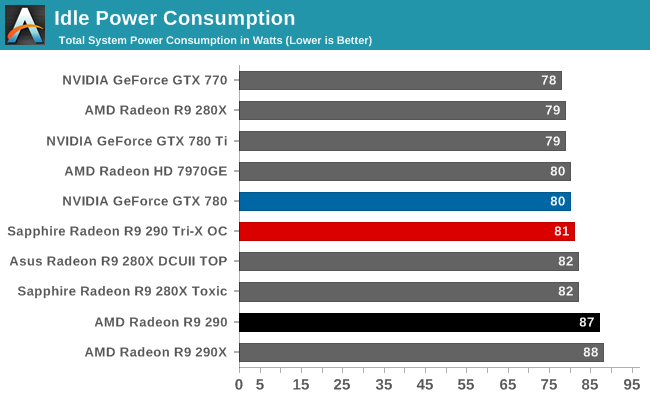
Curiously, the power consumption of the 290 Tri-X OC is notably lower than the reference 290. This isn’t a fluke in our results and we don’t have a solid explanation for this at this time, but for some reason we’re able to idle at a lower degree of power consumption with Sapphire’s card than we are our reference card. There is a difference in fans due to the different coolers, but based on what we’ve seen in the past we don’t believe the fans are responsible for this.
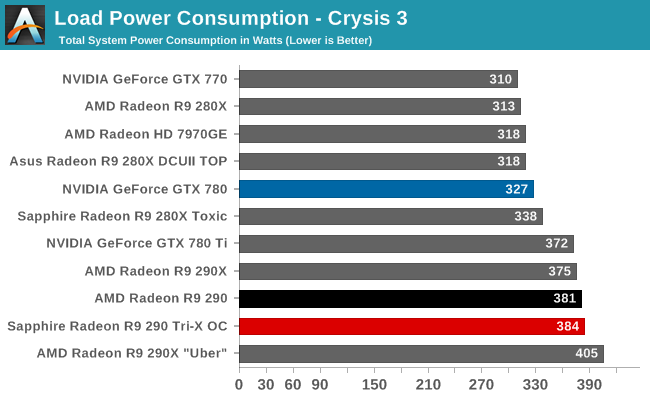
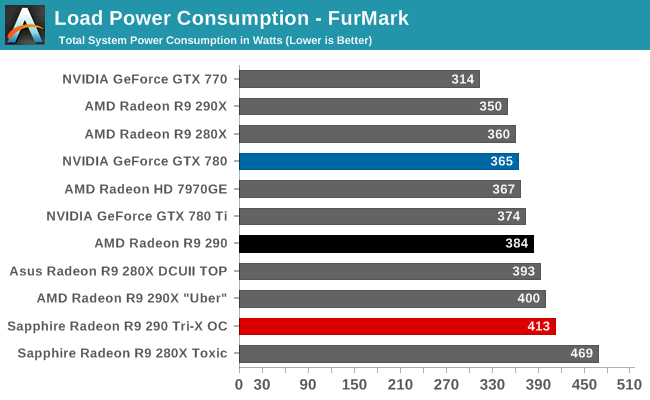
As for load power consumption, we have two different scenarios going on. Under our gaming workload the reference 290 was already able to hit its maximum boost clock, so with the 290 Tri-X OC operating at a similar voltage and only a slightly higher clockspeed, we’re not seeing a meaningful increase in power consumption. This being despite the lower temperatures of the GPU, which would normally offer at least some savings due to reduced leakage. What this means is that custom coolers will not be able to do anything about the 290’s lesser weakness, which is its power consumption relative to the GTX 780.
Meanwhile for FurMark, the reference 290 would throttle here based on both thermal and power limitations, whereas the Sapphire 290 is only limited by power. As a result it’s able to maintain higher clockspeeds and hence higher power consumption levels than the reference 290. Or in other words, the reference 290 was held back by its cooler here, while the 290 Tri-X OC is held back by its board power limits.
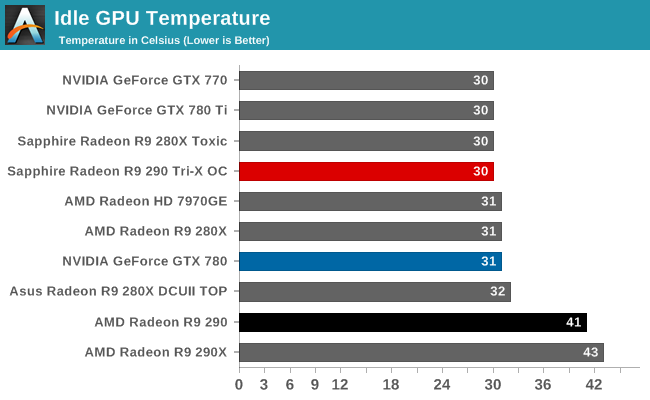
Moving on to idle temperatures, Sapphire’s 290 performs as we’d expect it to. AMD’s blowers were somewhat hobbled here, but with an open air cooler in the mix idle temperatures for just about every card is going to bottom out at around 30C.
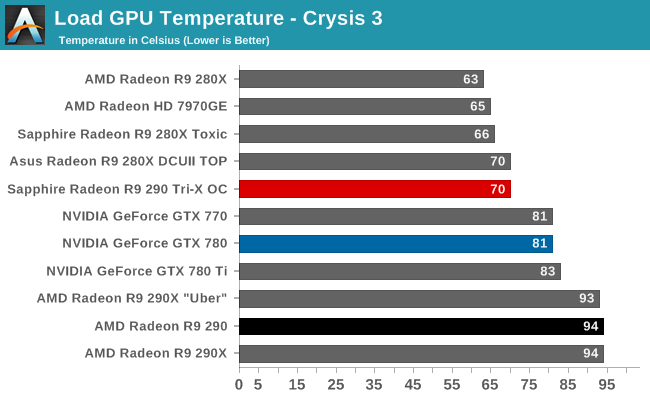
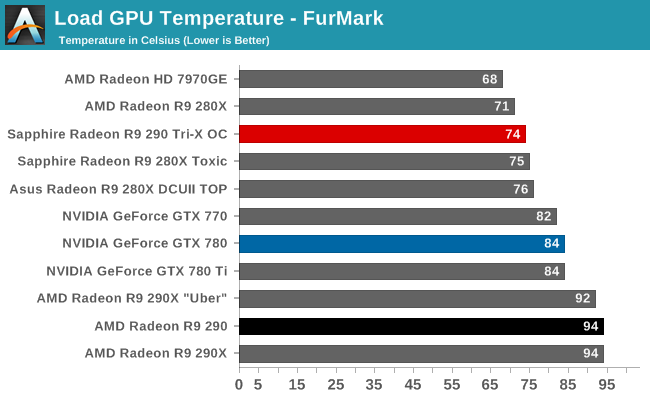
With our load temperatures we get our first sign of how well Sapphire’s Tri-X cooler can handle a Hawaii GPU, and so far things are looking good. Under Crysis 3 the Sapphire 290 is topping out at 70C, right in the range we’d expect an open air cooler. Meanwhile in our worst case scenario of FurMark the Sapphire card only warms up a few more degrees to 74C. Compared to AMD’s reference card this is of course a huge difference, representing a 24C and 20C improvement respectively. As we saw in our review of the 290X high temperatures aren’t necessarily a problem so long as they’ve been planned for in the design phase, but at the same time for the reference 290 series cards this went hand-in-hand with thermal throttling. Meanwhile Sapphire’s card will have no such problem, as it clearly has plenty of thermal headroom to work with.
Ultimately the fact that we’re in the 70s tells us that (by our metrics) Sapphire has done a good job balancing temperatures and noise on their fan curve. It means the Sapphire 290 doesn’t deliver the coolest temperatures, particularly under our gaming workloads, but it also means the cooler isn’t working harder than it really needs to (and generating more noise in the process). For a non-overclocking card there’s little benefit to having temperatures below 70C.
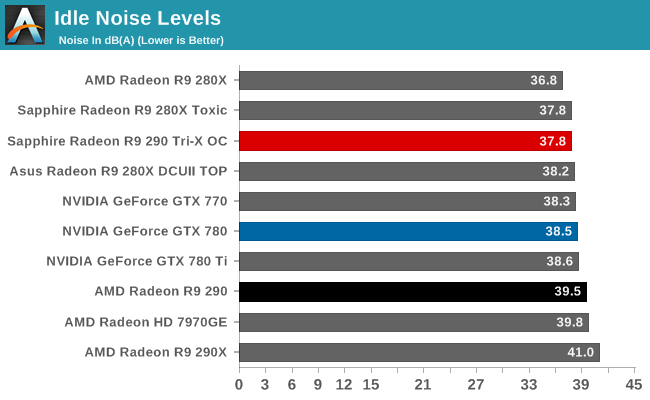
Last but not least is of course our section of noise benchmarks, starting with idle noise levels. Given the reference 290’s weaknesses and the 290 Tri-X OC’s strengths, Sapphire’s card is in a good position to resolve the 290’s biggest drawback, making our noise testing by far the most interesting aspect of this review in our eyes.
Anyhow, idle noise testing starts off well enough. At 37.8dB(A) the 290 Tri-X OC is near the top of our charts, tightly clustered among other open air coolers and tying the other Tri-X card in our roundup, the 280X Toxic.
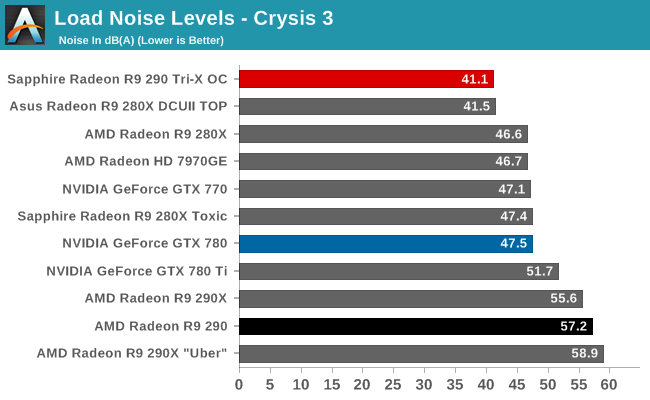
Over the last few months we’ve seen some very impressive open air cooled cards come across our labs. But as 2013 comes to a close it may very well be Sapphire’s 290 Tri-X OC that’s the most impressive of them all. Despite the high power load presented by a 290 card and in contrast to the problems AMD’s reference cooler encountered, Sapphire’s 290 Tri-X OC completely sweeps the field here. We would just as well have expected it to beat all of our blower based cards and even tie some of our other open air cooled cards, but as we can see it has gone above and beyond every other card when it comes to noise levels under our Crysis 3 gaming workload.
At 41.1dB the 290 Tri-X OC beats a number of Tahiti based cards, including our 7970GE and Sapphire’s own 280X Toxic, and it even edges out Asus’s impressive 280X DirectCU II. This not only makes Sapphire’s 290 the quietest high-end card we have, but it also means we’re seeing Sapphire dissipate an estimated 250W of heat while only generating a very, very limited amount of noise while doing so. Or to put this another way, Sapphire’s 290 is 16dB quieter than the reference 290, nullifying our earlier noise concerns and then-some.
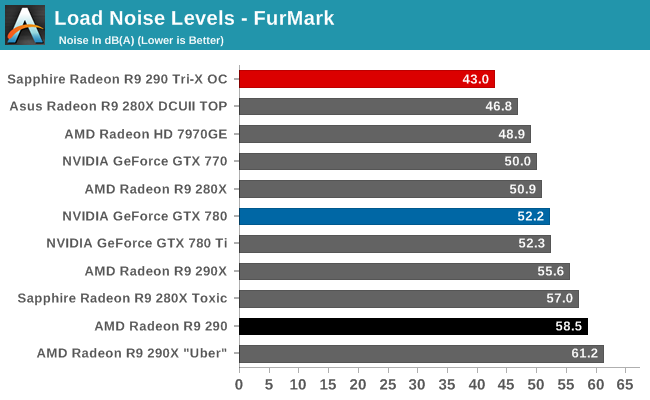
Under FurMark Sapphire’s extremely impressive cooling performance continues unabated. Even with the additional thermal load imposed by FurMark our noise levels only rise to 43dB, which by our standards would still be considered very quiet under even Crysis 3, never mind a pathological program like FurMark. With FurMark being the worst case scenario for a card’s cooler, this is clear evidence that the Tri-X cooler is capable of handling everything that Hawaii can throw at it, and that it can be handled with ease.
Ultimately at the risk of reducing an entire review down to a few numbers, these noise values are the metrics we came into this review interested in measuring, and to that end Sapphire has completely blown our expectations. Just being an “average” open air cooled card would have been a significant improvement over the reference 290, but to cool a 290 this well makes it a significant game changer.










119 Comments
View All Comments
skiboysteve - Thursday, December 26, 2013 - link
I had that even worse. Card would crash in Diablo 3 from overheating. Case was super hot and GPU fan was pegged on high. I sold it (6850) and bought a GTX 660 because it had a blower, now its quiet and cool.Th-z - Wednesday, December 25, 2013 - link
Thus the problem lies, people like small form factor these days. Open air cooler can complicate how the air is moved. Take the beta Steam Machine for example, the GPU is in a chamber that uses riser to reduce the size of the case. The design is simple for a blower cooler, the air basically moves one way all the way. If it's an open air cooler, both hot and cool air are intermingling, additional fans would need to help moving the air, and air path would also need a redesign.I agree with Ryan, AMD simply needs to do better job with their reference cooler, perhaps their AIB partners can step in and make their own blower cards that perform better than AMD's reference design.
Ryan Smith - Thursday, December 26, 2013 - link
I had originally intended to put the following discussion about blowers versus open air coolers in the article, but it came off as too disjoint from the rest of the article so I dropped it. But since you’re asking, I’ll publish it here in the comments.---
When looking at the cooling performance of the 290 Tri-X OC relative to the reference 290, it’s important to keep in mind that the Tri-X OC’s cooling advantages don’t come for free; there are tradeoffs to be made for achieving this kind of performance. At the risk of sounding like a broken record, open air coolers can be very high performance solutions, however there are some important differences between open air coolers and blowers that need to be taken into consideration.
Between the two types of coolers, blowers are the more compatible and more self-sufficient due to the fact that the blower design is essentially self-exhausting. By blowing hot air directly outside of the chassis, blowers aren’t significantly reliant on the chassis cooling, meaning they’ll work in a wide variety of cases and environments, especially small form factor designs or multi-GPU setups. The one downside to blowers is that the limited amount of space available to funnel air (about 1 PCIe slot’s width) requires that all of that airflow is generated by one fan, which in turn may have to run at a relatively high speed to move enough air. The end result being that while blowers don’t have to be loud, they’re generally louder than open air coolers.
Open air coolers on the other hand essentially punt on the issue of cooling, focusing solely on removing heat from the GPU and related components, and making removal of that hot air the job of the chassis. This allows open air coolers to utilize numerous large, slow fans that can move a good deal of air without generating a lot of noise, but only a small portion of that air is exhausted outside the chassis by the open air cooler itself. The bulk of the work for removing heat from the chassis falls to the chassis itself, which can be beneficial as chassis fans are larger and quieter still, potentially making the combined solution a very quiet own.
When it comes to open air coolers the drawback here two-fold. The first is simply that open air cards need breathing room; even though most cards are only two slots wide, the slot adjacent to the card needs to be kept complete open in order to permit airflow (even a small card like a sound card would still be an issue). The second drawback is that if the chassis can’t handle the heat load – and keep in mind that a single 290 under load is going to generate more heat than the rest of the system combined – then open air coolers will struggle to work well while at the same time the heat from the video card will have a run-on effect that makes it hard to properly cool the other components in the chassis.
Because of the compatibility and self-reliance aspects of blowers, blowers are the coolers used on most high-end reference cards, as the design allows for the reference card design to be used in the widest range of systems. In that sense blowers represent a nice middle ground between functionality and noise, with a high quality blower capable of bringing all of that functionality without bringing too much noise. NVIDIA’s GTX Titan blower being a good example of what a blower is capable of at the high end, while the reference 290 is an unfortunate example of what a blower looks like if it’s struggling to keep up. On the other hand an open air cooler can scale up better while still maintaining very low noise levels – as exemplified by cards like the 290 Tri-X OC and the Radeon HD 7990 – but the compatibility issues mean that the resulting cards can’t be used as in wide a range of systems, something that can be problematic for reference cards.
In the end however there’s a need for both kinds of coolers to be on the market. As neither style is without its flaws, having the two vastly different designs allows for a wider range of market coverage than what either cooler alone could accomplish.
Jwboo65 - Monday, December 30, 2013 - link
Typo in the third paragraph. The very last word. Nice article. Thanks Ryan!Wade_Jensen - Wednesday, December 25, 2013 - link
Would someone be willing to explain binning? I hear Anand and Ryan and Ian talking about it surrounding CPU and GPUs scaling but its never explained. But how is it accomplished and/or caused in manufacturing? Is that how intel has differing performance in an i5 and i7 of identical tdp, HT aside?Yes, I've tried Google. :p
sheh - Wednesday, December 25, 2013 - link
Take a million chips, run them through test equipment to collect data on voltage, heat, max frequency, functionality of cores/subunits. Sort them according to the results, do any external tweaking if needed (e.g., I think old CPUs has things like resistors on the package to disable/limit features), print the correct model number/put on the sticker, sell.Sunburn74 - Wednesday, December 25, 2013 - link
Essentially, if you manufacture 100 chips with target level of perfomance X, some will exceed target level of performance X, some will just barely reach it, and some will underperform and not quite reach the target.As the supplier, you bin/plan to sell the overperformers as your highest level product (ie gtx 9000 OC uber ultra TI lightning thor odin card), your on target performers as some mid range product (gtx 8950), and your poor performers as some lower range product (gtx 7000 energy sipper)
Its more complex than that in the real world as intel/nvidia/amd offer a large multitude of products, but in a nutshell that's binning.
Sunburn74 - Wednesday, December 25, 2013 - link
BTW, this also explains why the best overclocking products generally tend to be on the higher end of the product spectrumWade_Jensen - Wednesday, December 25, 2013 - link
Thanks guys! :)gonks - Wednesday, December 25, 2013 - link
Ryan, there's a typo on the gaming charts and oc charts, on the headers says "Maxium quality".Great review btw!