Nanoxia Deep Silence 6 Review
by E. Fylladitakis on February 13, 2014 3:00 PM EST- Posted in
- Cases/Cooling/PSUs
- Full-Tower
- HPTX
- Nanoxia
- Case
Test Setup
As noted in our Corsair Obsidian 250D review, we've reworked our computer case testing methodology to improve how systems are tested. This is our first ATX (or larger) case with the new setup so we don't have any comparitive results. Let's quickly go over the basics of our new methodology.
Professional testing requires the simulation of real-world workloads but with repeatable results; this means that a perfectly controllable test setup and environment are required, especially for truly comparable results. Testing the thermal performance of any case with a real-world PC setup technically limits the comparability of the results to that configuration alone, as an active system interacts with its environment and the change of a single component alters many variables.
To accomplish this, we've developed synthetic loads that simulate the thermal output of real systems, with the benefit being that the outputs and loads are passive, steady, and quantifiable. This will allow us to focus on the thermal capabilities of the case alone, as the case has to deal with the entire thermal load by itself, regardless of the system that would be installed inside it.
Laboratory data loggers are used to monitor the PT100 sensors and control the safety relays, which are fully accessible via our custom software. Three such loads have been developed for testing cases: mini-ITX, micro ATX, and standard ATX; we'll use the latter here. The ATX workload simulates a 200W CPU, 50W VRM, 30W RAM and 4 × 120W GFX card thermal load. Finally, three 3.5" HDD dummy loads have also been created, with each of them converting 30W of electrical power to thermal, bringing the total thermal load of the ATX test setup up to 850 Watts.
This is a rather extreme thermal load designed to "separate the men from the boys" as it were, and only the best of cases will be able to handle it for more than a few minutes. We also have a second less extreme workload that consists of a thermal load of 400W, with all of the aforementioned components except the HDD drives at about 42% power, which is more suitable for the majority of cases.
Thermal testing has been performed with all of the case's stock fan operating at maximum speed. Noise testing has been performed with a background noise level of 30.4dB(A).
Results and Discussion
As expected, the thermal performance of the Nanoxia Deep Silence 6 is exceptional. Even with a thermal load of 850W, the temperature readings stabilize relatively quickly, indicating that the stock cooling options of the case can cope with massive thermal loads without the temperatures rising too far above ambient. The space, multitude of ventilation openings, and ample airflow of the stock 140mm fans are sufficient for a continuous thermal load of 850W over 90 minutes.
The temperature of the HDD drives stabilize very quickly and at low temperatures, as the intake fans blow right at our dummy HDD thermal loads. Similarly, the temperature within the GPU area stabilizes quickly, only this time at relatively high temperatures due to the lack of any direct airflow. (Note that blower-style GPUs could help here.) The CPU area meanwhile is caught in the wake of the top and rear exhaust fans, and thus takes the longest time to stabilize but does so with very good final readings.
The temperature of the air exiting the case at the end of our test is at 34.2 °C, 16.1 °C over ambient This is an excellent figure for such a massive thermal load, though this will become more noticeable as we test additional cases; for now you'll have to take our word for it.
Reducing the load down to 400W simply demonstrates the enormous thermal inertia of the gigantic case, which outside of the HDD loads has not stabilized even after several hours of testing. This is part of the reason for using such a large thermal load, as it helps to more quickly distinguish the cooling capabilities of various cases.
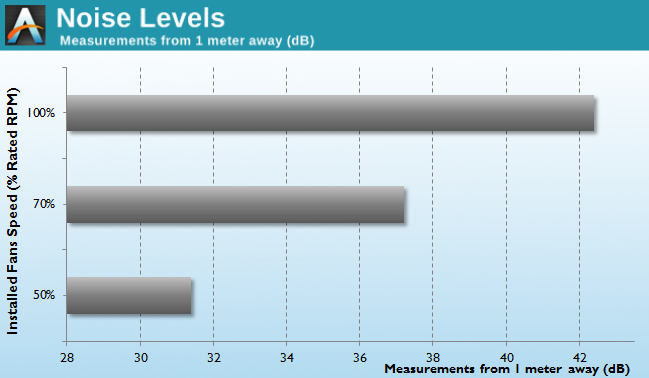
The noise levels of the Nanoxia Deep Silence 6 are not as low as we expect from a case with such a name. The five 140mm fans are easily audible from one meter away, with the meter displaying over 42 dB(A). In real-world terms, the Deep Silence 6 is not overly noisy, yet it's clearly audible with all of its fans running at 100%. It's likely that a fair percentage of users might find it overly loud for everyday usage.
After reducing the speed of all installed fans down to 70%, the noise level drops significantly, down to just over 37 dB(A), which equals to a drop of over 50%. After the first speed drop, the case remains audible but comfortable for all but the most sensitive eared users. Finally, halving the speed of all the cooling fans drops the noise levels dramatically, below 32 dB(A), making the Deep Silence 6 very discreet though not yet inaudible in a perfectly quiet environment.
We should note that closing the "chimney", which shuts down the top 140mm fans, has a dramatic impact on the noise levels of the case as well, dropping it down to 32.4 dB(A) with the rest of the fans running at maximum speed. That of course will also reduce the thermal performance of the Deep Silence 6, which may not matter much when you're not running a heavy load on the system, especially considering the size of the case and the remaining ventilation. However, this is not a viable option if a liquid cooling radiator has been installed on the top panel. Obviously reducing the fan speeds will also affect thermal performance, but ultimately the DS6 can cater to either end of the noise/cooling spectrum.


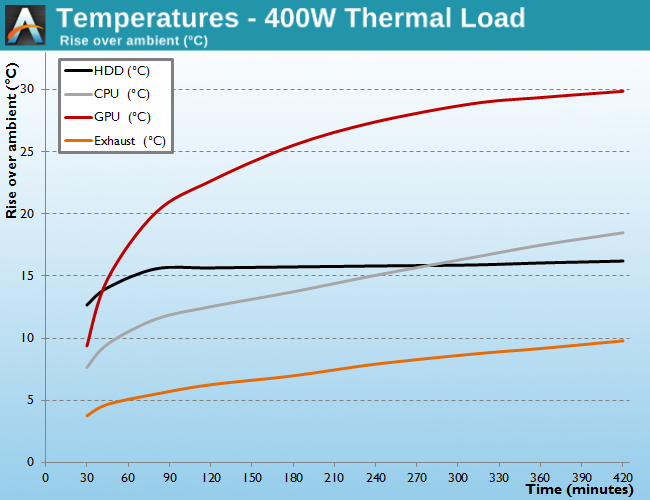
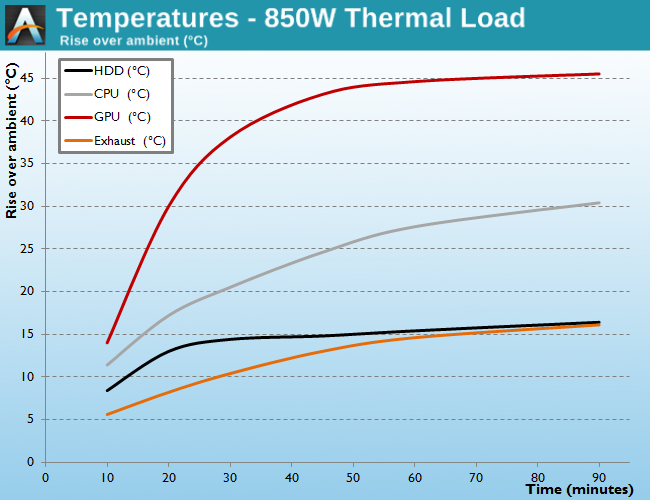








26 Comments
View All Comments
c4v3man - Thursday, February 13, 2014 - link
One other thing to note, on the white case at least, the difference between the white plastic and the white painted steel is noticeable... not terrible, but when it sits on your desk awhile, you'll notice it.codylee - Thursday, February 13, 2014 - link
Huge. The picture with the full ATX board looking like it's a mITX board made me double-take. I'm looking forward to a review of the DS4 (a case I could actually pick up and move if need be).The_Assimilator - Friday, February 14, 2014 - link
Whoever copy edited this article (or didn't) did an atrocious job. First page, "four different cooling fans series" and "where the only option as to import their products" and it only goes downhill from there.Get your s**t together, AnandTech.
dawp - Friday, February 14, 2014 - link
Nanoxia is a bit older than two years, I have some of their FX 1250 fans I've had for longer than you say the company's been around.http://www.performance-pcs.com/catalog/index.php?m...
maybe you should say they've been making cases for 2 years.
Aslan7 - Saturday, February 15, 2014 - link
E. Fylladitakis Would you please do temperature testing with the chimney closed? I'd trade cooling performance for the quiet. I prefer computers to run as quietly as possible and thus run as few fans as possible.One of my computers has a power supply fan and CPU fan and that's it the 7950 GTX with a stock oc is passively cooled. The second computer which is a current build has a core i7 3770K at 4.3GHZ 4 hard disks and a graphics card there's an intake fan on the hard disks, a single fan on the CPU, the cooler had two I removed 1, a fan on the GPU, and the power supply fan. All the fans are running slow, everything is temperature controlled, so nothing to worry about.
Haravikk - Monday, February 24, 2014 - link
It's an interesting case, but the noise levels are pretty disappointing for a case of this name. I now swear by Prolimatech Ultra Sleek Vortex 14's for both CPU coolers and case-fans; 15mm thick 140mm fans that fit 120mm fan mounts, but they are very quiet for the amount of air they push. Not quite as silent as I'd like, but a fan mechanical noise can be cancelled with a layer of acoustic foam on the inside of your case, particularly the side panel on the main access side.But yeah, there are definitely things that could be done to make this case a lot quieter, and which you could probably do to a more typical non "Silence" case with pretty much the same effect. The only feature that really stands out to me is the disk trays with rubber spacers, but then you can get these in many other cases too, or you can get a case with tons of 5.25" bays and install your own noise cancelation there, though of course it's more expensive that way.