Apple iPad mini with Retina Display: Reviewed
by Anand Lal Shimpi on November 16, 2013 8:00 AM ESTThe SoC
The iPad mini with Retina Display rounds out the three platforms that use Apple’s A7 SoC. Although both the iPad Air and iPhone 5S use the A7, the mini’s implementation is closer in nature to the iPhone. The iPad mini’s SoC has always used the same package-on-package (PoP) assembly as the iPhone, with DRAM stacked on top of the SoC itself (1GB in this case). The benefit is obviously a reduction in board area, the downsides have to do with cost and thermals. That’s the first similarity between the mini’s A7 and the iPhone’s A7.
The second is one of frequencies. While the iPad Air’s A7 runs its two Cyclone CPU cores at up to 1.4GHz, the SoC in the iPad mini and the iPhone 5S runs at up to 1.3GHz. That might sound like a minor difference, but it’s far more pronounced when you look at what happens to frequency when you’re running heavy workloads.
Once again I turn to a fairly heavy CPU workload to plot performance over time. This is a multithreaded workload, slightly modified from what we used in the iPad Air review, designed to make the CPU cores consume max power. The scale is linear and the workload is the same across all devices, so what you’re effectively looking at is a graph of thermally bound CPU performance over time across all three A7 implementations:
Being the largest device (and the only device with a metal heat spreader and no DRAM stacked on top), the iPad Air obviously maintains the highest frequencies for the duration of the test. The iPhone 5S, with a significant reduction in internal volume (and a PoP SoC) reduces its CPU frequencies early on in order to keep skin temperature down and properly manage thermals. The iPad mini with Retina Display falls between the two, with its performance curve more closely following that of the iPhone 5S.
Although the mini has a similar max operating frequency to the iPhone 5S, it is a faster device thanks to it being less thermally constrained. Similarly, the iPad Air can be much faster than its clock speed would otherwise imply. If you’re wondering why Apple has been so focused on building its own SoCs and CPU architectures, this is the reason why. There’s a fixed amount of power you can dissipate in the form of heat in these mobile devices while still maintaining a good user experience. Performance per watt is the gating metric for success in mobile, and shipping high IPC/low frequency dual-core SoCs at 32/28nm is the best optimization available to a company like Apple today.
As you’d expect, our browser based CPU tests show the mini’s A7 performing in between the iPhone 5S and iPad Air. None of these tests are anywhere near as stressful as our thermal test from above, so we don’t see exaggerated differences in performance between the platforms. For most, I suspect you won’t notice a huge performance difference between the mini and Air. Those who are heavier users (e.g. audio mixing, 3D gaming, etc…), there will be a performance difference between the two iPads.
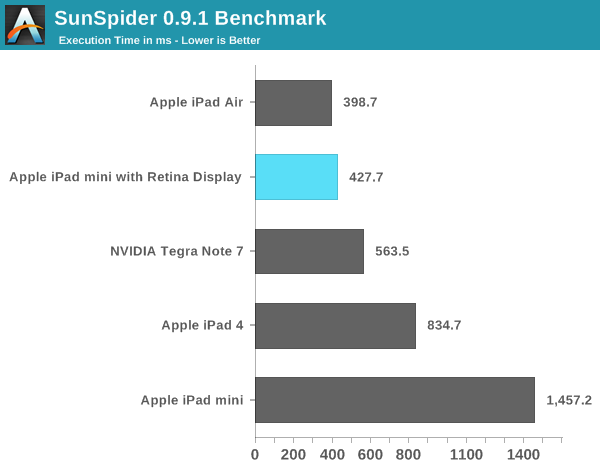
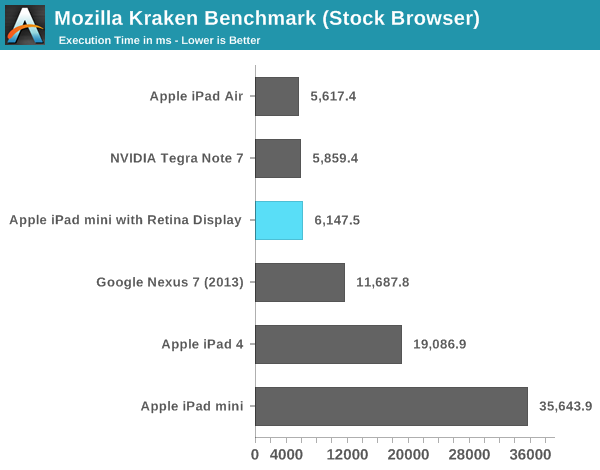
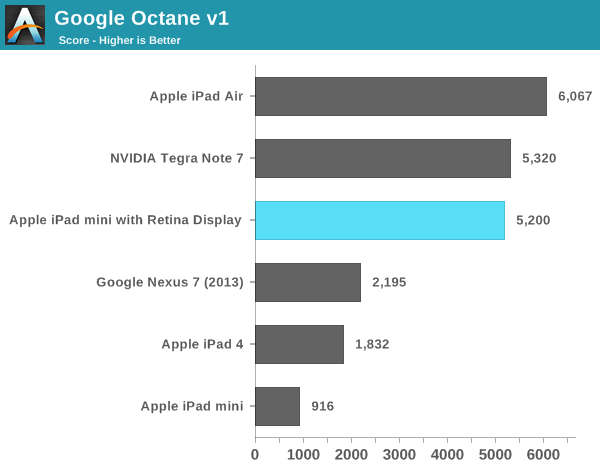
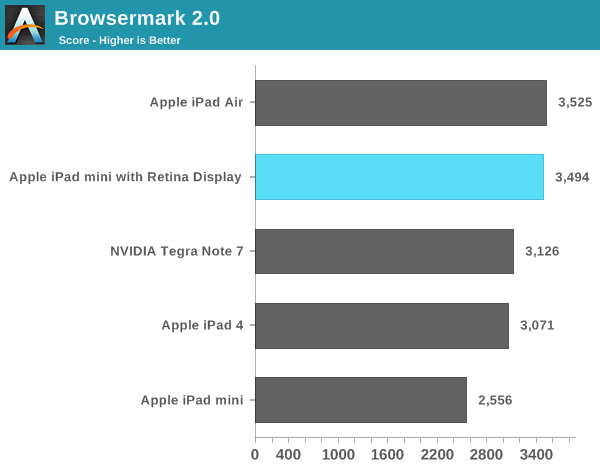
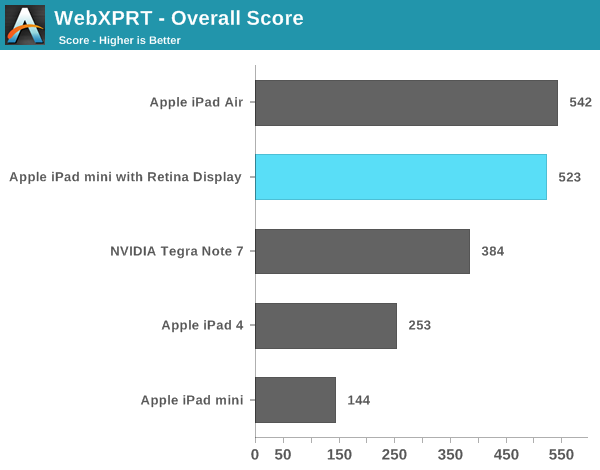
Compared to the first generation iPad mini, the new model is in a completely different performance league. Keep in mind the first mini used Apple’s A5 SoC based on an ARM Cortex A9. That’s the same single threaded performance as what’s in an iPhone 4S, and under iOS 7 it’s clearly running into some performance limits. The new mini with Retina Display however is a completely different animal. It’s fast.
Even comparing to the 4th generation iPad, the new mini is noticeably quicker.
Memory Bandwidth
Looking at the iPad mini’s memory bandwidth curve, we see it tracks very closely with that of the iPhone 5S. This is a slightly modified version of our previous bandwidth test, and you can see peak usable memory bandwidth (from the CPU’s perspective) of around 10GB/s. The ~12GB/s area right before you get out to main memory is bandwidth to the A7’s 4MB system-wide cache that sits after the shared L2 and the memory controller. This cache appears to service CPU, GPU and ISP requests at least.
GPU Performance
I believe the A7’s PowerVR G6430 GPU runs at around 450MHz. This frequency appears unchanged across all three A7 implementations. Once again, the big difference is how much thermal headroom exists in the platform which has an impact on overall performance.
Kishonti’s low level GPU performance tests back up my assertion that GPU frequency is fixed across all A7s. The iPad mini with Retina Display delivers equal performance to the iPad Air. The bigger news here is that nearly all of the GPU bound 3D tests seems to peg the mini and Air as equals. These are some pretty intense tests, but it looks like on the GPU side there’s no significant throttling when running at full tilt.
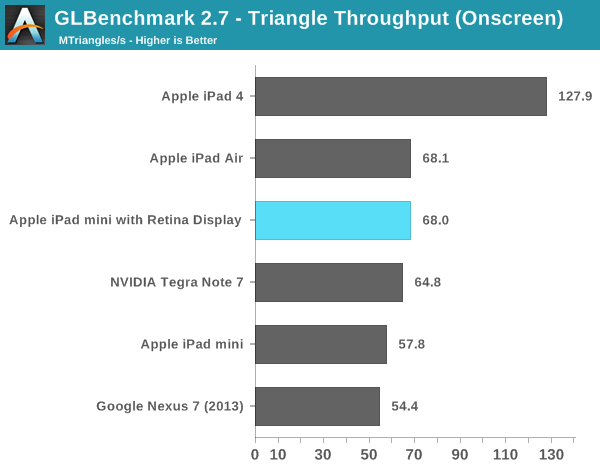
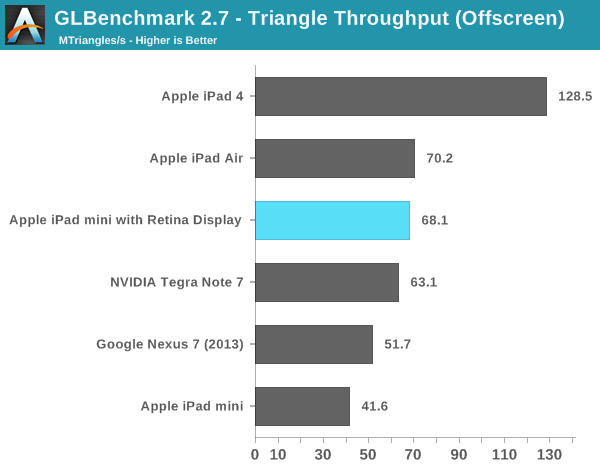
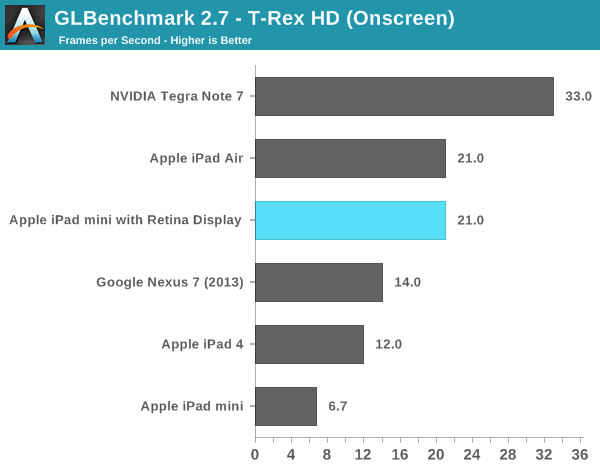
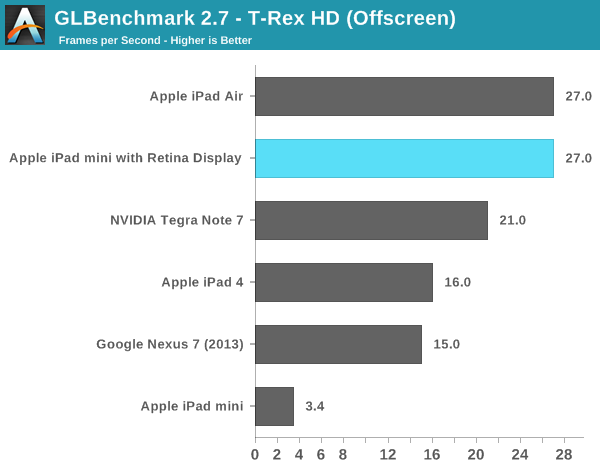
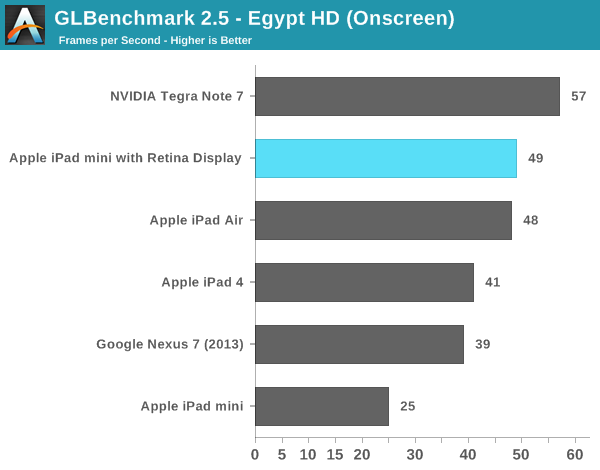
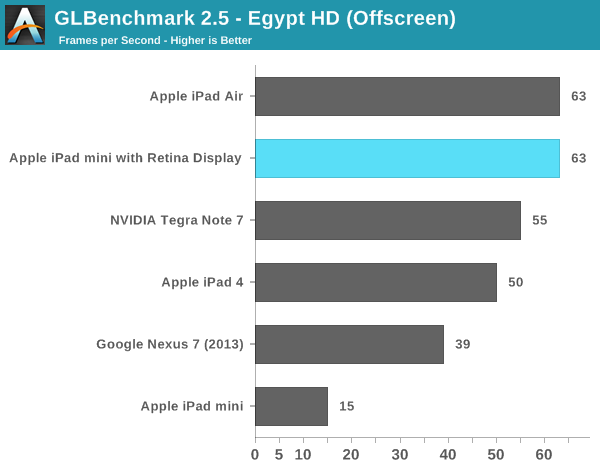
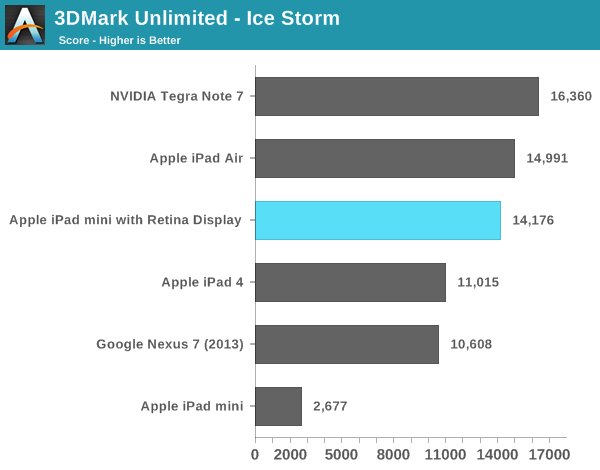
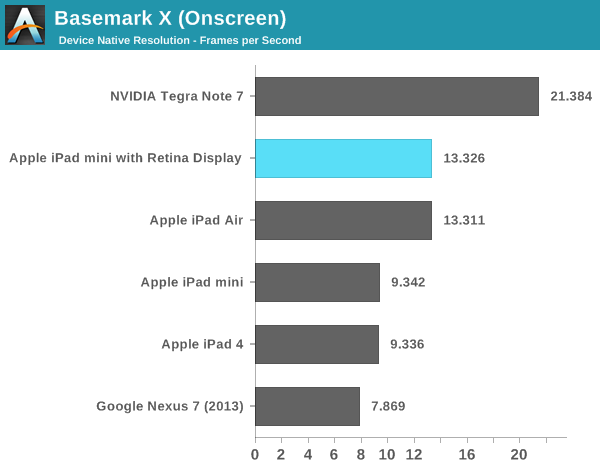
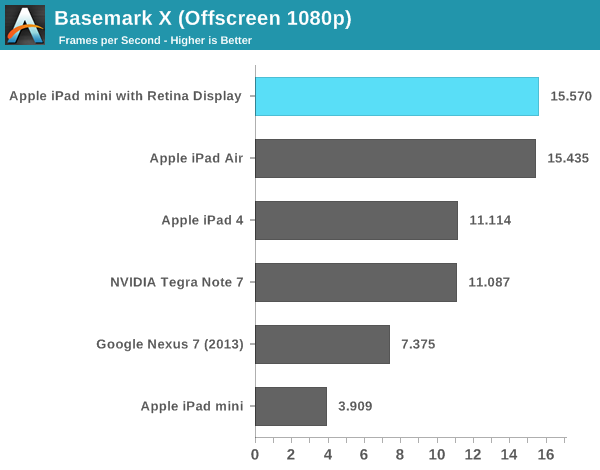
As I mentioned in our iPad Air review, despite having less peak theoretical memory bandwidth than the A5X/A6X, the A7 in the iPad mini never seems to regress in performance compared to even the iPad 4. Across the board the mini appears to be faster, more responsive and have more performance on tap than any prior iPad (big or small). The comparison to the original iPad mini is of course night and day. Even looking at lighter tests like the old GLBench Egypt HD benchmark, the iPad mini with Retina Display manages to be nearly twice as fast as the original mini - all while rendering 4x the number of pixels.


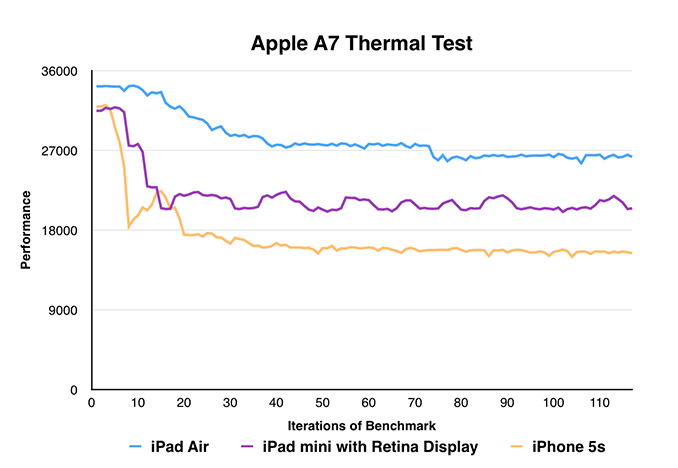
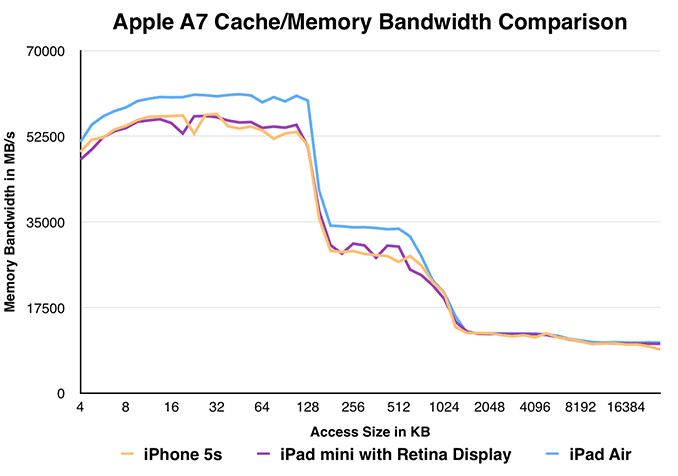








345 Comments
View All Comments
ws3 - Saturday, November 16, 2013 - link
It does everything it needs to do. And overpriced for people like you is not overpriced for other people. That's what makes the market free.MarcSP - Sunday, November 17, 2013 - link
WS3: "It does everything it needs to do"Like real on screen multitasting or multi user accounts. Oh wait!
Don't panic!, it's obvious that if it doesn't have those things is because it does not need them (until it gets those things. Then they will be a MUST for any tablet).
WS3: "And overpriced for POOR SCUM like you is not overpriced for ARISTOCRATS (like me)"
You meaning is conveyed much better now, hehe :-P
BTW, am I the only one that every time I write "scum" I think of "SCUMM"? :-D
ws3 - Monday, November 18, 2013 - link
If you need two apps on screen at the same time or multiple user accounts, then don't buy an iPad. It's just that simple.Value is always a subjective decision. If you don't want to pay what Apple asks for an iPad, then don't buy it. Why would you care if other people do want to pay what Apple asks for an iPad?
MarcSP - Monday, November 18, 2013 - link
Of course, "don't buy a product that can't do what you need". I think we all can agree with that golden rule. Still, many people will buy iPad because they don't know anything else or even because it is "what my friends are buying" :-]My point was that iPad has many compromises, as any product (it is impossible to do everything for everyone all the time, you must make choices when designing anything, according to the present constraints), but some reviewers try to make it look like it's the PERFECT product (or almost). Even if we understand the choices Apple made for the harware and software, still we can see room for improvement in several areas.
And do you mean that iPad would NOT benefit from having real multitasting or user accounts? Do you mean it is better it doesn't have? Maybe the real MT would be a problem for the present (outdated?) UI, but why not have multiple users accounts? In many homes the iPad is the family iPad. Why be forced to mix children apps with Infinifty Blade, your email with your wife's email, and her period tracking app with your footbal app.... you get the idea. :-)
Each person is free to use his money as he pleases. I just found funny the "people like you" thing you wrote. That expresion has been used many times in history, usually before bad things start happening, hehe :-)
RadarTheKat - Monday, November 18, 2013 - link
If you want to share an iPad with your child, you are signing up to virtually never have use of it yourself. The child will monopolize it and never give it back. Of course, you can limit the child's time with the device, but you'll still have times when the child expects to have his/her scheduled time with it when you also want to use it. If you REALLY can afford to have a child, meaning you've established yourself in life before having kids, then for crying out loud, get separate iPads; one for the kids to share with kid stuff on it and another for yourself with your stuff on it. Trust me, you'll thank me for this bit of advice.MarcSP - Monday, November 18, 2013 - link
Your advice to turn children into egoistic little kings is quite interesting. Spending 500$ so you don't have to teach (now) to your 4 or 5 year old child how to share and how to cope with frustration (you can't do what you want all the time) seems not just a waste of money but a ticket to a quite rough time when the child becomes a spoiled teenager (probably too late to fix the issue). Enjoy :-P.Aside from that, it is a fact that many families do have a family iPad . No matter how you think the world should be. Many beacuse they really don't have 500$ or more to waste (not spend, waste), others simply because they don't see the need for a 5 year old to have his own tablet (or even think that it can be harmful in some way).
beggerking@yahoo.com - Monday, November 18, 2013 - link
it doesn't do shit other than playing simple game App and very simple apps.for the same price or less, i could get a Bay Trail Tablet / laptop that runs full OS, run all softwares as well as emulate android apps. same battery life, more memory, faster CPU, include a physical keyboard etc
Soon, IOS will go back to where it belonged: on a phone. ipad will disappear faster than netbooks.
the new tablet will be bay trail running windows 8.
mark my word.
WaltFrench - Saturday, November 16, 2013 - link
Looks like others compared the mini to the Kindle, but it also bears note that the mini has about 36% more screen area (if I read the specs right) than the Nexus that Anand notes is a strong competitor. If you're talking about squeezing it into a coat-pocket, or playing the specs game, widescreen is a fine way of pumping up the diagonal without having as much area to illuminate; for more general work many of us would prefer being able to see the screen details a few inches farther from our noses.Bone Doc - Saturday, November 16, 2013 - link
Thank you Anand for another comprehensive review! Yours is one of a kind, and often quoted by other reviewers. Keep up the good work, and I'm sure by now, you've developed a thick skin against the whiners out there :).pav1 - Saturday, November 16, 2013 - link
I wonder what technology the screen of the Mini & Air uses, eg. IGZO LTPS. I wish Anand could write a review contrasting various screens ( Kindle Fire HDX, Nexus 7, Samsung Note, Nokia) & current display technologies/vendors. Thanks in advance!