NVIDIA Tegra Note 7 Review
by Brian Klug on November 12, 2013 9:01 AM EST- Posted in
- Tablets
- Mobile
- Tegra 4
- NVIDIA
- Tegra Note
It's hard to conclude the review for the Tegra Note since my thoughts focus mainly on its competition. For a while now, it's been hard to recommend any tablet in the 7-inch class that wasn't the Nexus 7, and the refresh made it even harder to do so. At present, the Tegra Note 7 enters a market that its predecessor arguably defined, but it's much more crowded now. At the high end we have the iPad Mini which just was refreshed with a retina display, in the middle we have the Samsung Galaxy Note 8 with active stylus, and then finally the refreshed Nexus 7 and now the Tegra Note 7.
It's a market where what product makes the most sense ultimately depends on what you want to do with it. If you want a smaller iPad, buy an iPad mini in one of the two flavors it now comes in. If you want an all around great 7-inch tablet, go for the Nexus 7. If you want to take notes or to save a bit more money versus the Nexus 7, the Tegra Note has a strong value prospect with a lower cost stylus solution that works surprisingly well and solves one of my main complaints with the other note-taking devices – fast pen tracking almost devoid of latency. If you absolutely need an active digitizer with hover capabilities, Galaxy Note 8 will do the job.
NVIDIA's Tegra Note 7 undercuts the refreshed Nexus 7 by $30 and comes in at just $199 from partners who will soon be making them available to shoppers. But that $30 savings comes at a price – that dollar amount means you lose the high DPI display, 5 GHz WiFi connectivity, get slower internal storage, and trade some battery life off. What you do get in its stead is what we've touched on – an even faster hardware platform with faster CPU and GPU, reasonably well executed note taking capabilities, and audio that sounds better, even if it isn't necessarily louder. Like anything, which combination of tradeoffs is "better" really is a story of tradeoffs.
This has to be frustrating for NVIDIA, because with Tegra Note 7 it has arguably built the original Nexus 7's spiritual successor, though I couldn't imagine Google ever being happy without a high resolution display. What it has done however is give all of its partners a tablet that they can sell, bundle, and use to differentiate their current lineups. I suspect building NVIDIA's brand in the mobile space and at the same time making the traditional GPU partners happy with a tablet platform they can somewhat call their own is the real success story for Tegra Note.



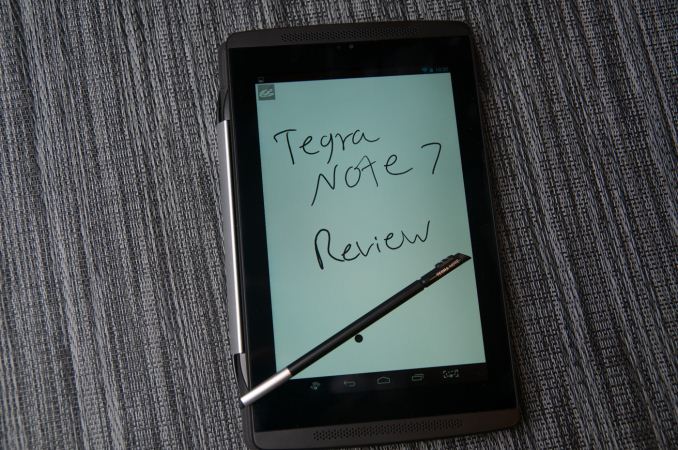








87 Comments
View All Comments
Morawka - Tuesday, November 12, 2013 - link
arent those yoga 2's $1500ddriver - Tuesday, November 12, 2013 - link
And if you are really serious - use pen and paper. And if the environmental impact is a major factor - scan, ocr and recycle the paper ;)Nothing beats pen and paper, and especially not a glossy screen. It is mighty inconvenient to use a stylus on a glossy surface, it is just too damn slippery and does not have the nice grip of paper. I am looking to get some kind of a matte screen protector for my note 3, the pen feels much, much better on a matte surface, tested on my dell monitor, much more grip and much better control over the tip.
zodiacsoulmate - Tuesday, November 12, 2013 - link
I use surface pro and it completely replaced paper(even math assignments). when i print the solution out, it looks the same as i wrote it on paper but cleaner.Krysto - Tuesday, November 12, 2013 - link
What's wrong with the Note? Surface Pro also comes twice as much, and feels twice as heavy. That being said, I'd rather wait for Galaxy Note 12.2 if I was an artist.frostyfiredude - Tuesday, November 12, 2013 - link
I've got a Pro 2. Couple things I can think of for getting a Surface Pro(2) over a Note:-I've yet to see a program that handles notes as well as OneNote does. The syncing, cross platform support, pressure sensitivity, drawing tools and little things like the print driver together are awesome.
-Slightly bigger screen makes notes more comfortable, I find the Pro 2 to be barely big enough so even being 10% or so smaller the Note 10.1 will feel notably less comfortable to work with.
-Looking at videos online, palm rejection is clearly better implemented with the Surface (Microsoft nailed this). This is a big deal for making the note taking process feel comfortable and natural.
An artist has even more reason to go Pro, with all the powerful tools like Adobe CS, Corel's painting programs and their add ons. Android's tools are a massive compromise in comparison, the couple artists I know have been less than satisfied with their run-ins with the Android options thus far.
fbales - Sunday, December 1, 2013 - link
Disagree. Sorry, but for less than 200 bucks it is not hands down for a Surface Pro 2. Not saying it's not a better tablet, what I'm saying this Tegra Note 7 is pretty hard to beat for the price. And don't be put off by the screen resolution. It's the same as the first Nexus 7 which reviewers raved about. Certainly not the best, but still very good.GrzegorzWidla - Tuesday, November 12, 2013 - link
If stylus works that well, it baffles me why Microsoft has not brought that tech to Surface 2 RT.That would be a killer feature at half of Surface 2 Pro price. In fact, if Surface 2 had a active digitizer (or alternative technology that works well), I wouldn't need Pro at all.
BoneAT - Tuesday, November 12, 2013 - link
Performance and price point is nice, but everything else is underwhelming, especially the screen.I hoped for the Nexus 5 review haha, but I guess y'all waiting for tomorrow's update?
Wade_Jensen - Tuesday, November 12, 2013 - link
Has Brian lost his nexus 5 or something? I'm starting to think it must benchmark boost to keep him quiet that long.ISwearImCool - Saturday, November 16, 2013 - link
Or maybe, he really likes it. The HTC One review took like a month. He puts more time into things he likes. Compare HTC One vs S4