The AMD Radeon R9 270X & R9 270 Review: Feat. Asus & HIS
by Ryan Smith on November 13, 2013 12:01 AM ESTCompute
Jumping into compute, we’re once again treading into familar territory. Pitcairn is Pitcairn is Pitcairn, and for the 270 series this will result in the same general performance increases we've seen elsewhere. 270 will of course be the bigger winner, owing to its upgrade to a fully enabled Pitcairn part. Also, on a quick housekeeping note we'll only be looking at the HIS 270 here. Our primary interest is on a broad architectural basis, rather than the minor impact from factory overclocks.
As always we'll start with our DirectCompute game example, Civilization V, which uses DirectCompute to decompress textures on the fly. Civ V includes a sub-benchmark that exclusively tests the speed of their texture decompression algorithm by repeatedly decompressing the textures required for one of the game’s leader scenes. While DirectCompute is used in many games, this is one of the only games with a benchmark that can isolate the use of DirectCompute and its resulting performance.
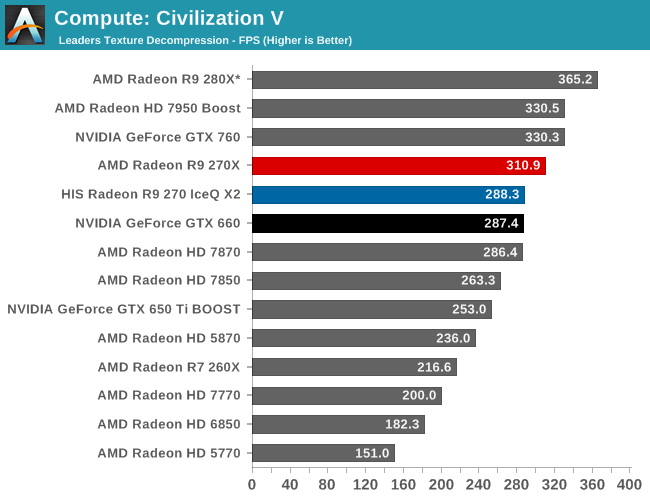
Both 270 cards do well for themselves here. The 270X holds the overall edge of course, though it’s interesting to note that the 270 and GTX 660 are virtually tied here.
Our next benchmark is LuxMark2.0, the official benchmark of SmallLuxGPU 2.0. SmallLuxGPU is an OpenCL accelerated ray tracer that is part of the larger LuxRender suite. Ray tracing has become a stronghold for GPUs in recent years as ray tracing maps well to GPU pipelines, allowing artists to render scenes much more quickly than with CPUs alone.
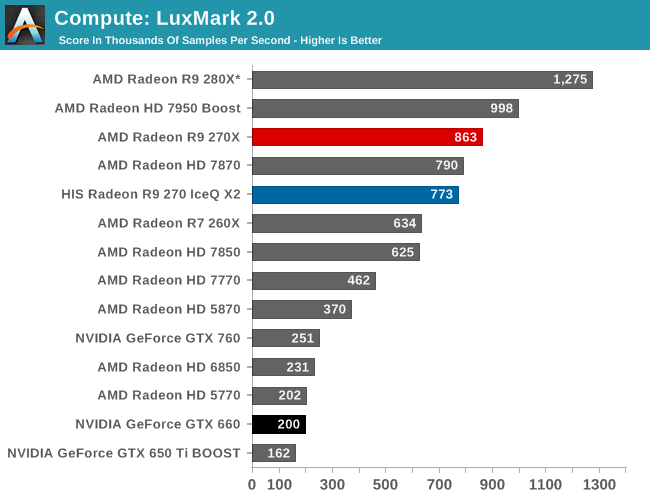
AMD consistently rules the roost on LuxMark, so there aren’t any surprises here. This chart is essentially just the AMD GCN cards sorted by performance, followed by their older VLIW cards and the GeForce cards.
Our 3rd compute benchmark is Sony Vegas Pro 12, an OpenGL and OpenCL video editing and authoring package. Vegas can use GPUs in a few different ways, the primary uses being to accelerate the video effects and compositing process itself, and in the video encoding step. With video encoding being increasingly offloaded to dedicated DSPs these days we’re focusing on the editing and compositing process, rendering to a low CPU overhead format (XDCAM EX). This specific test comes from Sony, and measures how long it takes to render a video.
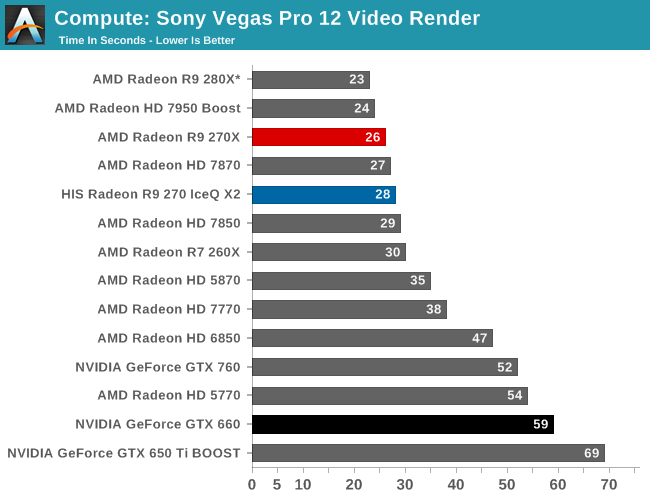
Like LuxMark, Sony Vegas is a benchmark dominated by AMD. The lead here is so great that the 270 could run this benchmark twice over before the GTX 660 completed it once.
Our 4th benchmark set comes from CLBenchmark 1.1. CLBenchmark contains a number of subtests; we’re focusing on the most practical of them, the computer vision test and the fluid simulation test. The former being a useful proxy for computer imaging tasks where systems are required to parse images and identify features (e.g. humans), while fluid simulations are common in professional graphics work and games alike.
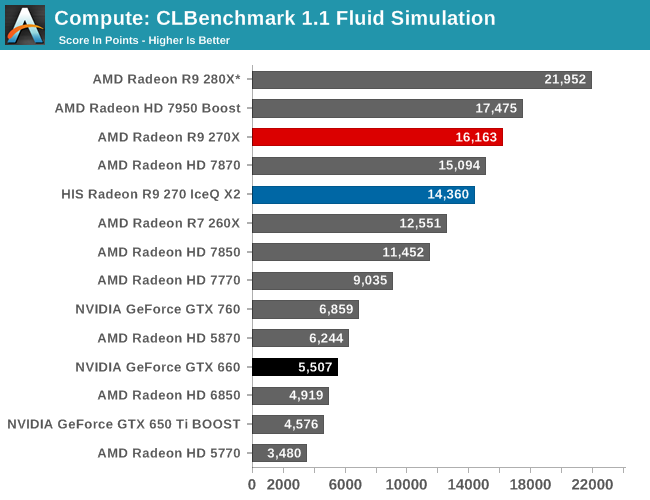
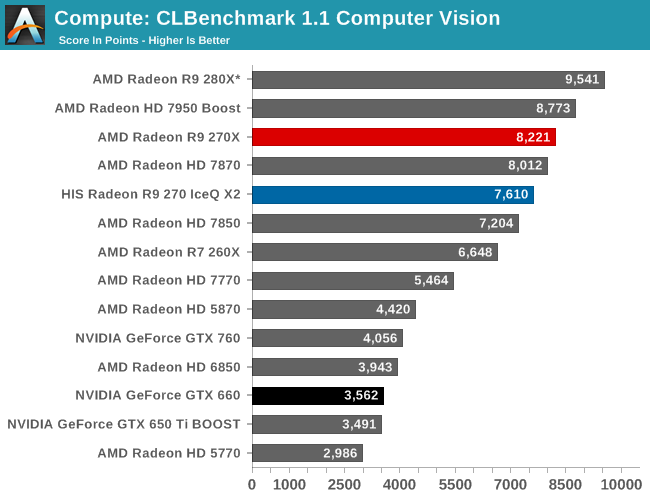
Both CLBenchmark’s fluid simulation benchmark and the computer vision benchmark go to AMD here. The GTX 660 and GTX 760 are not competitive here.
Moving on, our 5th compute benchmark is FAHBench, the official Folding @ Home benchmark. Folding @ Home is the popular Stanford-backed research and distributed computing initiative that has work distributed to millions of volunteer computers over the internet, each of which is responsible for a tiny slice of a protein folding simulation. FAHBench can test both single precision and double precision floating point performance, with single precision being the most useful metric for most consumer cards due to their low double precision performance. Each precision has two modes, explicit and implicit, the difference being whether water atoms are included in the simulation, which adds quite a bit of work and overhead. This is another OpenCL test, as Folding @ Home has moved exclusively to OpenCL this year with FAHCore 17.
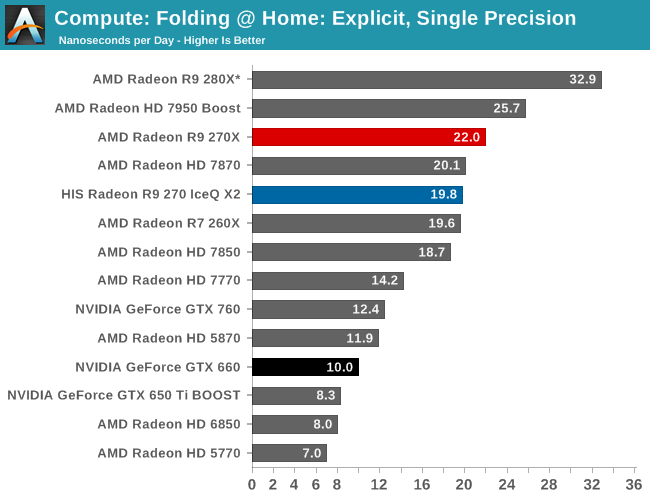
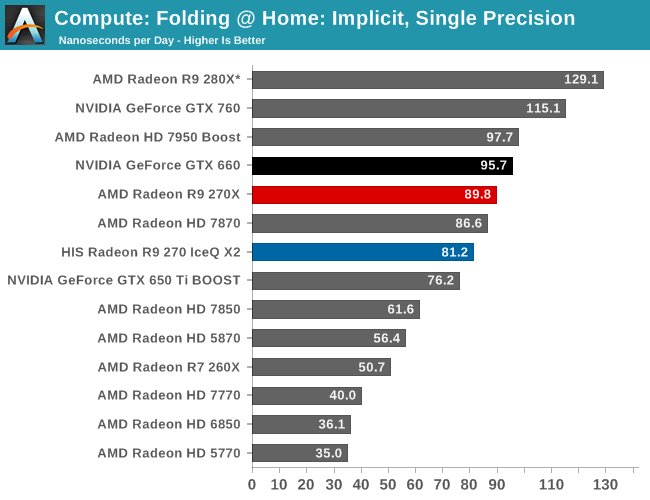
When it comes to Folding@Home, the winner is highly dependent on the specific test. For the explicit simulation the GTX 660 is a significant laggard, leaving the 270 series to take the top spots for sub-$200 cards. In the implicit test however none of the 270 cards can hold their ground against the GTX 660, not even the 270X. Folding@Home uses a mix of these data types so there won’t be any one clear winner, but the 270 series loses by a smaller margin in implicit than the GTX 660 does in explicit.
Wrapping things up, our final compute benchmark is an in-house project developed by our very own Dr. Ian Cutress. SystemCompute is our first C++ AMP benchmark, utilizing Microsoft’s simple C++ extensions to allow the easy use of GPU computing in C++ programs. SystemCompute in turn is a collection of benchmarks for several different fundamental compute algorithms, as described in this previous article, with the final score represented in points. DirectCompute is the compute backend for C++ AMP on Windows, so this forms our other DirectCompute test.
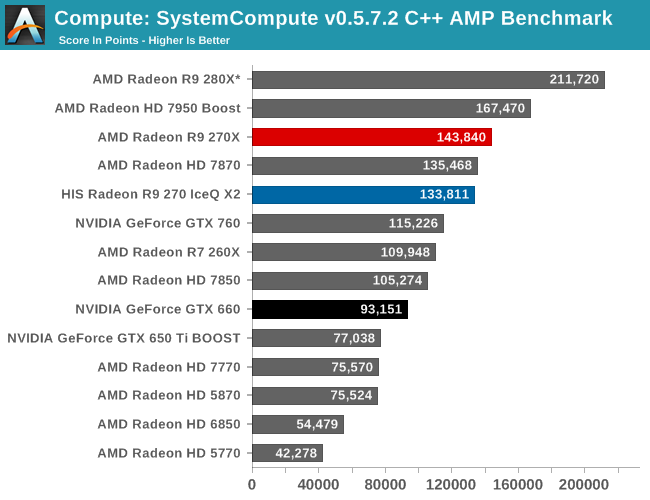
SystemCompute is another compute benchmark that goes to AMD. The 270 and 270X handily beat the GTX 760, never mind the GTX 660.










59 Comments
View All Comments
P39Airacobra - Saturday, July 26, 2014 - link
The 660 is great card but compared to the R9 270 non X it looses by a good margin (but the 660 has much better drivers). The GTX 760 wins against the 270. So the 270 fits in a very good spot especially for $179, And newegg even has a saphire R9 270 for $154. Nvidia can't come close to that price/performance.P39Airacobra - Thursday, August 14, 2014 - link
I really like my HIS R9 270 iPower IceQ X² card, When I buy a GPU I always try to get one with reference clocks especially if it's a AMD GPU. This can save some trouble with drivers issues. My 650 Ti was also based on reference clocks. And if you need the extra FPS you can always overclock. But honestly it is always best to leave the clocks alone. The performance gain from overclocking at the most will be 5fps average, That really is not worth fooling with. If your card won't get enough FPS in a certain game with certain settings it makes much more sense just to turn down the settings a little bit instead of stressing your expensive GPU. However at 1080 any 7870/270/270X should be fine a High-Ultra settings anyway.P39Airacobra - Tuesday, September 30, 2014 - link
Well I edited a copy of my bios on a HIS R9 270 ICE QX2 with Hynix, I set it to boot at stock AMD X model Voltage and I upped the fan profile a little bit to compensate, And I set the CCC oc limit to stock X model also. So it will boost to 1050mhz and 1.2v. But of'course I am too chicked too try and flash it. LOL, I am too afraid to ruin a good card that cost over $150 bucks. That's allot of money down the drain over simple flash risk.P39Airacobra - Tuesday, September 30, 2014 - link
It would be nice if somone would do a crossfire review for the 270 nonX. Since it is the best bang for buck card with performance close to high end you would think they would. This card is also very popular because of it's performance and price. So WTH reviewers?P39Airacobra - Saturday, October 18, 2014 - link
I have to say again! I love the 270 series from AMD! AMD has finally corrected the artifact issues with the latest 14.9 and 14.91 Beta drivers! That is outstanding! I am so glad to finally see AMD with drivers as good as Nvidia's. The R9 270 is the perfect GPU! It can run anything at 1080p with absolutely beautiful settings! And you can now buy a R9 270 for $139 at newegg. This is a card that can do anything! And it is only $139. That is outstanding! It is the HIS model like mine too! http://www.newegg.com/Product/Product.aspx?Item=N8... I am a little mad since I paid $179 for mine LOL. But if it helps other people to game. Anyway I can vouch that this card runs very cool too. It has a excellent cooler with copper pipes, The only drawback is it does not have heatsinks on the V-Ram, So do not overclock the V-Ram ever! But it runs 24c-28c idle, And never gets to 60c under heavy load clocked at 1050mhz. At stock 925mhz it never gets past 54c. That is outstanding temps for a Pitcairn chip. If you need a upgrade or are deciding on a GPU for a new build, This card for $139 is a fantastic choice.P39Airacobra - Saturday, October 25, 2014 - link
I noticed a really neat thing running CPU-Z log during game play. (Hitman Absolution) I was just curious of the boost clock speed. I wanted to see what clock speed it ran at. But it actually just runs at the labeled boost clock speed. The log showed It staying at 925mhz from the start of the game. So I was glad to see it at that speed. Here is the interesting part. When I looked at the voltage section of the log the card mostly ran at it's labeled voltage, But it also spiked at 1.250 which is the actual peak voltage for most 7870's. So it is nice to know my HIS R9 270 has same potential as the 7870 and R9 270X. The auto voltage is kinda neat. I also noticed my highest temp was 52c. I thought everyone said AMD cards run hot. I never seen this one go to 60c. I think I will just stick with my R9 270 for another 2 years. And hopefully ny then AMD will have another great bang for buck GPU like the R9 270. I was sold on Nvidia but now that AMD finally improved their drivers and removed the artifacts from Mafia 2, they seem to be finally caring about their drivers. I also noticed that textures on AMD GPU's look sharper, clearer and much cleaner than Nvidia. Also AMD's colors are much nicer, Nvidia's colors seem stale and dull now after using my R9 270.shredder962 - Thursday, November 27, 2014 - link
Late comment, but to those saying the 270 is a nerfed 270x are full of it.https://i.imgur.com/wU3qUII.png
This is my Asus Radeon R9 270 CUII OC overclocked to match the boost clock of the Gigabyte Radeon R9 270X Windforce Edition
Boo Yoon - Friday, December 11, 2015 - link
Hi,I am ignorant of a graphic card thing as a college female student and i was wondering if AMD Radeon R9 290 can support a monitor that I am going to buy. The monitor model name is 'QX2710 LED Evolution ll DP Multi TRUE10 TRUE 10 Matte 27" 2560x1440 Monitor' and it has a DVI-D, HDMI, VGI, and DP inputs. Somebody help me to know if the monitor is okay to buy for my graphic card. Thank you.
Loretta946 - Wednesday, October 3, 2018 - link
Most importantly, the recipe is totally devoid of corn, wheat and soy. https://dogbedoptions.sitey.me/ The appearance of the food functions to provide your pet dog's teeth.