OCZ Vector 150 (120GB & 240GB) Review
by Kristian Vättö on November 7, 2013 9:00 AM EST- Posted in
- Storage
- SSDs
- OCZ
- Indilinx
- Vector 150
Random Read/Write Speed
The four corners of SSD performance are as follows: random read, random write, sequential read and sequential write speed. Random accesses are generally small in size, while sequential accesses tend to be larger and thus we have the four Iometer tests we use in all of our reviews.
Our first test writes 4KB in a completely random pattern over an 8GB space of the drive to simulate the sort of random access that you'd see on an OS drive (even this is more stressful than a normal desktop user would see). I perform three concurrent IOs and run the test for 3 minutes. The results reported are in average MB/s over the entire time. We use both standard pseudo randomly generated data for each write as well as fully random data to show you both the maximum and minimum performance offered by SandForce based drives in these tests. The average performance of SF drives will likely be somewhere in between the two values for each drive you see in the graphs. For an understanding of why this matters, read our original SandForce article.
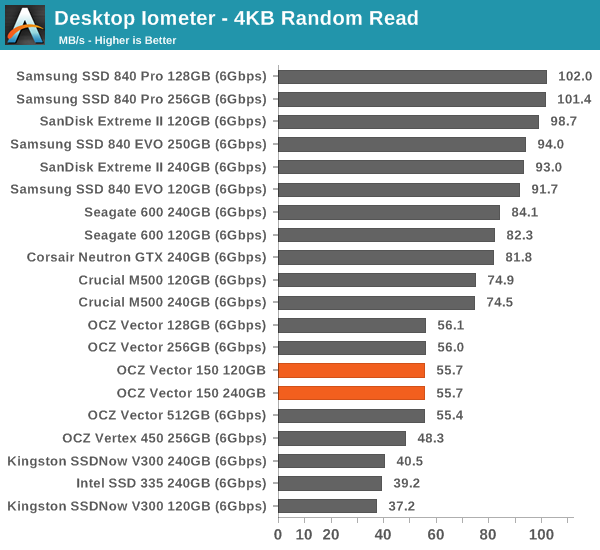
Random read performance remains unchanged but the Vector 150 wasn't supposed to bring any improvements to that anyway.
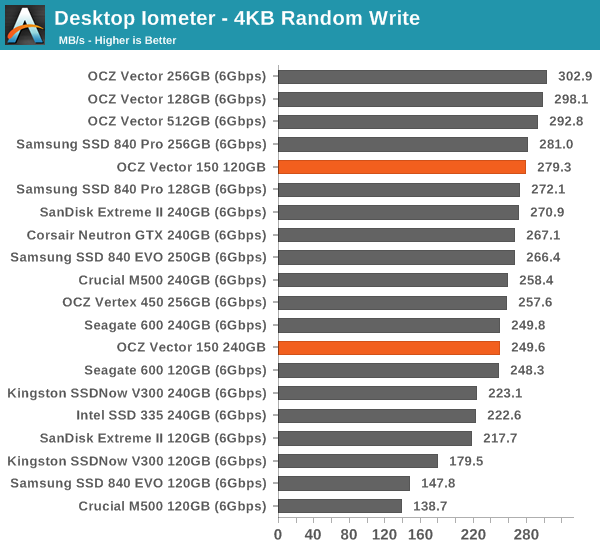
Random write speeds at queue depth of 3 take a hit, though I'm thinking this might be due to the new smaller process node NAND. When the queue depth is increased to 32, the performance is on-par with the original Vector thanks to parallelism.
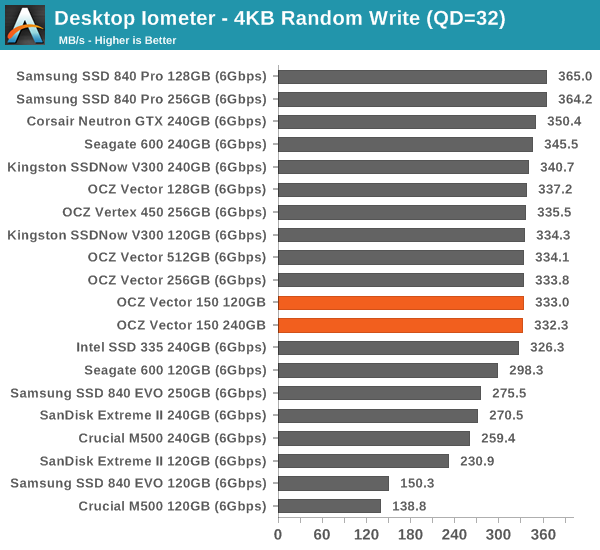
Sequential Read/Write Speed
To measure sequential performance I ran a 1 minute long 128KB sequential test over the entire span of the drive at a queue depth of 1. The results reported are in average MB/s over the entire test length.
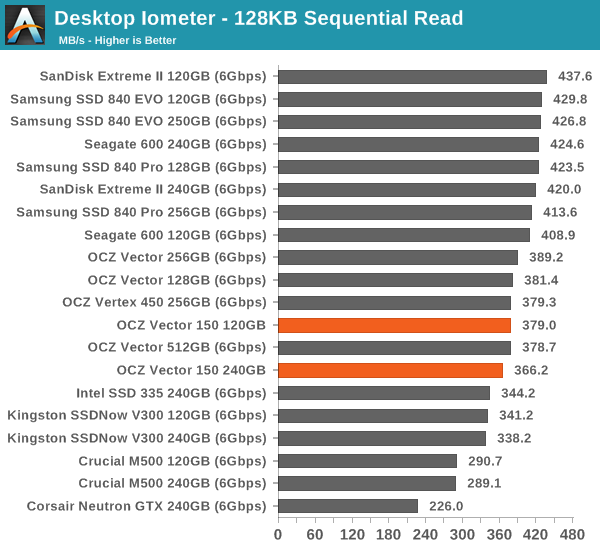
No surprises here either. Sequential performance has remained mostly the same for the last year or so and we won't see another bump until M.2 and other PCIe-based designs get more popular.
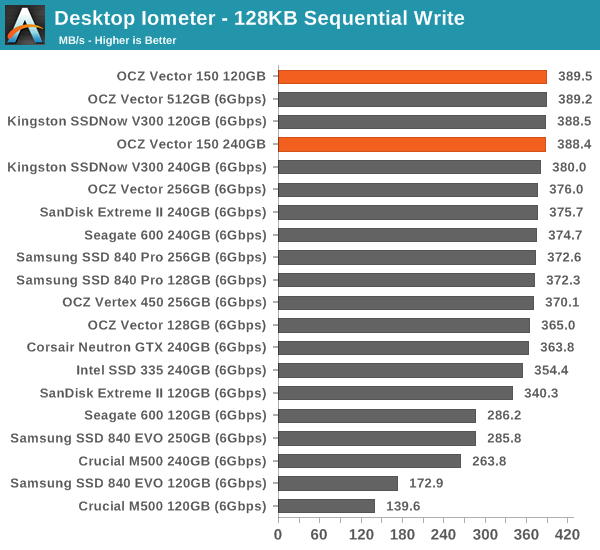
AS-SSD Incompressible Sequential Read/Write Performance
The AS-SSD sequential benchmark uses incompressible data for all of its transfers. The result is a pretty big reduction in sequential write speed on SandForce based controllers.
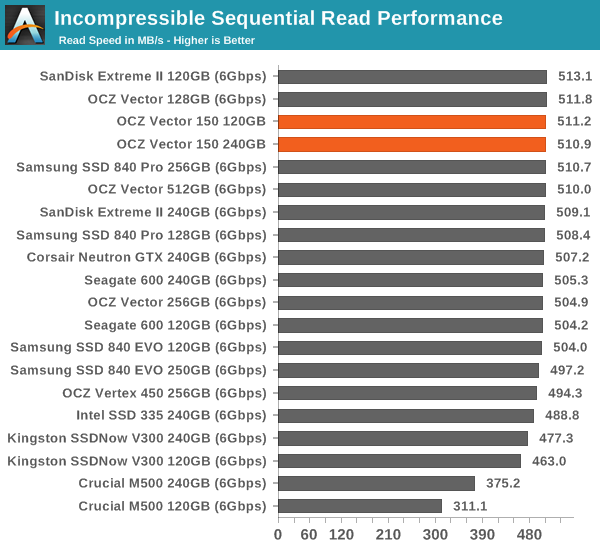
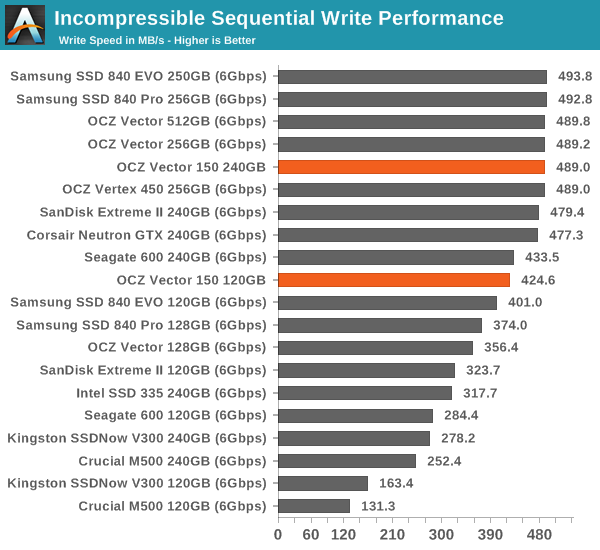










59 Comments
View All Comments
DarkKnight_Y2K - Friday, November 8, 2013 - link
I have 2 60GB Vertex 2 in RAID-0 that I bought in 2009, that I still boot to as of today with no problems.profquatermass - Friday, November 8, 2013 - link
Me 2!A Vertex 3. I think most people don't bother ensuring they've got current Firmware in them when buying from a shop.
Shops (brick or online) are notorious for keeping old stock on their shelves.
Also make sure it is partition aligned correctly.
Pantsu - Friday, November 8, 2013 - link
I've been using a 128 GB Vertex 3 since they launched it back in 2011. It had the blue screen issue but that got fixed after a firmware update. It's been working great ever since. Too bad for OCZ, looks like they're beyond hope at this point. Based on the comments their reputation has been soiled, and they'd need a miracle to keep going.derzerb - Thursday, November 7, 2013 - link
I've been using ocz products in several builds psu/ssds and never had any issues. The current affordable prices for ssds is partially attributable to ocz's aggressive pricing in the past.mayankleoboy1 - Thursday, November 7, 2013 - link
isnt the metric "4k random read at QD=1/2the only relefant metric for 80% of a typical desktop workload ?
In that metric, Samsung 840Pro still rules.
JellyRoll - Friday, November 8, 2013 - link
Exactly correct. QD 1-3 are all that matter....not Destroyer benchmarks with insane workloads.Gigaplex - Friday, November 8, 2013 - link
I'm confused as to why the 4K random reads are so slow. Much slower than writing. Anyone care to explain?Kristian Vättö - Friday, November 8, 2013 - link
Random writes can take advantage of write combining (i.e. small IOs are combined to make look like one big IO), which in turn will allow higher level of parallelism as the operation can be spread to a number of die.With random reads that is not possible because when the host sends a read IO request, the controller can't wait to combine it with more reads because that would add unnecessary latency (which means whatever you're doing will slow down because the OS is waiting for your SSD). Low queue depth random reads cannot take much advantage of parallelism because at QD=3, the controller can only read from three dies simultaneously (decrease QD to 1 and it can only read from one die).
piroroadkill - Friday, November 8, 2013 - link
Not bad in a review, but the review sample did die.While better alternatives exist, most people would avoid the OCZ brand like the plague, and that's the sad fact of the matter for OCZ.
I too can throw my anecdote into the ring with a Vertex 2 that gave random trouble. I RMA'd it, and the replacement sees only light duty in a seldom used laptop.
BlakKW - Friday, November 8, 2013 - link
I have 2 ssd's, both would be considered the cheaper "consumer" quality, and usage would be considered very light. Would spending extra on an enterprise level ssd with higher warranty get me a drive that lasts a good bit longer?