Microsoft Surface Pro 2 Review
by Anand Lal Shimpi on October 21, 2013 12:01 AM EST- Posted in
- Tablets
- Microsoft
- Mobile
- Surface
- Surface Pro 2
Final Words
Surface Pro 2 is a good improvement over its predecessor. The platform is quicker, quieter and boasts longer battery life as well. The new kickstand is awesome, as are the new touch/type covers, and the new display is a big step in the right direction. If you were tempted by the original Surface Pro, its successor is a solid evolution and that much more tempting.
I really like using Surface Pro 2 and Windows 8.1 in general as a productivity focused tablet OS. The screenshot below really helps illustrate what I would love to do on most tablets, but what I can only do (well) on a Surface:
Writing an article on the left, touch enabled web browsing on the right. Switching between both applications is seamless, and I’m just as fast (if not faster) from a productivity standpoint on Surface Pro 2 than on a traditional notebook/desktop – at least for this usage model. There’s really something very compelling about having the best of both worlds in one system. I literally can’t do this well on any other tablet, and ultimately that’s what Microsoft was trying to achieve with Surface. You can do it with Surface 2, you can just do it a lot better with Surface Pro 2.
When Surface Pro first launched, it wasn’t just a good device, it was arguably the best Ultrabook on the market. Surface Pro 2 launches into a much more competitive marketplace. I don’t know if I can make the same statement about it vs. Ultrabooks today. That’s not a bad thing as it is still a very different type of device, but it does make for a more difficult buying decision.
Surface Pro 2 isn’t the perfect notebook and it isn’t the perfect tablet. It’s a compromise in between. Each generation, that compromise becomes smaller.
What I was hoping for this round was an even thinner/lighter chassis, but it looks like we’ll have to wait another year for that. Battery life is still not up to snuff with traditional ARM based tablets, and Surface Pro 2 seems to pay more of a penalty there than other Haswell ULT based designs – I’m not entirely sure why. Parts of the rest of the world have moved on to things like 802.11ac and PCIe based SSDs. Microsoft appears to be on a slightly strange update cadence with its Surface lineup, and for the brand’s sake I hope we see that rectified next round. It’s not enough to just put out a good product, you have to take advantage of all technologies available, when they are available. Just like last year, my recommendation comes with a caution – Surface Pro 2 is good, I’m happier using it than I was with last year’s model, but the Broadwell version will be even better. What’s likely coming down the pipe are improvements in the chassis and in battery life. You’ll have to wait around a year for those things, if you can’t, then this year’s model is still pretty good.


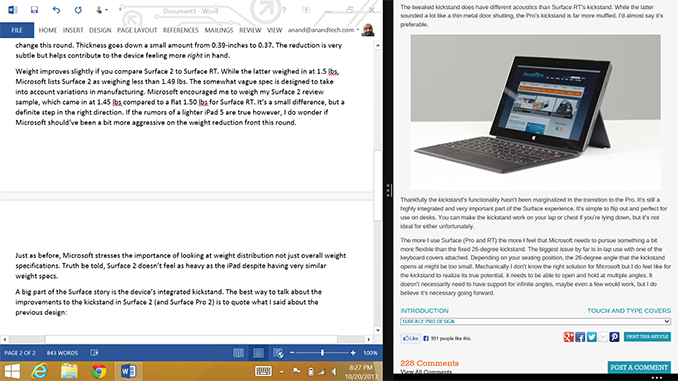








277 Comments
View All Comments
bored again - Wednesday, October 30, 2013 - link
He meant that Apple products do not support a pressure sensitive stylus. And just because someone prefers this to an ipad and can appreciate the extra computing power does not make them an MS shill.I for one was looking forward to the first ipad, but no stylus meant no buy for me, which is sad as Apple was always perceived as the creative choice, but it took MS to make a tablet for artists.
Imaginer - Saturday, November 2, 2013 - link
The Surface Pro has an Electromagnetic Resonance panel in addition to a capacitive touch panel. That is what he poster meant.ewpelleg - Thursday, October 31, 2013 - link
Hello Devjones2236, active digitizers can be a bit confusing. Wacom and N-Trig technology do not rely on the touch screen, capacitive or not. Instead, there are sensors under the screen which emit an EM field. This field induces a current in the Wacom Pen which powers it, allowing it to then send information (like pressure) back to the computer. N-Trig is similar, but does not get it's power from the computer but a battery.Capacitive stylus' do exist, but their function is to interact with the screen like your finger (for example the iPad).
b16roy - Monday, October 28, 2013 - link
The reason they did not change the design is so that they can use the same accessories namely, the docking station..pmhparis - Tuesday, October 29, 2013 - link
It is being compared to the MBA because Microsoft keeps harping on how "productivity" oriented it's tablets are & then in the next breath crowing on how inexpensive a Surface Pro is compared to the competition.A SP is non-productive without the good keyboard & with a useful sized disk, it is easily more expensive than an equivalently specced MBA.
When Microsoft stop attempting this bait & switch, we will cease to point out the attempted fraud.
Imaginer - Saturday, November 2, 2013 - link
Both Type Cover and Type Cover 2 are just as suitable and works like any laptop keyboard. I am not sure how the type cover is any less effective at being productive versus a regular laptop keyboard.And, instead of creating a hard bundle, the pricing of the covers as an add-on makes sense. You can go without if you plan or already have other travel cordless or corded keyboards, or want to select your own type or touch covers at your discretion.
Even as of typing this post, I have no problem typing on a type cover on the lap, sans desk, on a couch, with the device on the lap.
nasqb112 - Monday, November 4, 2013 - link
I posted this in the iPad Air review as well:I currently have a MacBook Air (2011) and a Nexus 7 and want to consolidate.
I was thinking Surface Pro 2 or iPad Air with keyboard case (similar to the Surface keyboard blades) as I need to be productive on the device. I'd also watch movies, surf the web, game while traveling, etc.
Can anyone offer their thoughts on using Office (particularly for spreadsheets/data analysis and presentations?) on the Surface? I assume I will be using the Type Cover here.
So what would you choose, Surface Pro 2 or iPad Air with keyboard and why? Thanks all!
Imaginer - Tuesday, November 5, 2013 - link
Pro 2 easily. You have greater input and periphery device choices and can leverage heavy hitter demanding computational programs, all previous Windows programs (even previous Office versions to a point would work). You can easily connect an optical drive for DVD or Blu Ray reading and writing.Office works well on the 1080p display. And can connect to a multi monitor station,
Pen for quick notes alongside typing and diagraming is a plus.
Plus, when all work is said and done, this easily is a great web surfing device, communications device, and music and video playback device, leveraging currently installed codecs or ones downloaded and installed online (software can be through the store or loaded and installed the normal usual Windows means of .msi or .exe)
Imaginer - Tuesday, November 5, 2013 - link
Steam runs as it always does on the Pro 2 and Windows. Low and laptop game settings at 720p will have most games (sans intensive FPS ones) will run fine, adding to the 'app' options many so not know about.nasqb112 - Wednesday, November 6, 2013 - link
Thanks a lot Imaginer. I forgot to consider the wacom pen as that would be a plus for quick notes. Plus I have a good amount of steam games I bought for light gaming on my HTPC that I could play. I'm starting to lean towards the Surface Pro 2 and am heading to Best Buy to check in out in person. Thanks a lot for the feedback, much appreciated!