EVGA X79 Dark Review
by Ian Cutress on October 23, 2013 10:00 AM EST- Posted in
- Motherboards
- Intel
- EVGA
- X79
Many thanks to...
We must thank the following companies for kindly providing hardware for our test bed:
Thank you to OCZ for providing us with 1250W Gold Power Supplies.
Thank you to G.Skill for providing us with memory kits.
Thank you to Corsair for providing us with an AX1200i PSU, Corsair H80i CLC and 16GB 2400C10 memory.
Thank you to ASUS for providing us with the AMD GPUs and some IO Testing kit.
Thank you to ECS for providing us with the NVIDIA GPUs.
Thank you to Rosewill for providing us with the 500W Platinum Power Supply for mITX testing, BlackHawk Ultra, and 1600W Hercules PSU for extreme dual CPU + quad GPU testing, and RK-9100 keyboards.
Thank you to ASRock for providing us with the 802.11ac wireless router for testing.
Test Setup
| Processor |
Intel Core i7-4960X ES 6 Cores, 12 Threads, 3.6 GHz (4.0 GHz Turbo) |
| Motherboards | EVGA X79 Dark |
| Cooling |
Corsair H80i Thermalright TRUE Copper |
| Power Supply |
OCZ 1250W Gold ZX Series Corsair AX1200i Platinum PSU |
| Memory | Corsair Vengeance Pro 2x8 GB DDR3 2400 10-12-12 Kit |
| Memory Settings | XMP (2400 10-12-12) |
| Video Cards |
ASUS HD7970 3GB ECS GTX 580 1536MB |
| Video Drivers |
Catalyst 13.1 NVIDIA Drivers 310.90 WHQL |
| Hard Drive | OCZ Vertex 3 256GB |
| Optical Drive | LG GH22NS50 |
| Case | Open Test Bed |
| Operating System | Windows 7 64-bit |
| USB 2/3 Testing | OCZ Vertex 3 240GB with SATA->USB Adaptor |
| WiFi Testing | D-Link DIR-865L 802.11ac Dual Band Router |
Power Consumption
Power consumption was tested on the system as a whole with a wall meter connected to the OCZ 1250W power supply, while in a dual 7970 GPU configuration. This power supply is Gold rated, and as I am in the UK on a 230-240 V supply, leads to ~75% efficiency > 50W, and 90%+ efficiency at 250W, which is suitable for both idle and multi-GPU loading. This method of power reading allows us to compare the power management of the UEFI and the board to supply components with power under load, and includes typical PSU losses due to efficiency. These are the real world values that consumers may expect from a typical system (minus the monitor) using this motherboard.
While this method for power measurement may not be ideal, and you feel these numbers are not representative due to the high wattage power supply being used (we use the same PSU to remain consistent over a series of reviews, and the fact that some boards on our test bed get tested with three or four high powered GPUs), the important point to take away is the relationship between the numbers. These boards are all under the same conditions, and thus the differences between them should be easy to spot.
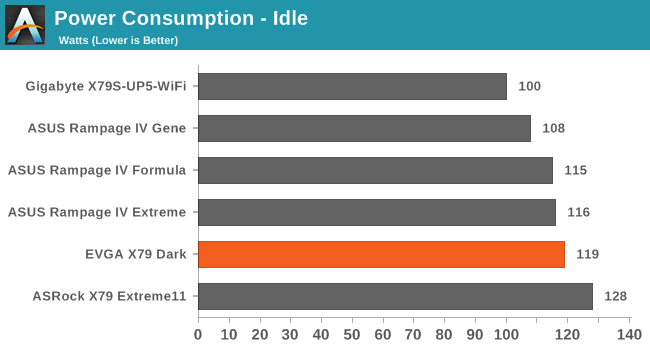
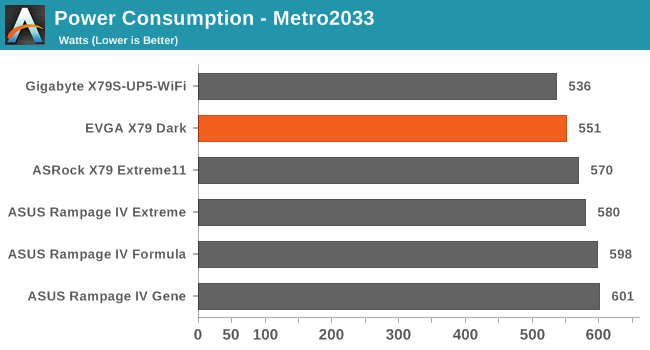
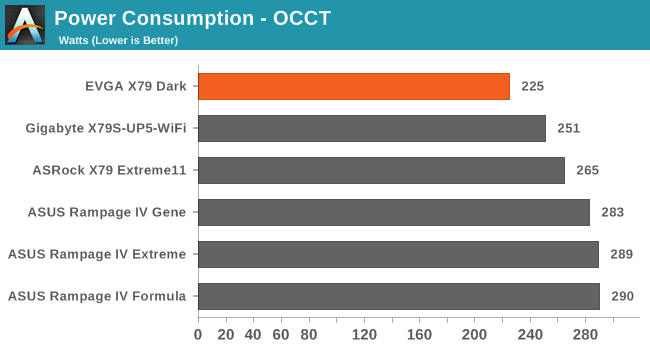
The EVGA X79 Dark seems very efficient in CPU loads, requiring only 225W total system power compared to 250W+ of other motherboards. This might be down to the 3.7 GHz issue of the BIOSes, however.
Windows 7 POST Time
Different motherboards have different POST sequences before an operating system is initialized. A lot of this is dependent on the board itself, and POST boot time is determined by the controllers on board (and the sequence of how those extras are organized). As part of our testing, we are now going to look at the POST Boot Time - this is the time from pressing the ON button on the computer to when Windows 7 starts loading. (We discount Windows loading as it is highly variable given Windows specific features.) These results are subject to human error, so please allow +/- 1 second in these results.
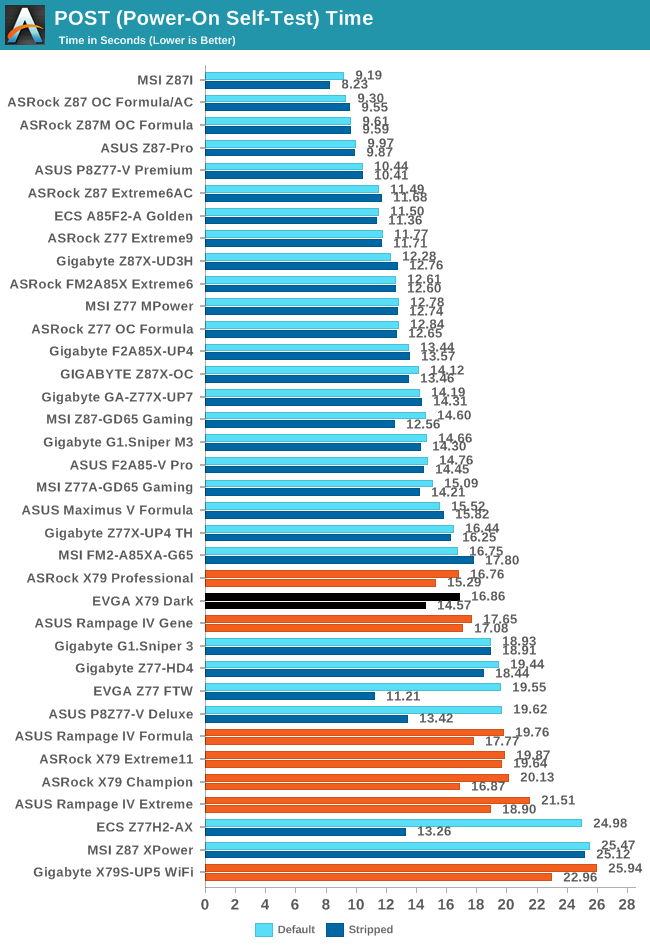
Due to the Marvell controllers, the standard boot time of the EVGA feels longer than it should – our 16.86 seconds result felt longer than it is, and cutting the controllers out speeds up the process by a couple of seconds. Ideally we would like a sub-12 second result for this test.










23 Comments
View All Comments
Flunk - Friday, October 25, 2013 - link
I can't see why anyone would buy this. EVGA might be a top-tier video card supplier but their motherboards are seriously unproven and generally problematic. Unless they prove a real cut-rate price I can't see sales coming their way. And even that, in the high-end, probably doesn't matter. I would literally pay $150 more for the Rampage Formula than for this.mapesdhs - Friday, October 25, 2013 - link
Alas I have to agree. Seems odd to release a board like this now which has so many
problems when there are alternatives such as the awesomely reliable and easy to use
range from ASUS which won't cause any grief. You mentioned the Formula; there's
also the Extreme, though I bought the P9X79 WS which has identical functions as
regards oc'ing, etc. I had no problems getting mine to 4.7 with a 3930K, 64GB RAM
@ 2133, _four_ GTX 580 3GB cards, several SSDs, disks, etc. See:
http://valid.canardpc.com/zk69q8
And I haven't remotely finished pushing the CPU oc yet.
It's a pity, I do some have nice older EVGA boards, but this release seems so out of whack.
Ian.
wakuritz - Monday, October 28, 2013 - link
Not nit-picking, just pointing out the grammatical error in the 2nd paragraph, last sentence (manufacturer<manufactures): "A BIOS is always just ones and zeroes, and it is up to the company who manufacturer the motherboard to get the BIOS to work first time, even on the simple stuff."Good review, as expected. Thanks, Ian.