Sony VAIO Pro 13: Exceptionally Portable
by Jarred Walton on October 16, 2013 12:00 AM ESTSony VAIO Pro 13: Performance
In most areas, the performance of the VAIO Pro 13 is more than sufficient. Loading up Windows and common applications, surfing the web, and even video encoding (especially with an application that supports Quick Sync) are all plenty fast. There are faster laptops out there, certainly, but they don't have anywhere near this level of portability. Here's our standard selection of performance metrics, and you can see that the VAIO Pro 13 is basically in line with other Ultrabooks. Note that most of the other Ultrabooks have used Core i7 ULV processors, so here the VAIO Pro 13 is at a disadvantage. The cores specs for the tested laptops are listed in the table below, and additional benchmark results are available in Mobile Bench.
| Overview of Laptops in Charts | ||||||
| Laptop | CPU | GPU | Storage | RAM | LCD | Battery |
| Acer R7-571-6858 | Intel Core i5-3317U | HD 4000 | 500GB HDD + 24GB SSD | 1x4GB + 1x2GB | 15.6” 1080p Glossy AHVA Touchscreen | 4-cell 54Wh |
| Acer S7-391-9886 | Intel Core i7-3517U | HD 4000 | 2x128GB RAID 0 SSDs | 2x2GB | 13.3” 1080p Glossy AHVA Touchscreen | 4-cell 35Wh |
| Acer V7-482PG-9884 | Intel Core i7-4500U | GT750M DDR3 / HD 4400 | 1TB HDD + 24GB SSD | 1x4GB + 1x8GB | 14” 1080p Glossy AHVA Touchscreen | 4-cell 54Wh |
| AMD Kabini Prototype | AMD A4-5000 | HD 8330 | 256GB SSD | 1x4GB | 14” 1080p Matte IPS | 6-cell 45Wh |
| Apple MacBook Air 13 (2013) | Intel Core i5-4250U | HD 5000 | 128GB PCIe SSD | 2x2GB | 13.3” 1440x900 Glossy TN | 4-cell 54Wh |
| Dell XPS 12 | Intel Core i7-3517U | HD 4000 | 256GB SSD | 2x4GB | 13.3” 1080p Glossy IPS Touchscreen | 4-cell 47Wh |
| Dell XPS 13 | Intel Core i5-3337U | HD 4000 | 256GB SSD | 2x4GB | 13.3” 1080p Glossy IPS | 6-cell 47Wh |
| Sony VAIO Pro 13 | Intel Core i5-4200U | HD 4400 | 128GB PCIe SSD | 2x2GB | 13.3” 1080p Glossy IPS Touchscreen | 3-cell 37Wh |
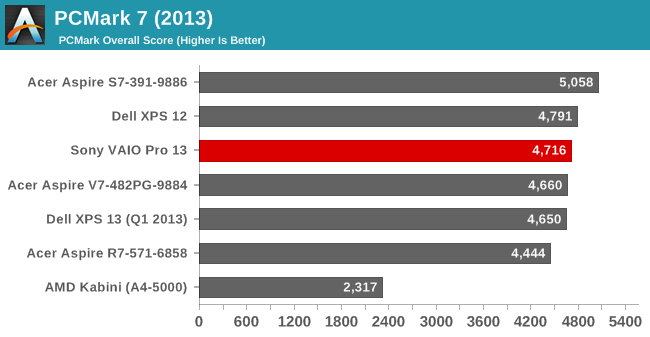
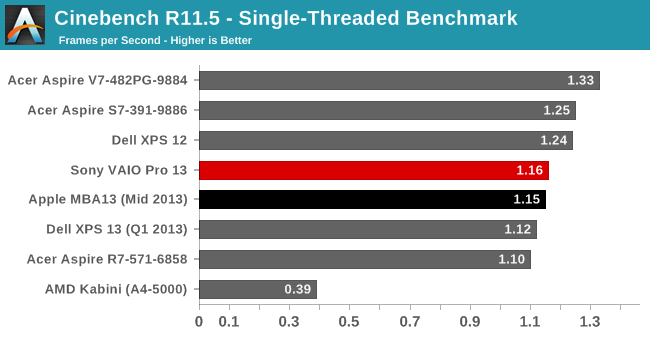
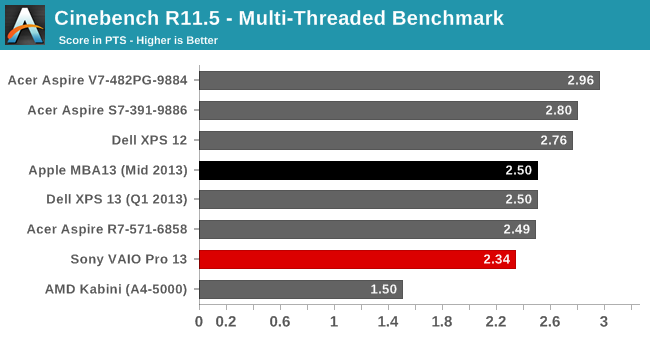
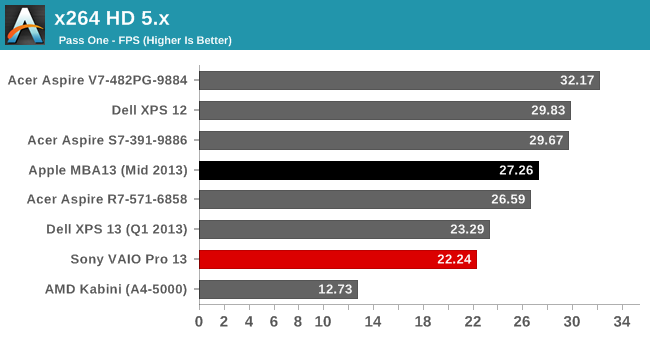
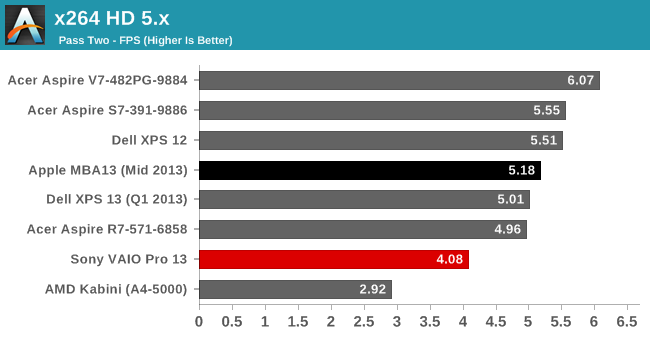
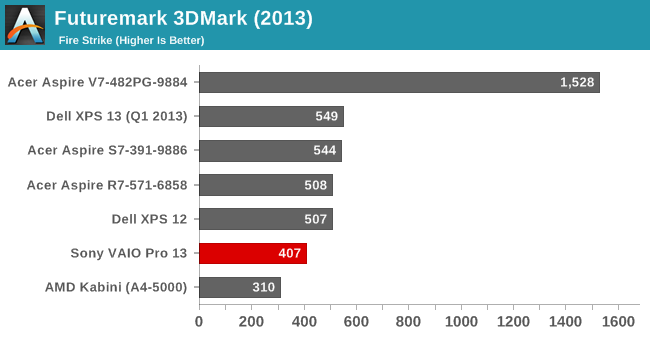
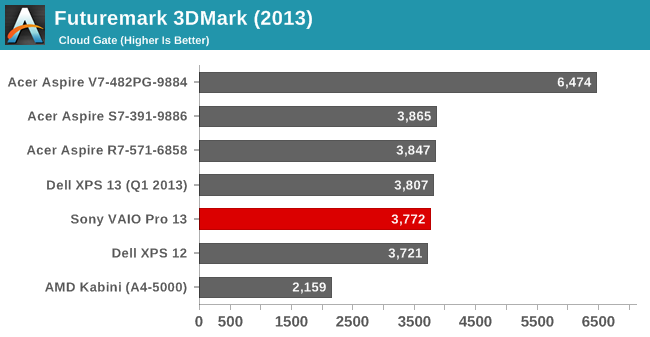
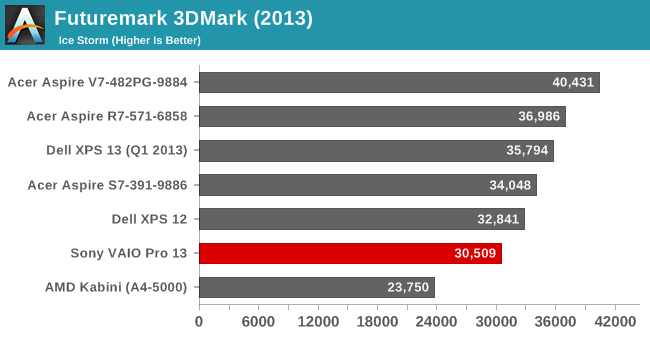
In our general performance graphs, here we get another results showing that Haswell isn't really any faster than Ivy Bridge in most tests (unless it has a GT3/GT3e iGPU, or in specific tests that leverage the new instructions). Move to the 3DMark results and the VAIO Pro 13 doesn't really look so hot. It's now clearly slower than the Core i7 Ivy Bridge Ultrabooks, which isn't something I'd expect from 20 EUs. Either Intel actually has slower EUs in Haswell than in Ivy Bridge, or Sony is curbing performance of the iGPU to keep within their desired thermal range. Our gaming results continue this trend:
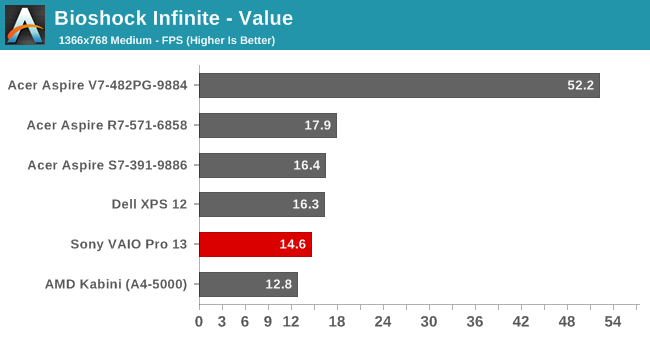
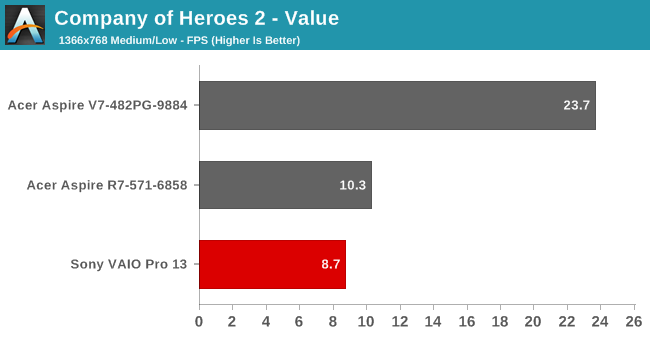
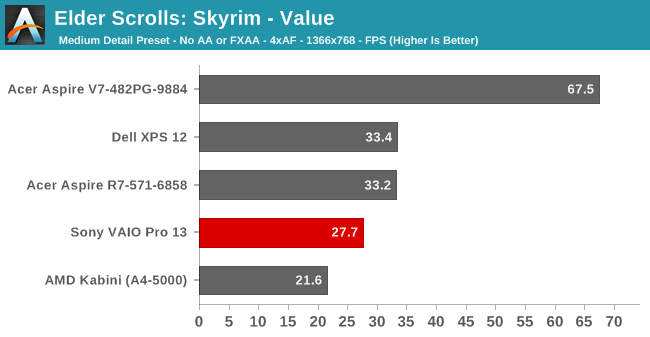
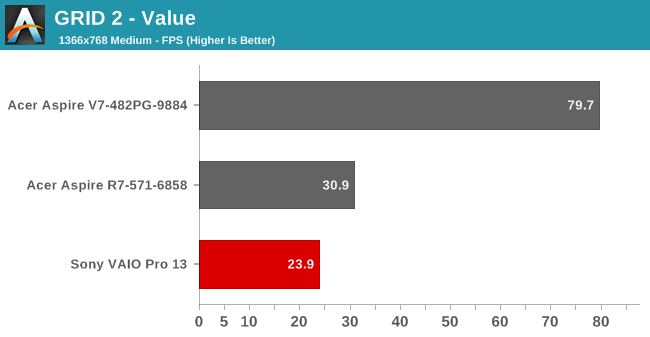
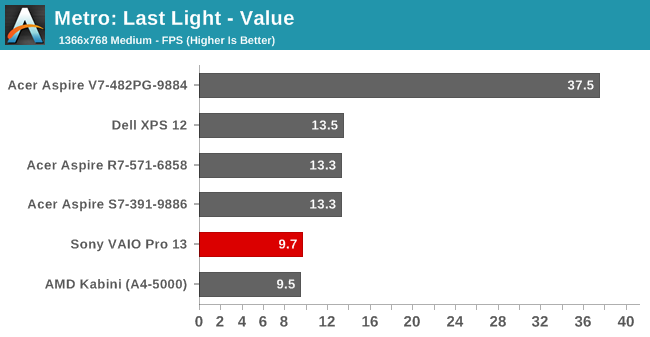
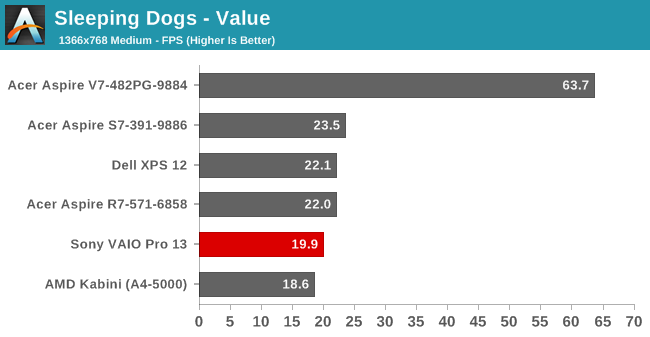
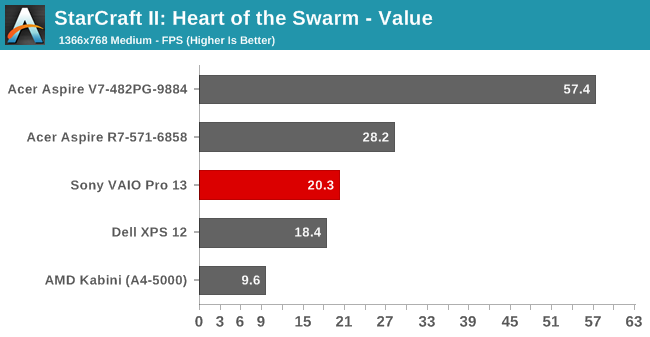
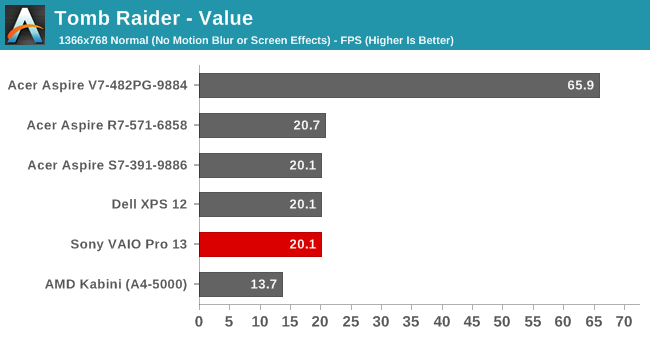
Other than in StarCraft II: Heart of the Swarm and Tomb Raider, the VAIO Pro 13 ends up being slower than every other Intel Ultrabook that we've tested. The Acer V7 isn't technically an Ultrabook, though it's close enough in many respects, but we can see just how much even a moderate dGPU adds in terms of performance. We also have some results for Crystalwell (i7-4750HQ) in Mobile Bench that we're not including here, and GT3e is much faster as well (though the Clevo W740SU doesn't do all that well in the battery life department). Perhaps GT3 would help the VAIO Pro 13, but several games seemed to have issues maintaining higher iGPU clocks – Metro for instance showed cyclic higher/lower performance during the benchmark runs. It's mostly a moot point, though, as outside of light gaming the HD 4400 simply isn't fast enough to handle a lot of games.










106 Comments
View All Comments
JarredWalton - Wednesday, October 16, 2013 - link
Okay, not sure if 50 feet is accurate or not -- it works within my house fine. Leave my house, though, and you're right: WiFi performance goes to basically nothing. I'll update the review with some additional information.juhatus - Wednesday, October 16, 2013 - link
On the gigantic sony vaio pro 13-tread it was mentioned that most people don't have problems with 5Ghz-channels. Are you using 5ghz or 2.4ghz? I have been using the 2.4Ghz 802.11N and have not noticed (after driver upgrade) any slowdowns.. but im only using it for normal surfing.http://forum.notebookreview.com/sony-owners-lounge...
JarredWalton - Wednesday, October 16, 2013 - link
5GHz range and performance is better than 2.4GHz in my limited testing, but range of 5GHz isn't much better -- maybe 5-10 feet. I've tested other laptops where 2.4GHz band reaches about 50 feet farther than 5GHz, so something is fishy when 2.4GHz has less range. I don't know if it's Intel's drivers or something else, though.TinHat - Sunday, December 1, 2013 - link
I've heard a lot of talk about interference from USB 3. Do you think poorly shielded components might be at play here?7heF - Wednesday, October 16, 2013 - link
I get better performance on short range with 5 GHz. But the range ain't good on either 2.4 or 5. In the office where there are quite many networks, I'm down to no connection at all after 50 feet with just one light wall between me and the AP. At the same time/place, I can get 30+ Mbps with a another pc with other pc's with Intel wifi.On battery, wifi is sett to "max performance" in the power options. This can make a impact on some systems.
juhatus - Wednesday, October 16, 2013 - link
I just read about this on http://www.trustedreviews.com/asus-rt-ac68u-802-11... on the comments:"The broadband noise emitted from a USB 3.0 device can affect the SNR and limit the sensitivity of any wireless receiver whose antenna is physically located close to the USB 3.0 device. This may result in a drop in throughput on the wireless link."
http://www.usb.org/developers/whitepapers/327216.p...
Are you people using the usb 3.0 ports on either end? (at the router or laptop)
7heF - Wednesday, October 16, 2013 - link
No.jaff32 - Wednesday, October 16, 2013 - link
I hear a lot of people complaining about the bad WiFi on the Vaio Pro. If you're signal is excellent then any crappy WiFi solution will work well but when signal strength get weak, the Vaio Pro struggle a lot. That's definitely very bad for a road warrior where you're going to encounter many places with weak WiFi signals.If you never leave your house with your notebook then the WiFi issues may not be apparent but then you wouldn't really be looking for a "Pro" notebook anyway.
meacupla - Wednesday, October 16, 2013 - link
While the MSRP is $1250, I have seen this on sale for $1150, which hurts less and puts it closer to surface pro 2, in terms of a complete package.And these new vaio pros are extremely light for their size compared to SP2.
Amkitsaw - Wednesday, October 16, 2013 - link
I apologize if you already said this, but what is the total weight (and dimensions) with the sheet battery?