Sony VAIO Pro 13: Exceptionally Portable
by Jarred Walton on October 16, 2013 12:00 AM ESTSony VAIO Pro 13: Performance
In most areas, the performance of the VAIO Pro 13 is more than sufficient. Loading up Windows and common applications, surfing the web, and even video encoding (especially with an application that supports Quick Sync) are all plenty fast. There are faster laptops out there, certainly, but they don't have anywhere near this level of portability. Here's our standard selection of performance metrics, and you can see that the VAIO Pro 13 is basically in line with other Ultrabooks. Note that most of the other Ultrabooks have used Core i7 ULV processors, so here the VAIO Pro 13 is at a disadvantage. The cores specs for the tested laptops are listed in the table below, and additional benchmark results are available in Mobile Bench.
| Overview of Laptops in Charts | ||||||
| Laptop | CPU | GPU | Storage | RAM | LCD | Battery |
| Acer R7-571-6858 | Intel Core i5-3317U | HD 4000 | 500GB HDD + 24GB SSD | 1x4GB + 1x2GB | 15.6” 1080p Glossy AHVA Touchscreen | 4-cell 54Wh |
| Acer S7-391-9886 | Intel Core i7-3517U | HD 4000 | 2x128GB RAID 0 SSDs | 2x2GB | 13.3” 1080p Glossy AHVA Touchscreen | 4-cell 35Wh |
| Acer V7-482PG-9884 | Intel Core i7-4500U | GT750M DDR3 / HD 4400 | 1TB HDD + 24GB SSD | 1x4GB + 1x8GB | 14” 1080p Glossy AHVA Touchscreen | 4-cell 54Wh |
| AMD Kabini Prototype | AMD A4-5000 | HD 8330 | 256GB SSD | 1x4GB | 14” 1080p Matte IPS | 6-cell 45Wh |
| Apple MacBook Air 13 (2013) | Intel Core i5-4250U | HD 5000 | 128GB PCIe SSD | 2x2GB | 13.3” 1440x900 Glossy TN | 4-cell 54Wh |
| Dell XPS 12 | Intel Core i7-3517U | HD 4000 | 256GB SSD | 2x4GB | 13.3” 1080p Glossy IPS Touchscreen | 4-cell 47Wh |
| Dell XPS 13 | Intel Core i5-3337U | HD 4000 | 256GB SSD | 2x4GB | 13.3” 1080p Glossy IPS | 6-cell 47Wh |
| Sony VAIO Pro 13 | Intel Core i5-4200U | HD 4400 | 128GB PCIe SSD | 2x2GB | 13.3” 1080p Glossy IPS Touchscreen | 3-cell 37Wh |
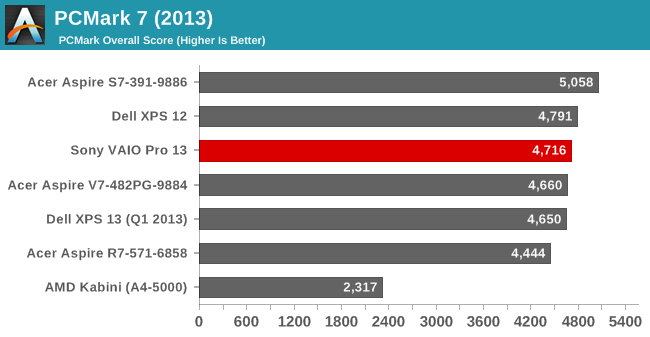
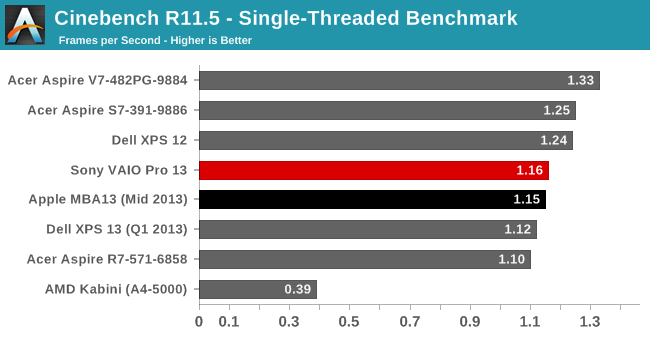
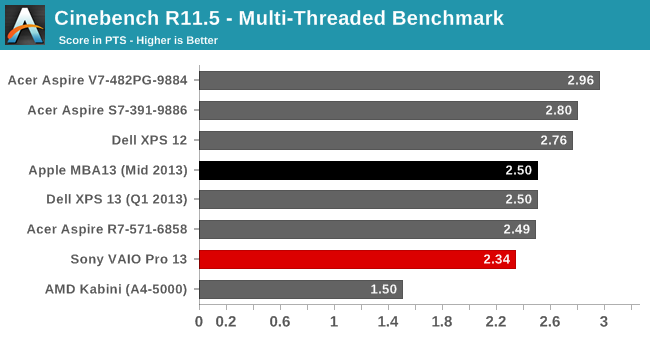
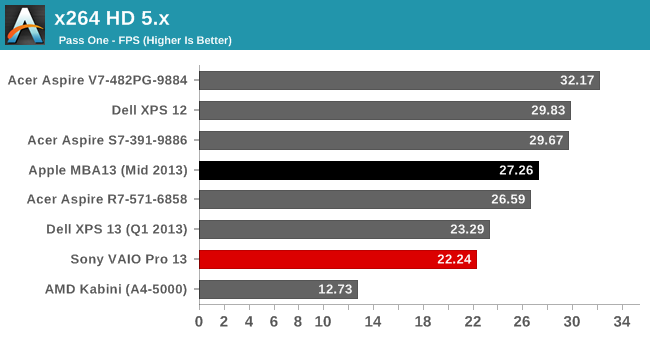
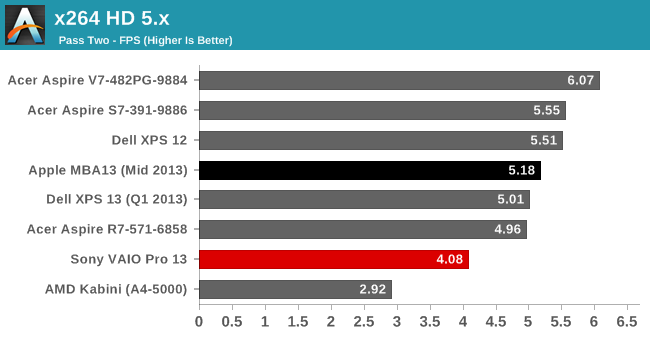
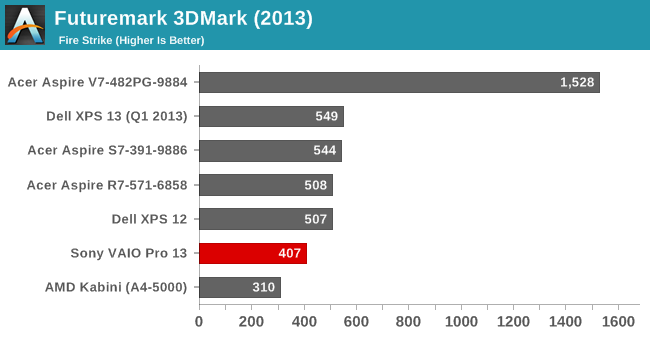
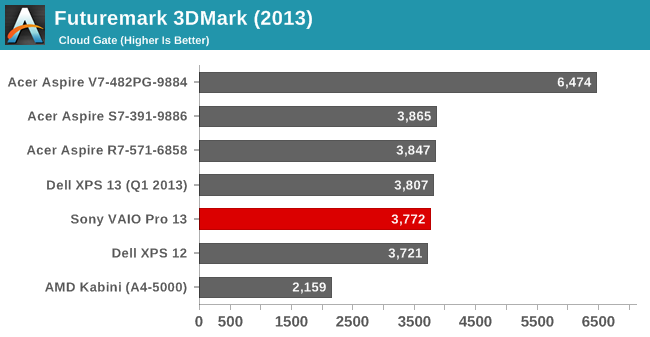
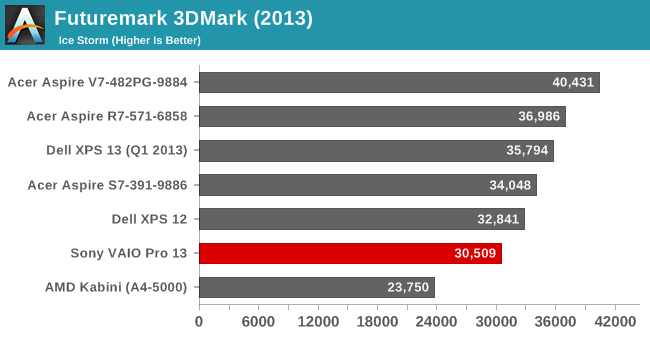
In our general performance graphs, here we get another results showing that Haswell isn't really any faster than Ivy Bridge in most tests (unless it has a GT3/GT3e iGPU, or in specific tests that leverage the new instructions). Move to the 3DMark results and the VAIO Pro 13 doesn't really look so hot. It's now clearly slower than the Core i7 Ivy Bridge Ultrabooks, which isn't something I'd expect from 20 EUs. Either Intel actually has slower EUs in Haswell than in Ivy Bridge, or Sony is curbing performance of the iGPU to keep within their desired thermal range. Our gaming results continue this trend:
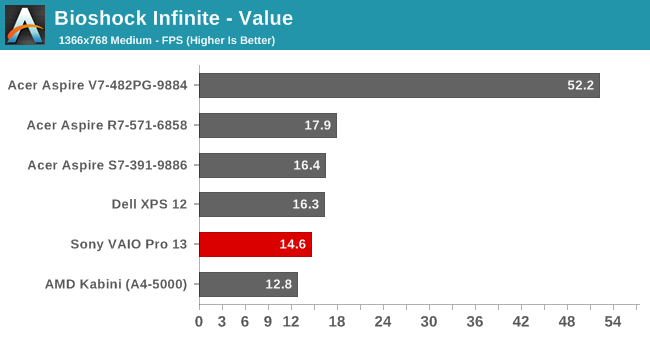
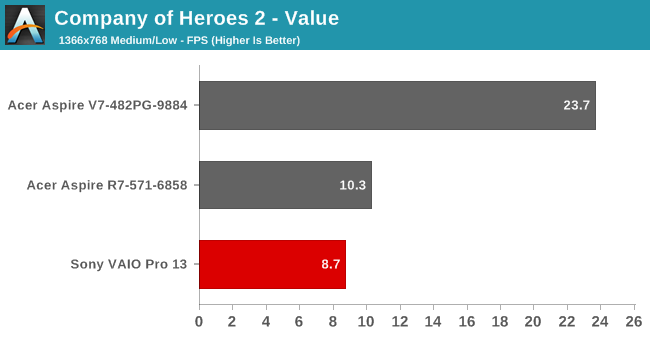
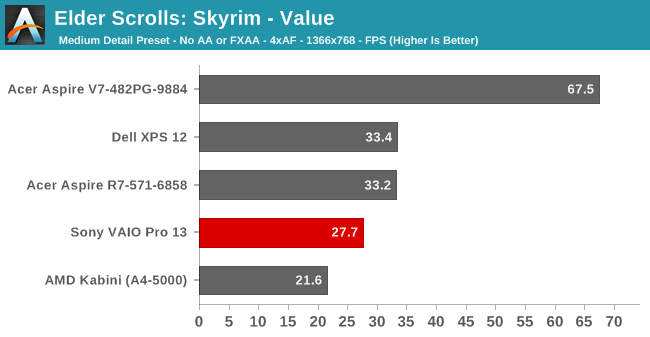
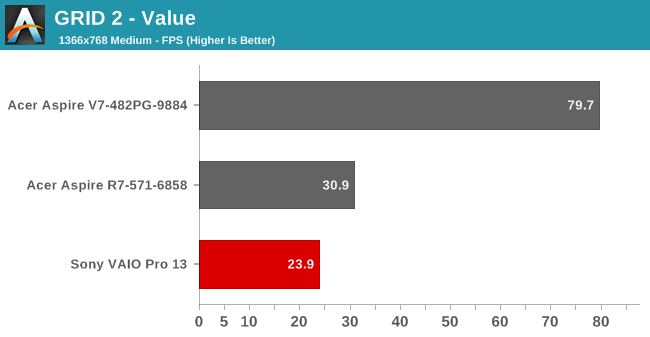
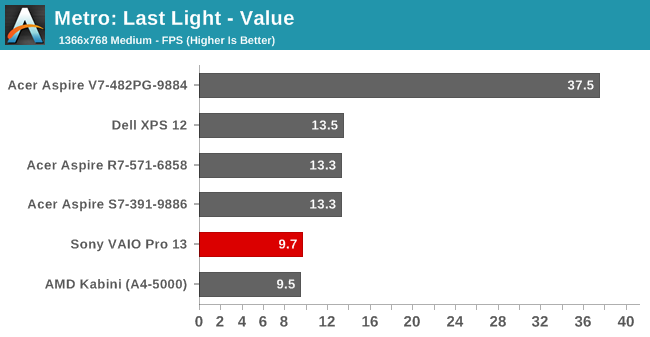
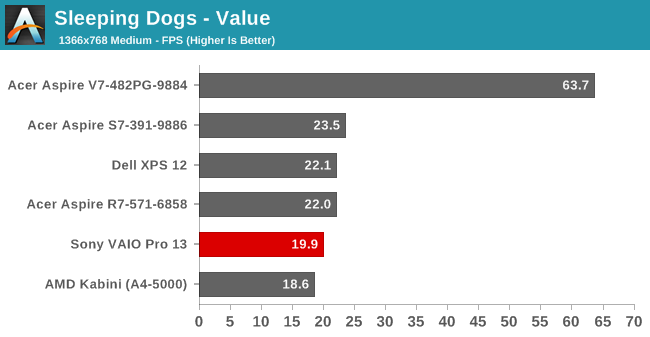
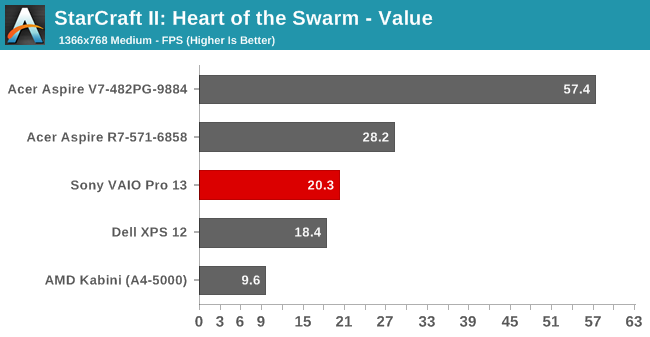
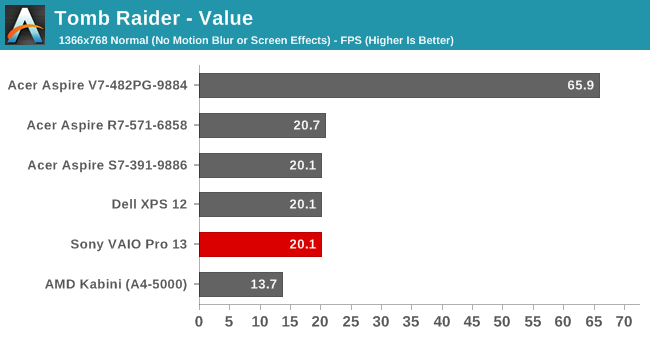
Other than in StarCraft II: Heart of the Swarm and Tomb Raider, the VAIO Pro 13 ends up being slower than every other Intel Ultrabook that we've tested. The Acer V7 isn't technically an Ultrabook, though it's close enough in many respects, but we can see just how much even a moderate dGPU adds in terms of performance. We also have some results for Crystalwell (i7-4750HQ) in Mobile Bench that we're not including here, and GT3e is much faster as well (though the Clevo W740SU doesn't do all that well in the battery life department). Perhaps GT3 would help the VAIO Pro 13, but several games seemed to have issues maintaining higher iGPU clocks – Metro for instance showed cyclic higher/lower performance during the benchmark runs. It's mostly a moot point, though, as outside of light gaming the HD 4400 simply isn't fast enough to handle a lot of games.










106 Comments
View All Comments
Samus - Thursday, October 17, 2013 - link
Funny you mention the fan. Sony had a number of units recalled in 2010 for fan warping. Happy to hear service in the UK is up to par; it is garbage in the USA.br1an - Friday, October 18, 2013 - link
Always been a bit disappointed by Vaio cooling. Shame that over in the USA you only get 1 year warranty - two is standard in the UK.rinneh - Friday, October 18, 2013 - link
Totally not sharing this experience, had a budget vaio for years and my mom is still using it since 2007 and i had a vaio z13 since 2011 and it never skipped a beat and still work great, replaced it with a samsung ativ book 8 that doest feel as well constructed at all even though its 1kg more heavy than the Z13. The z13 survived all my trips from europe to japan without being even inside a laptop sleeve.tomascivinod - Wednesday, October 16, 2013 - link
Anand, my dad is looking at buying this laptop, but there has been issues reported about its wifi being bad, dropping signals, not getting them. Did you see this behaviour at all?Also, on all the display models I have seen instore, the trackpad seems to be loose in the corners. Did you notice this on your review sample?
Best review I have read on the web yet though, as always!
JarredWalton - Wednesday, October 16, 2013 - link
The touchpad doesn't feel loose, but it's hard to "click" in the bottom and top corners (basically it doesn't depress much). As I note in the review, the touchpad works okay but isn't the best I've used. As for the WiFi, I've noticed on quite a few Intel 7260 adapters (doesn't seem to matter matter if it's AC, dual-band N, or single-band N) that the WiFi will occasionally lose the ability to connect; turn on airplane mode (disable the WiFi) and then turn it back off and that fixes the problem. It seems to happen about once a week, roughly.juhatus - Wednesday, October 16, 2013 - link
A driver update from intel fixed the WiFi problems for me.Intel® PROSet/Wireless Software and Drivers for Windows 8* version 16.1.5
7heF - Wednesday, October 16, 2013 - link
fixed connection-drop problem. Not the range problem on the Vaio Pro 13.7heF - Wednesday, October 16, 2013 - link
Did you only use the pc quite close to a good APLook here: http://community.sony.com/t5/VAIO-Hardware-Network...
I have a Asus Dark Knight, and serious problems. If you look on pictures from inside the pc - or open it up yourself - you will see that the antenna ain't in the monitor - just two cables close to the motherboard.
JarredWalton - Wednesday, October 16, 2013 - link
I used the laptop around the house, but not long-range testing. I will have to look into that later, but at least for general WiFi I didn't have problems at up to 50 feet or so from my router.7heF - Wednesday, October 16, 2013 - link
Did you do performance testing of the wifi and compared to others, or only used it for web surfing? HD-streaming and large file tranfers?can be work a second look - or a feedback from Sony if they have new revision of the pc with a new antenna design.