21.5-inch iMac (Late 2013) Review: Iris Pro Driving an Accurate Display
by Anand Lal Shimpi on October 7, 2013 3:28 AM ESTWiFi & IO
The new iMacs join the 2013 MacBook Airs in supporting 802.11ac. Unlike the MBA implementation however, the iMac features a 3 antenna/3 stream configuration with the potential for even higher performance. Connected to Apple’s new 802.11ac Airport Extreme I was able to negotiate the maximum link rate of 1300Mbps. I will say that maintaining the full speed connection was quite tricky and required very close proximity to the AP, and that the AP was located physically higher than the iMac.
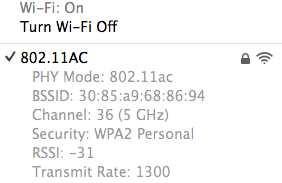
Range was absolutely incredible on the Airport Extreme/2013 iMac combination. I didn’t have time to map out speed vs. distance from AP before leaving on my most recent trip, but I will say that the combination of the two gave me better WiFi range/performance than any other wireless device I’ve ever tested. I need to spend some more time with the two but color me completely impressed at this point.
With OS X 10.8.5 Apple addressed some of the performance issues that plagued real world use of 802.11ac. Prior to the 10.8.5 update,I could get great performance using iPerf, but actually copying files between Macs on the same network never substantially exceeded the performance I could get over 802.11n.
The 10.8.5 update somewhat addressed the problem, raising average performance copying over an AFP share to ~330Mbps. It’s not unusual for software companies to only partially address an issue in existing software, especially if there’s an actual fix coming just around the corner. I had a suspicion that’s what was going on here so I threw OS X 10.9 (Mavericks) on both the iMac and my source machine, a 13-inch MacBook Pro with Retina Display.
The 13-inch rMBP was connected over Thunderbolt/GigE, while the iMac was connected over 802.11ac to the same network. First, let’s look at UDP and TCP performance using iPerf:
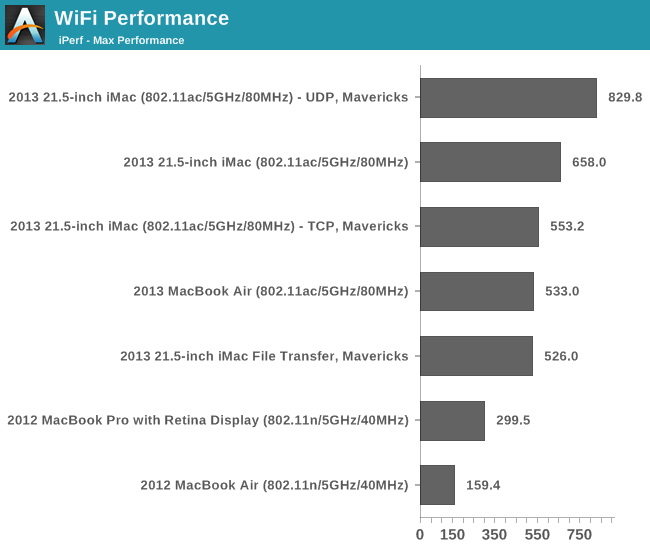
Peak UDP performance is 829.8Mbps. Running the same test using TCP drops performance down to 553Mbps. What about actual file copy performance? I saw peak performance as high as 720Mbps, but average file copy speed over my network setup was ~500Mbps.
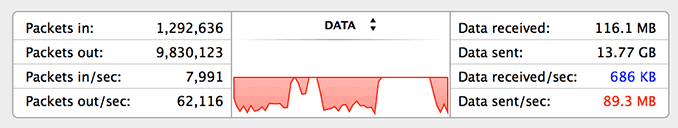
You can definitely get better transfer speeds over wired Gigabit Ethernet, but 802.11ac (particularly over short distances) is very good. You’ll need to wait for Mavericks to really enjoy this performance, but the wait is almost over.
The rest of the IO is the same as in last year's model. You get four USB 3.0 ports, two Thunderbolt 1.0 ports, GigE, SD card reader, and a 1/8" jack:
The Chassis
Last year Apple redesigned the iMac, making it thinner at the edges than an iPhone 5/5s or even an iPad mini. Many pointed out that reducing edge thickness didn’t really matter all that much given the center of the iMac bulges out quite a bit. Given that there’s no internal battery you need more space for, reducing chassis volume is purely an exercise in design with no real tradeoffs as long as you can adequately cool what’s inside. I can’t speak to the 21.5-inch iMacs with discrete graphics, but the 65W Haswell + Crystalwell model I was sampled exhibited no thermal issues during even heavy use.
The iMac’s lone internal fan hummed along at ~1400 RPM during light use as well as during repeated Cinebench R15 runs while writing this review. One positive side effect of Intel targeting notebooks for all of its microprocessor architectures is the ease of cooling these 65W “desktop” parts. Keep in mind that Apple delivers a similar amount of performance in a very thin 15-inch notebook chassis as it does in a 21.5-inch iMac chassis.
Despite the reduction in internal volume, the redesigned 27-inch iMac is still a bit bulky to move around. The same can’t be said for the 21.5-inch model however. Weighing only 12 pounds (the equivalent of a small dog or large cat), the 21.5-inch iMac is almost portable. I had to carry it around a lot during the course of my review (between desks, photo area, and in testing WiFi) and I quickly appreciated just how compact this system is. Particularly in its default configuration, there’s only a single cable you have to deal with: the carefully angled power cable going into the machine.
It’s also neat to look at the iMac compared to one of my 24-inch CPU testbed monitors from a few years ago and realize that the two have virtually the same resolution, and the iMac is not only a better display but comes with an integrated Haswell PC as well.














127 Comments
View All Comments
Res1233 - Wednesday, October 30, 2013 - link
Mac OS X is the main reason I buy macs. I have a feeling that you are right about most mac users having no clue what they're buying, but I could go on for hours about the advantages of OS X (geek-wise). No, hackintoshes are not an option if you want any kind of reliability, so don't even go there. If you force me to, I will explain my reasoning in depth to practically anandtech-levels, but I'm not in the mood right now. Perhaps another time! :)tipoo - Monday, October 7, 2013 - link
What are the chances of the 13" Pro duo getting Iris Pro 5200? I'd really love that.Bob Todd - Monday, October 7, 2013 - link
Have they announced any dual core Iris Pro parts? I know the original SKU list just had them in the quads. I still assume the 13" rMBP will get the 28W HD 5100 (hopefully in base configuration, but there will probably be a lower spec i5 below that).Flunk - Monday, October 7, 2013 - link
It's unsure, a new part could be announced at any time. Intel has even made variants specifically for Apple before.tipoo - Monday, October 7, 2013 - link
It shouldn't have to be dual core to be in the 13" pros though. Intel has quads in the same TDP as the current duals in it. A quad core, with GT3e, that would make it an extremely tempting package for me.Sm0kes - Tuesday, October 8, 2013 - link
I think anything but GT3e in the 13'' Macbook Pro is going to be a disappointment at this point. How their 13'' "pro" machine has gone this long with sub-par integrated graphics is mind boggling. The move to a retina display really emphasized the weakness.I'd also venture a guess that cost is the real barrier, as opposed to TDP.
tipoo - Thursday, October 10, 2013 - link
Perhaps. Yeah, the 13" has been disappointing to me, I love the form factor, but hate the standard screen resolution, and the HD4000 is really stretched on the Retina. If it stays a dual core, I don't see a whole lot of appeal over the Macbook Air 13" either. To earn that pro name, it really should be a quad with higher end integrated graphics.Hrel - Monday, October 7, 2013 - link
"This is really no fault of Apple’s, but rather a frustrating side effect of Intel’s SKU segmentation strategy."So I take it I'm not the only one infuriated by the fact that Intel hasn't made Hyperthreading standard on all of it's CPU's.
I remember reading, on this site, that HT adds some insignificant amount of die area, like 5% or something, but is capable of adding up to 50% performance. (in theory). If that's the case the ONLY reason to not include it on EVERY CPU is to nickel and dime your customers. Except it should really be "$100" your customers since only the i7's have HT.
Isn't the physical capability of HT already on ALL cpu's? It just needs to be turned on in firmware right?
DanNeely - Monday, October 7, 2013 - link
With the exception of IIRC dual vs quad core dies and GT2 vs GT3 graphics almost everything that differs between CPUs in a generation is either binning or disabling components if too few dies with a segment non-functional are available for the lower bin.Intel could differentiate its product line without doing any segment disabling on the dies; but it would require several times as many different die designs which would require higher prices due to having to do several times as much validation. Instead we get features en/disabled with fuses or microcode because the cost of the 'wasted' die area is cheaper than the costs associated with validating additional die configurations.
Flunk - Monday, October 7, 2013 - link
Actually the GT2 is just a die-harvested GT3. Intel only have 2 and 4 core versions and crystalwell is an add-on die so there are essentially only 2 base dies, at least for consumers.I do agree about the hyper-threading, there is really no need to disable it. It's not like it really matters in consumer applications anyway.