Samsung Galaxy Note 3 Review
by Brian Klug on October 1, 2013 9:00 AM EST- Posted in
- Smartphones
- Samsung
- Mobile
- Android 4.3
- galaxy note 3
Camera
The cadence for camera on the Note platform has been pretty steady so far, it just inherits the camera module from the Galaxy S that came before it. In the case of the Note 3, that means the same module from Galaxy S 4, which is as far as I can tell what happened here. There’s an IMX135 sensor inside the Note 3, same as what shipped in GT-I9500, from Sony’s Exmor RS line. Specifically that means the Note 3 includes a 13 MP CMOS on the back with 1.12µm size pixels and a 1/3.06" optical format. Focal length changes slightly from 4.2 to 4.1 mm, but I’m not sure if this is just a rounding error, I suspect the same optical system is shared between the two, this works out to 31mm of focal length if you’re thinking 35mm equivalent numbers.
On the front is a 2 MP Samsung S5K6B2 CMOS with 1.34µm and 1/6" format. This is also shared with Galaxy S 4, which isn’t too surprising. So we have the same imaging on the back and the front as that flagship, with just different ISP in front of it with 8974.
Stills
For image quality we turn to the normal set of tests which I seem to always be adding to. Image quality bench locations taken at our usual set of locations, 3, 4, 5, 6, and 7 with the Note 3. In addition lights on and lights off in the lightbox, and the usual set of test targets.
Gallery: Smartphone Camera Bench
The Note 3 looks good outside and obviously reminds me exactly of the Galaxy S 4 when it comes to imaging performance. I never really had issues with SGS4 outside or in well lit scenarios, the Note 3 ends up being just about the same. I can’t say there’s really any surprises when it comes to still images out of the device, although the Note 3 absolutely struggles with white balance in the lightbox for some reason, which is odd considering Galaxy S 4 definitely didn’t have similar problems. Anyhow if you liked SGS4 imaging performance, Note 3 is definitely the same, it doesn’t really change the formula in low light however against the competition that now has OIS and bigger pixels, but I won’t belabor that point again.
Video
On the video side of the Note 3 we have an interesting new addition, 4k30 (or UHD) video record support, alongside both 1080p60 and 720p120. Higher framerate video has been an increasingly common thing lately, and the Note 3 supports this with the new video encode and decode capabilities of the 8974 SoC (Exynos 5420 doesn’t get any UHD video record features).
In the video recording UI you can select between the above video resolutions, at a framerate of 30 FPS. To get to 1080p60 you have to go under a different menu and select smooth motion, and 720p120 is under slow motion.
4k30 video gets recorded at 48 Mbps H.264 high profile with 1 reference frame, which will eat up space quickly but obviously blows things away with that much resolution, and 8974 doesn’t drop frames either. The 1080p60 video comes in at 28 Mbps H.264 high profile and also doesn’t seem to have any dropped frames. Audio in both cases is 128 kbps 48 kHz stereo AAC.
I uploaded two UHD samples to YouTube since it’s already 4K aware, if you select original quality from the switcher drop down. I don’t have a 4K display to view these on, but oversampled on the high resolution panels I do have it looks amazing. The 1080p60 content also looks great, although you’ll have to grab that one and view it on your own since YouTube (and really nowhere online I’m aware of) will show you 60p video at native framerate. I shot UHDp30 and 1080p30 videos in Times Square in NYC which you can grab, and UHDp30 and 1080p60 videos at the bench location which you can also grab if you want to look at that buttery smooth 60 FPS video.
I’m really impressed with video quality coming out of the Note 3, obviously having smartphones coming with UHD onboard is a big treat, and we now have smartphones beating other bigger standalone cameras to that punch.













































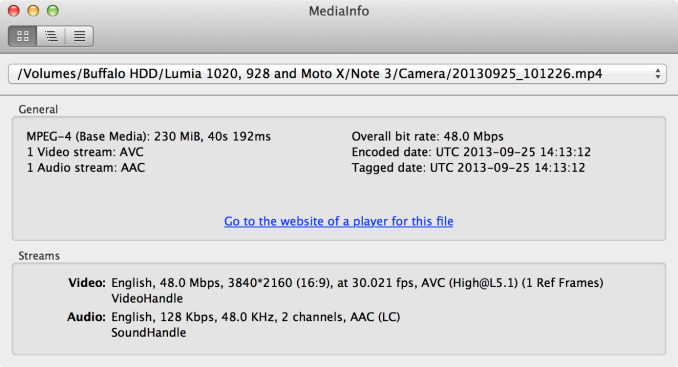








302 Comments
View All Comments
Spunjji - Tuesday, October 8, 2013 - link
Says you.kapg - Wednesday, October 2, 2013 - link
I really respect Anandtech and consider it to be the top benchmark for all tech related stuff.That said I am not sure of a couple of the following things and would really appreciate if someone can please throw some light on these to help me understand these better:
- Browsing benchmarks like Sunspider Javascript Benchmark 1.0, Google Octane Benchmark v1, Mozilla Kraken Benchmark – 1.1 & Browsermark 2.0...are these dependenton/affected by the screen resolution, if so then should they not be run on the same resolution for different devices to provide an ideal representation of the CPU??
- Why is it that all benchmarks that Anantech runs are not run with the same set of devices, some benchmarks are with a certain set and with other benchmarks devices are added. I can understand that not all devices support the same set of benchmark tools but as that is the case should we not test only on those benchmarks that are common to all devices (or on which all devices can be made to run/simulated).....this is just coz it is pretty confusing for a non-expert as me to compare two devices (say Apple iPhone 5s vs Nokia 925 vs Samsung S4)
Am sorry if these querries are noobish as I do not understand the in-depth details of these benchmarks and hope someone can clarify.
peace,
~kg
thunng8 - Wednesday, October 2, 2013 - link
JavaScript and browser benchmarks are not dependent on screen resolutionSamunosuke - Wednesday, October 2, 2013 - link
In the pc world, if it was discovered that Sager's GT780m consistently benched higher than equivalent Alienware/MSI/Asus etc 780m but yet performed the same in games, what would be the reaction? I was surprised when the galaxy s4's benchmark boost was glossed over just because some of samsung's apps were included. That doesn't make it acceptable. The cpu/gpu is a known factor and should be the same for all apps regardless of origin or use. Boosting benchmarks is wrong, plain and simple. All manufacturers who do it should be called out. There are several ways to curb this:1. Do what arstechnica did and circumvent the benchmark boost by renaming the benchmark software (you can keep that and use on all devices from here on out and updating when necessary).
2. Run battery life tests in the boosted state (by renaming the browser/media player/whatever you use to run the battery life tests to a boosted app).
Its not fair if other devices either have lower battery life due to increased performance or higher battery life due to reduced performance and yet others find a way to inflate their scores and get the best of both worlds.
kapg - Wednesday, October 2, 2013 - link
"2. Run battery life tests in the boosted state (by renaming the browser/media player/whatever you use to run the battery life tests to a boosted app)."I do not agree with running battery life test in the boosted state as that is not the regular mode in which any of those apps will function and thus the results obtained will not be realistic. In my view battery tests should be run with the device(s) in standard state and having the same set of apps across all devices and the same activity being performed (in a loop if needed) across all devices.
peace,
~kg
Origin64 - Wednesday, October 2, 2013 - link
Sitting here looking at my SGS (1) all I can think is how little has changed in over 3 years. Screens got a little bigger, resolutions went up, so did the prices, but functionality is just the same as it ever was. Really disappointing, but I guess I can blame the extremely limited data plans for that. Bandwidth-intensive mobile applications cost a lot to use, so we're not even doing half of what our mobile computing could do.Good news is that there's still no incentive to upgrade whatsoever. I can wait a second or 2 for an app to open, and I can spend time opening apps because I dont have to work long hours to spend 600 dollars a year on a phone. See how that all comes back together?
Kathrine647 - Wednesday, October 2, 2013 - link
like Gregory said I am alarmed that a stay at home mom able to earn $5886 in 1 month on the internet. visit their website............Kathrine647 - Wednesday, October 2, 2013 - link
like Gregory said I am alarmed that a stay at home mom able to earn $5886 in 1 month on the internet. visit their website............B u z z 5 5 . comKathrine647 - Wednesday, October 2, 2013 - link
like Gregory said I am alarmed that a stay at home mom able to earn $5886 in 1 month on the internet. visit their website............B u z z 5 5 . com open the link without spaceszoob - Wednesday, October 2, 2013 - link
Am I missing something? I see a paragraph describing the IR port and headphone jack, but I do not see an accompanying photo.