Samsung Galaxy Note 3 Review
by Brian Klug on October 1, 2013 9:00 AM EST- Posted in
- Smartphones
- Samsung
- Mobile
- Android 4.3
- galaxy note 3
Display
One of my only issues with the Note 2 after using it for a long time was resolution. Although the move to a subpixel matrix with a full 3 subpixels per pixel on the Note 2 honestly really put most of my concerns at bay at launch, 720p started to feel limiting further on in that product’s cycle. Having more display area is great, however in Android what really matters is resolution. It was ironic having this phone with a huge display, but 720p resolution that was quickly eclipsed by devices with so much smaller displays. With the Note 3 Samsung moves to 1080p at 5.7 inches, up from the 720p at 5.5 inches in the Note 2, and 1280x800 at 5.3 inches from the original Note.
A question that immediately comes up every time we get a Samsung phone with AMOLED is first, what kind, and second what subpixel unit cell is behind it all, be it an RGB stripe or some other RG,BG alternative unit cell. In the case of the Note 3 we unsurprisingly see Samsung use the same unit cell as they did on SGS4, an offset pattern with green on one line and red and blue on another line. There’s a square blue subpixel with more area than the circular red and green subpixels as well to compensate for the difference in luminous efficiency of the material used in each subpixel type. As I’ve said in the past this isn’t PenTile (although people have started using that brand as a proxy for RG,BG alternatives) but something else entirely, but the ultimate end is still the same, two subpixels per unit pixel and not an RGB stripe.
The question for most normals then becomes – is this a big deal or can a normal human being see it? I’d argue that the subpixels on the Note 3, like the SGS4, are now small enough that they can’t be seen. I used to very picky about this, but I don’t find the new offset RG,BG pattern distracting at all on the Note 3. Subpixel size moves from just above 1 arcminute (1.006 and 1.073 for the Note and Note 2 respectively) down to 0.741 for the Note 3, making them small enough to in theory exceed human eye resolution of 1 arcminute. I won’t break out the huge table or chart, or go over all of that again, but it’s nice to see that finally be the case with the Note 3.
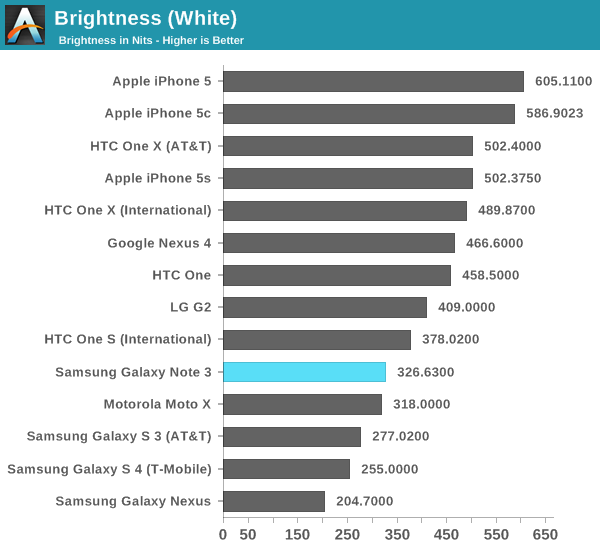
The Note 3 has the same display mode settings as we’ve seen in other generations, these mDNIe toggles allow some control over display color curves. They’re ultimately not a mitigation for Android’s lack of a real CMS and don’t completely solve the oversaturation issue that comes hand in hand with AMOLED’s different spectral curves, but they do help somewhat. These are unchanged as well from the SGS4 – Adapt Display is checked by default and will select which mode to use automatically for first party apps and a few others, but you can select between dynamic, standard, professional photo, and movie manually, which have different tunings for white point, gamut, and saturation. There’s also still the toggle for automatically adjusting screen tone depending on what’s being displayed.
Of the modes and configuration options available, I don’t doubt for a second that the most used one will be the defaults, however if you’re looking for the most sane from a color accuracy perspective it’s still Movie mode with the auto screen tone toggle unchecked. I gave Samsung the benefit of the doubt and ran all my measures in Movie mode as a result, but also took saturation measures of the other modes so you can see the difference in gamut and saturation with what you get under those.
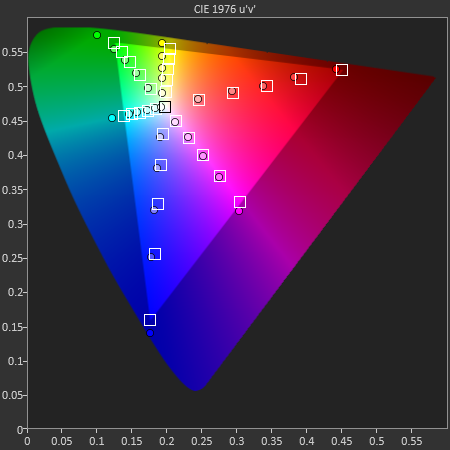
The Standard and Dynamic modes have a ton of oversaturation, extending far beyond sRGB. In Dynamic mode we can also see some compression going on at the higher saturation levels, effectively blowing out those colors even more, with the second to last point almost on top of the last point. Pro Photo mode clamps down gamut and makes saturation a bit more linear, but has some odd other artifacts that show up. With the Movie selection made, the Note 3 display is considerably more controlled and linear, and makes a dramatic difference in how everything appears on the Note 3 during normal use. If you care about display really this is the only setting you should be using.
White point in movie mode is still bluer than I’d like at an average of just over 7100K, but in the all important Gretag Macbeth patch test, Delta-E is pretty low and puts it among iPhone 5, HTC One, and G2 territory. The results under movie mode from the Note 3 are actually nicely controlled. It still isn’t perfect, but there’s at least been an attempt made to give users that option if they don’t want garish colors that might look great on a store display but not so great if you care about matching photos you’ve taken to a display or print later, or web content between desktop and mobile.
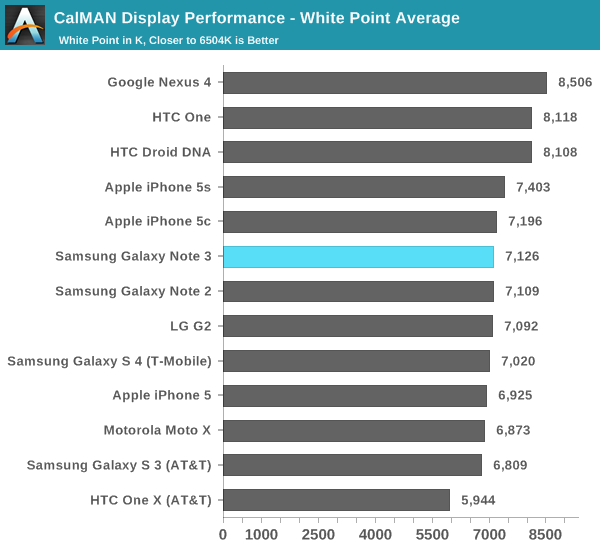
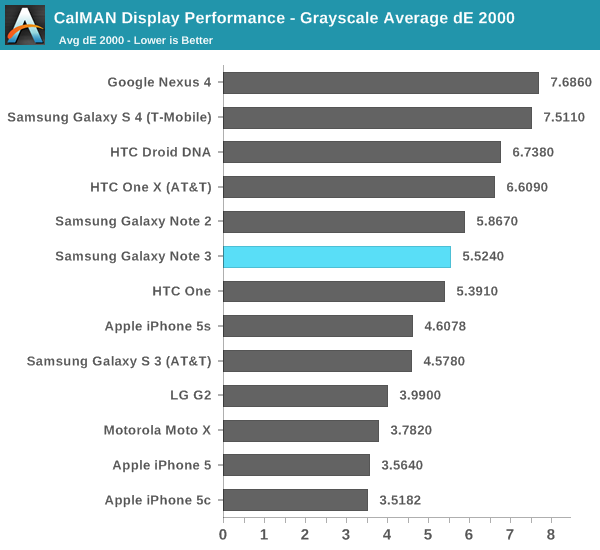
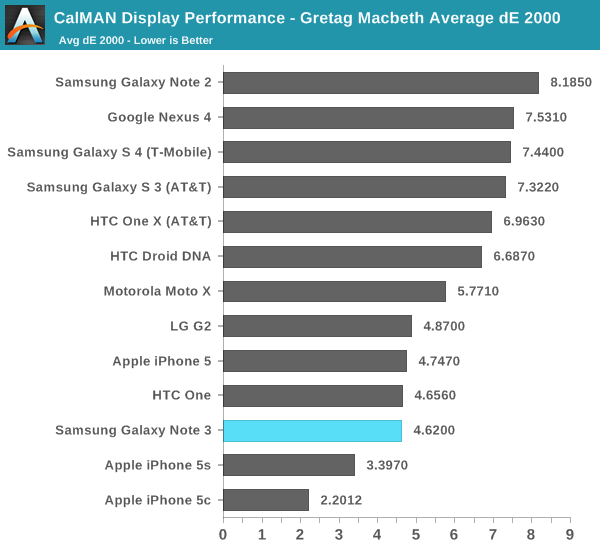
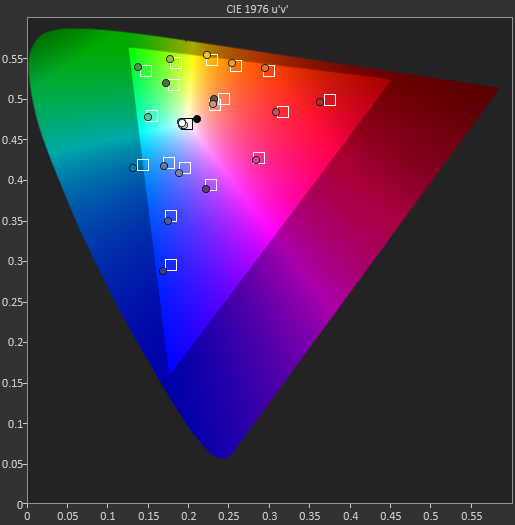
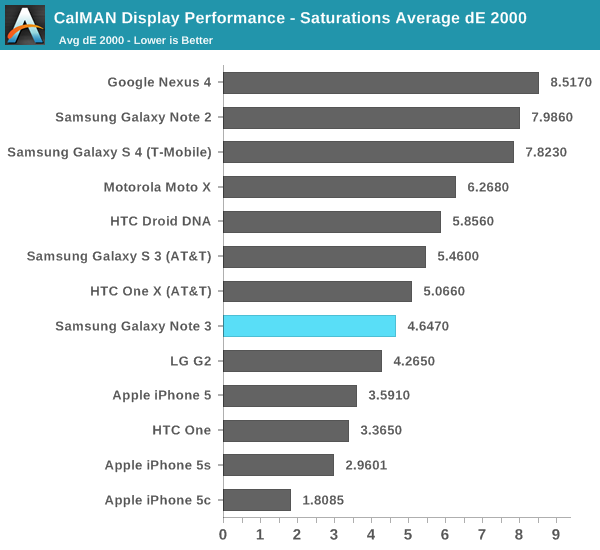
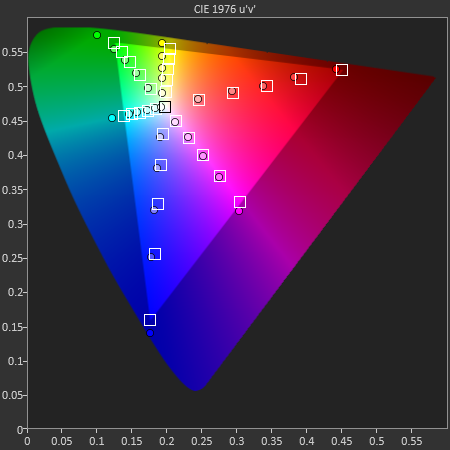



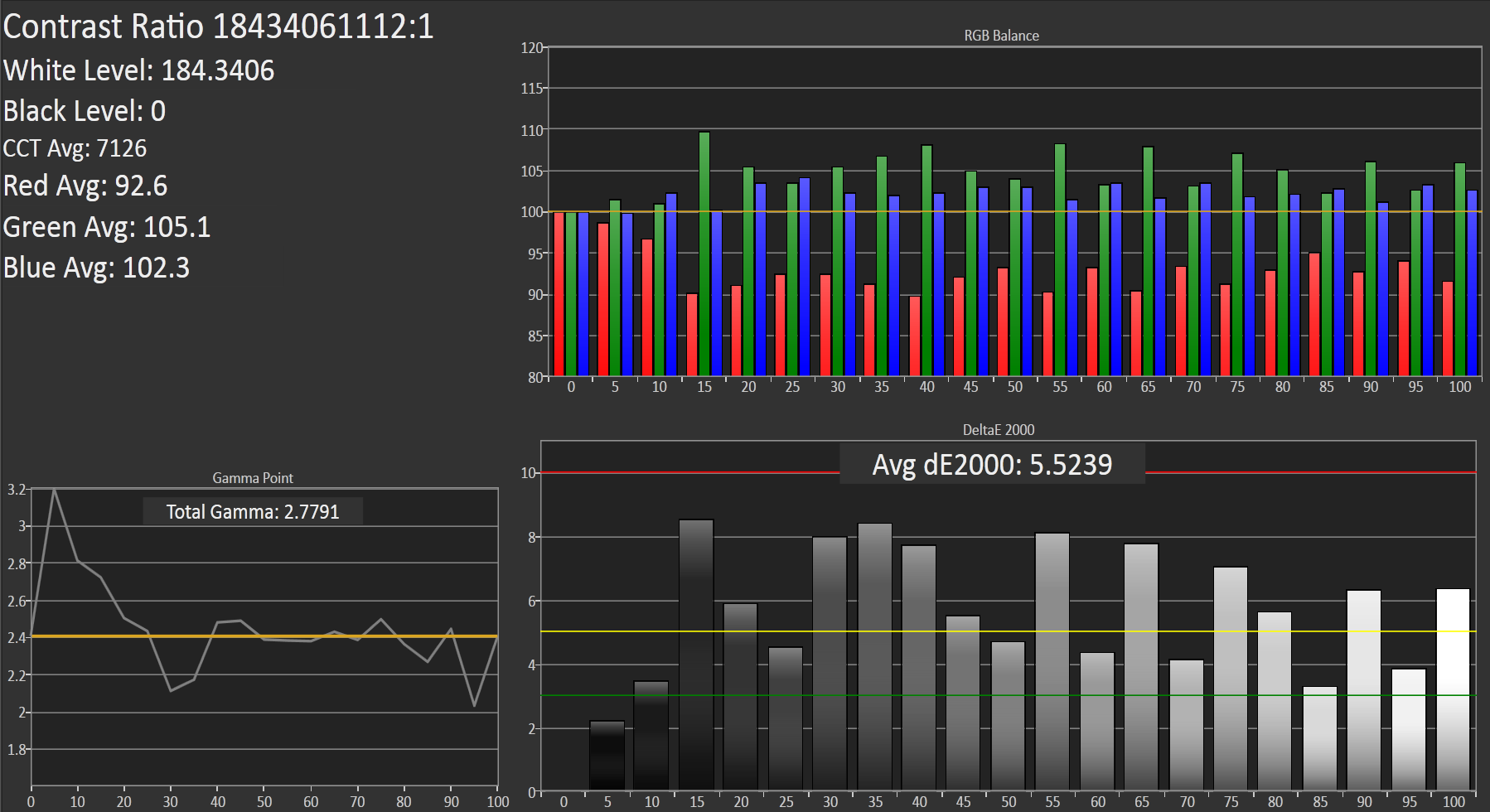








302 Comments
View All Comments
ESC2000 - Monday, October 7, 2013 - link
I'm not sure how anyone could consider the body of work on this site and conclude that it is biased in favor of Samsung.Spunjji - Tuesday, October 8, 2013 - link
They couldn't. But these guys are all weighing in after one single review that they did not read correctly.repoman27 - Wednesday, October 2, 2013 - link
Anand, could you please hurry up and post your review of the new iMacs so I can read 150 comments about how this site is so Apple biased? I'm really tired of reading all these comments about how this is obviously no longer the best review site on the Internet because Ars Technica has uncovered something you've been reporting about continuously for 2 months now.Maybe all the long time readers who are so outraged by Brian's misrepresentation missed the past couple podcasts, or the article that really broke the whole story: http://www.anandtech.com/show/7187/looking-at-cpug...
1ndian - Wednesday, October 2, 2013 - link
"whose awkward double lobed shape gives it forwards compatibility with microUSB 2.0" it should be "backward compatibility"Spunjji - Tuesday, October 8, 2013 - link
I think they meant what they said. The MicroUSB 2 cable is forwards-compatible with the MicroUSB 3 socket, whereas the MicroUSB 3 cable is not backwards-compatible with MicroUSB 2. Ir's a slightly different way of saying something similar.Truth.lover - Wednesday, October 2, 2013 - link
Dear Anand. I Loved your site with their deep insightful reviews until today. You are hurting yourself so much by not explicitly stating who commits benchmark fraud and who doesn't. You should take down these benchmark numbers or replace them by accurate ones that arstechnica shows how to get. If not you shouldn't be surprised why samsung et al are not stopping the benchmark doping. You also should not be surprised why readers will leave you. We need journalism. The fourth pillar of democracy. Consider me gone.BMNify - Wednesday, October 2, 2013 - link
Disappointed by Anandtech's decision of showing cooked benchmarks in the benchmark table which will be posted everywhere on the web as reality.wrkingclass_hero - Wednesday, October 2, 2013 - link
People, quit bitching about the benchmarks and harassing Brian and Anand. Keep in mind who originally broke the story. In short order there will be an article on Anandtech discussing boosting in Android, and you will see that Samsung is not alone.I personally admire the tact that they have shown.
JMFL - Wednesday, October 2, 2013 - link
Anand and Brian,I am so disappointed that you have apparently passed given Samsung a pass on their benchmark shenanigans. Simply stating that other manufactures do the same without pointing out which manufacturers do so is trite. It also encourages future shenanigans.
Giving you the benefit of the doubt, I'm hoping that you both are simply preparing for a story that sheds light on the phone industry as a whole in terms of benchmark tweaking. If this is not the case, I think that your site has lost it's status as the premier site for technical reviews.
At the very least, on the benchmark charts, results for the Note 3 should be amended with a star noting that there is a tweak involved. Or better yet, also run the benchmarks in a manner that Arstechnica did and show both results. In fact, I can't see any credible reason why your wouldn't do this!
Squuiid - Wednesday, October 2, 2013 - link
"I'm hoping that you both are simply preparing for a story that sheds light on the phone industry as a whole in terms of benchmark tweaking. If this is not the case, I think that your site has lost it's status as the premier site for technical reviews."Exactly my thoughts. I was hoping for the same, but it's almost as if Anand has pressed a self destruct button for his site. This sham review has done irreparable damage to Anandtech's reputation, and given the many comments backing this up, I cannot understand why Anand hasn't come out and clarified the situation by doing as you suggest. In fact, his comments have only made things worse by suggesting that 'everyone is doing it' and so it is ok not to flag it. Wha?!