Memory Scaling on Haswell CPU, IGP and dGPU: DDR3-1333 to DDR3-3000 Tested with G.Skill
by Ian Cutress on September 26, 2013 4:00 PM ESTPricing and the Effect of the Hynix Fire
When I started testing for this overview, I naturally headed over to Newegg in order to see the prices for memory kits using each of the timings we used. A 2x4 GB memory kit covers most of the major user scenarios, and a 2x8 GB of each is often available for near-double the pricing. As it stood at the beginning of August, we had the following pricing:
At the time, a 1333 C9 was the cheapest at $50, moving up through to $700 for our extreme DDR3-3000 C12 kit. Anything 2666 MHz and above requires a larger bump in price, however the movement from 1333 C9 to 2400 C11 in the grand scheme of things was relatively small ($13) but jumping to 2400 C9 is a 2.16x increase.
However, on September 4th, fire struck Fab 1 and Fab 2 of SK Hynix’s operation in Wuxi, China.

Source: Kitguru
Reports vary, with some suggesting that these Fabs were used for production of NVIDIA GDDR5, and others stating they were part of a general plant manufacturing DRAM. In a statement, SK Hynix has stated that ‘there was no material damage to the fab equipment in the clean room, and thus we expect to resume operations in a short time period so that overall production and supply volume would not be materially affected’.
To put this into context, these Fabs combined produce 12-15% of the world’s supply of DRAM silicon: Hynix themselves command 30% of the memory chip market and Reuters reports that this plant produces around 40-50 percent of Hynix’s total output.
Of course the initial reaction to the incident was directed at pricing. Any suspension of manufactured goods can cause other companies to raise their base line, or the reduction of supply will cause other companies to react and make the most of their production. Memory kits have been rising in price per Gigabyte over the past year anyway, and the prediction of a 10-20% bump in price is not welcome. Using price tracking website camelcamelcamel.com, we chose a few 2x4 GB kits to see how prices have spiked:
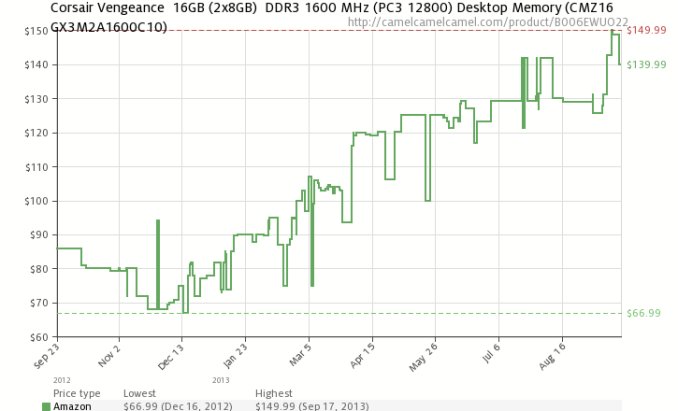
A few memory kits show a bump around the Sep 4-10th timeframe, such as the Corsair 1866 C9 kit, the Kingston DDR3-2400 C11 kit and the Patriot 2133 C11 kit. However the majority of kits did not in our small sample. Going back to the original list of prices I obtained from Newegg, I got a fresh set of numbers:
Some pricing has obviously moved – 1333 C9 is now $15 more expensive, and the budget kits are clearly 1600 C9 and 2400 C11. Most of the high end has not moved, although 2666 C11 is now under $100 for a 2x4 GB kit. 1866 C9 is $2 cheaper over the timeframe, but 2133 C9 is $8 more expensive than before. The ultra-high end kits have not adjusted much.


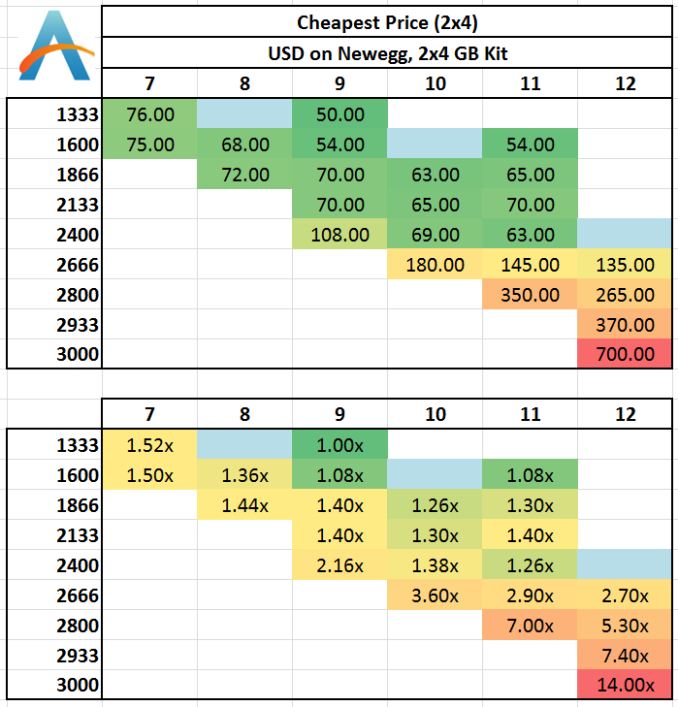
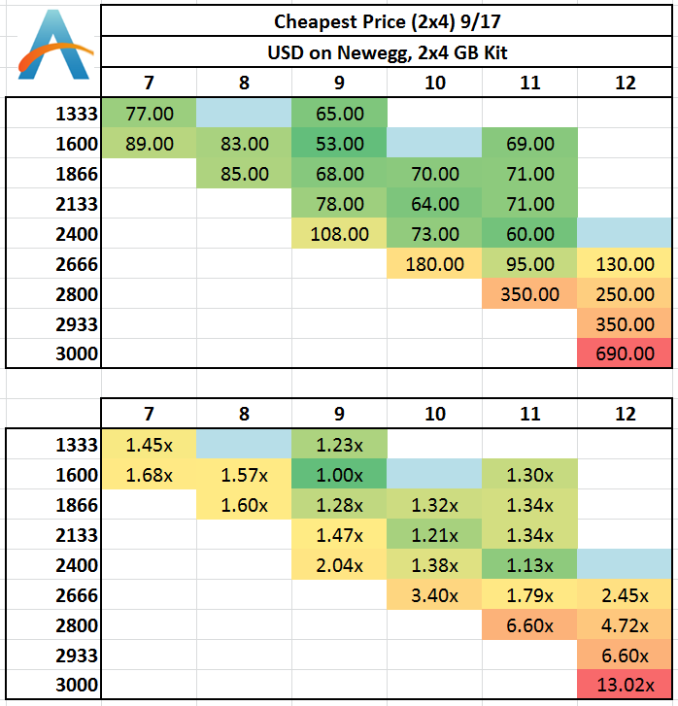








89 Comments
View All Comments
gsuburban - Thursday, November 28, 2013 - link
Interesting article however, "Number of Sticks" as noted above would mean what? Is there a performance gain or loss using the same amount of Gigs of the same RAM in say 16GB in two dims versus 16GB of the same using 4 dimms?neal.a.nelson - Sunday, December 8, 2013 - link
That is a reasonable inference, and given the age of the article and date of the last post, probably all you're going to get. For upgrade ability, it's smart to use the two dual-channel slots instead of filling all four with the same amount.htwingnut - Monday, January 20, 2014 - link
Thanks for this testing and article. This shows 1366x768 for resolution. While I understand that this will test the RAM fully, it's also not realistic. I'd like to see results running single 1080p or 3x1080p because that's more real world.melk - Thursday, January 23, 2014 - link
Am I reading this correctly? That there is literally a 1fps difference at best, in both lowest and avg fps?melk - Thursday, January 23, 2014 - link
So we are talking about a ~1 fps difference in real world testing? Wow...dasa43 - Friday, February 28, 2014 - link
To see gains from faster ram the game needs to be cpu limited while most console ports are totally gpu limitedIncreasing resolution just stresses the gpu more further lightning the load on the cpu
Thief & Arma are two cpu limited games that can see big gains from faster ram
Thief benchmarks
http://forums.atomicmpc.com.au/index.php?showtopic...
Arma benchmarks
http://forums.bistudio.com/showthread.php?166512-A...
NordRack2 - Sunday, June 1, 2014 - link
Quote: "Using the older version of WinRAR shows a 31% advantage moving from 1333 C9 to 3000 C12"That's wrongly calculated.
Correct is: ((213.63-163.11)/213.63) × 100% = 24%
cadman777 - Sunday, April 19, 2015 - link
Dear Sir,Do you have an article that explains the basics for RAM, CPU & m/b matching?
I want to learn the basics on this, but all I keep finding are articles like this with bits and pieces, and general explanations of the various components, but no pragmatic explanations on how they work together and how to match them and do the over-clocking between the various components to arrive at a stable system.
Thanx ... Chris
Nickolai - Sunday, August 13, 2017 - link
Is there a similar article for DDR4?