The Neophyte's Custom Liquid Cooling Guide: How To, Why To, What To Expect
by Dustin Sklavos on September 30, 2013 12:01 AM ESTComponent selection for this build was tricky, but not overly so. If you're going to engage in an undertaking like this, you really do want to pick the most ideal hardware you can. Thankfully we had a few vendors willing to step up and donate some very high quality kit to this build.
Intel Core i7-4770K Processor
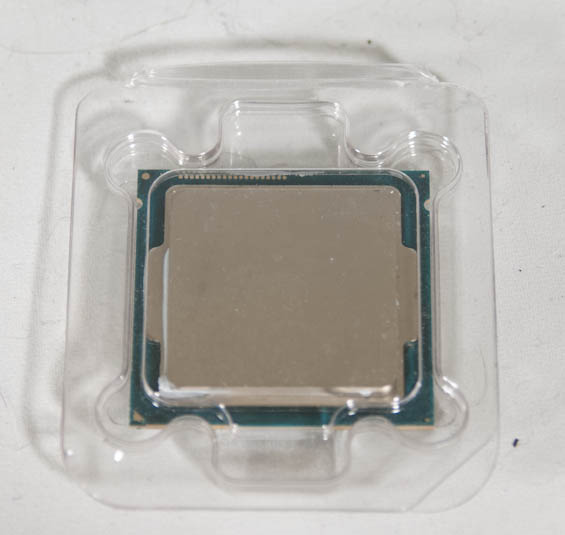
For our CPU we went with Intel's shiny new Haswell architecture in the form of the Core i7-4770K. This quad-core, hyper-threaded chip runs at a nominal 3.5GHz clock with a maximum turbo boost of 3.9GHz on a single core, and is one of Intel's first chips to feature an integrated VRM. Intel's 22nm chips seem to have been largely thermally limited, making the newest member of the family a compelling choice to be the center of a watercooling build. You do always run the risk of getting a dud CPU that simply doesn't want to run at a high clock speed without an unrealistic amount of voltage, though. Note that ours is a retail chip and not an Engineering Sample, so it's subject to the same potential limitations as any CPU you might pick up off the shelf.
Our thanks to CyberPowerPC for graciously donating this processor.
G.Skill Trident X 32GB (4x8GB) DDR3-2133 RAM

Our resident motherboard reviewer and overclocking expert, the good Dr. Ian Cutress, recommended we go with G.Skill for this build, and G.Skill was happy to oblige with a respectable kit of fast DDR3. This kit runs at a nominal 1600MHz, but features an XMP profile that sets it to run at 2133MHz with a CAS Latency of 9 at 1.6V. I'm not an aggressive memory overclocker, which makes the ready-out-of-the-box 2133MHz settings an easy way to score a little extra performance.
Our thanks to G.Skill for providing this memory.
Gigabyte G1.Sniper 5 Z87 Motherboard

I remain of the opinion that the Z87 chipset is arguably the most compelling part of Haswell, and Gigabyte's high end gaming offering hammers that home. The G1.Sniper 5 features a PLX switch enabling full PCIe 3.0 x16 lanes for each of two video cards, or PCIe 3.0 x8 for up to four. Alongside that are an additional four SATA 6Gbps ports to go along with the six that come with the Z87 chipset, dual gigabit ethernet NICs with one provided by Intel and the other courtesy of Killer Networks, and Creative Sound Core3D with a user upgradeable OP-AMP. There's even an 802.11n dual-band PCIe x1 wireless network adapter bundled with the motherboard.
But what sells this board for our purposes is that it includes not only active cooling on the motherboard's 16-phase power circuitry, but a liquid cooling path built in. There are barbs on both ends of the heatsink that allow you to include the power circuitry in your watercooling loop.
Our thanks to Gigabyte for providing this motherboard.
Dual NVIDIA GeForce GTX 780 Graphics Cards

With AMD currently still having issues with multi-GPU surround performance, we were left going to NVIDIA for a pair of high end graphics cards. Two GeForce GTX 770s would've been stellar on their own, but the 780 is getting a healthy reputation as being a decent overclocker in addition to just being a tremendously powerful card on its own. 7.1 billion transistors and 2,304 CUDA cores are nothing to sneeze at, and the 384-bit memory bus connected to 3GB of GDDR5 running at 6GHz stock ensures that beefy engine stays fed.
The biggest shame about using these reference 780s is actually having to remove their stock coolers. NVIDIA did a fantastic job engineering these shrouds, which are both very beautiful and very efficient.
Our thanks to NVIDIA for providing this pair of graphics cards.










106 Comments
View All Comments
egotrippin - Monday, October 14, 2013 - link
I'm about to nerd out so forgive me...
Some of the conclusions from this article aren't representative of what you can truly do with water cooling but rather the limitations of the equipment you selected.
For starters, the addition of a pump doesn't automatically mean more noise. The pump you selected can sound like an angry wind up toy and it generates a lot of heat and vibration. A Laing D5 Vario/MCP 655 pump is whisper quiet, especially with a Koolance PMP450 top on it. It can be running at full speed pushing 4.6 liters per minute through the system and so long as it's decoupled properly from any hard surface in the computer case then you wouldn't be able to hear it if it was 6 inches from your ear.
I run a 3930k overclocked typically to 4.4 GHz although I've done higher and if I'm running prime 95 or Intel burn-test my temps are about 66C TOTAL and not 66 DELTA?! If your room is a comfortable 24 C does that mean your CPU temps are 84C on water? Something isn't right. I don't know that chip but maybe it needs to be Delidded and Lapped. I had that same Apogee HD block before on a 3930k which is a much hotter chip and my temps never reached that high.
The fans you are using have a familiar style... because they look just like the Scythe Gentle Typhoons which have the best noise/static pressure of any radiator fan I've seen tested. If you used Gentle Typhoons, temps would be lower and the whole thing would be quiet.
The coolant you used is probably less efficient than distilled water. The only coolant I've used that delivers lower temperatures is Ice Dragon which is heavy and expensive and cuts your flow rate in half. Distilled water works great and it's $1
I can't tell for sure but it looks like small diameter tubing was used. Using 1/2" inner diameter tubing delivers higher flow which means lower temperatures.
Those radiators are anorexic. I don't think they come much thinner than that. Use something with a bit of heft. My rad is 80mm thick which is twice the thickness of those Swiffys. This allows for substantially more cooling and also higher flow rate which, again, increases cooling and lowers noise.
My 3930k + my GTX 690 dual GPU card can both be overclocked and Folding or benching with all cores/gpus at 100% and it can be silent enough that if it weren't for the power light, you wouldn't know it was on. I briefly used air on my GTX 690 and it sounded like a hair dryer and filled the room with the scent of charred air much like the smell of turning your heater on for the first time in winter.
If anybody reads this, you can expect better results if you buy better components. I started off with Swiftech because they were cheap and also they were carried at my local MicroCenter. I quickly graduated to better parts. The Apogee HD is an excellent water block and the Swiftech MCP35X2 and MCP655 pumps are both excellent pumps (but neither were used here).
prismatics - Wednesday, October 16, 2013 - link
Why did you only post OC Liquid benchmarks? I'm interested in Non-OC liquid numbers. I have no interest in overclocking, I just want the quietest, most efficient system.mc2k4 - Tuesday, December 31, 2013 - link
Terrible article, would put off anyone from watercooling. Those results are horrendous.woogitboogity - Wednesday, January 22, 2014 - link
I did a custom build CPU/Northbridge/GPU with the cooling loop going outside the case to the reservoir about 5 years ago...I will admit that when the thing ACTUALLY worked for a while it was insane... granted it was 5 years ago but even then seeing lukewarm temperatures on essentially every component at full load was pretty impressive.
BUT... I feel that one thing missing from this article is a reality check: I work in experimental physics and I have had to work water cooling and even liquid helium cooling for magnets. 5 years ago the vendors of water cooling hardware implied a LOT more than they could back up in practice... since then their claims have only gotten more extravagant. At least in the days when people did water cooling from scratch they did not have marketeers offering false assurances in the form of warranties that clearly do not cover damage due to other hardware.
BOTTOM LINE: I think the subtext of this entire article that needs to be clear is that custom water cooling should be treated as a VERY expensive hobby. Expect to lose every component... period. If that is not an acceptable outcome don't do it. I say this because I deal with experimental cooling all the time and I got burned by the sub-par cooling hardware offered not too long ago (same hoses and cooling block designs... still using water).
Drittz121 - Friday, February 28, 2014 - link
Just do yourself a favor. STAY AWAY from this company. Yes they look good. But when it breaks and it WILL. All they do is give you the run around. They have had my system for over 2 months trying to fix the garbage they sell. Worse company out there for support. DONT BUYalpha3031 - Sunday, June 22, 2014 - link
What about these new Devils Canyon chips?