Corsair Force LS (240GB) Review
by Kristian Vättö on September 25, 2013 12:00 AM ESTAnandTech Storage Bench 2011—Light Workload
Our light workload actually has more write operations than read operations. The split is as follows: 372,630 reads and 459,709 writes. The relatively close read/write ratio does better mimic a typical light workload (although even lighter workloads would be far more read centric). The I/O breakdown is similar to the heavy workload at small IOs, however you'll notice that there are far fewer large IO transfers:
| AnandTech Storage Bench 2011—Light Workload IO Breakdown | ||||
| IO Size | % of Total | |||
| 4KB | 27% | |||
| 16KB | 8% | |||
| 32KB | 6% | |||
| 64KB | 5% | |||
As with the Heavy 2011 Workload, the Light testing again puts the Force LS in the bottom third of our charts. While that may look bad in comparison to the faster SSDs, we're still looking at a massive speedup relative to hard drives and even HDD + SSD caching solutions, and that's the target market for budget SSDs.
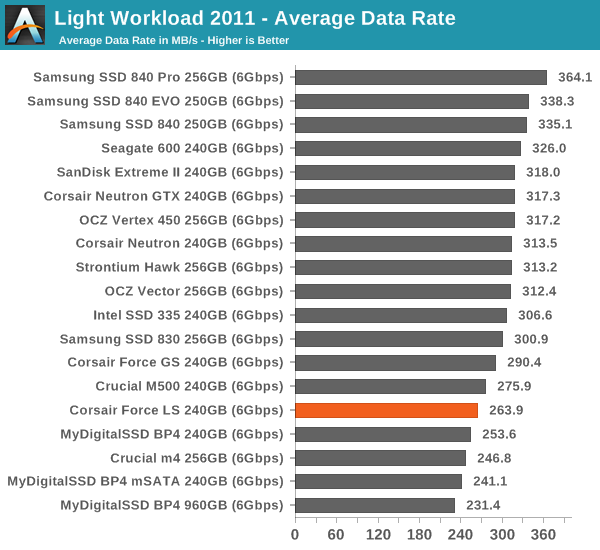
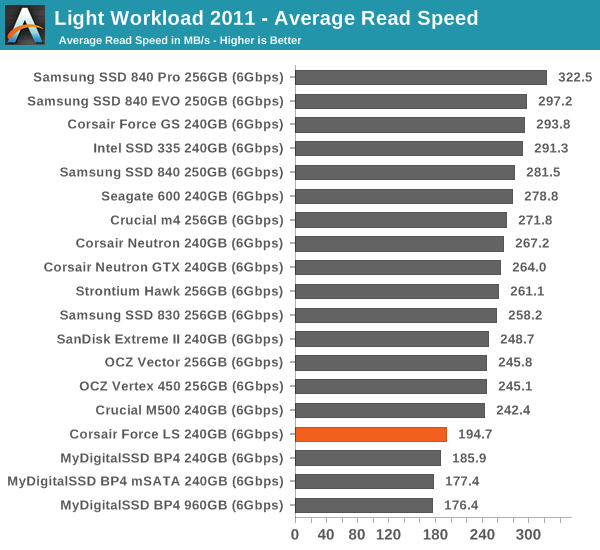
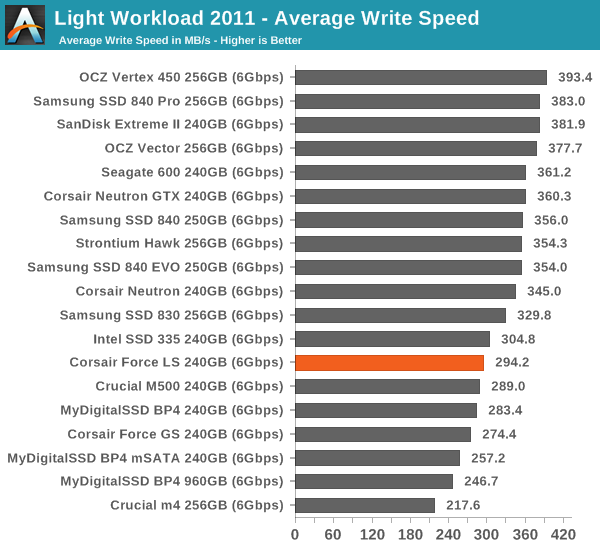
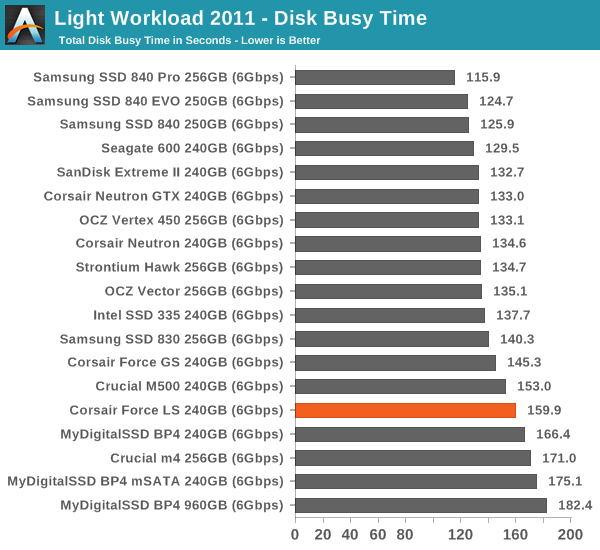
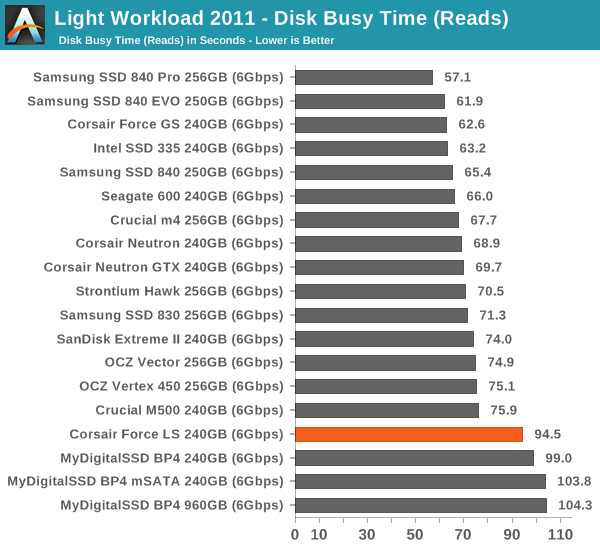
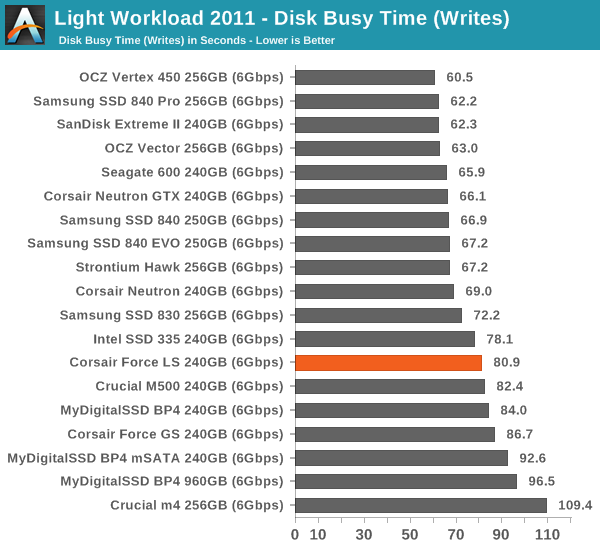










25 Comments
View All Comments
Kristian Vättö - Thursday, September 26, 2013 - link
"Yellow on white is usually hard to see though."The color used in this review is orange, does it look yellow-ish in your browser?
"Also, you'd need one more color as there are 8 drives tested."
Are you suggesting that we should use a different color for each drive? I think that just adds confusion because the drive in review would no longer be differentiated from the others. Or did you mean something else?
erple2 - Thursday, September 26, 2013 - link
Rgb plus CMYK is 7 colors. I think that the poster implied that if you used those colors, you'd still need to come up with an eighth color, as you show the performance vs transfer graphs for 8 drives. The other graphs IMO are fine.Urizane - Friday, September 27, 2013 - link
Off of the top of my head? Try:#E02040
#E08820
#E0D040
#70D040
#60C0B0
#6090E0
#9070FF
#D060C0
There are 8 colors. They should be just high contrast enough with a white background. You can even throw in a grey and a black line if you need it.
Phasenoise - Wednesday, September 25, 2013 - link
I would appreciate a second line in the benchmark graphs which explain the controller used by that particular drive at a glance.Hrel - Wednesday, September 25, 2013 - link
The final paragraph of this article sums up my exact thoughts on this whole topic. Not sure what these businesses are thinking; in terms of what market is there. Perhaps they're just throwing resources at these things, creating and marketing them and hoping they net a profit. On the other hand they probably CAN do that given the margins on NAND memory.Wish they'd aggressively price cut to create an actual budget segment for SSD's. $150 gets me a Plextor or Sandisk on amazon with 256GB of storage space and upper level performance. Means you have to get your 256gb drive down to $100 to sell it to me. Good luck.