The Bay Trail Preview: Intel Atom Z3770 Tested
by Anand Lal Shimpi & Brian Klug on September 11, 2013 12:00 PM ESTIn addition to showing Bay Trail running on a Windows 8.x platform, Intel showed us a “pre-beta” version of the platform running Android 4.2.2. I have to emphasize that the build they showed us definitely seemed pre-beta, as there was some instability, but overall the build was good enough to run some tests on and get a feel for. Intel made it clear that they do have a lot more work to do on their Android build before it’s considered close to final quality than the Windows equivalent.
Inside Android we can still see the CPU state table data and how long the cores are sitting in each performance state still, despite this now being managed in-silicon on Bay Trail. In addition Android sees the 2.39 GHz Z3770 boost frequency and reports it. I didn’t see any strange behavior on the device while running tests and watching CPU frequency, if anything the reference design platform stayed at the maximum boost frequency even with four cores plugged in for an impressive amount of time. Of course this is a tablet so there’s more TDP to play around with compared to a phone.
Depending on where you were in the Android UI, there was some definite stutter, but I’m told this is a result of an issue with Dalvik not allocating threads to cores properly that Intel is still tuning, something which you can see plays itself out as well in the AndEBench Java test that runs in Dalvik. The launcher especially had some stutter, but Intel claimed they were aware of it and that final performance in areas like that would be dramatically improved. Regardless of the state of Bay Trail’s Android port, it affords us the opportunity to look at performance through our pretty standard benchmark suite.
On the CPU side for Android we’re still limited to just a few tests that rely on a combination of native code and stuff that runs inside the browser. That means AndEBench, JavaScript benchmarks, and part of Vellamo.
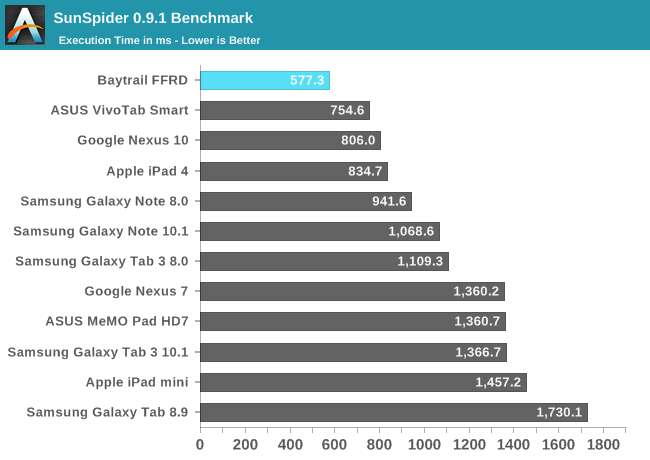
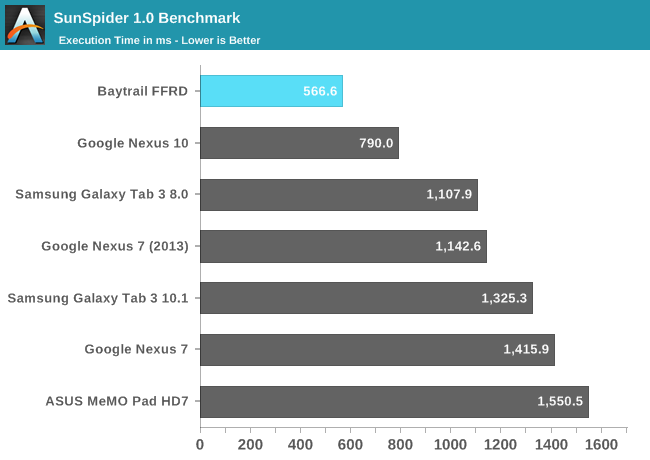
Sunspider has been a regular staple but in recent time has become an exercise in browser JavaScript engine optimization rather than actual performance. Nevertheless the FFRD takes the crown in both 1.0 and 0.9.1 (we have more tablet data from the 0.9.1 version so I replicated it here).
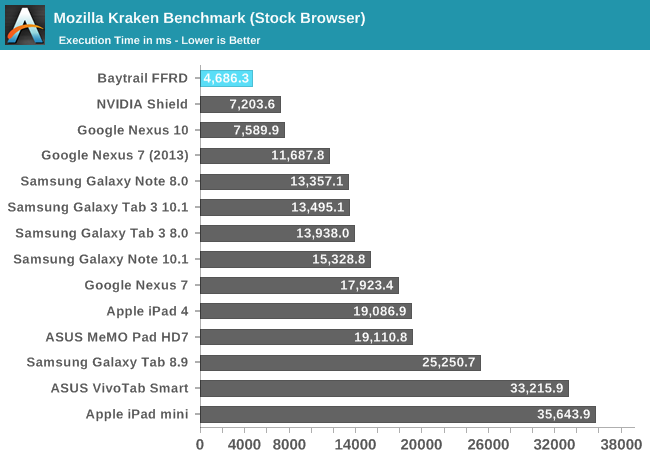
Kraken is another JavaScript benchmark which hasn’t quite been an optimization target everyone has gone after lately, and it’s also longer, which makes it a bit more reliable. Once again Bay Trail takes the crown here with notably faster JS engine performance.
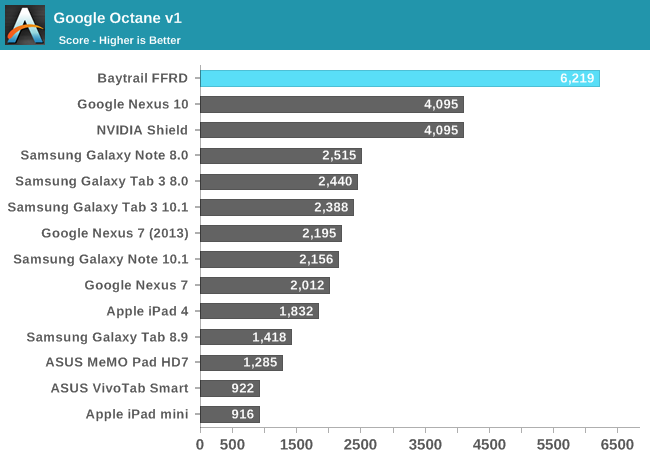
Google Octane is another JS test that isn’t quite as platform optimized yet, here there’s once again dominance by Bay Trail with just over a 50 percent higher score.
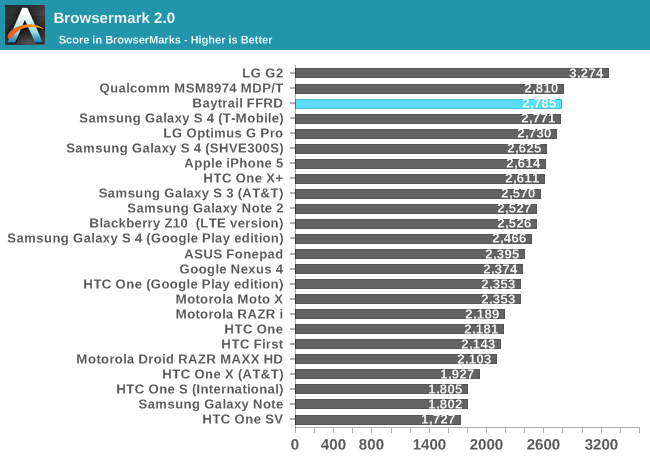
Browsermark has a combination of both JS tests and other web related performance metrics. Here the Bay Trail platform lags behind the 8974 based devices slightly. This isn’t a raw JavaScript benchmark again but rather a more holistic web browsing performance test, so it’s interesting to see Bay Trail a bit behind here.
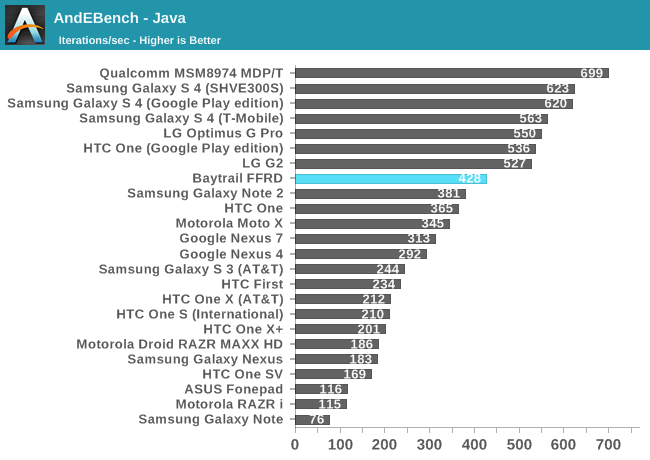
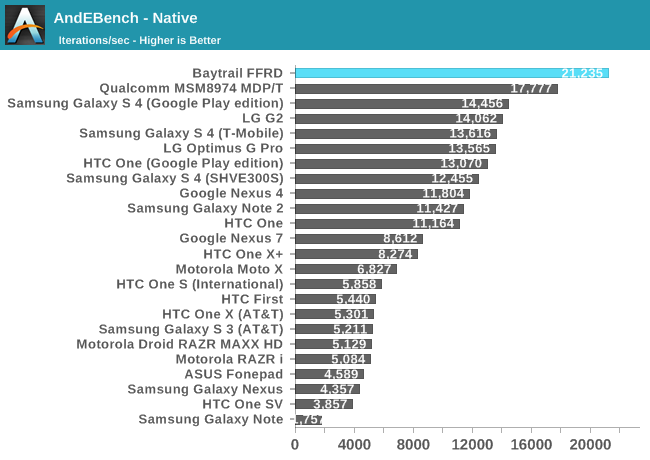
AndEBench is a combination native compiled microkernel benchmark (indicative of NDK application performance) that also runs a very similar workload atop Dalvik like a normal Android Java application. Here we can see what Intel was talking about when they said they have more work to do getting Dalvik working properly at dispatching threads to appropriate cores, hopefully the Java number will climb considerably. The native test also shows a lead over the competition.
GPU Performance
While Bay Trail clearly leads on the CPU side, its GPU performance is more middle of the road - at least among the higher end SoCs. In 3DMark Bay Trail's GPU performance is aided by the more CPU bound nature of the benchmark, but here Intel is able to beat the Snapdragon 600. Snapdragon 800 on the other hand pulls ahead by around 35%.
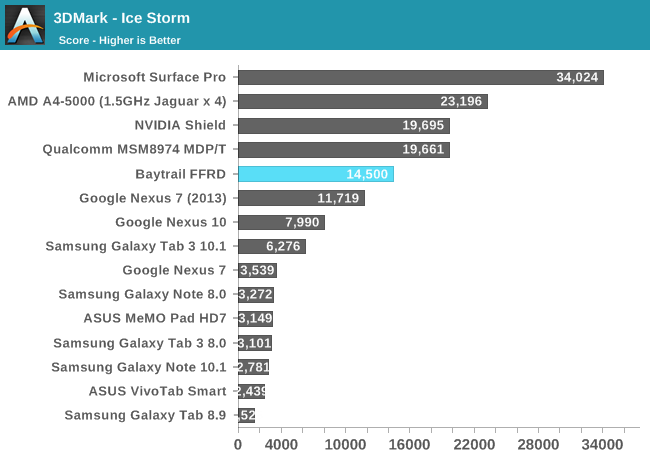
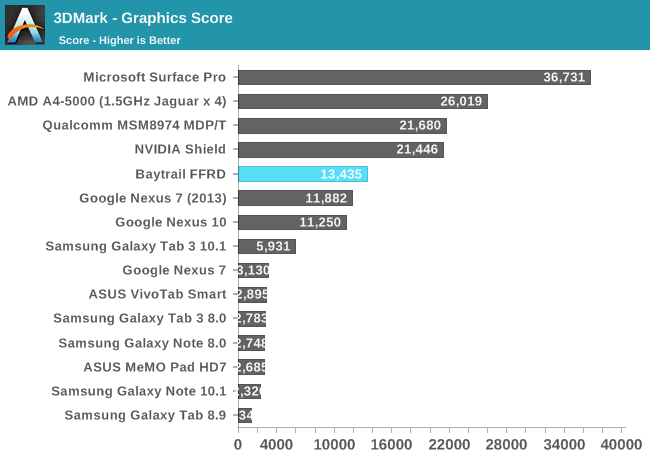
The 3DMark Physics test is effectively a CPU test, which once again plays to Bay Trail's strengths. Here it's faster than Snapdragon 800 and Cortex A15. Only Ivy Bridge is quicker in a tablet.
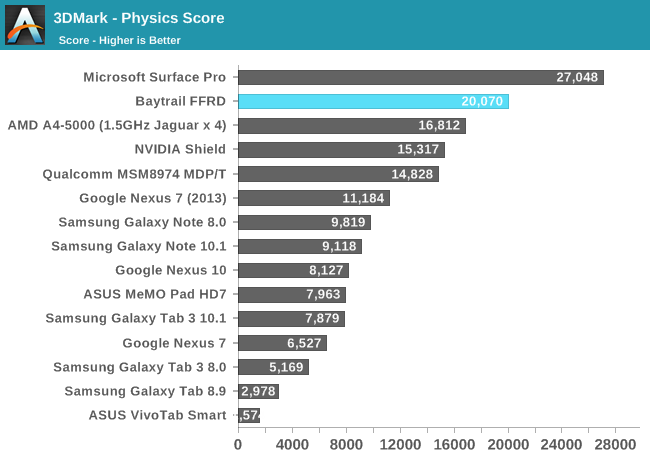
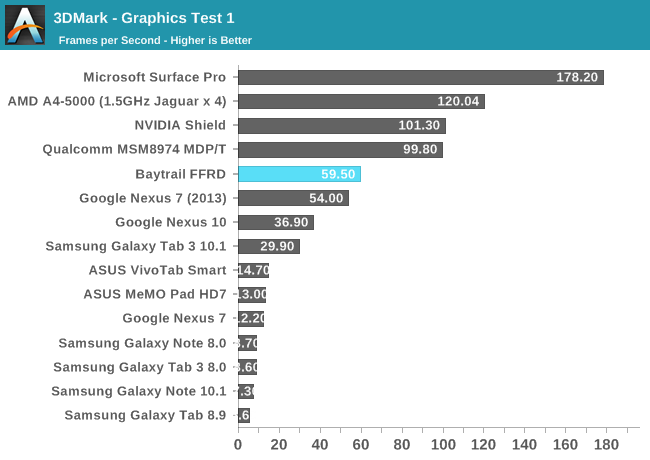
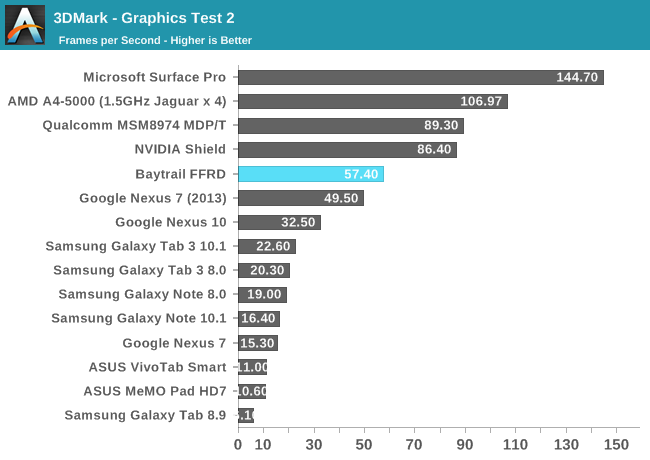
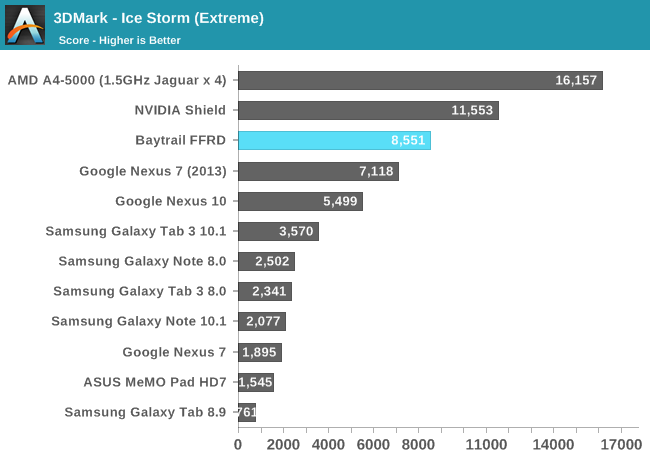
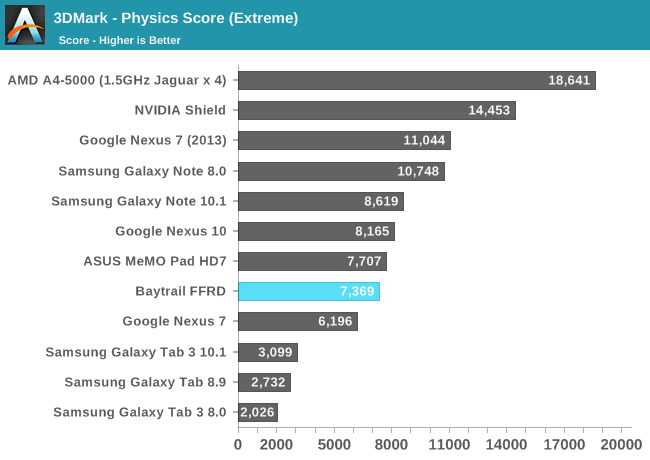
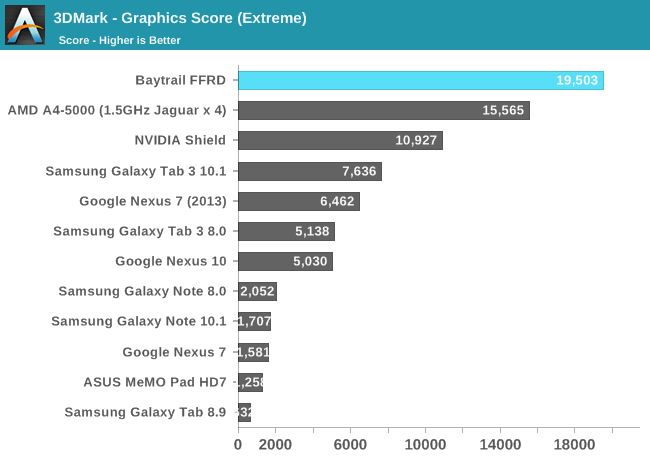
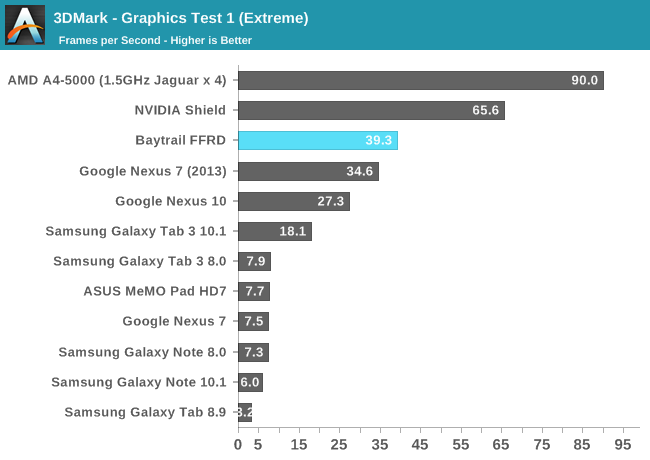
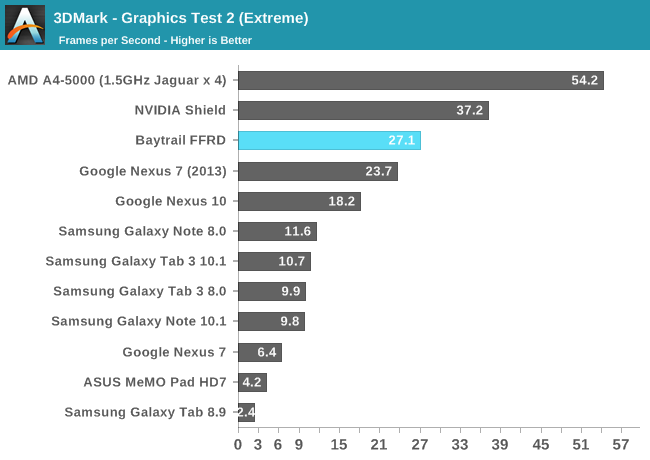
Basemark X
Basemark X is a bit more GPU bound than 3DMark, and we also have iOS data here so we can put Bay Trail's performance in better perspective. Here Bay Trail is a bit slower than the iPad 4, and clearly Tegra 4 and Snapdragon 800. Intel's GPU in Android is measurably quicker than Adreno 320/S600 though.
Bay Trail's onscreen performance is penalized by the FFRD's extremely high native resolution.
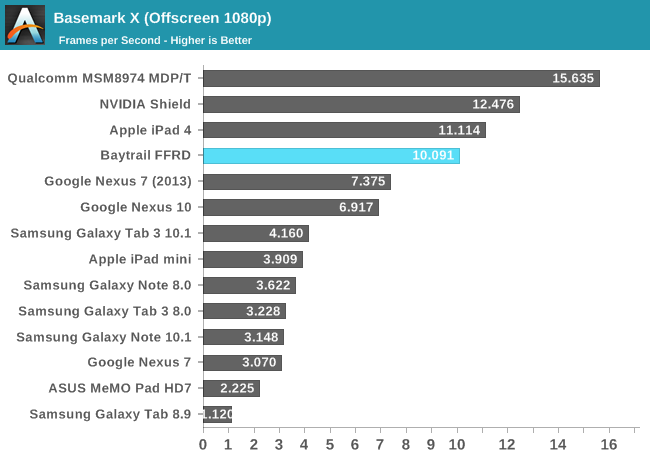
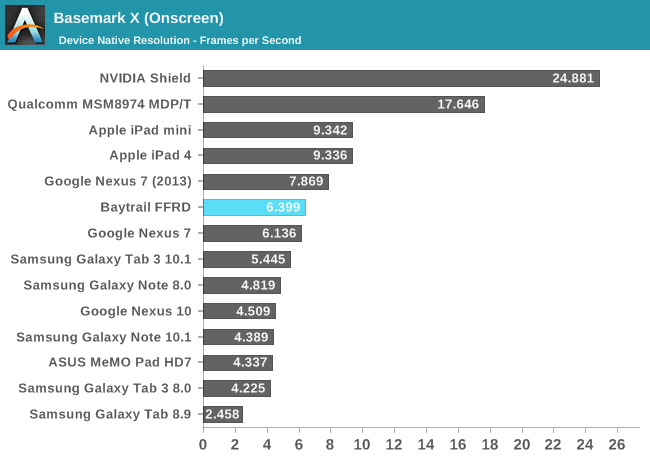
GLBenchmark 2.7
The more interested GLBenchmark numbers, T-Rex HD, show Bay Trail just behind the iPad 4 in performance. It's definitely not bad at all but clearly not industry leading.
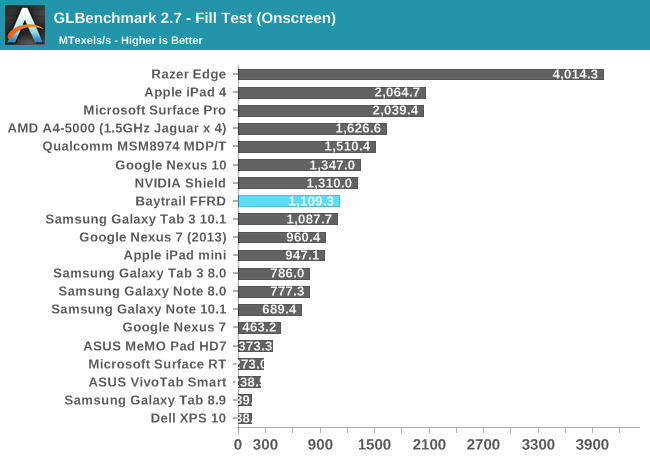
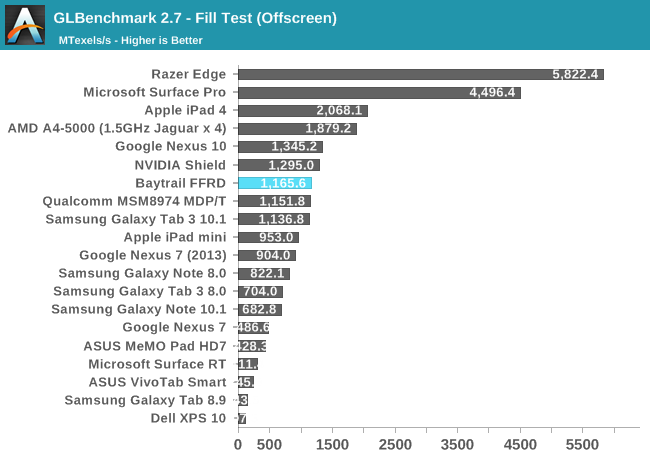
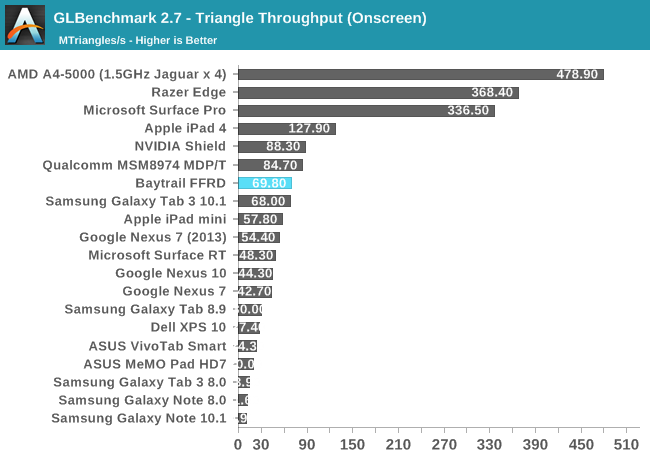
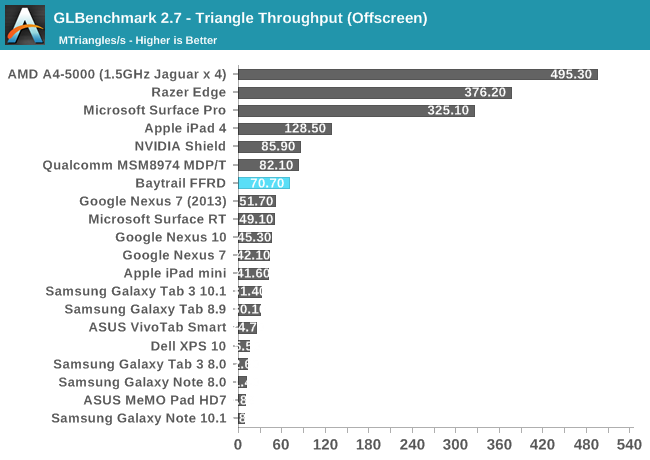
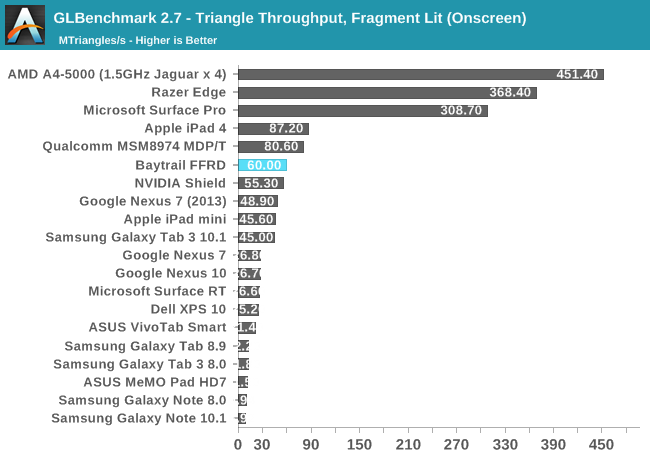
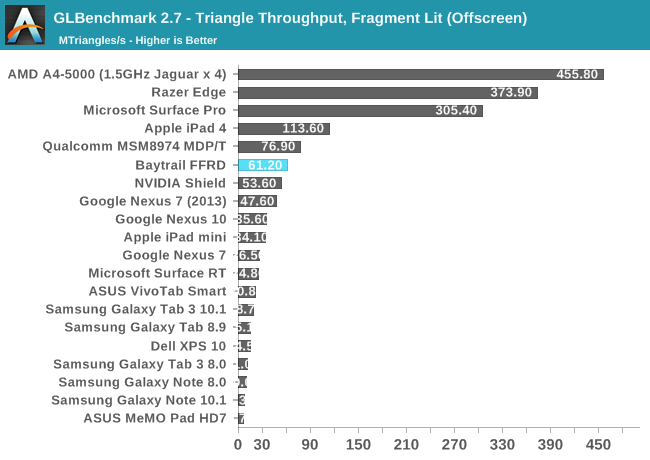
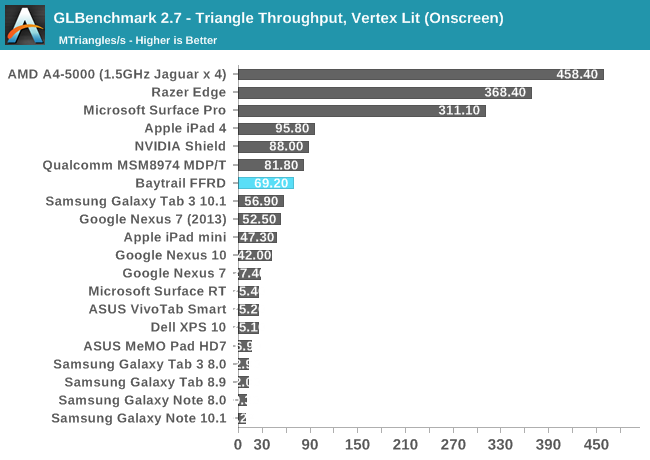
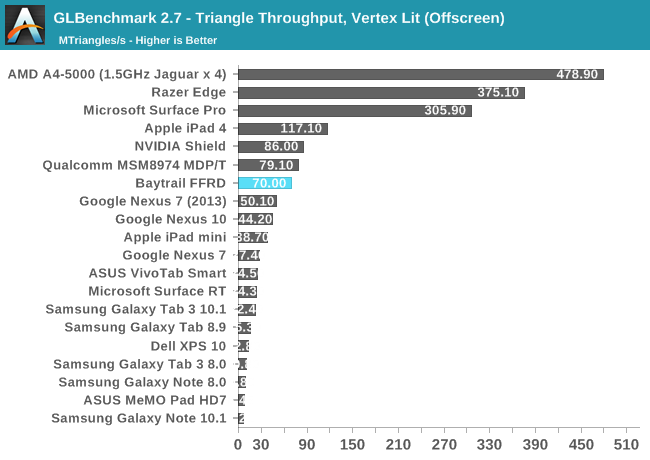
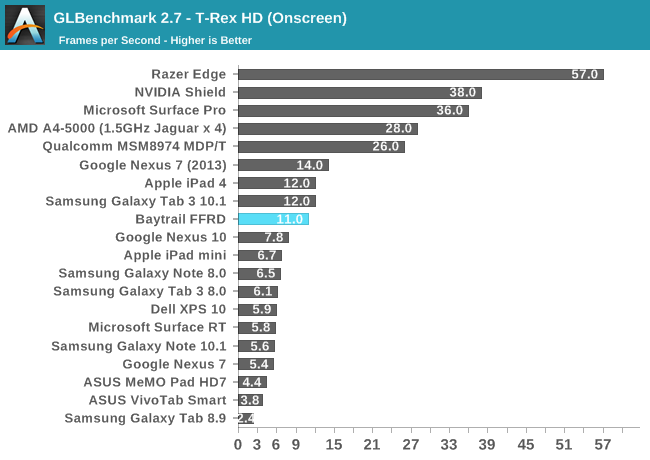
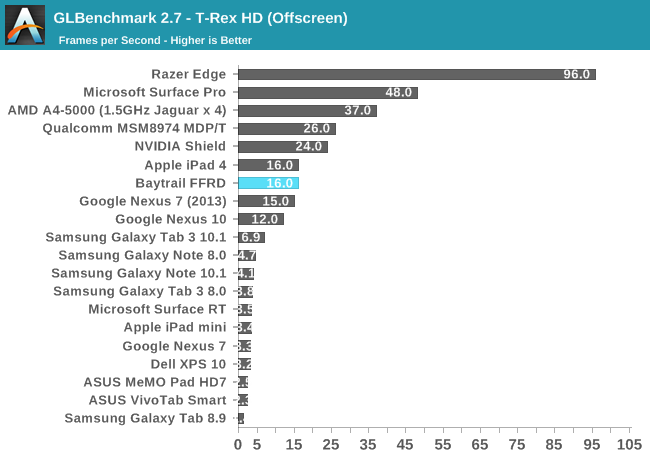
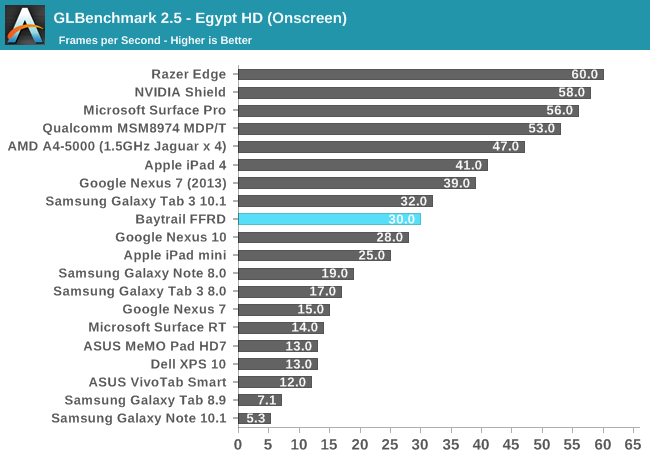
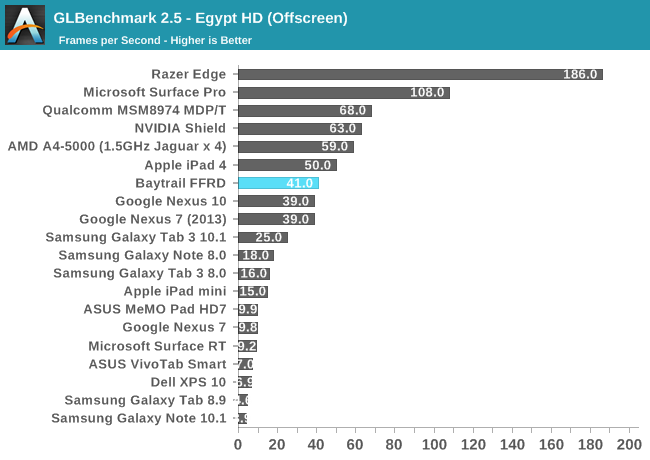
















190 Comments
View All Comments
zeo - Saturday, September 14, 2013 - link
Sorry but nothing you just said changes anything I stated! The Smartphone market has no real use for HSA or hUMA and until it does then there will be no real push to adopt it.Problem is there's more widely accepted standards already available and what AMD is pushing only really benefits their hardware! Really, HSA is not limited to what AMD is trying to establish... they just want their solution to become the defacto standard but that's easier said than done!
AMD won't even add discrete GPU support until sometime next year. So you're stuck with limited APU's right now for example!
So this isn't even a finished standard they're trying to push!
Right now the main interest is in the server market, where custom software is common and it's a lot easier to push a new proprietary solution and that's the main reason why ARM and it's many partners are interested in it...
Problem is for this to really take off it needs to appeal to the general consumers but like CUDA, applications are few and far between right now...
Sure, there's potential but there's nothing to suggest yet it will succeed any more than CUDA did and that has been around a lot longer!
Though, it does benefit AMD in that they can easily swap out their x86 cores for ARM cores and still offer HSA, etc... So gives them some much needed diversity and flexibility as they continue to push their solutions to market...
teiglin - Wednesday, September 11, 2013 - link
One thing that would be nice to see in the charts is max turbo clocks as well as nominal clocks where relevant. You list all parts with nominal frequencies, which makes it hard to get a handle on per-clock performance. Off the top of my head, I know that the i7-3517U is going to have max turbo around ~3GHz and that the Pentium 2020M has no turbo, but I had to go look to see that the trinity part listed has a 3.2GHz turbo.Of course, that doesn't really get into the discussion of how much time each CPU really spends at those turbo clocks--that is obviously a more nuanced point, which I'd love to see you guys investigate as it changes with chassis/cooling design and probably other vendor-specific settings--but it'd still be helpful as a basis for comparison. And of course if you ever include ARM chips in those charts, which generally include unsustainable max clocks (and no listed TDP).
TheinsanegamerN - Wednesday, September 11, 2013 - link
this. the 4600m has some very interesting turbo issues, often dropping below base clocks when any power is sent to the gpu. and, was this atom boosting the whole time, or was it running at its base clocks?Shivansps - Wednesday, September 11, 2013 - link
What i whould like to see is the E-350/E450/E2-1800 being added in the games comparison, the HD63xx based may be more powerfull, but in games the IGP could not get the most of it because of crappy CPU performance and lack of memory bandwidth of Brazos.nitrousoxide - Wednesday, September 11, 2013 - link
Another design by Intel with an overpowered CPU and an underwhelming GPU? This thing should have at least 6EUs to be competitive. And those two extra cores aren't really necessary since you can't expect a tablet to be productive. Why don't they make it 2C+6EU?However Bay Trail is really going to put the last nail in the coffin on AMD's mobile strategy. AMD's only advantage here is a way faster GPU but only on 15W/25W Kabini parts. The 3.9W Temash is clocked at 225MHz which put it on the same level as HD6310 and thus the GPU is at best as slow as the 4EUs that Bay Trail has. AMD now has nothing competitive even though Kabini/Temash is a massive improvement over Brazos.
Shivansps - Wednesday, September 11, 2013 - link
I think we need to compare IGP performance in actual games, as i was saying, for example the HD6310 performs quite well in benchmarks, and yet still get beaten by HD2000 in some games because the slow cpu and memory bandwidth was not helping at all. Bay Trail Atoms need to be compared to Brazos, Temash and Kabini in games, benchmarks may lead to have a wrong impresions here, i think it may able to beat brazos in some games.jason404 - Wednesday, September 11, 2013 - link
Will Bay Trail have Intel WiDi support?Hopefully there will at least be Miracast support on the eventual Bay Trail powered ThinkPad Tablet 3. Can't wait!
zeo - Wednesday, September 11, 2013 - link
Yes, Bay Trail Support WiDi... Miracast, etc... It even support features they normally disable in low end GMA's like Quick Sync...It may still be low end performance but it's a significant upgrade from the previous ATOM in pretty much every respect...
Anders CT - Wednesday, September 11, 2013 - link
The performance looks really good. It was about time Intel entered the fray.That being said Bay Trail faces a number of obstacles to be accepted in mobile space.
1) Bay Trail executes the wrong instruction set. Android is the new Windows, and making it work on the Bay Trail is critical for the SoCs succes. And while porting the Android software stacks to x86 is doable it is not trivial. The user of a Bay Trail device might not be able to download every app from the Market. Why doesn't Intel just make it an ARM SoC?
2) Price. A Tegra 4 or Snapdragon 600 SoC can be had for less than 20$. Will Intel compete at this price-point? That would be very unlike the Intel we know.
3) Other parts of the SoC: Krait and Cortex cores can be combined with on-chip dsp processors, radios, various controllers and other stuff. The appeal of an Intel SoC will be lessened, if it requires one, two or tree external chips to be added to the design. Qualcomm SoC's are very succesful in part because they put so much in a single package, leading to a simpler and less expensive board.
zeo - Wednesday, September 11, 2013 - link
Actually, Google officially supports Android on x86... Intel devices have been getting the latest Android release for the past year!For Medfield and Clover Trail+ they just added a Binary Translation layer to ease compatibility with Native, ARM optimized, apps... which are mostly games... While Google support means they also updated all the SDKs so developers can easily develop for both platforms and support for Intel devices has improved significantly over the last year.
Just look up early reviews when Intel ATOM based Android devices first came out a year ago to more recent ones and you'll see most apps run fine now...
While Silvermont supports virtualization extensions and that can be used to accelerate some Binary Translation and similar operations for better performance for non-x86 optimized native apps... combined with the better performance should make for a much more comparable experience... Mind, with Android apps being mostly hardware agnostic, Intel started with over 90% compatibility and that has only improved as developer support has grown and will continue to improve if Intel keeps on gaining market share in the mobile market...
It also helps they're going to start pushing Android on traditional PC systems, many running Android on the Intel processors... So that'll help boost developer interest in x86 support...