Alienware 17 Gaming Notebook Review
by Dustin Sklavos on September 6, 2013 12:00 PM ESTFor all the variation in the synthetic benchmarks, the Alienware 17 was more consistent in actual gaming benchmarks after flashing the BIOS. Oh, yes, you'll need to flash the BIOS to at least version A04; initial testing was done with the BIOS at A01, and while synthetics didn't seem to mind it too much, the original BIOS played hell with real world gaming benchmarks.
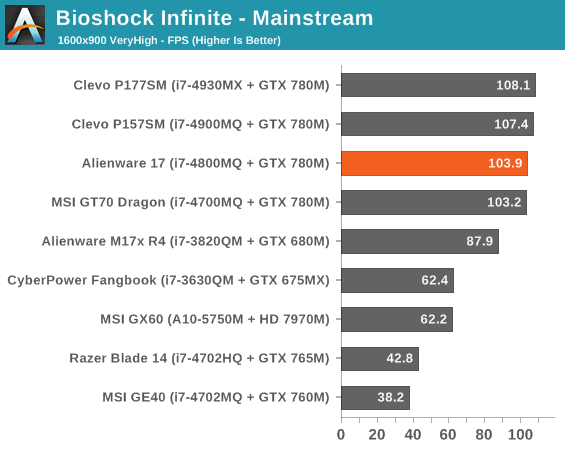
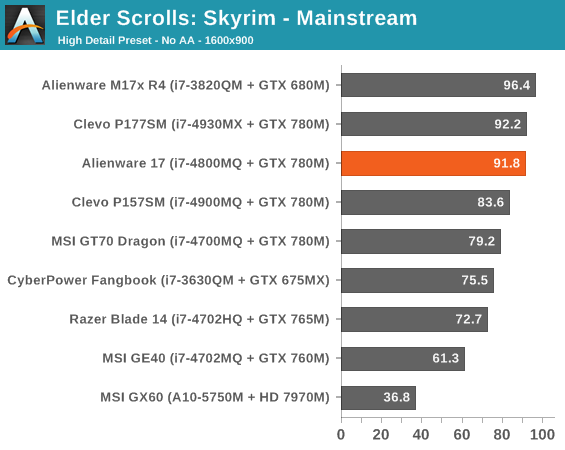
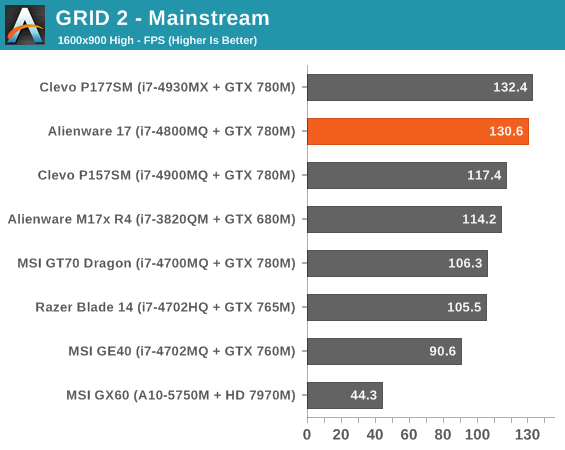
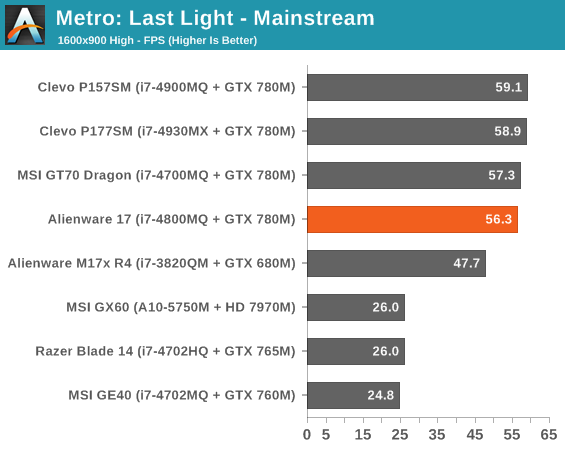
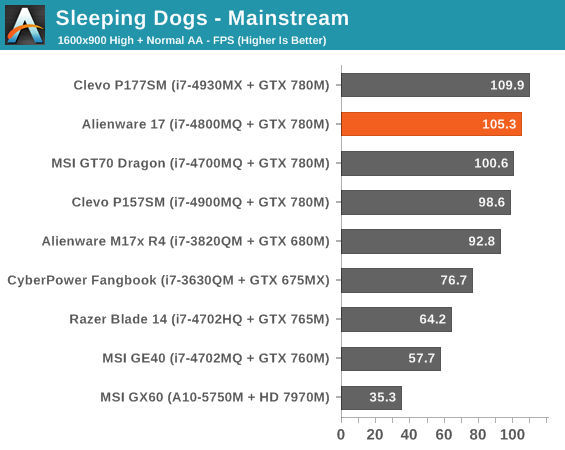
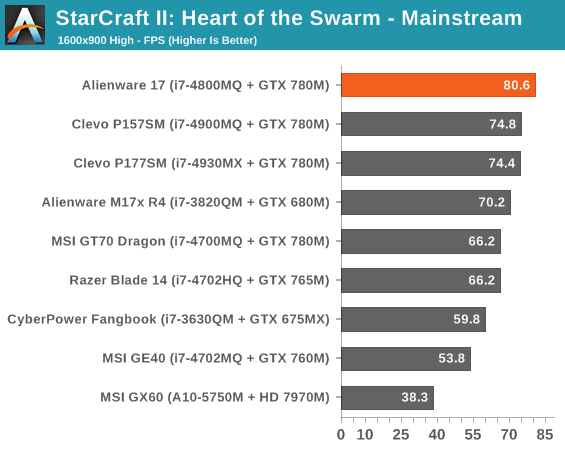
At our mainstream settings we're seeing substantial variation in system performance between systems equipped with the 780M. This is a combination of factors, some which are Haswell, but others I'll explain in a moment.
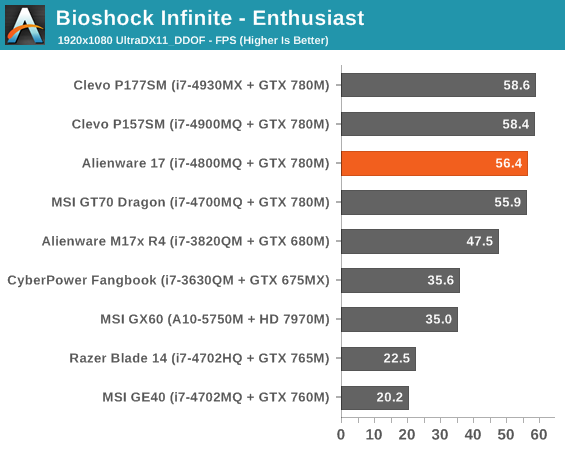
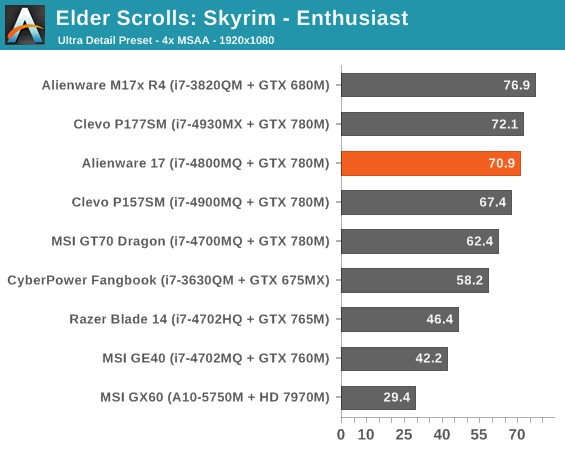
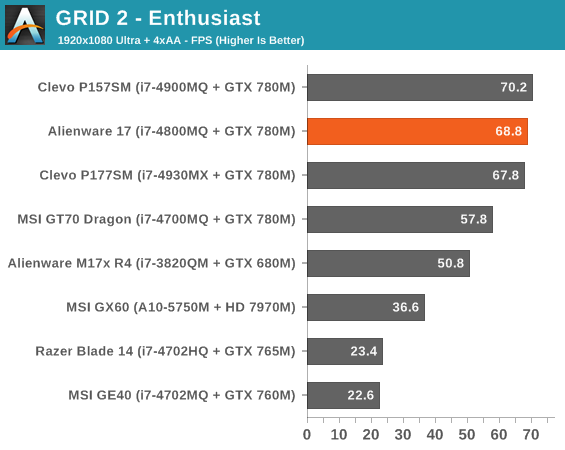
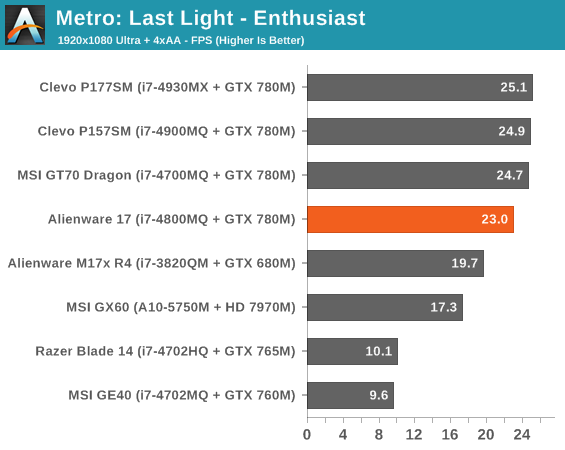
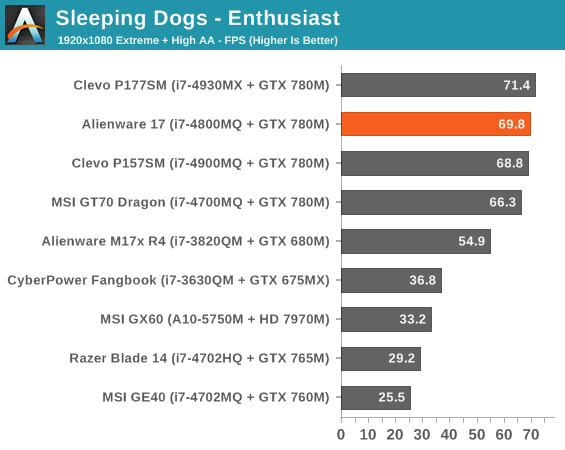
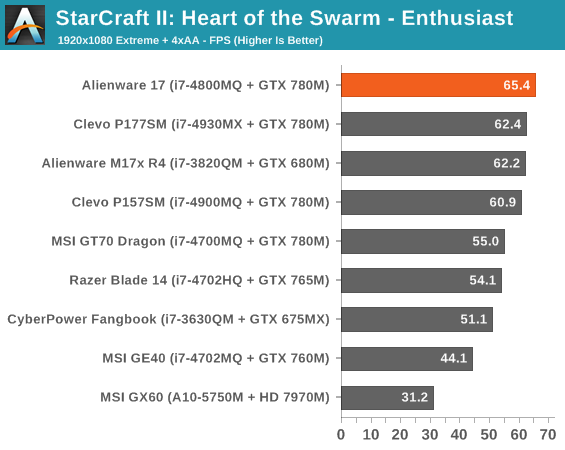
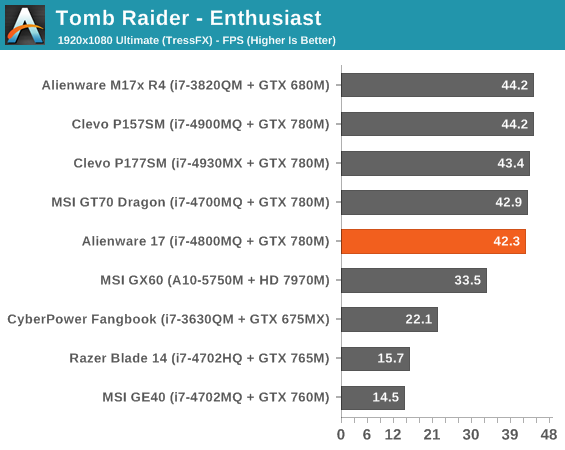
Unfortunately, our enthusiast benchmarks were initially pretty damning for the Alienware 17, or at least this review unit. Despite running with the most current drivers, the Alienware 17 just didn't seem to have as much headroom for boost on the 780M as the other systems. I'd run and rerun benches and done sanity checks; the 780M here just wasn't running as well as it did in the Clevo units.
Trying to determine what was going on, I ran GPU-Z in the background and re-ran the Tomb Raider benchmark since that seems to be the biggest problem child in the group. When testing the MSI GT70 Dragon I was used to seeing sustained boost speeds above 900MHz on the 780M. What I found was alarming: with the default BIOS, the Alienware 17 was needlessly throttling the 780M during Tomb Raider's benchmark and probably others. Despite the GPU never running hotter than 67C, the Alienware 17 was knocking the GPU speed down to just over 600MHz. So of course the system was quiet, it wasn't even allowing the GPU to really be stressed.
Updating to the A04 BIOS substantially alleviated the Alienware 17's performance woes. Boost clocks hovered around 850MHz instead, which is still lower than what I saw on other vendors' systems but at least manageable. There was theoretically thermal headroom on the table; the system's fan profile is designed to keep the 780M at about 75C, which is incidentally the cut off point for the boost clocks. Go over that temperature like Metro: Last Light did, though, and the GPU starts to throttle down to 666MHz. Owners of the Alienware M17x R3 will immediately recognize this type of behavior; Dell and Alienware are extremely aggressive with their thermal thresholds and they're willing to sacrifice a little performance to get them. I feel like a more reasonable target would've been 80C instead of 75C.










45 Comments
View All Comments
kogunniyi - Friday, September 6, 2013 - link
Oh, and Dell's NBD warranty.nerd1 - Friday, September 6, 2013 - link
Personally I think it should be more sensible to just get last gen model with 680M and save $1000. I prefer the old design and keyboard, and 680M is still no slotch even compared to 780M.xenol - Friday, September 6, 2013 - link
No temps, noise, or the like?Drumsticks - Friday, September 6, 2013 - link
It's amazing how you can write "the progress is palpable" for the exact same thing! Haswell) in an ultra book review and an alien ware review and have it mean the same thing.Drumsticks - Friday, September 6, 2013 - link
Different things* no edit :(inighthawki - Friday, September 6, 2013 - link
Anyone else ever wish there were baselines of desktop models to compare against? I've never purchased a gaming laptop before, so it'd be really cool if I could see the difference between the two. Like, how much slower is a 780M than a GTX780, or a 7970GE. I know they're significantly less powerful, but it'd be nice at some points to see by how much rather than just comparing to a bunch of similar classed laptops.JarredWalton - Friday, September 6, 2013 - link
780M is going to be more like a GTX 680 with lower clocks, and performance will also be a bit more variable thanks to the thermal constraints. If you're after bang for the buck, gaming notebooks have never been a good choice; we figure anyone looking for a new gaming notebook is looking for a new gaming notebook -- they don't need to see how much faster a desktop that costs less will be. Or if they do, they can do a bit of research on their own -- our system benchmarks and desktop benchmarks are using the same core tests (other than battery life, of course), though the lack of higher resolution tests on notebooks makes it a bit trickier.If you want a couple links, though:
http://www.anandtech.com/bench/product/984
http://www.anandtech.com/show/7098/2
I've taken the Enthusiast gaming scores and compiled them into a single image, showing performance differences between the Alienware 17 and an overclocked GTX 680 and stock GTX 780 (with overclocked CPUs on both as well). Here's that image (hopefully the link works):
http://images.anandtech.com/doci/7284/Alienware%20...
Short summary: the desktop 680 OC is 12% to 60% faster than the AW17, with an average increase of 33%. The desktop 780 is 32% to 77% faster, with an average increase of 53%. StarCraft II is the game that shows the smallest improvement, being largely CPU limited even with OC'ed desktop CPUs. Metro Last Light shows the greatest improvement, followed by Tomb Raider and then Bioshock.
nerd1 - Friday, September 6, 2013 - link
Recent laptops are quite good up to 1080p. 680M or 7970M can run pretty much anything on 1080p, and cheaper one like 765M can run most games on 1080p, except for metro or crysis series maybe.waldojim42 - Sunday, September 8, 2013 - link
I actually play Crysis 2 on my AW 14 just fine. Have to use the "Extreme" preset rather than "Ultra", but 1080P is no problem.brucek2 - Friday, September 6, 2013 - link
Actually Jared I'm not sure at all that the difference between desktop and mobile parts is well understood by the mass of computer purchasers. Certainly the manufacturers are not helping by reusing the same product names, a practice I feel is dishonestly misleading. Its something I have to explain to my less technical friends frequently, the last time being not three days ago.Anyway, that's a long way of saying I actually think it would be a great service if reviews could attempt to assign a dollar premium for mobility so potential purchasers understand how much they are paying for the privilege and/or how far down the performance curve they are limiting themselves. In the case of the talk from three days ago, the upshot was the friend realized a desktop would be the better choice after all.