Acer V7-482PG-9884 Review: Everything You Need
by Jarred Walton on August 24, 2013 12:00 AM ESTTemperatures
What happens to a slim, reasonably light, and reasonably powerful laptop when you put a sustained heavy load on the CPU and GPU? This is an area where we’ve seen quite a few laptops fall short; either they throttle CPU and/or GPU performance to cope with the heat (e.g. Dell’s XPS 15), or they get really hot – sometimes both! Logging CPU and GPU temperatures (and clock speeds) while the Aspire V7 runs a game (Tomb Raider), we get the following chart. (Note that the measurements are sampled at two second intervals, but the distance between hash marks on the x-axis is closer to one minute.)
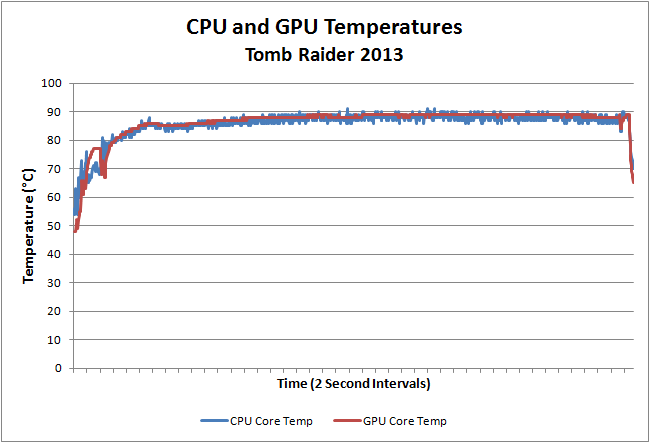
Under most common gaming loads, in a matter of 10-15 minutes the V7 will reach the point where temperatures and clocks stabilize. In this case, the CPU and GPU temperatures are typically just under 90C, though the CPU did peak at 91C. That isn’t spectacular but it’s actually not too bad compared to other Ultrabooks that we’ve tested – Ultrabooks that didn’t have a dGPU. As far as clock speeds are concerned, the GPU stayed at a steady 1162.7MHz core/1800MHz RAM throughout the testing, so there’s no throttling on that part. Meanwhile, the CPU started at 2700-3000MHz (maximum Turbo Boost was achieved), and after a few minutes it settled into a comfortable 2400-2500MHz. (On a related note, stress testing with OCCT on the GPU caused the GPU to throttle down to a 758MHz core clock, so it was actually less strenuous than running a game like Tomb Raider.)
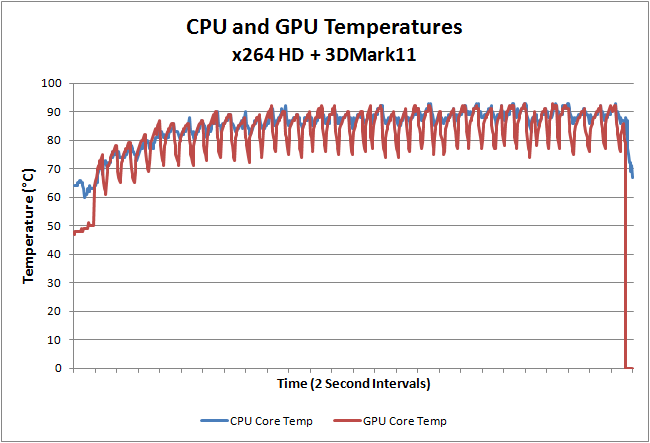
For our next stress test, we ran the x264 HD 5.0 encode on one CPU core (two threads) and 3DMark11 looping the four graphics tests on the GPU. This isn’t necessarily a worst-case stress test, but it’s the sort of load that we expect any well-designed system to handle without CPU temperatures breaking 95C (and preferably staying under 85C). The V7 does manage to stay under 95C, but just barely; we see temperatures of 93C on the CPU and 92C on the GPU within 10 minutes of launching our stress test, at which point the system basically enters steady-state – the GPU cools off a bit during scene transitions (analogous to level loads), and the CPU clock speeds range between 2100 MHz and 2700 MHz. So again the CPU isn’t running at maximum Turbo speed the whole time, but it does stay above the minimum guaranteed 1.8 GHz.
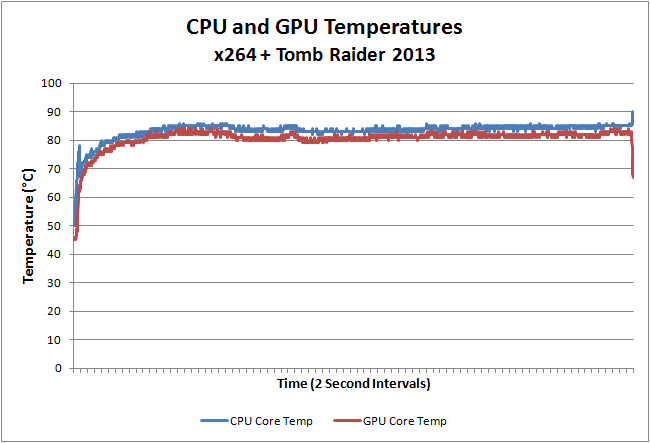
As a final stress test, the above is a plot of temperatures while running x264 HD with Tomb Raider – there’s no loading of levels this time, so the GPU is under a continuous load. The result is actually less demanding than the above stress test, at least in terms of temperatures, so apparently 3DMark11 manages to hit the GPU harder than Tomb Raider. Without the breaks between 3DMark11 scenes we don’t see any cyclical cooling down of the CPU and GPU, but the CPU clocks settle down at 2000-2100MHz this time while the GPU stays at the same 1163/1800MHz. The maximum temperature of the CPU this time is 87C – it actually gets hotter without the load on the GPU. The GT 750M meanwhile tops out at 84C.
I discussed overclocking of the GPU RAM a couple pages back, and you might be wondering what that does to the core temperatures. The answer: surprisingly little. I logged temperatures and clock speeds while running through our entire gaming suite, with very little idle time in between benchmarks. Throughout the entire set of benchmarks, the maximum CPU temperature was 87C and the maximum GPU temperature was 88C. I'd expect maybe a couple of degrees more than running at stock clocks, but GPU Boost may back off a little at times due to the increased power/heat from the GPU RAM, resulting in pretty much no significant change.
In the end, while we’d be happier with lower temperatures than what we’re seeing, the V7 still manages to deliver very good performance in a compelling form factor. The dual cooling fans with shared heatpipes appear to cope with the heat levels well enough for sustained use, though I’d recommend keeping the laptop on a desk or other flat surface when gaming or doing other computationally intensive work as the bottom of the V7 gets fairly toasty under load (mostly in the back-center area). Having the V7 on your lap will also tend to block the air intakes that are located on the bottom, right where the laptop would be resting on your thighs. It's not a problem for casual use, but under load it's pretty warm.
Noise Levels
There’s generally a close relationship between temperatures and noise levels; some laptops spin their fans faster and generate more noise in order to keep temperatures down, while others let the CPU and GPU get a little warmer in the hopes of reducing noise levels. The Acer V7 is better than most laptops in that maximum noise output during stress testing and gaming is 38.3dB, while at idle the laptop is generally silent (or at least below the 30dB noise floor of my equipment and location). The use of two apparently lower RPM fans instead of a single fan helps here as well.
I did cover both of the vents while running Tomb Raider to see if I could trigger a higher fan speed, but I was unable to do so – for better or worse, the fans appear to be maxed out at 38dB. Even temperatures weren’t any worse with covered vents; instead, the GPU clocks dropped slightly to 967MHz, which apparently was enough to keep the system below 90C. If you happen to be in a hotter environment (like Brian in Arizona during the summer), the V7 may run a bit slower to deal with the added heat, but it’s not a major concern. For reference, my testing location in Washington ranged from 60-90F (15-32C), so while a 50C ambient temperature would be far less accommodating, I can’t say that shag carpet with a towel covering the exhausts is any better suited for running games on a laptop.










62 Comments
View All Comments
tackle70 - Saturday, August 24, 2013 - link
I guess I'm just a computing dinosaur... I do almost all my work on desktops, and while I love a laptop as a backup portable work/netflix/whatever box, I just can't stomach the thought of spending $1k+ on one.My 2.5 year old $450 HP Probook 4430s may have a fugly screen and not be the thinnest or fastest thing out there, but I can't see replacing it anytime soon for how I need to use a laptop.
Impulses - Sunday, August 25, 2013 - link
Guess that makes me a bit of a dinosaur too... Or just a geek and a gamer, I've been thinking of getting a laptop for a while to replace an aging netbook but between my desktop and my tablet I tend to use the netbook a whole lot less than I used to...And I wouldn't be happy with a budget laptop (let alone another netbook) if it weighed half a dozen pounds or had a crap screen (not after getting 3x24" IPS displays for the desktop and looking at the new Nexus 7 display...). Work needs might eventually force my hand tho, and while I'd like a system like this Acer I'd probably opt for something slightly cheaper/lighter without a dGPU.
et20 - Sunday, August 25, 2013 - link
Good review. Thank you.Please stop saying "the only company that can get away with charging Apple prices is Apple".
It's stupid and insulting.
It's insulting to Acer and the other manufacturers to imply that they don't deserve proper margins for developing good products.
It's insulting to consumers to imply that most of them are not discerning enough to pay what a good product is worth.
It's insulting to Apple to imply that they somehow "get away" with making more than subsistence profits for building good products.
It's insulting to Apple product users to imply that they're been fooled into paying more than rock bottom prices for good products.
So just stop with this BS and admit that Mac and PC hardware offer largely the same value for money.
JarredWalton - Sunday, August 25, 2013 - link
You can say "it's insulting" all you want, but that doesn't make it true. The reasons for why Apple can charge more are numerous, but just to cover a few:1) Brand recognition
2) Good products
3) Unique OS
4) An ecosystem that many users like
I don't personally like Apple products enough to own them, other than an iPod Touch I got from work, but they do get plenty of things right. There is however no question that Apple charges a significant premium on their products; the old joke is "everyone buys two, so if you have a problem the first replacement is free, no questions asked." To suggest that they're "largely the same value for money" is stupid and insulting to anyone that can do math. Let me go over it again:
MacBook Air 13: $1300, Acer V7-482PG-9884: $1300
On the Apple side:
Build quality: minor win for Apple; let's be generous and call it $100
256GB SSD: $100 more than 24GB + 1TB HDD
Thunderbolt: $50 (again, being more than generous)
+$250 relative value
On the Acer side:
Better 1080p AHVA LCD: $75 more than 1400x900 TN
Touchscreen: $100 extra
Faster i7 CPU: $150 more than i5-4250U
GT 750M: $100 add on
+$425 in relative value (BoM costs)
So right there, with some math that's very kind to Apple, we have at least a $175 additional profit margin for the MacBook Air 13 (upgraded model). If we were to go through all of the components for both laptops and figure out a realistic BoM, I figure Apple's total profit margin on the upgraded MBA13 is roughly twice what Acer makes off the V7-482PG. And yet, Apple will sell 10X or maybe even 100X MBA13 as Acer will of the V7-482PG.
Oh, but to suggest that Apple can charge more because they're Apple is stupid and insulting. I forgot.
teiglin - Sunday, August 25, 2013 - link
It's a bit silly to add after Jarred's clear (and snarky) response, but any discussion of "value" has to bear in mind that many factors that influence value are subjective. On the Apple front in particular, I was in the market for a 13" laptop recently and strongly considered the MBA, thanks largely to touchpad quality, plus the unique availability of HD5000 vs. HD4400 in all the available ultrabooks. However, for me, shipping OSX is mostly a downside--it adds the cost of a Windows license to my purchase, not to mention a nonstandard keyboard layout under Windows.So value is in the eye of the beholder. The fact that Macs have higher profit margins than most Windows boxes is not an insult to Mac users; it just means that Mac users are willing to pay more money for less hardware, in order to get the other benefits of owning a Mac. Life would be simpler if Apple fanboys (really, fanboys of all stripes) would be a little less touchy about perceived attacks on themselves or their company.
Impulses - Wednesday, August 28, 2013 - link
To me, the only strong value proposition involved with a Macbook is the fact that after 2-3 years of use someone's likely to pay me 2-3x for it what an equivalent Windows laptop PC would be worth at that point... Resale value's not enough of a reason for me to deal with bootcamp etc tho. They're nice systems and all, just not for me.I'm not sure when companies started deserving higher margins or not or howthis somehow became a moral issue... Brand recognition and PR (backed up by solid build quality) sells and can easily inflate a product's worth, don't be naive and try to pretend otherwise.
ananduser - Sunday, August 25, 2013 - link
There is no shame in charging extra for the brand. If you truly believe that your company makes premium products, then you must price accordingly. You may buy macs for their technical nuances and exclusivities, but I'm afraid you're in the minority. So, unless you need OSX, you're relatively paying more for less; Jarred above me is right.joe_dude - Monday, August 26, 2013 - link
The Canadian model of the V7 is far better in terms of price point. As for Apple, they will always be "pay more for less". Also, battery life would last longer if the extra diagnostics were turned off, since Windows continually writes that info to disk. It's for enterprise/network use (which is something Apple doesn't have to worry about).dareo - Monday, August 26, 2013 - link
Is it possible to easily swap out the 24GB SSD Cache on this model with a Samsung 840 EVO 256GB SSD, using it as the primary drive for the OS and apps, and reserving the HDD for documents?JarredWalton - Monday, August 26, 2013 - link
From the hardware side, it's easy. On the software side, you'll basically want to do a clean install of the OS and you wouldn't want ExpressCache running as you would have no need for it. For most of our readers, I'd guess doing a clean Win8 install is simple enough, particularly if they're willing to open up the laptop and replace the mSATA drive in the first place. :-)