Acer V7-482PG-9884 Review: Everything You Need
by Jarred Walton on August 24, 2013 12:00 AM ESTTemperatures
What happens to a slim, reasonably light, and reasonably powerful laptop when you put a sustained heavy load on the CPU and GPU? This is an area where we’ve seen quite a few laptops fall short; either they throttle CPU and/or GPU performance to cope with the heat (e.g. Dell’s XPS 15), or they get really hot – sometimes both! Logging CPU and GPU temperatures (and clock speeds) while the Aspire V7 runs a game (Tomb Raider), we get the following chart. (Note that the measurements are sampled at two second intervals, but the distance between hash marks on the x-axis is closer to one minute.)
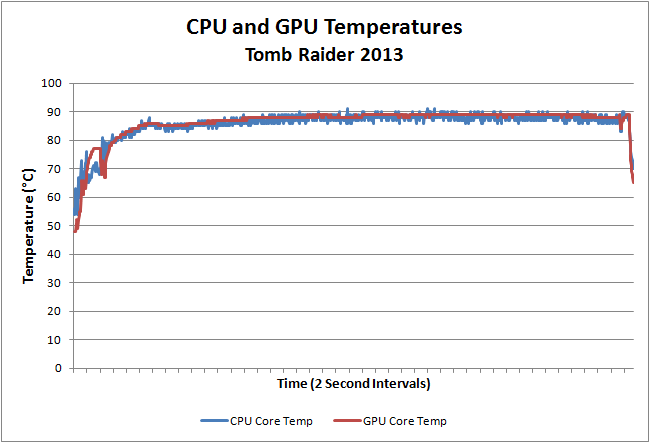
Under most common gaming loads, in a matter of 10-15 minutes the V7 will reach the point where temperatures and clocks stabilize. In this case, the CPU and GPU temperatures are typically just under 90C, though the CPU did peak at 91C. That isn’t spectacular but it’s actually not too bad compared to other Ultrabooks that we’ve tested – Ultrabooks that didn’t have a dGPU. As far as clock speeds are concerned, the GPU stayed at a steady 1162.7MHz core/1800MHz RAM throughout the testing, so there’s no throttling on that part. Meanwhile, the CPU started at 2700-3000MHz (maximum Turbo Boost was achieved), and after a few minutes it settled into a comfortable 2400-2500MHz. (On a related note, stress testing with OCCT on the GPU caused the GPU to throttle down to a 758MHz core clock, so it was actually less strenuous than running a game like Tomb Raider.)
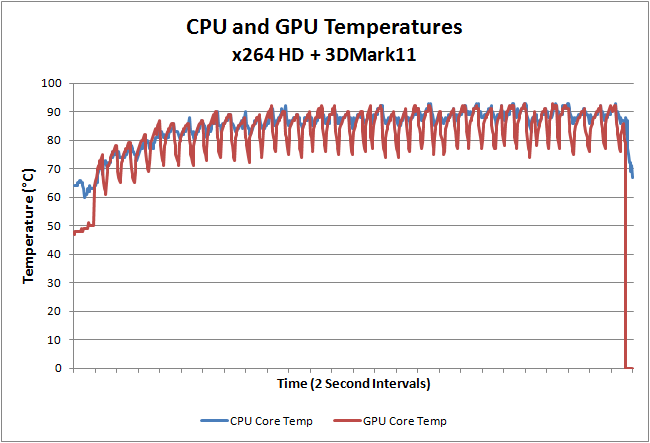
For our next stress test, we ran the x264 HD 5.0 encode on one CPU core (two threads) and 3DMark11 looping the four graphics tests on the GPU. This isn’t necessarily a worst-case stress test, but it’s the sort of load that we expect any well-designed system to handle without CPU temperatures breaking 95C (and preferably staying under 85C). The V7 does manage to stay under 95C, but just barely; we see temperatures of 93C on the CPU and 92C on the GPU within 10 minutes of launching our stress test, at which point the system basically enters steady-state – the GPU cools off a bit during scene transitions (analogous to level loads), and the CPU clock speeds range between 2100 MHz and 2700 MHz. So again the CPU isn’t running at maximum Turbo speed the whole time, but it does stay above the minimum guaranteed 1.8 GHz.
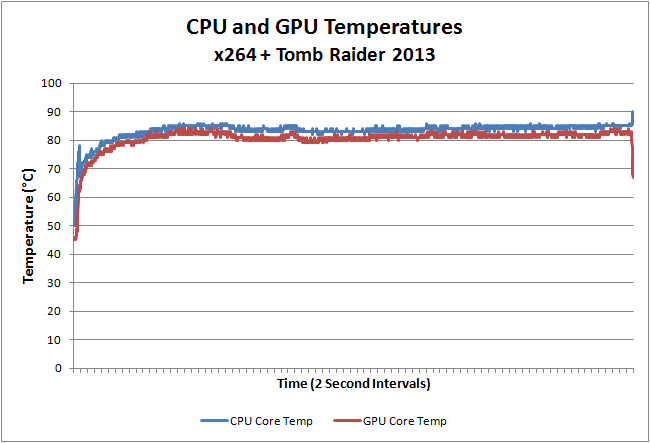
As a final stress test, the above is a plot of temperatures while running x264 HD with Tomb Raider – there’s no loading of levels this time, so the GPU is under a continuous load. The result is actually less demanding than the above stress test, at least in terms of temperatures, so apparently 3DMark11 manages to hit the GPU harder than Tomb Raider. Without the breaks between 3DMark11 scenes we don’t see any cyclical cooling down of the CPU and GPU, but the CPU clocks settle down at 2000-2100MHz this time while the GPU stays at the same 1163/1800MHz. The maximum temperature of the CPU this time is 87C – it actually gets hotter without the load on the GPU. The GT 750M meanwhile tops out at 84C.
I discussed overclocking of the GPU RAM a couple pages back, and you might be wondering what that does to the core temperatures. The answer: surprisingly little. I logged temperatures and clock speeds while running through our entire gaming suite, with very little idle time in between benchmarks. Throughout the entire set of benchmarks, the maximum CPU temperature was 87C and the maximum GPU temperature was 88C. I'd expect maybe a couple of degrees more than running at stock clocks, but GPU Boost may back off a little at times due to the increased power/heat from the GPU RAM, resulting in pretty much no significant change.
In the end, while we’d be happier with lower temperatures than what we’re seeing, the V7 still manages to deliver very good performance in a compelling form factor. The dual cooling fans with shared heatpipes appear to cope with the heat levels well enough for sustained use, though I’d recommend keeping the laptop on a desk or other flat surface when gaming or doing other computationally intensive work as the bottom of the V7 gets fairly toasty under load (mostly in the back-center area). Having the V7 on your lap will also tend to block the air intakes that are located on the bottom, right where the laptop would be resting on your thighs. It's not a problem for casual use, but under load it's pretty warm.
Noise Levels
There’s generally a close relationship between temperatures and noise levels; some laptops spin their fans faster and generate more noise in order to keep temperatures down, while others let the CPU and GPU get a little warmer in the hopes of reducing noise levels. The Acer V7 is better than most laptops in that maximum noise output during stress testing and gaming is 38.3dB, while at idle the laptop is generally silent (or at least below the 30dB noise floor of my equipment and location). The use of two apparently lower RPM fans instead of a single fan helps here as well.
I did cover both of the vents while running Tomb Raider to see if I could trigger a higher fan speed, but I was unable to do so – for better or worse, the fans appear to be maxed out at 38dB. Even temperatures weren’t any worse with covered vents; instead, the GPU clocks dropped slightly to 967MHz, which apparently was enough to keep the system below 90C. If you happen to be in a hotter environment (like Brian in Arizona during the summer), the V7 may run a bit slower to deal with the added heat, but it’s not a major concern. For reference, my testing location in Washington ranged from 60-90F (15-32C), so while a 50C ambient temperature would be far less accommodating, I can’t say that shag carpet with a towel covering the exhausts is any better suited for running games on a laptop.










62 Comments
View All Comments
lmcd - Saturday, August 24, 2013 - link
I'd personally bet you don't even need the dGPU. I'd consider picking up an ultrabook with the right size screen and screen res.I can't judge 3D Home Architect but based on what I'm seeing it seems legacy. I think iGPU graphics should handle it just fine, and again, a dGPU would be wasted.
I'd strongly recommend picking a Haswell-only model, though I'd consider waiting to see what Haswell with Iris HD Pro brings (power consumption).
One last question though: what screen res is that 24 inch monitor? 1920x1080 will be fine (and I don't think much else exists at that screen size) but I wonder how well 1440p would run off an iGPU (probably not that well).
JarredWalton - Saturday, August 24, 2013 - link
Yeah, what lmcd said. For the applications you're running, the dGPU isn't needed -- it's just taking space and perhaps a little bit of power. I'd estimate the 720M is only about 30-50% faster than the HD 4400, so if you could get something with HD 5000 the gap would be even smaller. We've got a laptop with Iris Pro 5200 Graphics inbound, but the cost may be too high relative to Optimus models to make it worthwhile.Of course, if you can't find another laptop with a decent 1080p display for less than $1050, the 15.6" V7 isn't terrible -- it's just not as good (IMO) as the smaller V7.
Bob Todd - Saturday, August 24, 2013 - link
I'm assuming that's a 47W quad you've got coming from the SKUs I've seen, but any insights into when we'll see the dual core 28W HD 5100 parts? My wallet is begging to be abused by a very portable machine that can last 12 hours in light duty and still play most current games (~720p/low). Preferably before my next flight to India :/.dareo - Sunday, August 25, 2013 - link
Thanks for the feedback. Since I'm giving myself to the end of the year for making the purchase, I'll throw this one into the spreadsheet that I'm using for evaluating alternatives.dareo - Saturday, August 24, 2013 - link
The monitor res is 1920x1080 as you suspected which, for what I do, is just fine.I'd agree that the iGPU is fine for 90% of what I do so that definitely makes it good enough. Nevertheless, that last 10% (3D Home Architect) can be frustrating at times. My current laptop has a Core i5 M430 and a GeForce 310M. Doing a 3D walkthrough of complex drawings is very choppy.
rootheday - Sunday, August 25, 2013 - link
Based on the benchmarks at notebookcheck.net, haswell iGpu in ultrabook 15w skus (hd4200, hd4400) are about 2x the performance of the 310m.powerfox - Saturday, August 24, 2013 - link
According to various things I've read online, that port on the back may or may not be a Mini DisplayPort. Are you able to test if it is and if 2560x1440 output is possible? I've been considering this computer, but connecting it to my U2711 is important to me. Thanks.JarredWalton - Saturday, August 24, 2013 - link
Sadly, I don't even had a DisplayPort capable LCD, let alone one with 1440p support. I've been using a couple older 30" DL-DVI displays for years, and have no reason to upgrade yet (and no space for another display). Acer calls it a mini-VGA, but you need an adapter for that, and apparently they also support a few other things with the port via adapters. But they do not guarantee displays will work. This is all based on information from the R7 though -- they don't have a spec sheet for the V7 posted yet, oddly enough.http://acer.custhelp.com/app/answers/detail/a_id/3...
hfm - Saturday, August 24, 2013 - link
Personally, for gaming, moving away from native resolution is the worst thing you can do. The Razer 14 even with it's questionable panel is in a different league for gaming concerns.davejake - Saturday, August 24, 2013 - link
Jarred, your reviews are the only ones I've really come to trust as I'm shopping for a new laptop. Thanks for the level-headed subjective analysis combined with the well-analyzed raw data. Whatever compensation you get for doing these reviews... it should be more!The only thing that is stopping me from snagging this laptop right now is that the specs on the (ever?) forthcoming Gigabyte p34g and p35k look compelling-- like the V7 on steroids without the touchscreen. What's the "major flaw" that you're concerned about with those? I, and I'm guessing many others, would be interested in your assessment. I'm guessing price, heat, battery life, and availability are the likely "gotchas." Thanks!