The Nexus 7 (2013) Review
by Anand Lal Shimpi on August 22, 2013 6:00 PM ESTPlatform Power & Battery Life
The new Nexus 7 moves to a slightly smaller battery compared to its predecessor (15Wh vs. 16Wh). The result however is anything but a reduction in battery life. ASUS and Google worked hard to reduce platform power consumption as much as possible. I instrumented both Nexus 7s and measured total platform power, excluding display, to look at the impact of the silicon platform (SoC, PMIC, DRAM, eMMC, WiFi, etc...). The results are beyond impressive:
Idle power is cut in half compared to last year's model. This is by far the most important improvement as most mobile usage models tend to have long periods of idle time. We'll see these power gains reflected in our web browsing test which does have significant periods of simulated reading time between web page loads. The power reduction while running Kraken grows to just over 20%, and even while running Geekbench 3 we see a 16% drop with the new Nexus 7. Only our offscreen 3D test manages to draw more power on the new Nexus 7 than the old one, and that isn't taking into account the nearly 5x increase in performance on the new Nexus. In fact, as impressive as these numbers are - they are even more impressive when you take into account performance. To make a long story short, don't worry about the ~7% decrease in battery capacity as there are enough improvements in platform power and performance (and thus perf per watt) to more than make up for the smaller battery.
We'll start out with our WiFi web browsing test. Like all of our battery life benchmarks we run this test with all devices calibrated to 200 nits and connected to 5GHz 802.11 WiFi (if supported). The test itself cycles through a bunch of desktop websites at a very aggressive frequency. Our test ensures that both the CPU cores and wireless stack can reach their deep sleep states during simulated reading periods. The test continues until the battery is depleted.
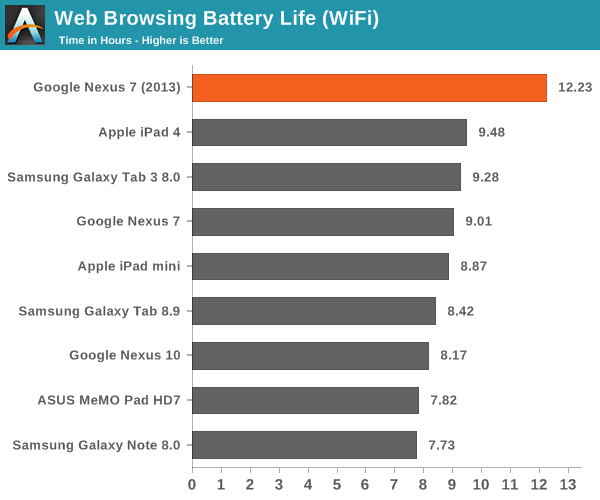
The new Nexus 7 does better here than any other small tablet we've ever tested. Remember that 50% decrease in idle platform power? That's exactly why we're seeing a 35% improvement in battery life compared to the original Nexus 7.
Our video playback test involves looping the playback of a 4Mbps 720p High Profile H.264 transcode of the last Harry Potter Blu-ray. All displays are calibrated to 200 nits.
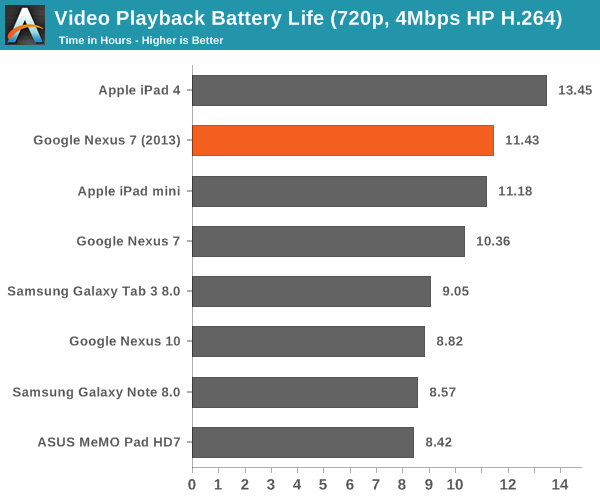
Video decode blocks are fairly well optimized to begin with, so there's not a ton of room for improvement here compared to last year's Nexus 7. Despite the ~7% shrink in battery capacity, the new model manages a 10% increase in battery life though. We also have the first small Android tablet capable of beating the iPad mini in a video playback test here - job well done ASUS/Google.
Our final test involves looping the Egypt HD benchmark until the battery is completely drained. Frame rates are capped to 30 fps to somewhat simulate actual gameplay and not penalize faster GPUs.
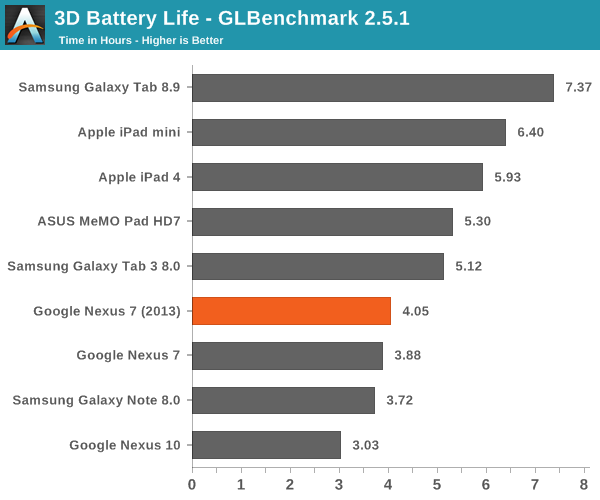
The new Nexus 7 manages to deliver slightly better battery life here despite driving higher frame rates and more pixels. Overall performance here isn't anything super impressive, the only average showing from the Nexus 7.
Google ships the Nexus 7 with an ASUS branded 7W charger, identical to the one you'd find in the box of a MeMO Pad HD7. Given identical chargers and battery capacities, there's no surprise the new Nexus 7 takes the same amount of time to charge as the MeMO Pad HD7 (~3.5 hours).
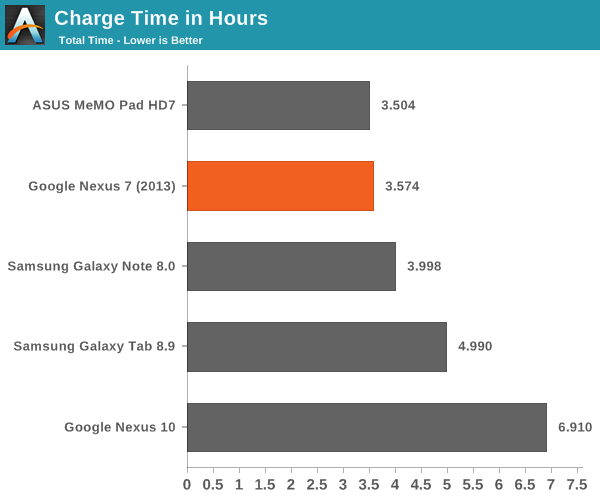
The new Nexus 7 also supports wireless charging by implementing the Qi standard. Charge time is a bit slower wirelessly as Qi can only charge at up to 5W. Brian tested Qi functionality in his mini review of the Nexus 7 and didn't have any issues.


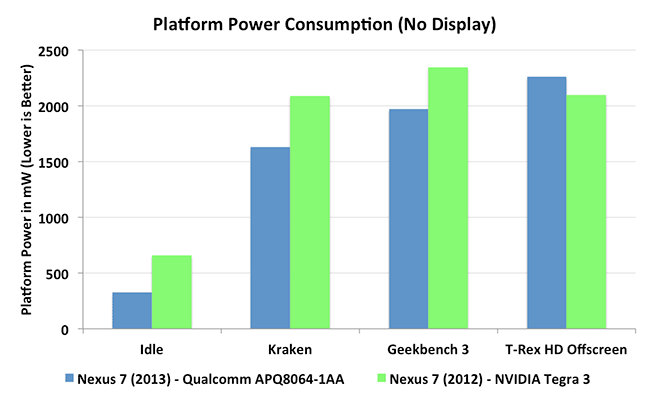
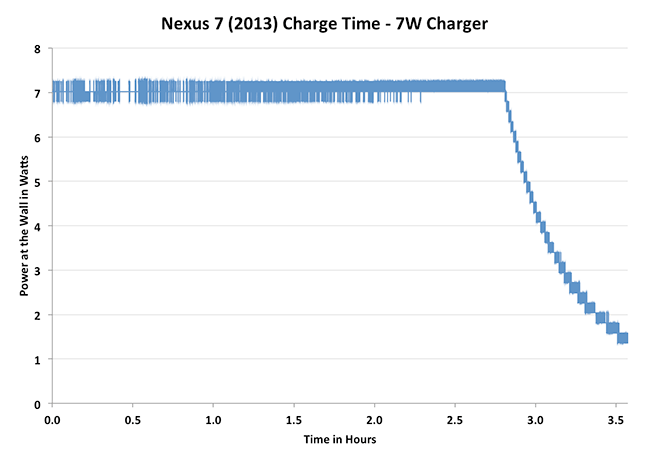








202 Comments
View All Comments
tailwhip - Friday, August 23, 2013 - link
Great review, the only error is you say the screen has 1200 lines but it actually has 1080.ASEdouardD - Friday, August 23, 2013 - link
It's actually right. There are 1200 lines. Space for the virtual buttons.Impulses - Friday, August 23, 2013 - link
It's a 16:10 display, 1920x1200. I'm glad too, cause 16:9 starts to get uncomfortably narrow in portrait (even at 10", try some of the Win 8 tablets).Da W - Friday, August 23, 2013 - link
For that mather i'll take a USB 3.0 port with USB keys.YuLeven - Friday, August 23, 2013 - link
Concerning the iOS x Android comparision, it really puzzles me the fact that people always assume that iOS is 'easy and great for ordinary people' and Android is for geeks.Whether that may be true for many cases, i'd like to say that's not mine. I'm an absolutely ordinary guy. I work as a Japanese instructor and my interest in gadgets does't stretch anywhere near to custom ROM's, high-end gaming or that sort of thing.
Having owned an iPad mini and dumped it later for a Galaxy Note II, I must say that the Android ecosystem actually was by far more compelling to my work.
PDF experience was pretty much the same in both systems, but iOS's dictionaries apps pales in comparision to those on Android in terms of accuracy and usability. Apps focused on teach the language, as the one's used for flashcards and that sort of thing, followed the same experience. Browsing seemed pretty much the same as I care the most about what it's being displayed rather them scrolling like a freak to see which one is the smoothest. And last but not least, beign forced to convert my video files used in lessons with iTunes whas annoying as it can be. Other features dubbed as gimmick as how Android handle its multi-tasking actually helps me a lot.
Of course I used my tablet/phablet outside the classes and never felt cramped in both systems, though.Yet again watching videos on an Apple device was annoying for being forced to spend hours converting my files.
That's however just my opinion. I can bet that there are not that many Japanese teachers arround buying tablets, I just wanted to say that this argument of 'more optimized APPs' and 'better for ordinary people' it's not always true. Specially on the APP side. People are yet to point me an APP that is lacking on Android for my uses, but there where a few cases on iOS.
And i'd like to point too that all this smoothness thing sound just like bollocks for me. Android seems to be fast enough as I won't die for a stutter or other. Rather i'm please with it as it suits me better than iOS.
ASEdouardD - Friday, August 23, 2013 - link
Your reading an Anandtech review and know what a ROM is. Your way above the average tech user.ASEdouardD - Friday, August 23, 2013 - link
Good God, ''You're''.amdwilliam1985 - Monday, August 26, 2013 - link
I know, I felt the same thing, Android are for the geeks, iOS and touchwiz are for the norm. All my friends running Android devices are using varies Galaxy devices. My girlfriend dumped her iphone 4s and went with SGS4 because touchwiz was the easier for her to use.touchwiz > iOS > Android
lol
caleblloyd - Friday, August 23, 2013 - link
When Anand says "order of magnitude" (which he says a lot), does he mean base-2 or base-10?Aaimnr - Thursday, August 29, 2013 - link
When Anand puts some numbers in his reviews (which he does a lot), does he use base-2 or base-10?