NVIDIA Shield Review: At the Crossroads of PC and Mobile Gaming
by Brian Klug on July 31, 2013 12:14 AM ESTSoftware
To start, as of this writing Shield comes running Android 4.2.1, which isn’t the absolute bleeding edge version of Android, but just behind. The upside is that NVIDIA promises frequent updates for Shield through the normal update mechanism. The bootloader is also supposedly unlockable, although I haven’t tried. The best part is that the UI is entirely stock, with just a few Shield-specific addons here and there. The stock part is especially important to enthusiasts, for whom this is always a major point of contention. I sort of err between the two, but stock Android here does work well.
The only real issue with Android as a platform on Shield is with landscape. Since the original Motorola Droid, landscape has been an increasingly marginalized view. Unless you’re in media playback or web browsing mode, it seems like most applications expect the user to be in portrait.
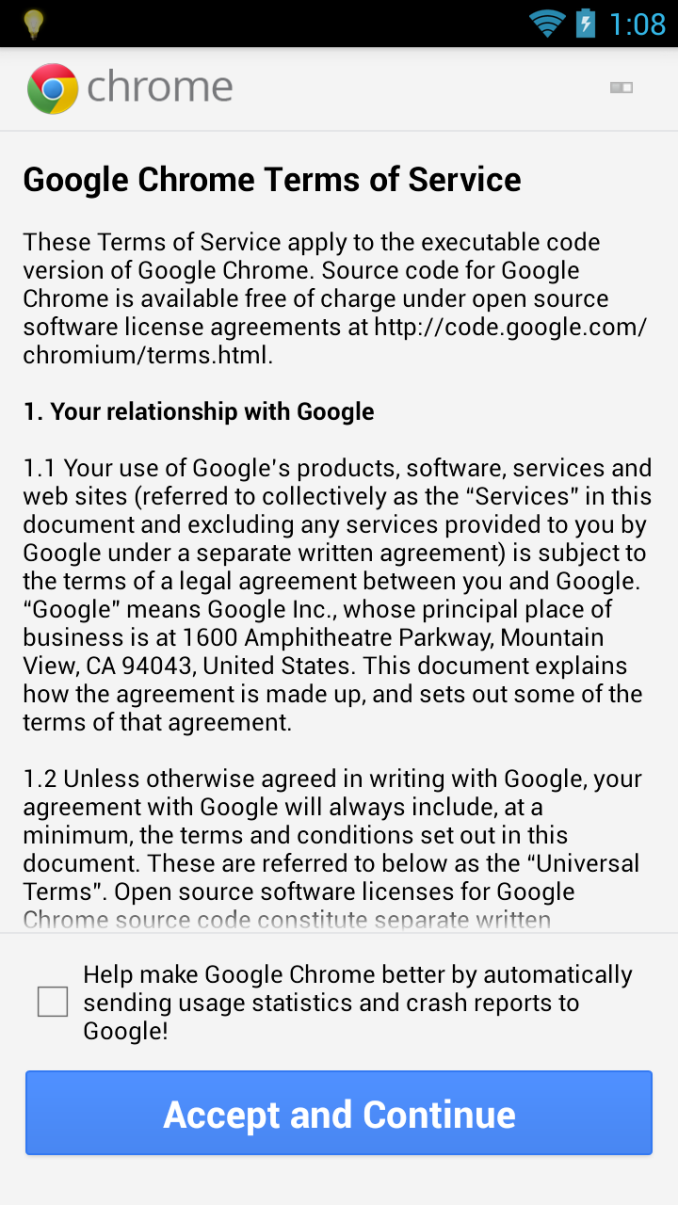

Chrome has this initial status screen, and Netflix has portrait views
Obviously since Shield is held the way it is, there’s no way to easily interact with portrait mode applications in landscape, they’re just 90 degrees rotated. I’ve yet to run into anything game-stopping, it ends up being mostly initial views or setup pages that are rotated. On Shield, NVIDIA has customized things so that these portrait-only applications can be installed, they just show up rotated and full screen (no status bar). Also NVIDIA has used the Y button as a menu button inside the Android UI.
Navigation inside Android uses either the controller or touch screen. The left analog stick and D-Pad work like arrow keys, the right analog stick works like a virtual mouse, and A button works like tap. I have no issue navigating the Android UI this way, it works fine basically everywhere, and you can always use one hand to tap on the display. NVIDIA has also customized the stock browser controls to play well with Shield, left analog stick scrolls up and down nicely.
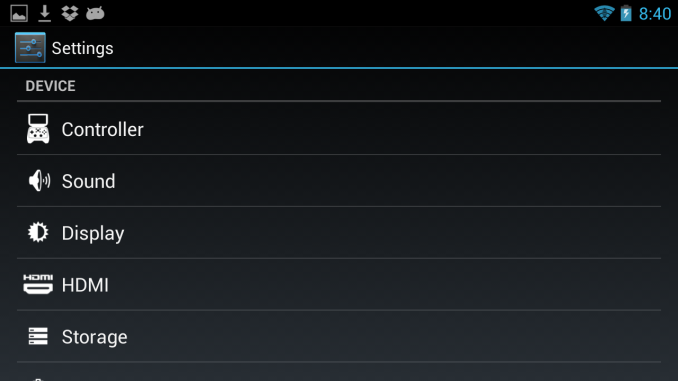
Settings has a Controller tab for example with Shield specific options
The other touches are nice too, for example the bumpers scroll through the launcher pages or home screen widget panes, just like you’d expect from using a 360. The controls inside Android are logical and totally make sense.
At the center of Shield is basically NVIDIA’s console button, which is a big glowing logo. This works like the power button if held down, otherwise it launches the onboard Shield game, store, and PC game streaming component. The leftmost tab is essentially a launcher where you can see games that you’ve got currently installed, middle tab is a list of Shield optimized titles that NVIDIA has vetted (and play store link), and the right most tab is the PC streaming component we’ll get to in a moment.


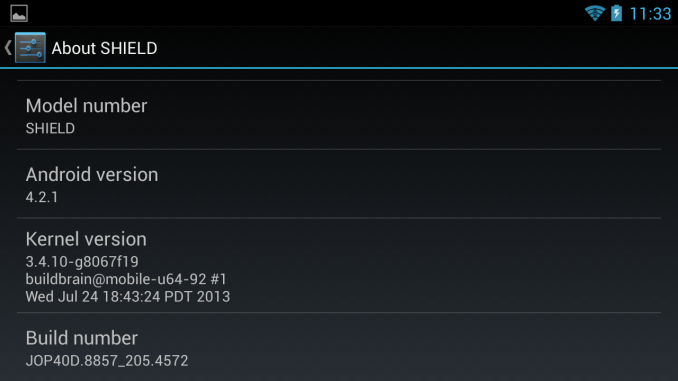
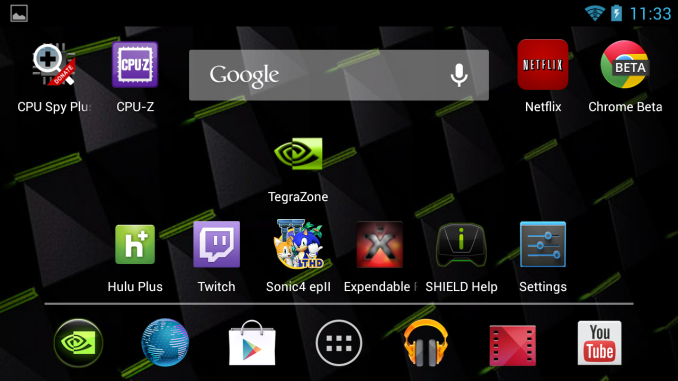















134 Comments
View All Comments
chizow - Wednesday, July 31, 2013 - link
Thanks, I'll have to keep an eye out for some info from users/reviews about streaming functionality. I was specifically interested in Windows Media Extender functionality to playback encrypted/premium cable TV from a cable card tuner, and it looks like XBMC may do the trick. Just not sure if the Android version supports this, or if the Android version of XBMC runs on Shield (it should since it's full Android 4.2.1).This video indicates it may be possible to stream cable card content to XBMC, but it looks like Windows version: http://www.youtube.com/watch?v=0aFTl3wYf04
SlitheryDee - Wednesday, July 31, 2013 - link
I'm pretty intrigued by this product. With the delay of tegra 4 and the presence of cheaper dedicated gaming systems with far more titles available to them, I have to think that this iteration was focused on ironing out the bugs in the design rather than setting the world on fire with sales. Just getting it out there, making people aware of it, and starting up the development of a decent number of games with the shield in mind would have to be enough to call the first run a success IMO. I don't know how Nvidia could have expected any more than that when thrusting a gamepad oriented android device into a touch-centric game world. I like that it was well executed, and I hope they go ahead with the next version with a (hopefully on time) tegra 5.et20 - Wednesday, July 31, 2013 - link
Thanks for the review.It's a really nice surprise to see nvidia deliver such a well balanced and put together product.
Let's hope that it will spur availability of high quality games.
Hrel - Wednesday, July 31, 2013 - link
Frankly this is a nice little device that does a lot of things right. Perhaps I'll pick one up when they do a revision featuring Nvidia's newest mobile GPU. That is of course the downside to devices this integrated (mobile); no upgrade ability. Upgrade ability is really the primary thing that I think is stopping gaming from moving to mobile devices for real. Once the product cycles slow down, which they're already doing, we should see mobile gaming really start to catch on and devices like this actually start to sell well.For now, no 802.11ac = not even the POSSIBILITY of me purchasing.
dbx81 - Wednesday, July 31, 2013 - link
shield + chromecast seems like a good combo right away, doesn't it?rwei - Wednesday, July 31, 2013 - link
I'd rather have a SwitchbladeSuvorov Sulla - Wednesday, July 31, 2013 - link
I know Brian can't do it because he is writting an official review and all that jazz but I REALLY wanted to see someone using a SNES and a PSP emulator on this thing. I would be honestly interested if it works well.thesavvymage - Wednesday, July 31, 2013 - link
I cant speak for PSP as I've never tried it, but snes emulation with a ps3 controller works flawlessly on my Nexus 4. This thing is more powerful in every way, so it should be pretty amazing.nafhan - Wednesday, July 31, 2013 - link
So... I'd be really interested in seeing a "battery life while streaming a PC game" test. I'm guessing something like the web browsing battery life -30%.Actually, a streaming video playback test might be interesting to see in general.
cmikeh2 - Wednesday, July 31, 2013 - link
I think it will be well above that. With the web browsing test there's a lot of CPU activity but when doing the remote PC gaming all it is doing is play an H.264 video from the network. I see it as pretty much in the middle of the web browsing test and the H.264 test.