NVIDIA Shield Review: At the Crossroads of PC and Mobile Gaming
by Brian Klug on July 31, 2013 12:14 AM ESTSoftware
To start, as of this writing Shield comes running Android 4.2.1, which isn’t the absolute bleeding edge version of Android, but just behind. The upside is that NVIDIA promises frequent updates for Shield through the normal update mechanism. The bootloader is also supposedly unlockable, although I haven’t tried. The best part is that the UI is entirely stock, with just a few Shield-specific addons here and there. The stock part is especially important to enthusiasts, for whom this is always a major point of contention. I sort of err between the two, but stock Android here does work well.
The only real issue with Android as a platform on Shield is with landscape. Since the original Motorola Droid, landscape has been an increasingly marginalized view. Unless you’re in media playback or web browsing mode, it seems like most applications expect the user to be in portrait.
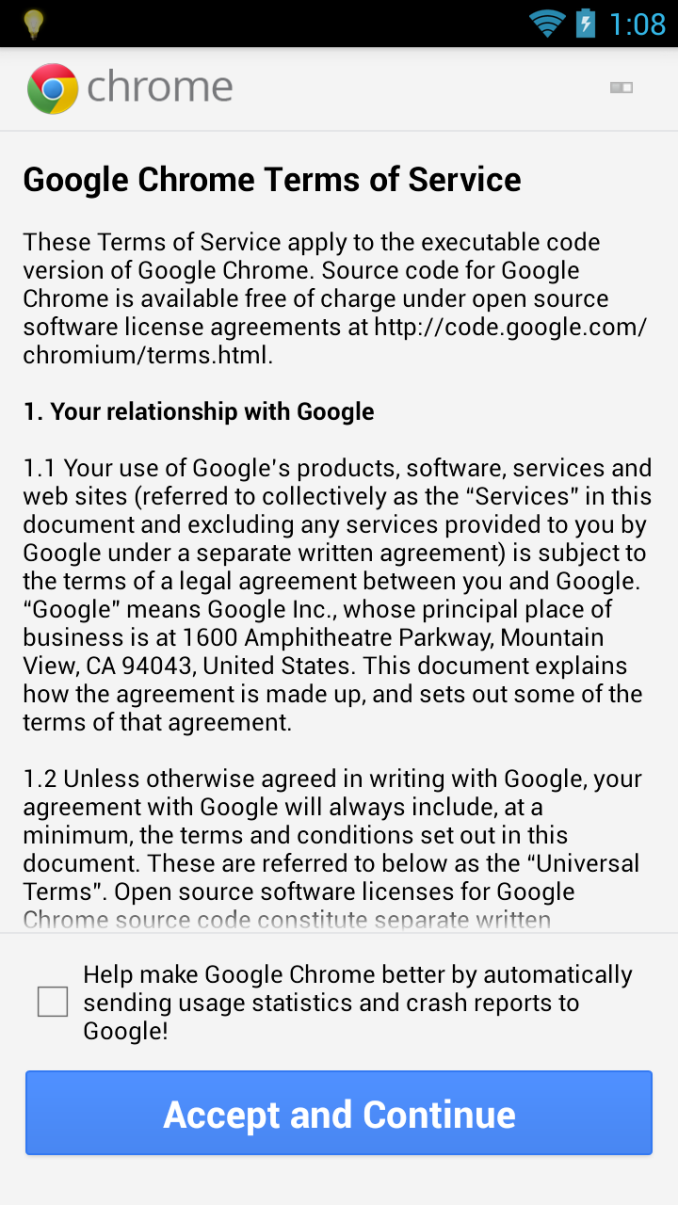

Chrome has this initial status screen, and Netflix has portrait views
Obviously since Shield is held the way it is, there’s no way to easily interact with portrait mode applications in landscape, they’re just 90 degrees rotated. I’ve yet to run into anything game-stopping, it ends up being mostly initial views or setup pages that are rotated. On Shield, NVIDIA has customized things so that these portrait-only applications can be installed, they just show up rotated and full screen (no status bar). Also NVIDIA has used the Y button as a menu button inside the Android UI.
Navigation inside Android uses either the controller or touch screen. The left analog stick and D-Pad work like arrow keys, the right analog stick works like a virtual mouse, and A button works like tap. I have no issue navigating the Android UI this way, it works fine basically everywhere, and you can always use one hand to tap on the display. NVIDIA has also customized the stock browser controls to play well with Shield, left analog stick scrolls up and down nicely.
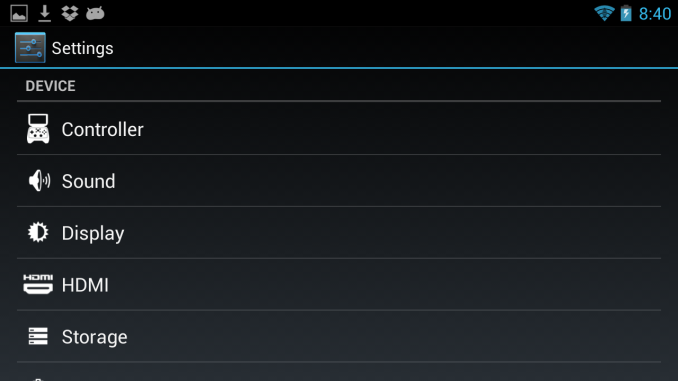
Settings has a Controller tab for example with Shield specific options
The other touches are nice too, for example the bumpers scroll through the launcher pages or home screen widget panes, just like you’d expect from using a 360. The controls inside Android are logical and totally make sense.
At the center of Shield is basically NVIDIA’s console button, which is a big glowing logo. This works like the power button if held down, otherwise it launches the onboard Shield game, store, and PC game streaming component. The leftmost tab is essentially a launcher where you can see games that you’ve got currently installed, middle tab is a list of Shield optimized titles that NVIDIA has vetted (and play store link), and the right most tab is the PC streaming component we’ll get to in a moment.


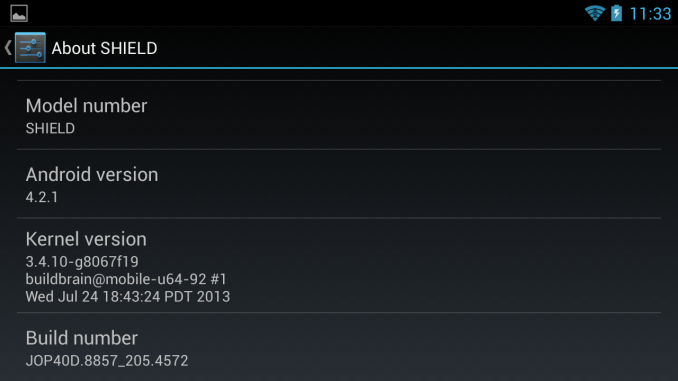
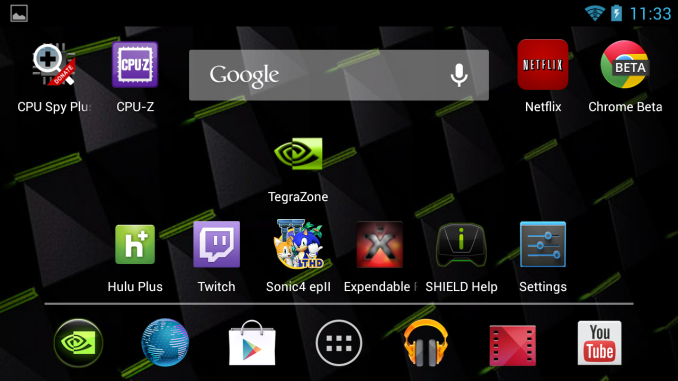















134 Comments
View All Comments
ChronoReverse - Wednesday, July 31, 2013 - link
I won't comment on the Ouya but it's not really true that the Shield has the CPU power to go beyond existing Android platforms.The Shield still doesn't have sufficient power to emulate the PS2 so it's limited to PSP, DS and N64 class emulation.
But the Snapdragon Pro already has sufficient power to emulate those at full speed (in fact, it's insufficient software optimization that holds back emulation performance). Actually even quad A9's can do it.
So the Shield is stuck at a halfway point where it doesn't offer greater emulation capabilities despite being more powerful.
fr33h33l - Wednesday, July 31, 2013 - link
Your comment seems contradictory to the CPU Performance section in the review, e.g. than not even Snapdragon 800 (itself significantly faster than Snapdragon Pro) can keep up with Tegra 4 in terms of CPU performance. Care to elaborate on your claims?Arbee - Wednesday, July 31, 2013 - link
Yes and no - it can do the existing platforms at a much higher degree of fidelity than the existing emulators, and it can run (ARM ports of) the best-of-breed PC emulators for those systems like bsnes and so on. It can run real current MAME instead of the gimpy circa-1999 "4All" version, it can run bsnes/higan instead of snes9x, and NEStopia instead of I don't know what. That in itself is a great upgrade for accuracy snobs like me, and then combine it with decent controls and it's great.I agree that a similar device with a Snapdragon Pro or Apple A6 wouldn't give away much in the performance department, but nobody's making one. Meanwhile, FedEx just showed up with my Shield :)
mamisano - Wednesday, July 31, 2013 - link
Sorry if I missed it, what are the minimum hardware requirements for the gaming PC to stream to Shield? You used a pretty beefy system that is definitely not representative of the average rig out there.PNN - Wednesday, July 31, 2013 - link
Nvidia GTX 600 series or newer is required.ssiu - Wednesday, July 31, 2013 - link
Pretty beefy hardware required. From http://shield.nvidia.com/play-pc-games> GPU: GeForce GTX 650 or higher desktop GPU (Notebook GPUs are not supported at this time)
> CPU: Intel Core i3-2100 3.1GHz or AMD Athlon II X4 630 2.8GHz or higher
> System Memory: 4GB or higher
> Software: GeForce Experience™ application and latest GeForce drivers
> OS: Windows 8 or Windows 7
> Routers: 802.11a/g router (minimum). 802.11n dual band router (recommended).
Roland00Address - Wednesday, July 31, 2013 - link
Apple has trademark the term Retina Display. Thus nvidia can not use itspigzone - Wednesday, July 31, 2013 - link
Likely developed as in in house remote terminal for the Steam Box, where it would actually make sense, it's release into the wild indicates Nvidia ultimately lost to AMD to provide that hardware, likely due to publisher/developer pressure to go with a console compatible solution an AMD HSA APU that they could port to easily and cheaply.chizow - Wednesday, July 31, 2013 - link
Looks like an impressive first effort by Nvidia, especially since it's almost 100% home-grown. Not interested in it for my own user however, not yet anyways, for the reasons below:1) Android gaming market just isn't enough on it's own to justify this for me. Phone and tablet are enough atm for minor gaming on my mobile devices.
2) I did not see any mention of this being used as a Windows Media Extender. If this were able to function as a streaming device, even for DLNA compatible devices, that would be a huge plus for SHIELD. It already has the mini-HDMI output and wireless capabilities, would just need the software.
3) PC streaming to local network connection is nice, but if this could be expanded to remote locations with sufficient network connectivity, I'd be sold instantly.
Overall I think Nvidia is building an impressive track record with their in-house hardware designs, I'm really hoping Shield does well enough that it warrants a 2nd iteration and improvements, but right now, I'm really not sure what it's future holds for many of the reasons cited in the article.
Arbee - Wednesday, July 31, 2013 - link
There are DLNA applications for Android in the Play Store. I don't know how well they function, but perhaps one or more of them might work for you. Alternatively, if you run the Plex media server, their Android app *is* good.