NVIDIA Shield Review: At the Crossroads of PC and Mobile Gaming
by Brian Klug on July 31, 2013 12:14 AM ESTSoftware
To start, as of this writing Shield comes running Android 4.2.1, which isn’t the absolute bleeding edge version of Android, but just behind. The upside is that NVIDIA promises frequent updates for Shield through the normal update mechanism. The bootloader is also supposedly unlockable, although I haven’t tried. The best part is that the UI is entirely stock, with just a few Shield-specific addons here and there. The stock part is especially important to enthusiasts, for whom this is always a major point of contention. I sort of err between the two, but stock Android here does work well.
The only real issue with Android as a platform on Shield is with landscape. Since the original Motorola Droid, landscape has been an increasingly marginalized view. Unless you’re in media playback or web browsing mode, it seems like most applications expect the user to be in portrait.
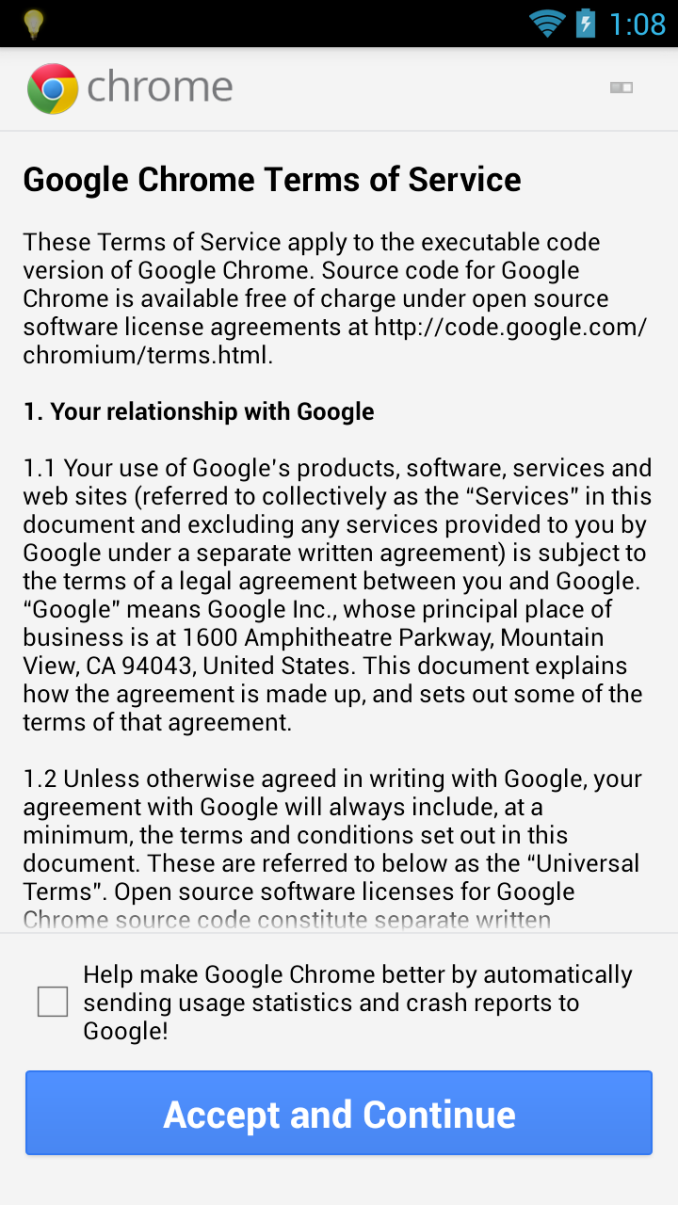

Chrome has this initial status screen, and Netflix has portrait views
Obviously since Shield is held the way it is, there’s no way to easily interact with portrait mode applications in landscape, they’re just 90 degrees rotated. I’ve yet to run into anything game-stopping, it ends up being mostly initial views or setup pages that are rotated. On Shield, NVIDIA has customized things so that these portrait-only applications can be installed, they just show up rotated and full screen (no status bar). Also NVIDIA has used the Y button as a menu button inside the Android UI.
Navigation inside Android uses either the controller or touch screen. The left analog stick and D-Pad work like arrow keys, the right analog stick works like a virtual mouse, and A button works like tap. I have no issue navigating the Android UI this way, it works fine basically everywhere, and you can always use one hand to tap on the display. NVIDIA has also customized the stock browser controls to play well with Shield, left analog stick scrolls up and down nicely.
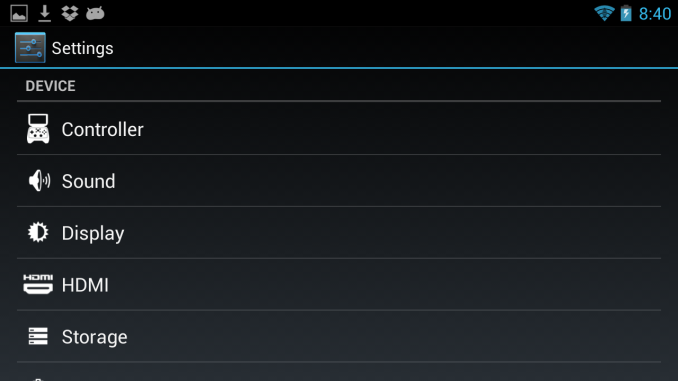
Settings has a Controller tab for example with Shield specific options
The other touches are nice too, for example the bumpers scroll through the launcher pages or home screen widget panes, just like you’d expect from using a 360. The controls inside Android are logical and totally make sense.
At the center of Shield is basically NVIDIA’s console button, which is a big glowing logo. This works like the power button if held down, otherwise it launches the onboard Shield game, store, and PC game streaming component. The leftmost tab is essentially a launcher where you can see games that you’ve got currently installed, middle tab is a list of Shield optimized titles that NVIDIA has vetted (and play store link), and the right most tab is the PC streaming component we’ll get to in a moment.


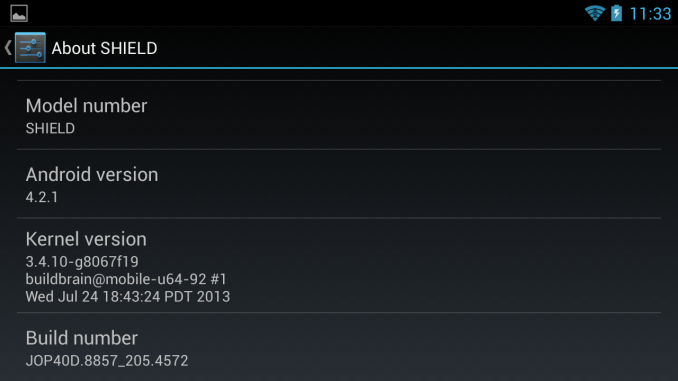
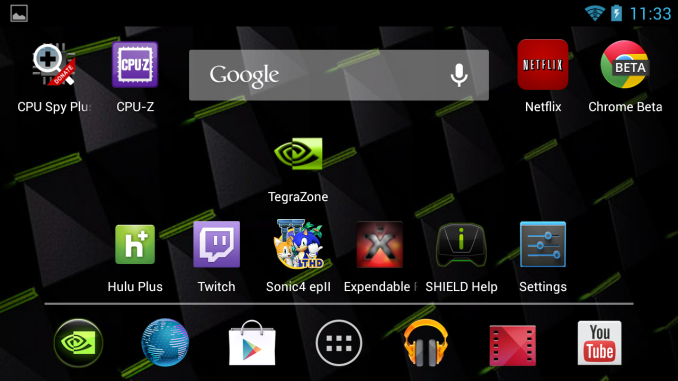















134 Comments
View All Comments
DesktopMan - Wednesday, July 31, 2013 - link
Do you really need 1080p in a gaming device at this size? I'd prefer not to gimp performance. I agree that it should have been larger though, since there is space for it.Cohaagen - Wednesday, July 31, 2013 - link
I agree. I'm even happy with the 960x544 resolution of the PS Vita, so I have no problem with the 1280x720 resolution for the same screen size.JNo - Wednesday, July 31, 2013 - link
I agree. I'm amazed Brian is still gunning for 1080p. I can't imagine it would stream well at all wirelessly, especially games where laglass performance is a deal breaker. Most people can't get 1080p movies to stream over wireless N without significant issues.And it would shove the cost up significantly on what is already a non-impulse purchase.
Sorry Brian, obviously 1080 would be beautiful but it has to work and make economic sense. I'm really surprised you don't/didn't see this. Not trying to sound rude because I really love your writing.
nathanddrews - Wednesday, July 31, 2013 - link
Getting 1080p 1:1 Blu-ray (48Mbps) to stream over N is difficult without excellent conditions, but something compressed down to a Netflix-sh 8-10Mbit stream with 5.1 audio is more than realistic, even over G. Double the rate to reduce artifacts and you're golden.Sertis - Wednesday, July 31, 2013 - link
Most PC games don't scale up their fonts and fine details for higher PPI screens. If you can't see the pixels at a comfortable playing distance, you probably can't read the 12 point text. 1080p on a 7" screen might work, but that's pushing it.damianrobertjones - Wednesday, July 31, 2013 - link
"5-inch 1280x720 "Retinal" Display"Retinal display? Is that a 'Retina display' but not quite?
A5 - Wednesday, July 31, 2013 - link
"Retina Display" is an Apple trademark, iirc.jjj - Wednesday, July 31, 2013 - link
Interesting review , i don't think it will sell ,the hardware seems nice but the concept is problematic.Maybe for this one you should have included some loading time tests, the NAND perf doesn't seem all that good and made me wonder how much it impacts loading times.
Hope you guys will have a T4 tablet review soon, the Toshibas and the HP are in retail.
R3MF - Wednesday, July 31, 2013 - link
"I said in the Nexus 7 review that I wished whatever happened to Tegra 4 that delayed it hadn't, so we could see it in more devices."I glad Tegra couldn't be included in the Nexus7 update, that would have meant no OpenGL ES 3.0 and no OpenCL.
Arbee - Wednesday, July 31, 2013 - link
This thing, far more than the CPU-gimped Ouya, is the ultimate emulation machine. It's one of the first ARM devices with enough CPU grunt to do some really impressive things in that space, and Nvidia isn't blind to that market; they've been seeding beta units to emulation programmers. There's a new version of MAME4Droid with explicit support for it out already, for instance.