Nexus 7 (2013) - Mini Review
by Brian Klug on July 27, 2013 12:54 AM EST- Posted in
- Tablets
- Snapdragon
- Qualcomm
- Android
- Mobile
- APQ8064
- Nexus 7
- Android 4.3
The real highlight of the new Nexus 7 is of course the much higher resolution display. At 1920x1200 the Nexus 7 is now the highest resolution 7-inch tablet. This new IPS panel is made by JDI (Japan Display Inc) and boasts better viewing angles, 30 percent more gamut than the previous one, and of course better dot pitch of 323 PPI. Alongside that the new Nexus 7 also doesn’t have the always-on dynamic brightness and contrast (NVIDIA Prism / smartdimmer) that many including myself found frustrating with the original Nexus 7. On the new version the equivalent functions are enabled only during full screen video playback. This is a huge improvement since with the feature enabled on the previous Nexus 7 I always felt that greens were undersaturated and some dynamic range clipped.
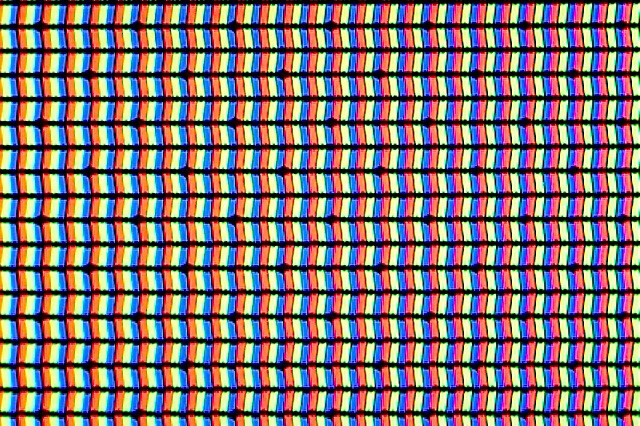
I did a lot of asking around about how Google calibrates its panels, and was told that in the case of the Nexus 7 there are two stages. The first is the calibration done by JDI on the panel at a high level, the second is an additional calibration at time of manufacture, per device. This sort of thing is relatively standard, but I’ve always been curious about what stages cost extra money – certainly it’s a baseline expectation for the panel supplier to supply a close-enough LUT, but getting Delta E even lower I’m told requires additional expenditure.
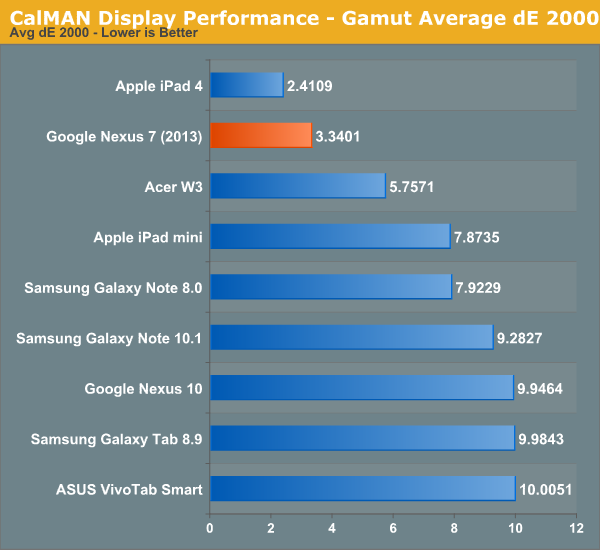
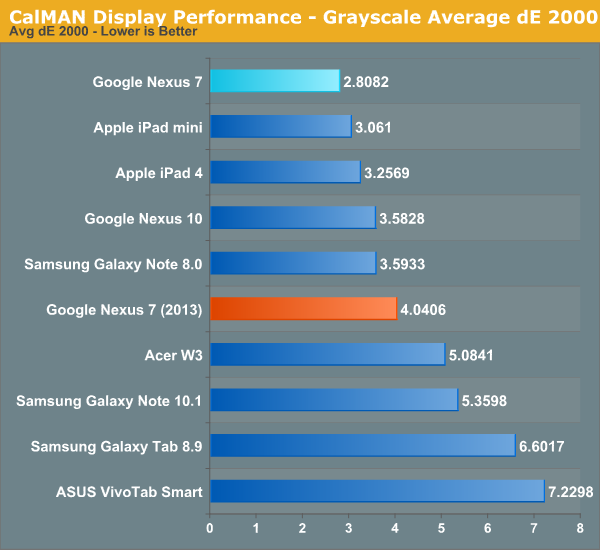
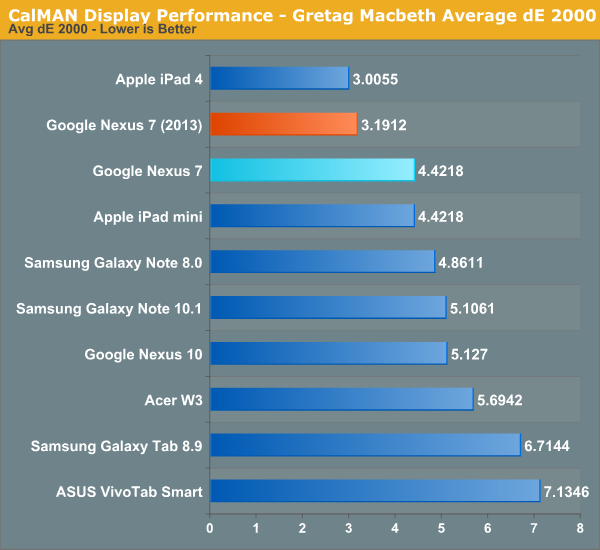
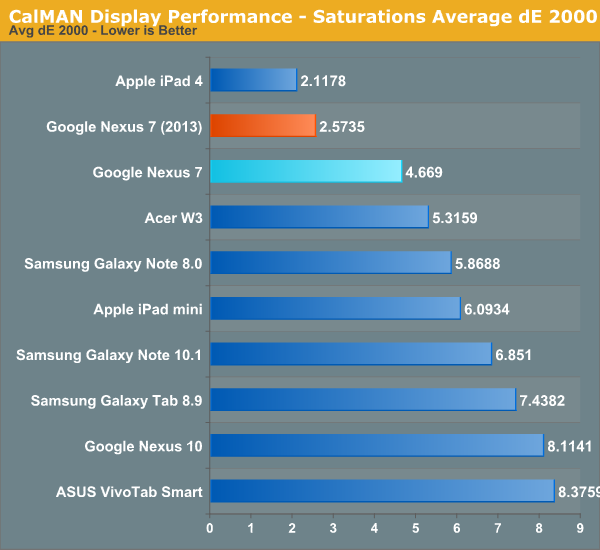
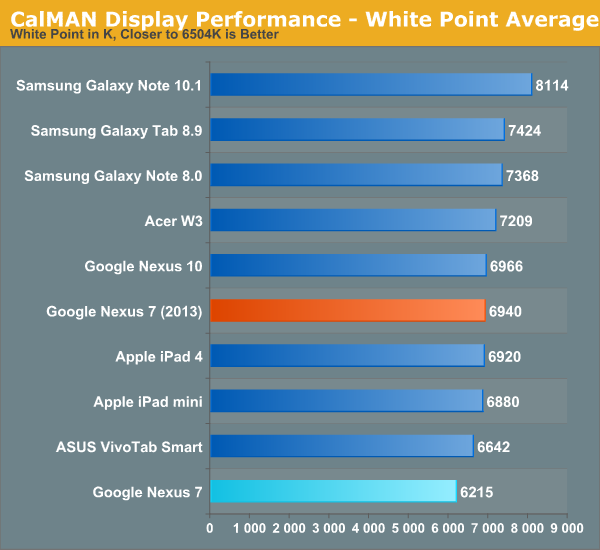
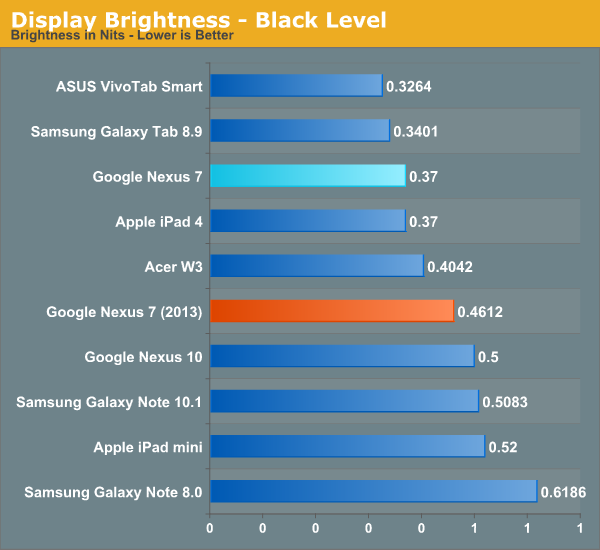
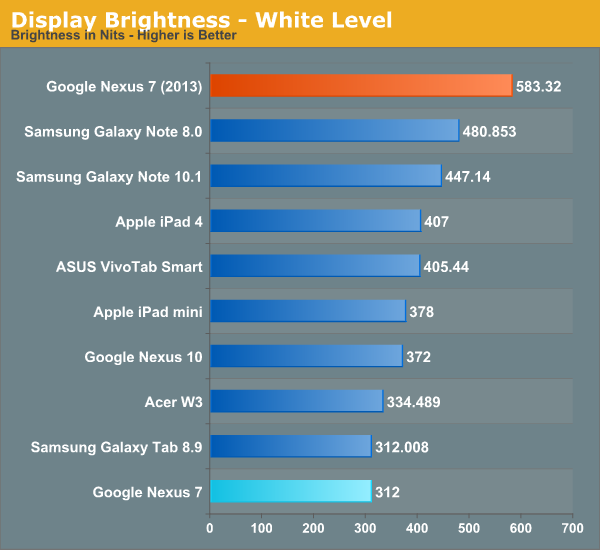
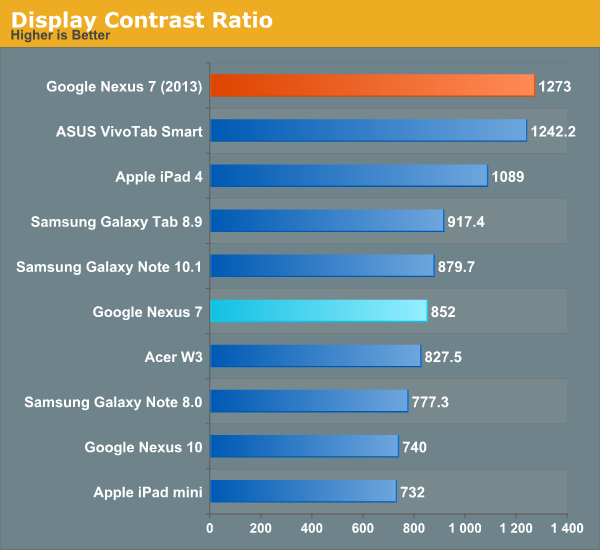
It turns out that the new Nexus 7 is actually very close to sRGB this time around, with overall gamut being just a bit bigger than the sRGB color space. In the GMB Delta-E and saturations Delta-E measures, arguably the two most relevant for color accuracy, the new Nexus 7 is second only to the iPad 4, and better than the iPad Mini in color accuracy, a significant step forwards from its predecessor.
The new Nexus 7 also goes very bright, up to 583 nits, with excellent contrast of 1273. This is again not achieved using any dynamic contrast cheating since those functions are thoughtfully disabled.
On the display side of things I’m very pleased with how far the Nexus 7 has come, and it’s obvious that display quality was a big focus for the 2013 model.















252 Comments
View All Comments
thesavvymage - Saturday, July 27, 2013 - link
Any word on if this supports usb otg out of the box?rhx123 - Saturday, July 27, 2013 - link
Yes I too would love to know if even USB OTG Keyboard/Mouse works.Bob Todd - Saturday, July 27, 2013 - link
I'll third this request. I assume it is, but Brian can you confirm if USB OTG is working properly? I've actually ended up preferring USB OTG to a micro sd card for my most common use case for oodles of storage (obviously having both would be best). It's more convenient for me to quickly slap a bunch of HD movies onto a fast 64GB USB 3.0 flash drive before a long flight than it is to screw around with painfully slow microSDXC cards. I get 60MB/s on the flash drive writes vs. < 15MB/s on a 64GB microSDXC card (that's actually performing above spec). The write speeds are just way too slow on the micro cards to make transferring copious amounts of data an enjoyable task. The flash drives are cheaper as well. And if I need more space I can just use a cheap 1TB 2.5" external (Timur has kernels for powered USB OTG for the original Nexus 7 so battery life isn't an issue).Brian Klug - Saturday, July 27, 2013 - link
I always forget to test, I will do so.I should mention that I brought USB-OTG up with some Googlers, they said this is not a priority at present, but it's on their long laundry list of things. I'm not sure what that means, but it backs up my impressions that again, it just isn't a focus and has inconsistent support.
-Brian
Bob Todd - Sunday, July 28, 2013 - link
Awesome, thanks Brian! And I'll just add to the chorus (and something I've mentioned before) that I'm really happy with the "mini" reviews. I know the big ones take a lot of time to put together, but the smaller reviews here are still 10x more insightful than you'll get from any gadget blog. So much so in fact that these are useful for real purchasing decisions. I originally thought I'd upgrade my old N7 to this, then decided I'd just wait for a Silvermont (or possibly Temash) Windows 8.1 tablet, and after reading this I'm probably back to upgrading if USB OTG works. The inclusion of Krait 300 cores is a nice bonus even if we're only talking about a ~15% IPC improvement.Impulses - Sunday, July 28, 2013 - link
I'd like to know as well, it isn't crucial for me but it'd make it a whole lot more pleasant to use... 60MB/s? I've seen USB 3.0 flash drives that can easily do triple and quadruple that for sequential transfers. USB OTG for me satisfies every possible usage case I'd have for a card slot, and more. I'm hoping it works with that importer app at least, like the original Nexus... It should, unless there's some glaring hardware omission like with the Nexus 4.Bob Todd - Monday, July 29, 2013 - link
Yup, there are definitely much faster flash drives. But the ones I'm talking about in the ~60MB/s range are cheap (regularly on sale for ~$0.57/GB). You can get over 2X the performance, but it's over 2X the cost. There's obviously a big form factor advantage for the flash drive, but once you start talking about ~$90 for a very fast 64GB flash drive I'd personally rather just buy a 128GB SSD/enclosure that is much faster still. I actually bought a 256GB Agility 4 to use as a "big ass fast flash drive". I still think it was a good idea for my use cases, too bad that drive was absolutely unreliable trash and it needs its third RMA.aylak - Saturday, July 27, 2013 - link
Thank you for the review. I'm not sure it was mentioned and I missed it but does it have haptic feedback?_jsw_ - Saturday, July 27, 2013 - link
No, it does not. No vibrating motor at all.fatso485 - Saturday, July 27, 2013 - link
I fail to see why this is a mini review. Its better and a lot more detailed than the other "big tech blogs" reviewsKeep doing what you are doing anandtech