Nexus 7 (2013) - Mini Review
by Brian Klug on July 27, 2013 12:54 AM EST- Posted in
- Tablets
- Snapdragon
- Qualcomm
- Android
- Mobile
- APQ8064
- Nexus 7
- Android 4.3
The lack of a rear camera on the original Nexus 7 was always a bit of a downer. It clearly had the space for a module inside, but including a camera didn’t align with the efforts to drive that device into the price point that made it successful. With the new Nexus 7 we finally get a camera, and a 5 MP one with autofocus at that. Inside the camera is an OV5693 sensor, which best I can tell is a 1/4" format sensor with 1.4 micron pixels. It might not be the world’s best camera, but it’s no slouch either.
I took a handful of photos and videos with the Nexus 7 (2013) to gauge camera quality, and even if this isn’t necessarily a device with focus on imaging it’s not bad at all. I came away pretty pleased for what kind of camera it is. Even though I still strongly believe that you shouldn’t be using a tablet to take photos you intend on using for anything more than sharing on social networks, in this brave new era of mobile devices it’s a feature every tablet and smartphone does need.
I’ll save you the discussion once again about how the Android 4.3 camera UI continues to present a 16:9 aspect ratio crop of the 4:3 image captured by the sensor, which results in a smeary looking, inaccurate preview.
Video on the Nexus 7 (2013) is 1080p30 at 12 Mbps, H.264 Baseline with 1 reference frame, and 96 kbps 48 KHz single channel AAC audio. I've uploaded a sample I took in SF to our servers as well as YouTube. Again I’m dismayed why more OEMs don’t use the full encode capabilities of APQ8064 (20 Mbps H.264 High Profile) but that’s what it is by default on the new Nexus 7.



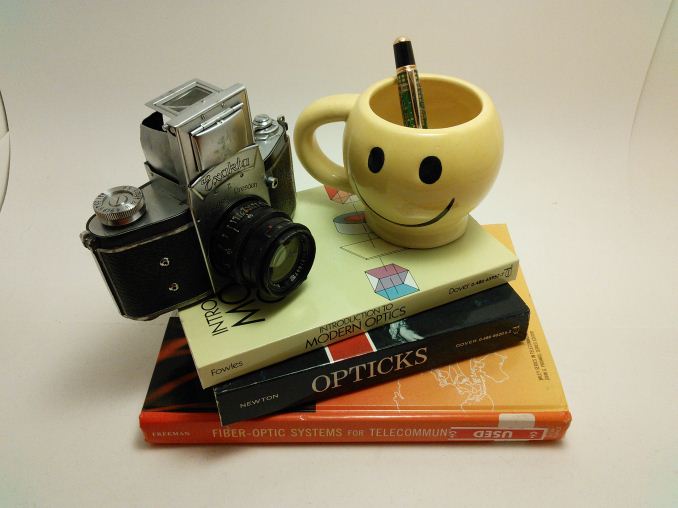






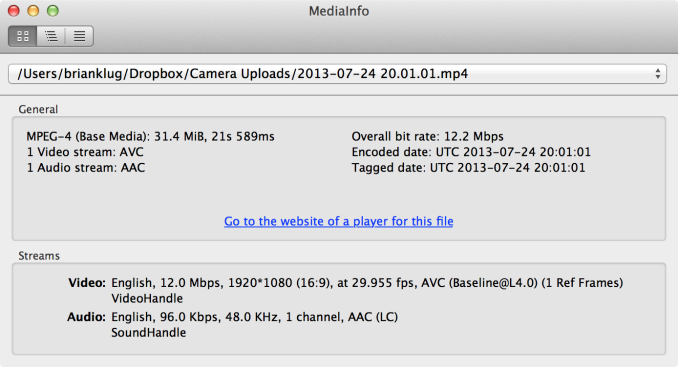








252 Comments
View All Comments
bznotins - Sunday, July 28, 2013 - link
My video library is 8TB. Since this doesn't have capability for 8TB of SD storage, it's not an option for me.deathgod1 - Sunday, July 28, 2013 - link
I'm sorry, what's your point?deathgod1 - Sunday, July 28, 2013 - link
Ignore above, typed in the wrong window.phillyry - Tuesday, July 30, 2013 - link
he's probably being sarcastic:People harp about not being able to fit their entire media collection on their smartphone or 7" tablet and it seems that he's pointing to how ridiculous it is.
user777 - Thursday, August 1, 2013 - link
It is possible to share any folder or external HDD at your laptop and to use like WiFi Network LAN storage using ES File Explorer. It is possible to play any movie using streaming (without downloading) from the Network LAN storage (MX Player or BS Player). It is even possible playing movie from WiFi FTP server.bleached - Tuesday, August 20, 2013 - link
I have a 8GB Nexus 4 and have a couple GB free. Google music or other streaming options for video and music make storage space unnecessary. I can save a couple GB of music for the rare times I don't have a connection and don't really watch videos on my phone because that sucks 16GB on my tablet is fine because I mostly use it at home and can save a few movies on it if I am going out with it and will need them or can tether my phone for Netflix.superflex - Monday, July 29, 2013 - link
He asked about replaceable memory, not storage.You're not too bright.
phillyry - Tuesday, July 30, 2013 - link
no. removable storage. memory is RAM, which is never user accessible in a table or smartphone.phillyry - Tuesday, July 30, 2013 - link
*tabletjt122333221 - Saturday, July 27, 2013 - link
In my opinion, this one isn't missing anything - it's got one of the best displays for a tablet it's size, one of the best processors available (quad core based on the S300 Krait core), a pretty good graphics processor, and it's going to get constant updates from Google. Some people don't agree with it not having a Micro SD card, but there are services you can use so you don't need one (cloud combined with 32GB of storage can greatly stretch your data).