Nexus 7 (2013) - Mini Review
by Brian Klug on July 27, 2013 12:54 AM EST- Posted in
- Tablets
- Snapdragon
- Qualcomm
- Android
- Mobile
- APQ8064
- Nexus 7
- Android 4.3
One of the biggest complaints I had about the original Nexus 7 was connectivity, as it only included 2.4 GHz 802.11b/g/n support. The hilarity of that situation was only compounded by the fact that Google could only demo the Nexus 7 at that Google I/O plugged in through USB-OTG Ethernet adapters because 2.4 GHz is effectively impossible to use at conferences. With the new Nexus 7, dual band (2.4 and 5 GHz) WLAN is now included with a WCN3660, Qualcomm’s companion WiFi 802.11a/b/g/n, BT 4.0, and FM Tx/Rx combo (though FM features aren’t enabled on the Nexus 7 2013).
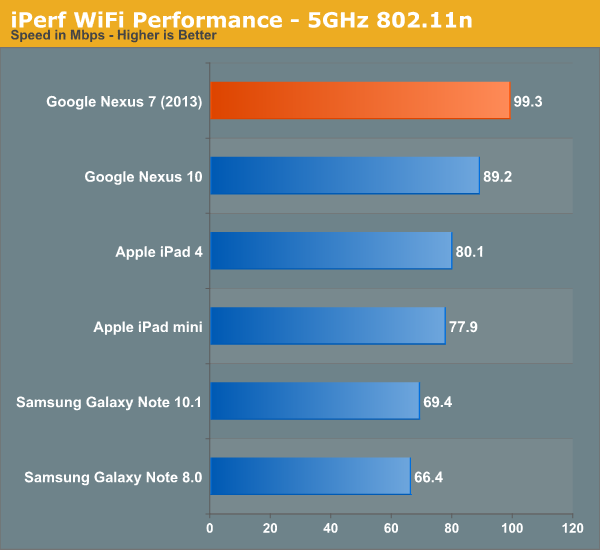
Performance is correspondingly improved, and if you’re in an urban area where 2.4 GHz is congested beyond use, this makes the difference between an unusable brick and working tablet. Many have asked, why not WCN3680 (the 802.11ac enabled successor to 3660), the answer is of course, you’re talking about a ~$200 tablet, stuff like this understandably has to be n–1 without making the bill of materials untenable.
There’s also GNSS (GPS+GLONASS) on the WiFi only model which I tested, this goes through WCN3660 and into the baseband on APQ8064 in this configuration I believe. I’ve had nothing but great success with Qualcomm’s GNSS being the fastest out there to 3D cold fix, that holds true with the Nexus 7 (2013), even walking around the urban canyon scenario that San Francisco poses to GNSS.
Charging
The Nexus 7 (2013) is Qi (pronounced: “chee”) enabled, the de-facto wireless charging standard of the now. The Qi charger area is dead center in the middle, using a coil inside of the NFC one. That makes positioning easy.
I tossed the Nexus 7 on my Energizer Qi two-position mat when I got home, and it works perfectly, of course Qi can only charge at up to 5 watts. The in-box supplied charger is a 1.35 A variant, which isn’t anything special. Connected to my special linear power supply and battery charge downstream port controller which negotiates the proper standard, I saw the Nexus 7 (2013) draw a max of 1.32 A (6.6 watts), which makes sense given the supplied charger. I don’t have a 0–100 percent charge time number yet.


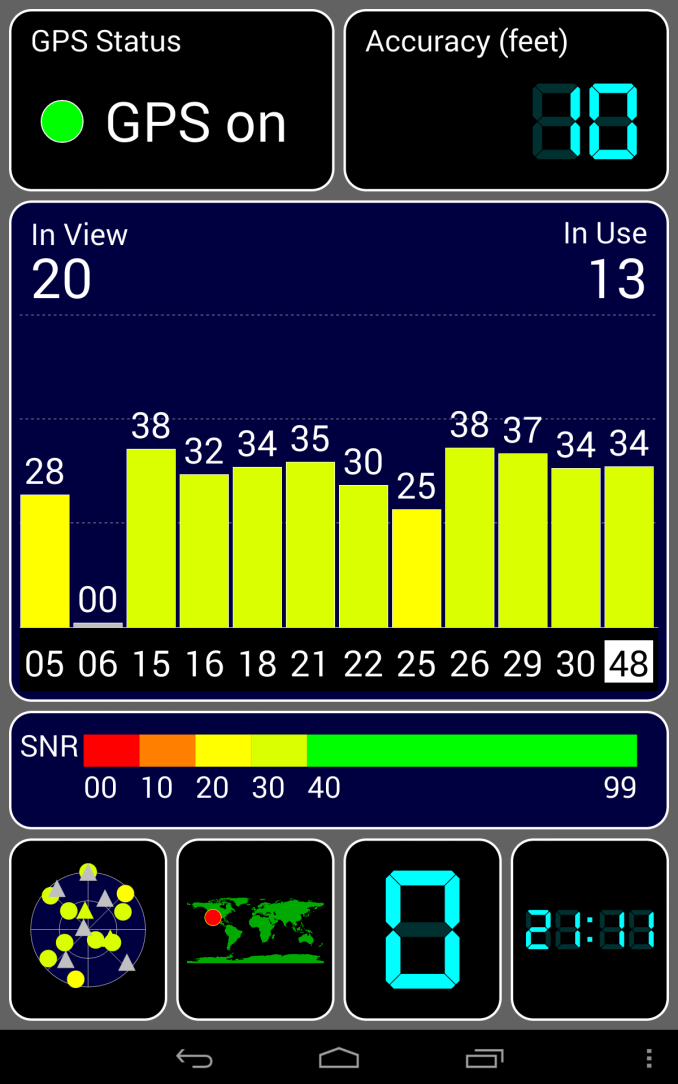
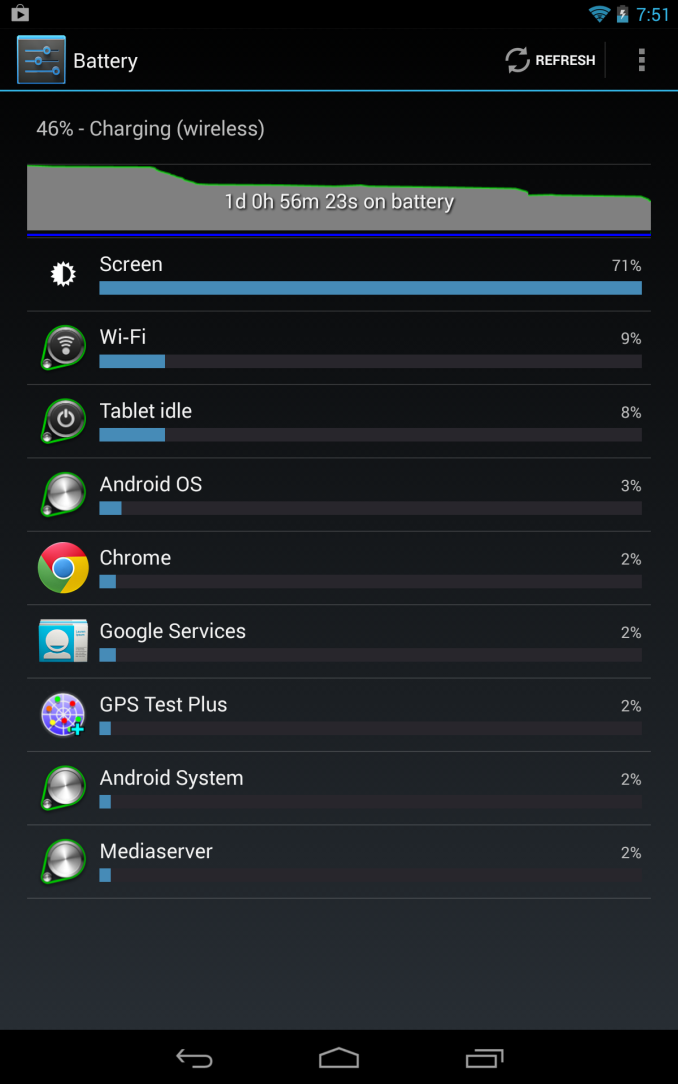








252 Comments
View All Comments
spinportal - Monday, July 29, 2013 - link
If you are needing space on the go, hate dongles for USB OTG, and lacking as SD card slot, don't want to spend on a data plan for LTE/3G, and don't want to set up a your own Plex media server or depend on Wifi streaming being available for your Box/Google Drive/ Skydrive / Dropbox, don't want to spend on Spotify / Pandora / Rdio, then bring your own 1 TB wifi storage box from Seagate (Satellite or Wireless Plus) and add the special firmware modification and might as well through in a portable power brick for recharging in between pitstops at the wall outlets. The Seagate Wireless+ with mod can act as a wifi bypass bridge so you can use the media server functions of the drive, and still go on the 'net. Without the mod, you do not have a wifi bridge option. And the SW+ can feed up to 8 connected devices. I've tried Plex media from a home server over cable internet to public wifi at Starbucks and 720p music videos were choppy so forget 1080p 2-hr feature length videos being an enjoyable experience. Music streaming was not so bad on remote Plex, and I'm spoiled to not enjoy 480p DVD quality video anymore since it looks so pixelated and blurry (unless you're on a really small 4" smartphone screen)spinportal - Monday, July 29, 2013 - link
Also, where's the pet projects of turning a Nexus 7 (32GB/LTE) into a car infotainment system with Waze / Google Maps (+ offline maps) / Garmin-TomTom apps, Dragon (Vlingo) for handsfree calls (assumed internal tablet mic), emails and texting (narration as well), dashboard mount, bluetooth integration to car stereo so audio outputs to car speakers with call muting other audio apps (assumed built-in functionality by now)? What is needed is for the Big Motors to integrate bt into their buttons on the steering wheel, or otherwise 3rd parties are going to build their own bt kits to do navigation (vol +/-, OK, left/right/up/down cursor, etc.) from the wheelaliasfox - Monday, July 29, 2013 - link
This was supposed to be a reply to somebody about 10 pages ago who commented on tablets not getting updated past the first 2-3 years. Completely out of context here.vision33r - Monday, July 29, 2013 - link
It looks like a very large 2011 Android phone with all that gap on the bottom. In 2013, most android phones have very little gap or wasted space in the bottom.Wwhat - Monday, July 29, 2013 - link
So annoying how such tablets are all infused with monitoring you by google and such (and 'partners' if you know what I mean)I like tech and wish I could use a tablet without that ever present feeling of being monitored and watched and monitored and monitored, oh and logged.
I'm not just bitching, it is a serious put-off for me, and since I'm not unique I have to assume many more people.
Also to get more to the tech side: No SD slot? And the changes supposedly reflect what users asked for? uh..
And not yet ac WiFi, but at this pricepoint and time I guess that's too early anyway. And it does have the 'WiFi version' BT 4.0 that has more possibilities than old BT.
Overall I do like it though, but the aforementioned feelings so far kept me away from such devices, makes me wonder if I'll continue that stance much longer or buy one and go through all kinds of desperate efforts to privatize it a bit more.
fteoath64 - Tuesday, August 6, 2013 - link
I kinda agree on the monitoring part. Couple of things we can do. First wait for XDA Rom release that removes most of these junk. Second, wait for Ubuntu Touch to be released and a ported version will be done on the NExus 7. One cannot really complain too much about Google's approaches as it makes $20-25 per year on our balls for their advertising revenue. Additional Play Store revenue so they can release models such as these cheaper rather than $500 each or more. I still cannot figure out the lack of SD card slots as having one WILL facilitate Cloud usage much more more rather than much less. Firstly, less content can be populated on the tablet (ie photos, sound recordings, videos), then a lot less to traffic to the Cloud as well. Heck, anyone one can pull the content into a PC anytime they want if convenient. Apple mught have a good excuse but Not Google. They are just being mean for the sake of "want you to use Cloud more".darwinosx - Tuesday, August 6, 2013 - link
A simpler way to say it is Nexus devices are sold at or a little below cost.almerickso - Tuesday, July 30, 2013 - link
Do the speakers automatically switch between left/right when you rotate the device 180 degrees or is there only 1 "correct" orientation?crpcat - Tuesday, July 30, 2013 - link
"I know a lot of people were hoping for inclusion of line in on the 3.5mm audio jack but I can confirm it isn’t present."Does this mean that the 3.5 jack only carries line OUT? I.e. you cannot use a headset with this tablet? That would be totally ridiculous. Even ASUS new $149 tablet (Memo Pad HD7) has a combined audio/mic jack.
I am looking to buy a small/light tablet for travelling, where on of the most frequent use case would be phone calls (i.e. VoIP/Skype). But if this tablet does not support connecting a standard headset then it totally disqualifies itself.
Sunburn74 - Wednesday, July 31, 2013 - link
I don't understand. The original nexus did have a built in mic for VOIP/google chat. This one should too as well.