Nexus 7 (2013) - Mini Review
by Brian Klug on July 27, 2013 12:54 AM EST- Posted in
- Tablets
- Snapdragon
- Qualcomm
- Android
- Mobile
- APQ8064
- Nexus 7
- Android 4.3
Last year the Nexus 7 debuted with a Tegra 3 SoC, which for reminder consisted of a 4+1 architecture of ARM Cortex A9 CPUs, with the 4 A9s built on 40nm G, and the +1 “shadow core” A9 built on 40nm LP (TSMC’s 40 LPG process), accompanied by ULP GeForce GPU with 12 cores running at a max GPU clock of 416 MHz. The exact SoC was NVIDIA’s Tegra 3 T30L, which could run one A9 at up to 1.3 GHz and all A9s at up to 1.2 GHz.
Rather than the relatively logical upgrade path of going to NVIDIA’s Tegra 4 SoC (I’ve heard all manner of speculation about what happened there), the new Nexus 7 switches to Qualcomm’s APQ8064–1AA, a version with 4 Krait 300 CPU cores (yes, Krait 300, not 200) running at up to 1.5 GHz and Adreno 320 graphics. Rather than use a PoP and LPDDR2, this specific APQ8064 variant goes to PCDDR3L–1600 MHz instead, including 4, 4Gb discrete 1.35V SK-hynix DRAM devices off to the side (more on the opposite side of the PCB) adding up to 2 GB of RAM. Qualcomm's Snapdragon S4 Pro and Snapdragon 600 branding gets confused here, although Qualcomm is calling the APQ8064 inside the Nexus 7 (2013) S4 Pro, it's more like an underclocked or lower binned Snapdragon 600.
At this point APQ8064 is probably the most well understood SoC in recent memory (so much so that I’m pining for devices to include something different just from an academic perspective) so I’ll spare the very verbal discussion about its performance.
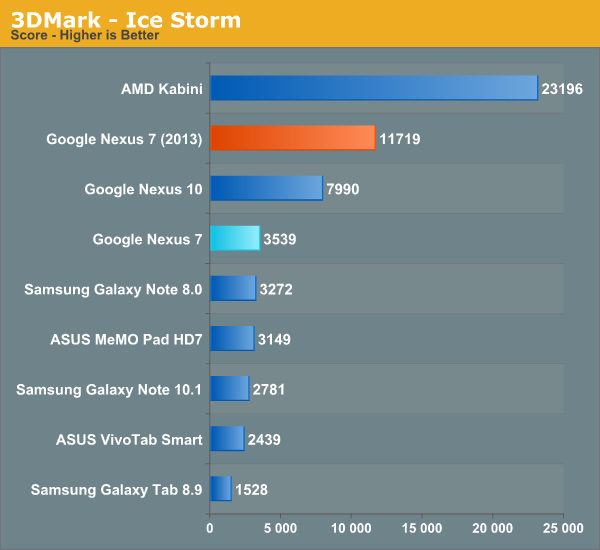
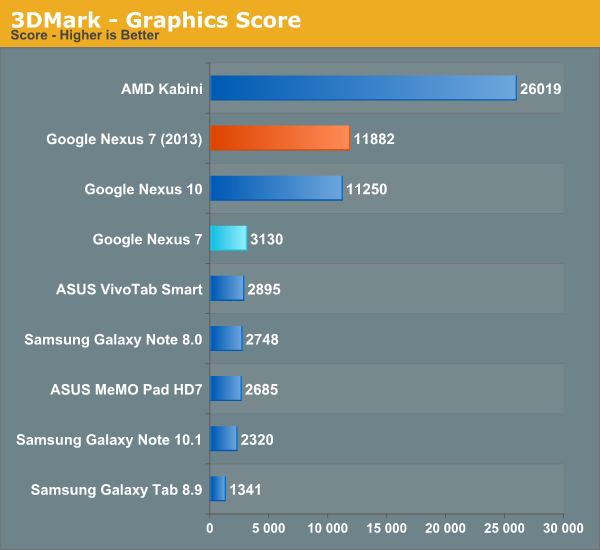
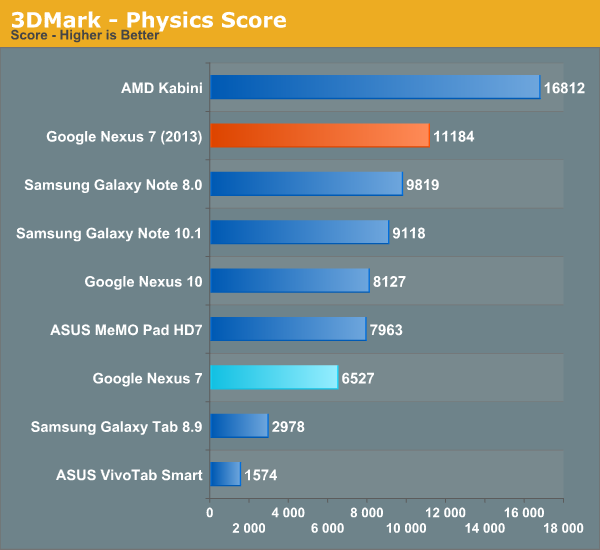
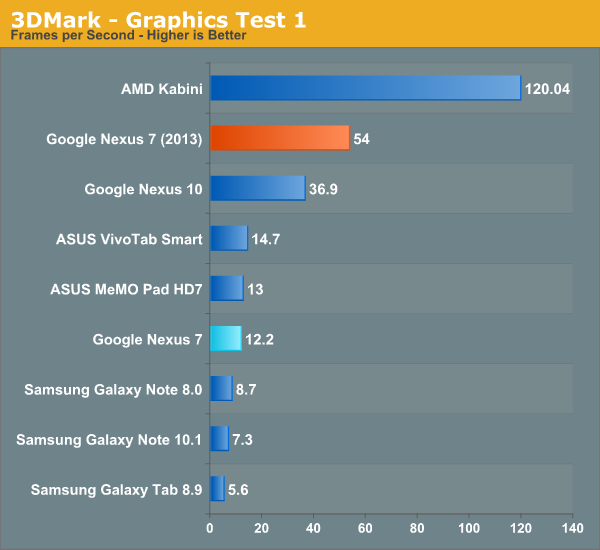
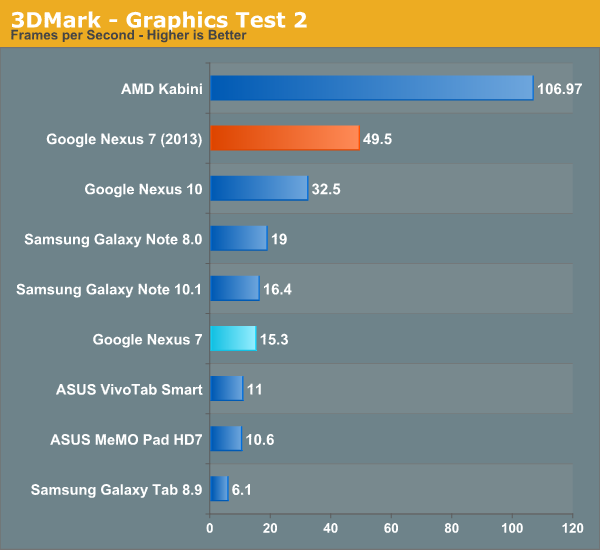
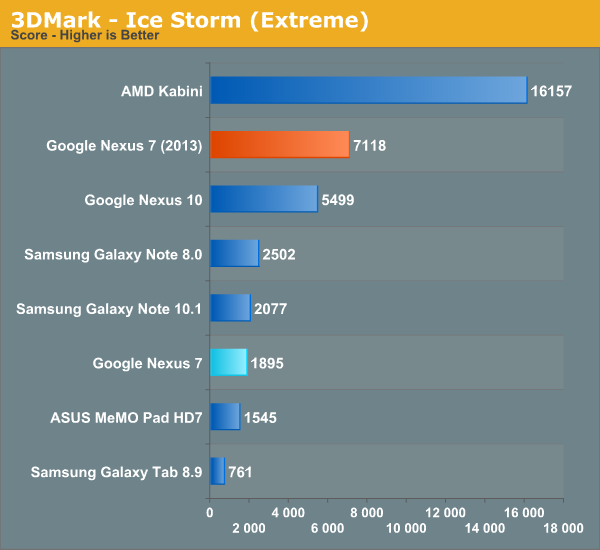
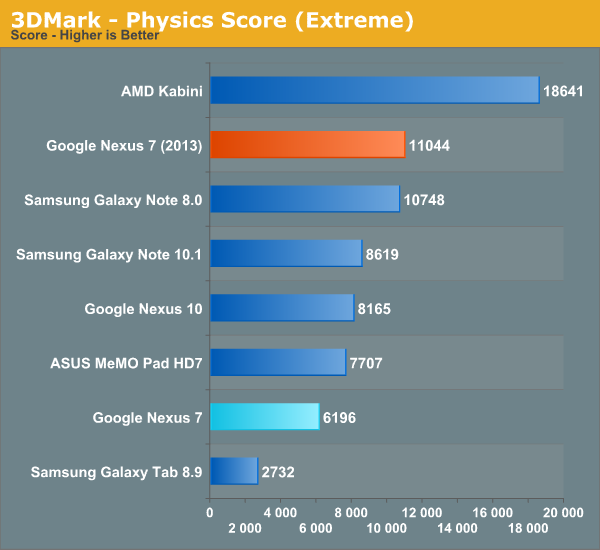
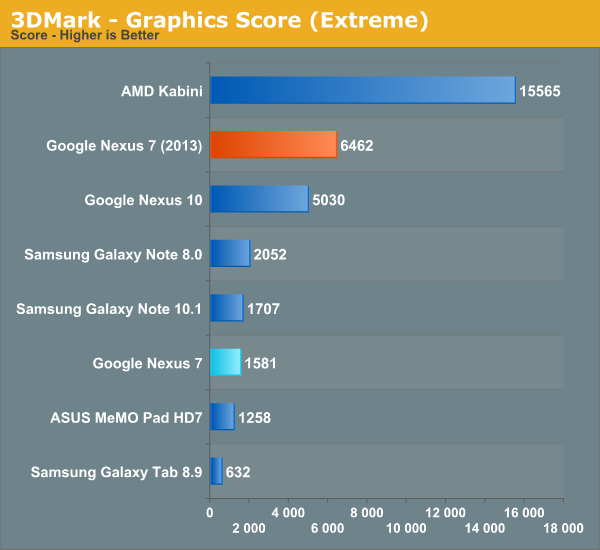
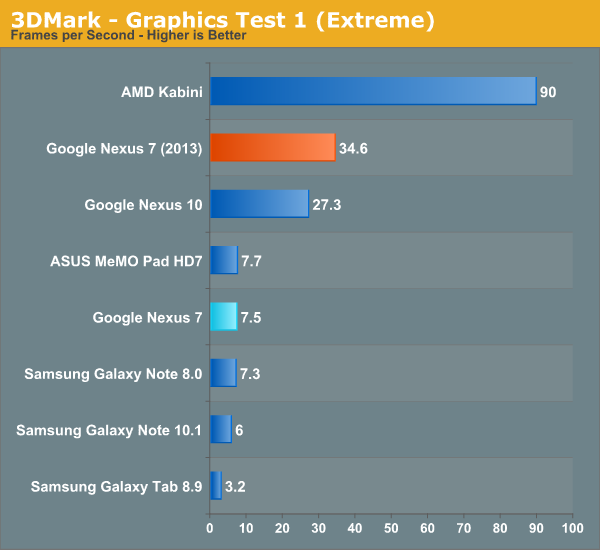
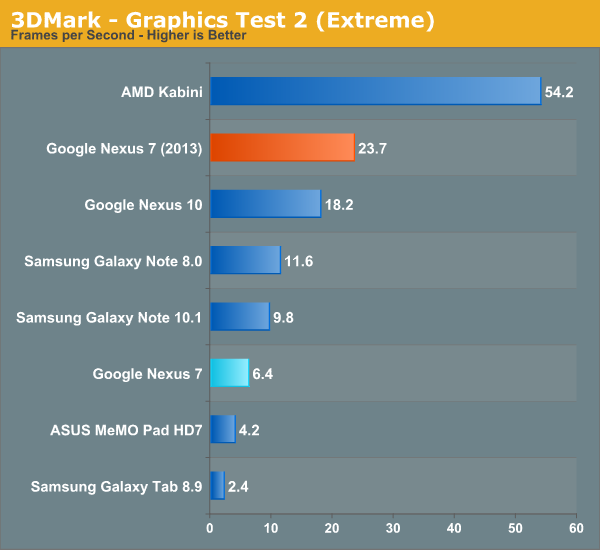
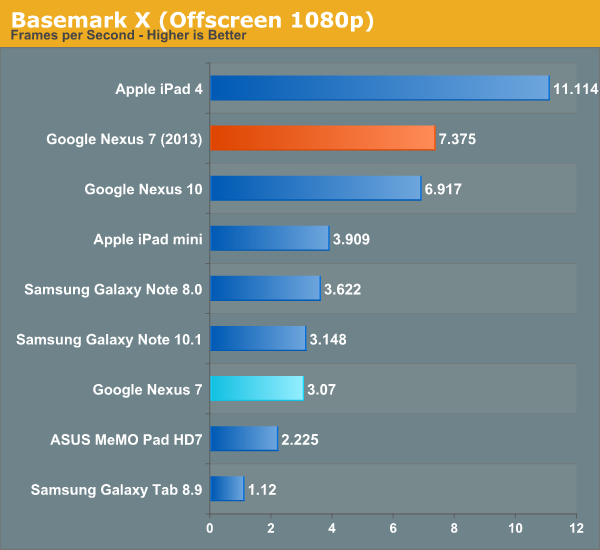
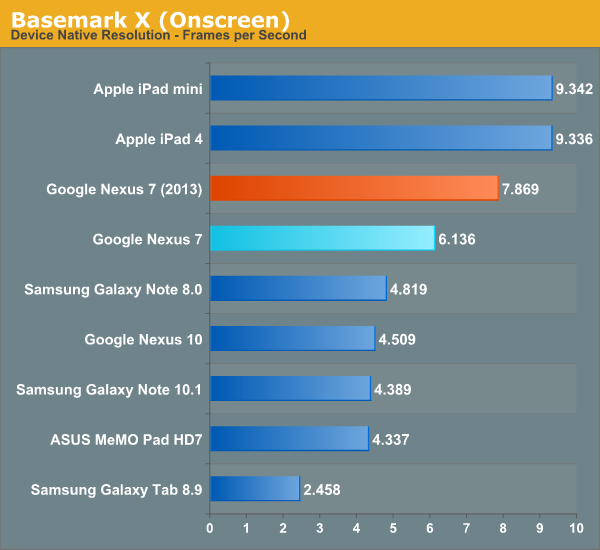
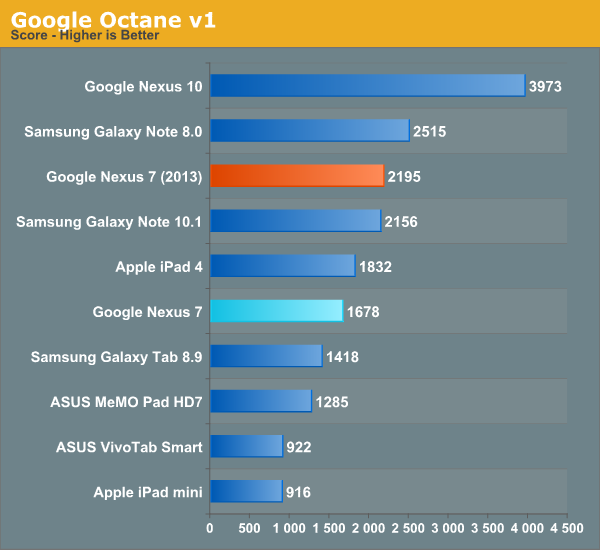
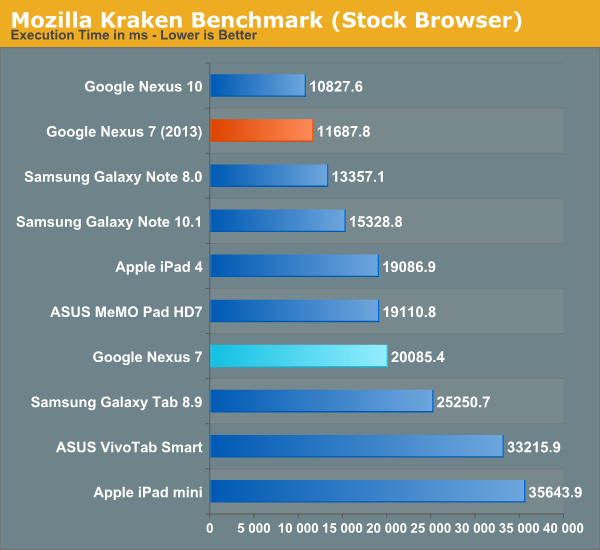
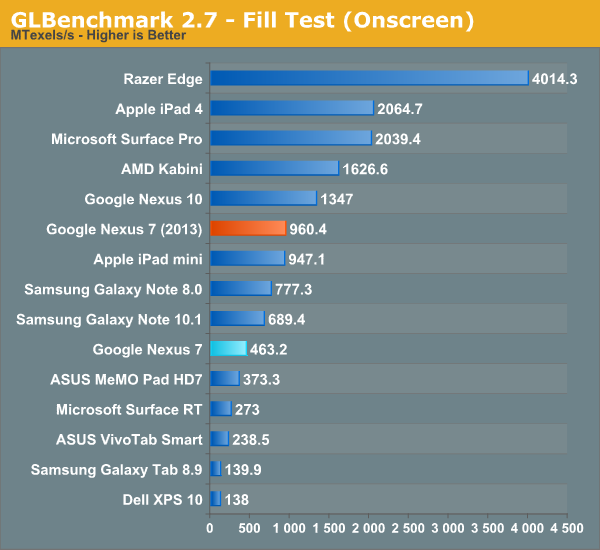
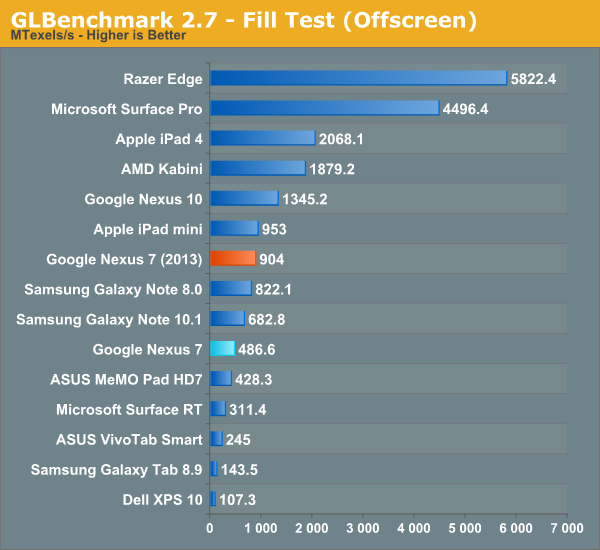
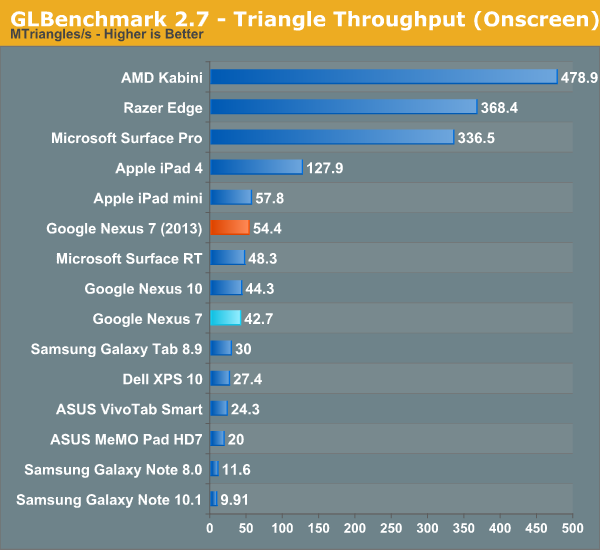
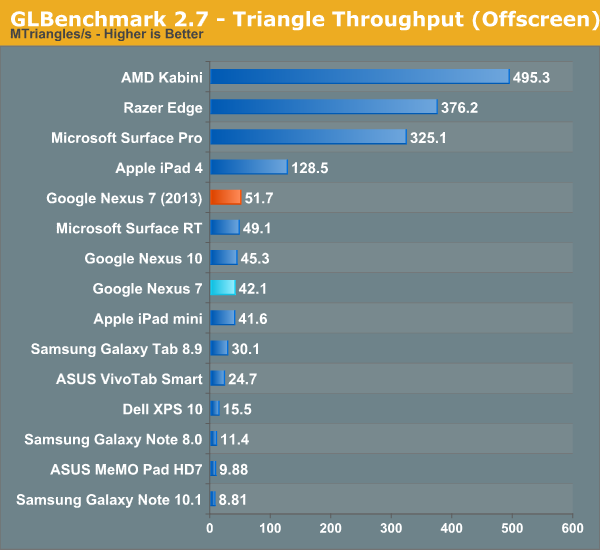
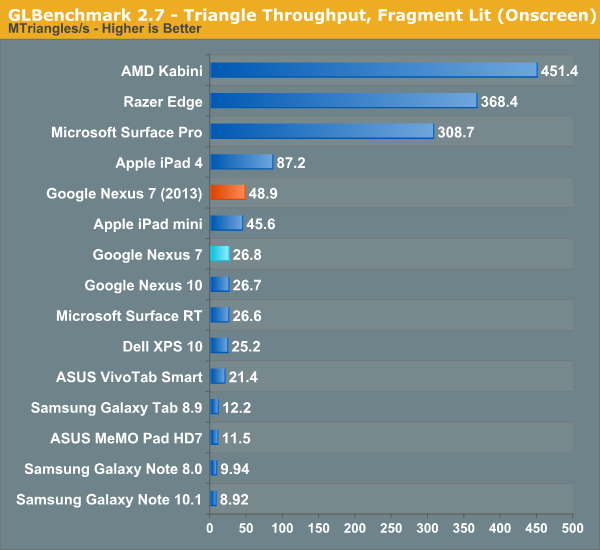
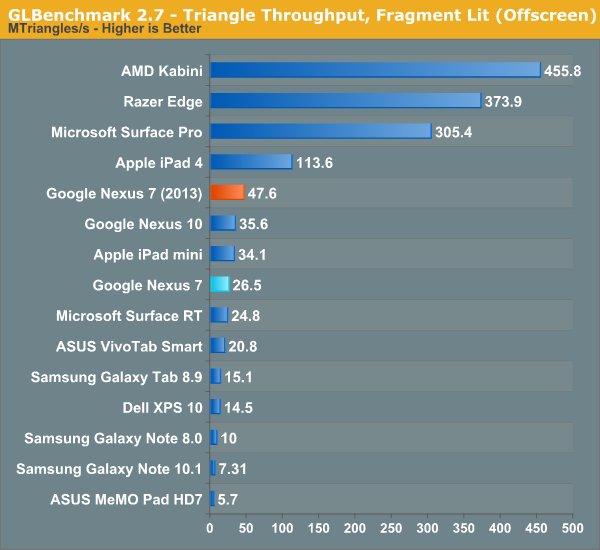
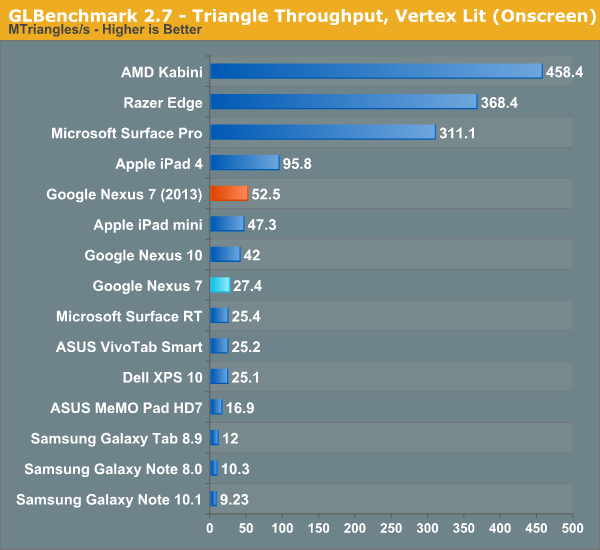
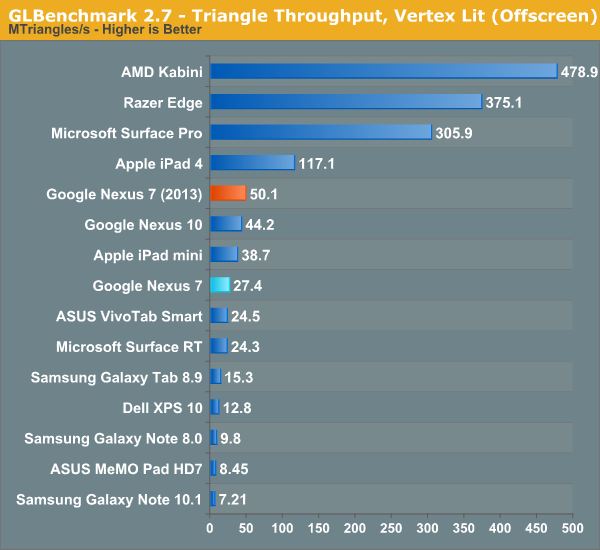
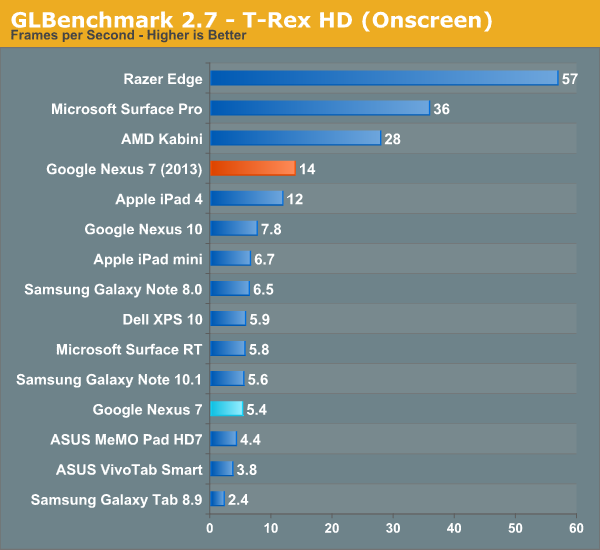
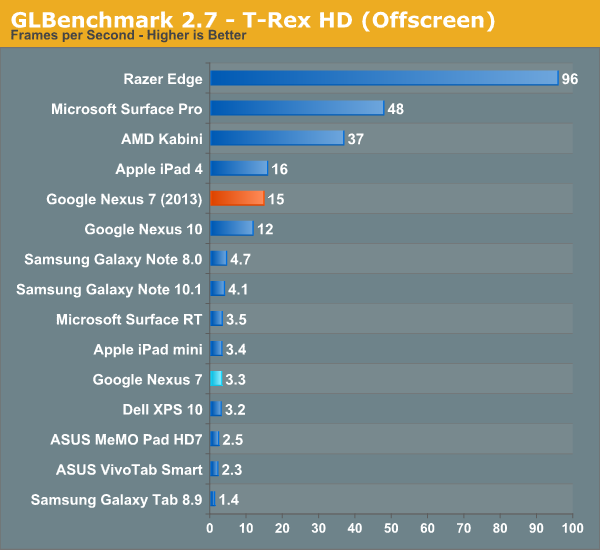
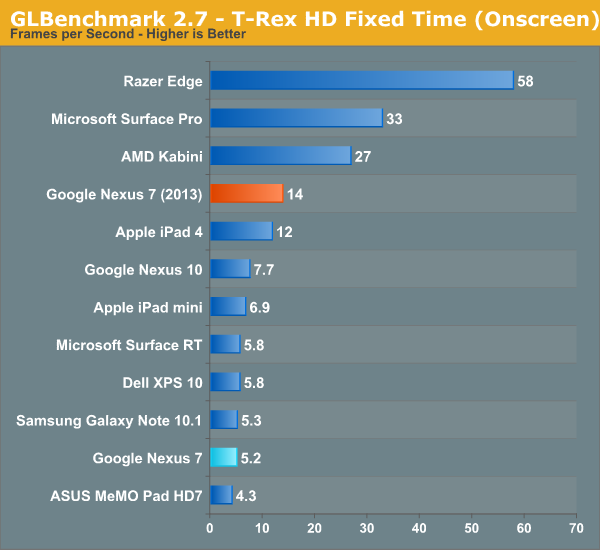
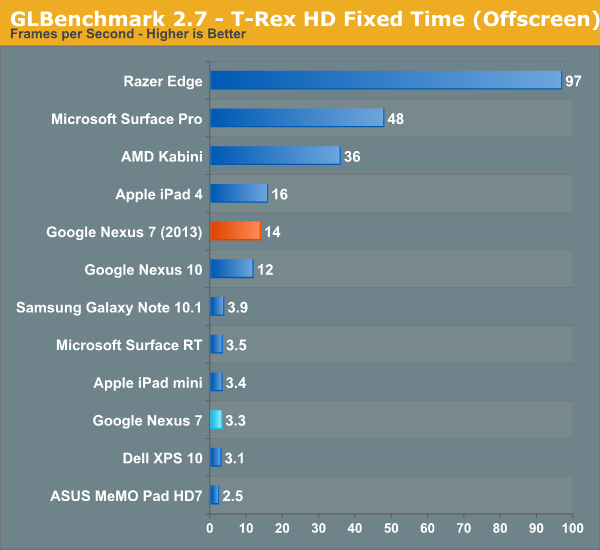
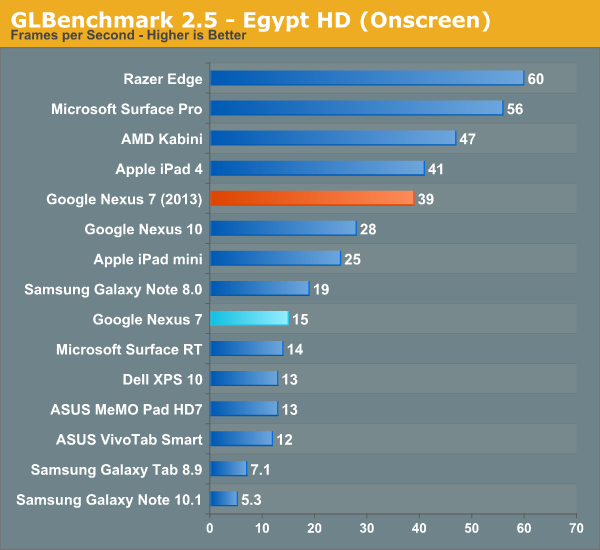
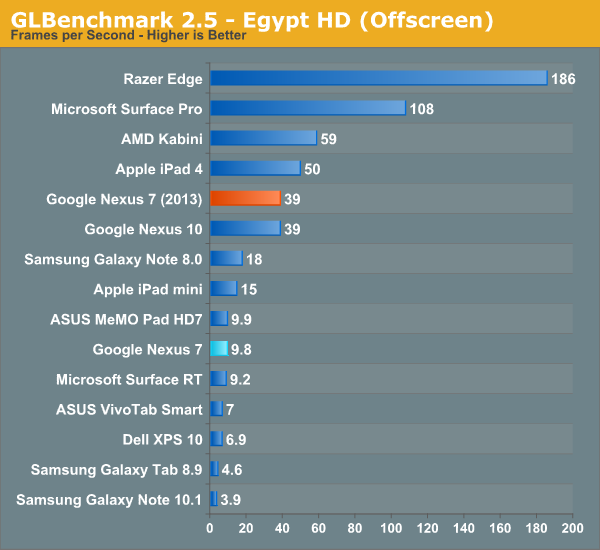
Suffice it to say, moving from 1.2–1.3 GHz Tegra 3 to 1.5 GHz APQ8064 represents a big jump forwards in performance. Google claimed 1.8x improvement on CPU performance, and 4x improvement on GPU, which gets validated pretty much consistently through the benchmarks. I never felt like Tegra 3 was a slouch by any means (performance was more I/O bound on the OG Nexus 7, which we’ll talk about in a moment), but the new Nexus 7 has ample performance for the considerable increase in screen resolution.
Dat eMMC
It wasn’t any secret with the original Nexus 7 that much of the real world performance was gated by storage I/O throughput – we wrote about it after all – and storage performance was a common complaint while multitasking on a few other previous and similar era ASUS tablets. Most of the time performance was acceptable, and for $200 you can’t complain too much about things, the issue was that further on in the life of the tablet performance began degrading somewhat notably, leading to complaints.
Obviously the first thing I did on the Nexus 7 (2013) was run Androbench with the same 100 MB settings to test and see what out of box I/O performance looks like. Things are much better with the new Nexus 7 than they were with the previous one, so at a high level all is good.
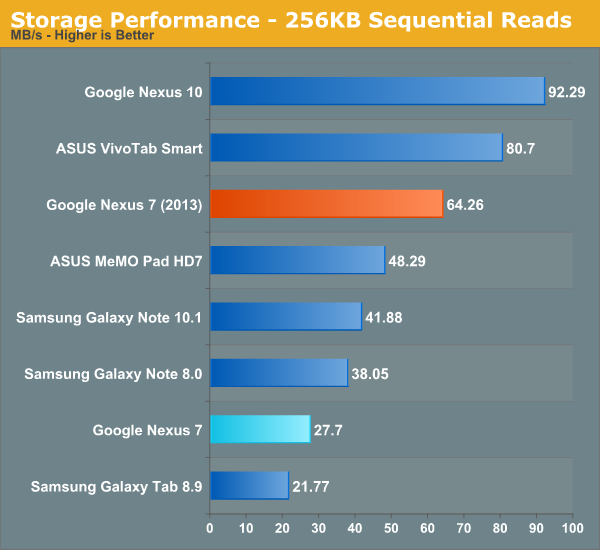
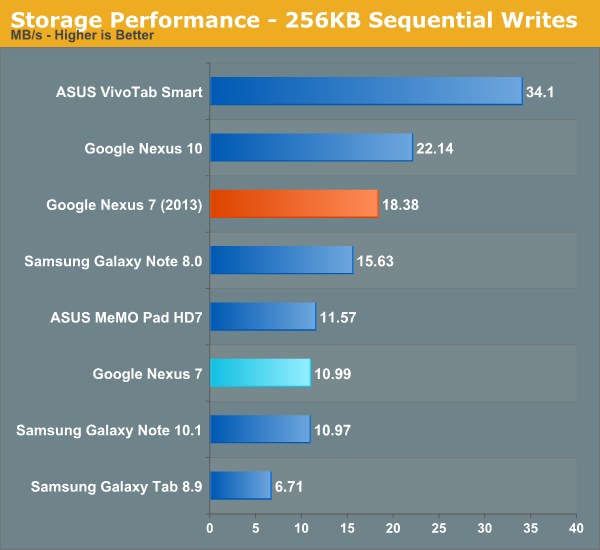
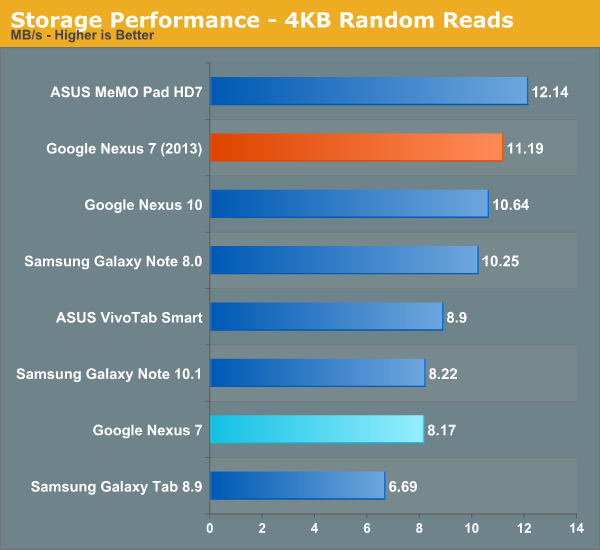
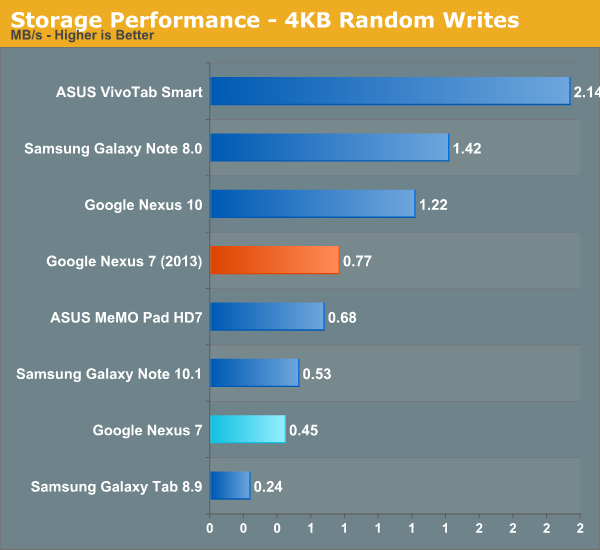
The story actually is a bit more involved however. One of the big problems was that the slowness which occurred with the prior Nexus 7 took device aging to appear – it was great for the first few months, but after you started loading it things tailed off. The new Nexus 7 (2013) with Android 4.3 includes support for fstrim, essentially idle garbage collection, which TRIMs the eMMC when a few conditions are met – the device is idle, screen off, and battery above roughly 70-percent. I’m told that TRIM support has been part of the eMMC standard since around version 4.2, it was just a matter of enabling it in software. The result is that the new Nexus 7 shouldn’t have these aging affects at all. Better yet, fstrim support has also been added to the old Nexus 7 with as of the Android 4.3 update, so if you’ve got a Nexus 7 that feels slow, I/O performance should get better after fstrim runs in the background. I'm checking on whether the other Nexus devices have also had TRIM support added. I would consider the slow storage aging problem fixed as of now, and Google took the eMMC and storage I/O performance issues with the previous Nexus 7 to heart for this version.



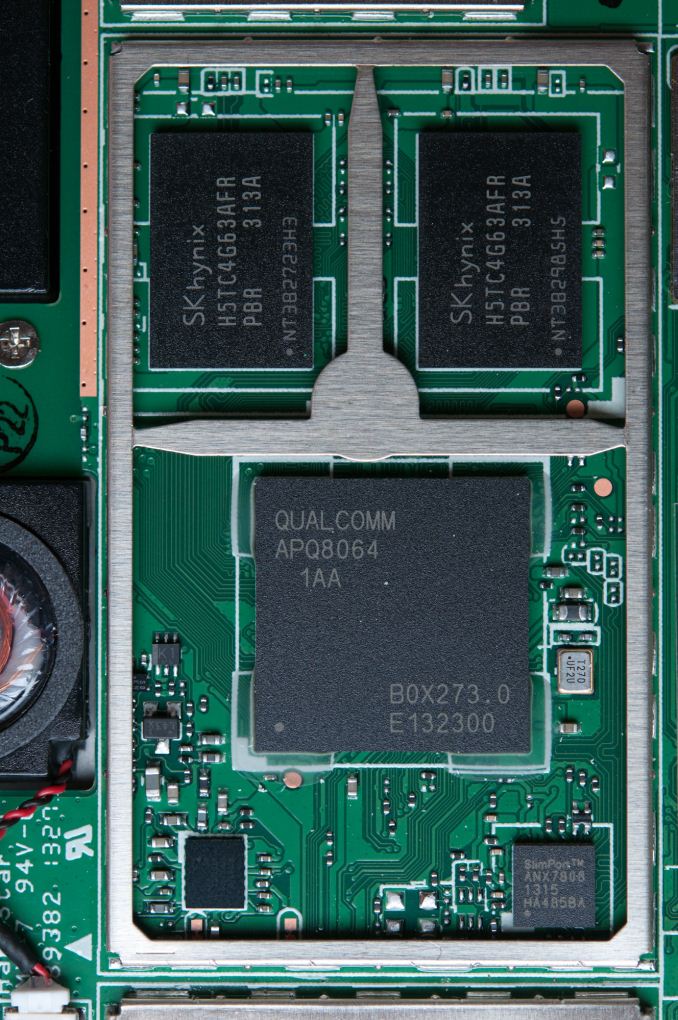














252 Comments
View All Comments
Roland00Address - Saturday, July 27, 2013 - link
The only thing this mini review is lacking compared to a normal review is the battery tests, that and the writer felt rush but Brian did a great job with such limited time.thesavvymage - Sunday, July 28, 2013 - link
Anand will personally be doing an incredibly in-depth analysis of nearly everything this tablet has to offer in the near future. You should go look up one of anand's iPad reviews, they are probably 3 or 4 times as long as this one. He does an amazing jobchrone - Saturday, July 27, 2013 - link
Great reviews as always. Does it still have transition animation micro stuttering when autobrightness is on and in outdoor?psyside1 - Saturday, July 27, 2013 - link
Can anyone tell me, is the unit tested 16 or 32GB version? i never saw clarification about it, which is the only thing missing in this review, other then that fantastic job.Also how much faster should the 32GB model be, if this one was 16GB version? (knowing flash benefit from size) 16 vs 32GB, might be nice to see for the future Anand review.
Krysto - Saturday, July 27, 2013 - link
Why would flash benefit from size? Either way, there shouldn't be major differences in speed.psyside1 - Saturday, July 27, 2013 - link
Why bigger SSD/USB drives, are always faster then smaller?Krysto - Saturday, July 27, 2013 - link
They might, but I doubt it has anything to do with the size, and more with the manufacturer's "strategy" of making higher store that is more expensive, also have higher speed.But that's like saying cameras with more MPs are automatically better because they have more MP's, when in fact they are usually better because the camera makers work in parallel to also improve the overall quality of the camera module, while increasing the MP count, too, for the next generation cameras.
Death666Angel - Saturday, July 27, 2013 - link
You should educate yourself on that one, your first statement is clearly wrong. The way SSDs get their exceptional speed is by using packages of NAND in parallel. And how many packages of NAND an SSD has directly corresponds to the size of the SSD. Look up a few reviews of SSDs on Anandtech and you will get a break-down of packages vs size, the one of the 840 EVO being a great example to study because of the inclusion of all sizes. It is not just an arbitrary decision to justify the price tag. The explanation is in the technology, not in the marketing this time.psyside1 - Sunday, July 28, 2013 - link
http://www.anandtech.com/show/6130/the-16gb-nexus-...How about you educate your self, instead of me? thanks.
Bast - Sunday, July 28, 2013 - link
Actually he's right. your link is not relevant as the eMMC devices most probably use only one chip and no parallel controller like SSDs do. In addition, in HDDs, the higher storage is because of higher densities of data on platters that rotate at the same speed as lower capacity drives which translates to higher rates.