Nexus 7 (2013) - Mini Review
by Brian Klug on July 27, 2013 12:54 AM EST- Posted in
- Tablets
- Snapdragon
- Qualcomm
- Android
- Mobile
- APQ8064
- Nexus 7
- Android 4.3
One of the biggest complaints I had about the original Nexus 7 was connectivity, as it only included 2.4 GHz 802.11b/g/n support. The hilarity of that situation was only compounded by the fact that Google could only demo the Nexus 7 at that Google I/O plugged in through USB-OTG Ethernet adapters because 2.4 GHz is effectively impossible to use at conferences. With the new Nexus 7, dual band (2.4 and 5 GHz) WLAN is now included with a WCN3660, Qualcomm’s companion WiFi 802.11a/b/g/n, BT 4.0, and FM Tx/Rx combo (though FM features aren’t enabled on the Nexus 7 2013).
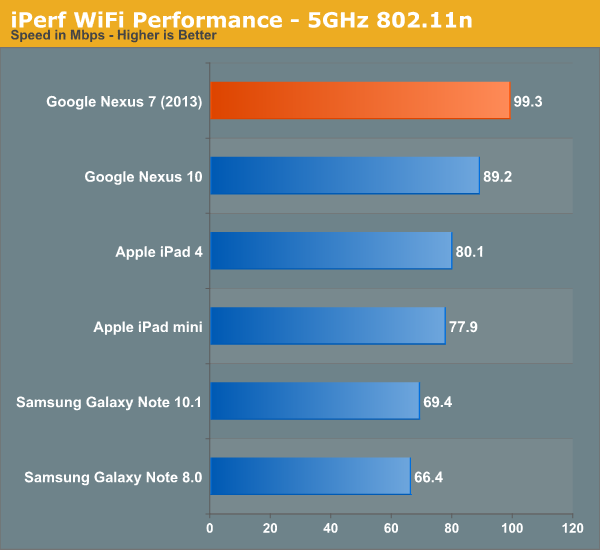
Performance is correspondingly improved, and if you’re in an urban area where 2.4 GHz is congested beyond use, this makes the difference between an unusable brick and working tablet. Many have asked, why not WCN3680 (the 802.11ac enabled successor to 3660), the answer is of course, you’re talking about a ~$200 tablet, stuff like this understandably has to be n–1 without making the bill of materials untenable.
There’s also GNSS (GPS+GLONASS) on the WiFi only model which I tested, this goes through WCN3660 and into the baseband on APQ8064 in this configuration I believe. I’ve had nothing but great success with Qualcomm’s GNSS being the fastest out there to 3D cold fix, that holds true with the Nexus 7 (2013), even walking around the urban canyon scenario that San Francisco poses to GNSS.
Charging
The Nexus 7 (2013) is Qi (pronounced: “chee”) enabled, the de-facto wireless charging standard of the now. The Qi charger area is dead center in the middle, using a coil inside of the NFC one. That makes positioning easy.
I tossed the Nexus 7 on my Energizer Qi two-position mat when I got home, and it works perfectly, of course Qi can only charge at up to 5 watts. The in-box supplied charger is a 1.35 A variant, which isn’t anything special. Connected to my special linear power supply and battery charge downstream port controller which negotiates the proper standard, I saw the Nexus 7 (2013) draw a max of 1.32 A (6.6 watts), which makes sense given the supplied charger. I don’t have a 0–100 percent charge time number yet.


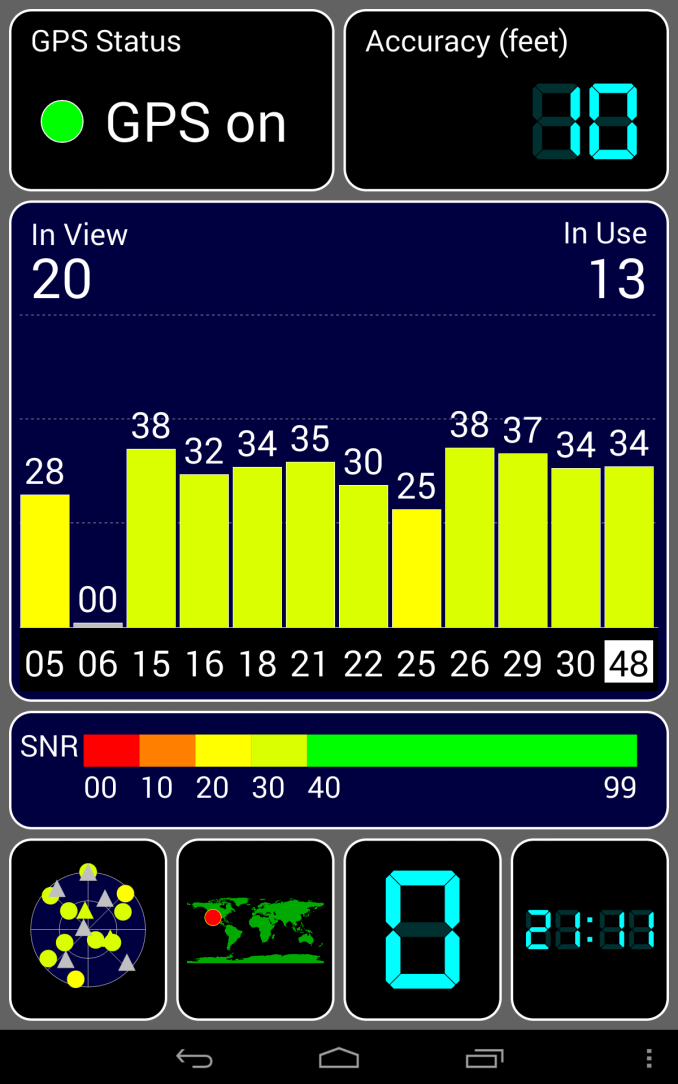
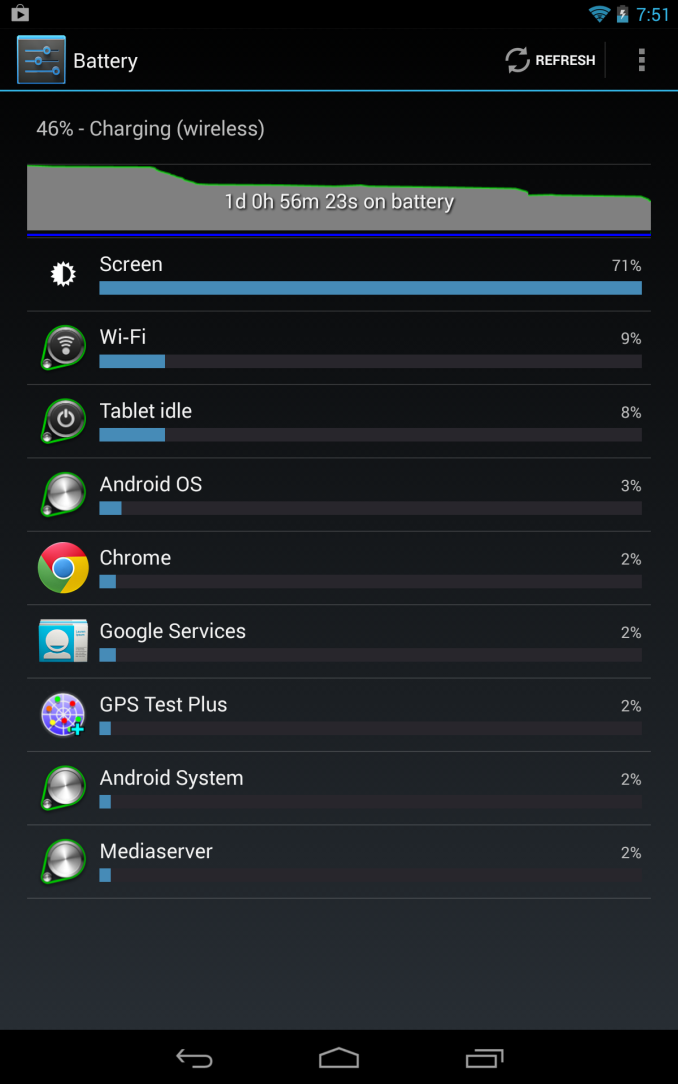








252 Comments
View All Comments
phillyry - Tuesday, July 30, 2013 - link
Anand also mentioned that it's possible for the different capacities to have different eMMC controllers.However, they didn't last year.
Would be good to know for this year's models.
Broo2 - Saturday, July 27, 2013 - link
There should not be a difference and the 16GB/32GB flash is used only for storage.phillyry - Tuesday, July 30, 2013 - link
Did you read the article?Brian addressed the real lagging issues that Nexus 7 gen. 1 users have been having. He stated that it was likely caused by the storage I/O and that it should be fixed via software.
Point is, storage is usually the performance bottleneck of a system.
et20 - Saturday, July 27, 2013 - link
Thanks for the review.I really appreciate it much more than your standard review format.
I only read those if I'm 90% sure I want to buy the product because they are too long.
phillyry - Tuesday, July 30, 2013 - link
+1Ya, we should have this short, sweet, and immediate reviews initially for all major products.
TareX - Saturday, July 27, 2013 - link
I enjoyed having an Nexus 7 (till it became unbearably buggy, slow, and eventually broke with no trauma)... but I must say, walking around with two Androids is extremely cumbersome. Having apps and files scattered between two devices is annoying... This lead me to the conclusion that I need to invest in a phablet. It comes with the added advantage of excellent battery life on your one and only Android. That said, a viable alternative would be an affordable version of ASUS' Padphone product. But their screen dock is ridiculously overpriced, I can only see a +5.5" phablet as my only choice here. I hope the HTC One Max comes with a split-screen functionality so I wouldn't have to go for the Note III.torp - Saturday, July 27, 2013 - link
How about comparing wifi signal between the nexus 7 old and nexus 7 new? There are spots in my home where the old nexus 7 simply doesn't work, and it's not a big home.Brian Klug - Saturday, July 27, 2013 - link
Good question, I was never a huge fan of the Azurewave WLAN combo inside the original Nexus 7, I believe WCN3660 and its front end might be better. I would need to compare FCC disclosures and do some testing to find out, unfortunately most mobile devices are pretty constrained, and perform around the same (outliers being those with poor enclosure designs).-Brian
torp - Sunday, July 28, 2013 - link
Oh forgot an important data point: i also have an iPad 1 and that one has no problems with wifi anywhere in my home... so basically I could say the nexus 7 old's wifi was a bit crap :)zepi - Saturday, July 27, 2013 - link
When you do a battery life test, could you run one test at much higher brightness level than the standard? On my 3rd Gen iPad I've noticed that the device really struggles with max brightness setting that is more or less required when using the device outside in sunshine.Unlike often far too hefty laptops, people actually carry their tablets around want to use them things on their patios, balconies and outdoor cafeterias.
Otoh, it's not just the peak brightness, but overall visibility and readability of the screen that'd need to be normalised for such testing. Contrast ratios of screens can vary greatly under plentiful exposure to external light, as manufacturers employ different coatings and "clearblack" technologies, not to mention oled vs tft etc.