ASUS MeMO Pad HD7 Review: $149 Nexus 7.1 Successor & Our First Look at MediaTek's MT8125
by Anand Lal Shimpi on July 29, 2013 3:55 PM EST- Posted in
- Tablets
- Asus
- Mobile
- Android 4.2
- MeMO Pad
Battery Life
The MeMO Pad HD7 includes a 15Wh battery, a ~6% reduction compared to what was in the Nexus 7. The MT8125 SoC on the other hand is likely built on GF's 28nm process, potentially giving it a process advantage over NVIDIA's Tegra 3. There's much more to the platform power consumption story however. Differences in CPU architectures, efficiency of implementation and the surrounding non-CPU IP blocks all play a role in how efficient the MediaTek SoC is.
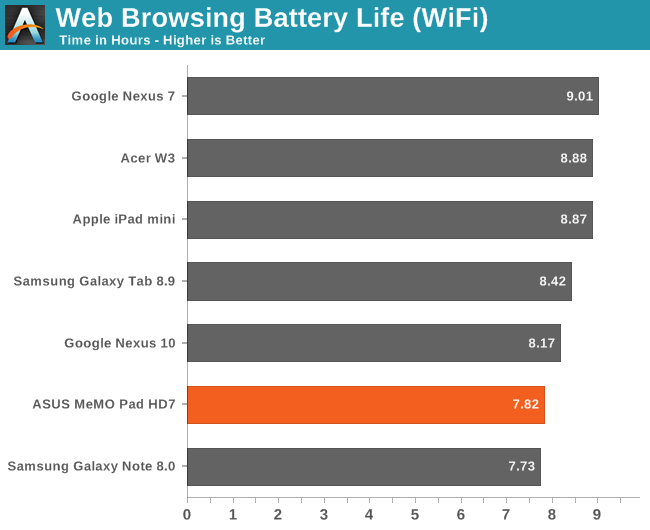
Normalizing for differences in battery capacity, the MeMO Pad HD7 lasts about 10% less on a single charge than the Nexus 7. Despite being on a lower power process, the MT8125 doesn't seem to be any more power efficient than NVIDIA's Tegra 3. I'm not sure how much of this is a Cortex A7 vs. Cortex A9 thing, and how much of it is the MT8125 just being optimized for cost and not power consumption.
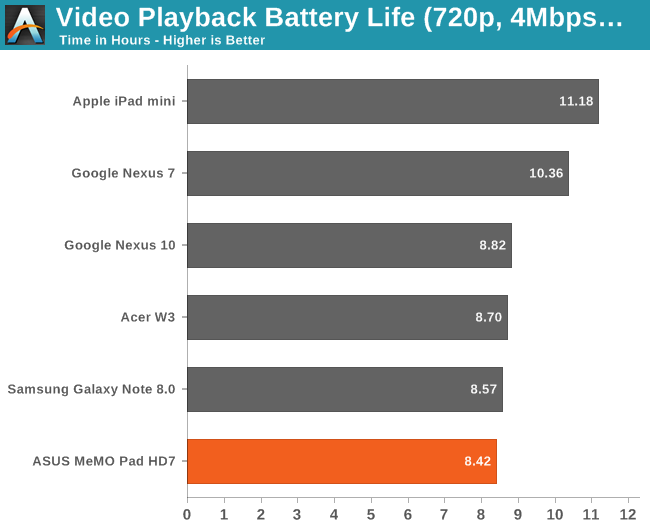
The video playback results are also appreciably lower than the original Nexus 7. I couldn't find any documentation or indication of what video decode IP MediaTek used in the MT8125 but I did notice relatively high CPU utilization during video decode. In the same scenes where Tegra 3's Cortex A9s were running at low utilization/frequencies, I saw 20 - 50% and 1.2GHz on one of the MT8125's A7s.
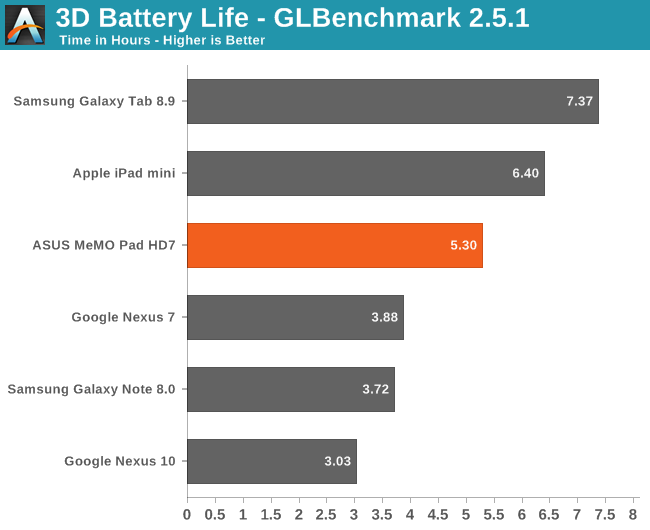
The one area where the MeMO Pad HD7 ends up more power efficient than the Tegra 3 based Nexus 7 is in our 3D battery life test. Both platforms run Egypt HD at similar performance levels (the T30L Nexus 7 is 15% faster on average), but the MT8125 based MeMO Pad HD7 lasts almost 40% longer. If you normalize for battery capacity, the advantage is even greater. GLB's 3D battery life test has the highest power draw of anything else we run, pointing to idle power optimizations as the biggest problem with the MT8125. What we're seeing here could also be a testament to Imagination Tech's power efficiency advantage over the Tegra 3 GPU.











75 Comments
View All Comments
Evil804 - Wednesday, July 31, 2013 - link
have you looked into the Wifi external drives like the seagate goflex? I've been flirting with the idea of putting my 2012 Nexus 7 in the dash of my car as a Nav/media head unit, and think something like the goflex would be perfect to bring all my music with me and not have to fill up the Tablet's storage. It's a bit pricey, but it seems to be a great option.hrrmph - Wednesday, July 31, 2013 - link
Nope... but it has occurred to me that if they equip more smartphones and tablets with Wi-Fi-AC, and improve Wi-Fi interoperability between devices and PCs, then internal storage capacity concerns could be much alleviated, although not completely done away with.Wi-Fi, when implemented properly (as in more reliably and more openly so that devices are easier to be found and recognized), could be a winner on all fronts (storage, communications, etc.).
Unfortunately the only Wi-Fi to PC connection I've been able to get working has been the Samsung Kies Air PC client software. It was kludgey at best, and unworkable most of the time, so I just abandoned using it.
For your nav system, you might have better luck. At least you should have a steady power source from the car's electrical system, and therefore the devices' battery discharge times shouldn't be such a big concern.
JayGrip - Wednesday, July 31, 2013 - link
The nexus 13 has a hotspot built in. Its fast 300 mgs a min. Es file exployer lets start a ftp server. Thats how I get files on my nexus 13DanNeely - Monday, July 29, 2013 - link
In general the forward/backward compatibility requirements in the SD standard mean that larger than standard SD cards should work (SDHC in SD, and SDXC in SDHC slots). If there's a problem out of the box, it's generally that older devices only understand FAT32 while SDXC cards are formatted as exFAT by the factory. This is easy enough to fix yourself assuming you've got a PC with an SD card reader.Death666Angel - Monday, July 29, 2013 - link
Huh? Since when does the SD standard include backwards forward compatibility of the card readers? I've had plenty of card reads that didn't work with SDHC cards, no matter the file system. If what you are saying was the case, there would be no need for these new standards, as SD card readers would be fine reading up to 32GB and 64GB even.... ? :)hrrmph - Monday, July 29, 2013 - link
SDXC slots can read the modern SDXC cards as well as the older SDHC and SD cards.SDHC slots can read the specified SDHC cards and the classic SD cards.
The older slots (such as SD or SDHC) cannot read cards of a newer, more modern standard (such as SDXC).
DanNeely - Monday, July 29, 2013 - link
I've got a cheap SDHC based mediaplayer (Sansa clip zip) happily reading a 64GB SDXC card that I reformatted as FAT32. A year or two ago when most Android phones with a card slot officially topped out at 32GB SDHC, most if not all of them would take 64GB cards if you downformatted them. Except for an occasional device that had a hardcoded limit and threw a snit they almost universally would read the card at full capacity if you formatted it in a way they understood (at the cost of losing SDXC's higher theoretical speed limits).One ex:
http://androidforums.com/motorola-droid-3/416704-d...
Death666Angel - Tuesday, July 30, 2013 - link
SDXC standard was released before there was wide spread availability of SDXC cards, so most manufacturers said they only support 32GB / SDHC and it was hard for people to test if they supported more. However, just because some of those who said they only are SDHC compatible support SDXC these days does not mean that it is a general rule or that SD reader now support SDHC/SDXC cards as well. And certainly, there is no kind of forward compatibility that is in the SD-standard that I could find. So please don't go about it as if everything supports everything.hrrmph - Monday, July 29, 2013 - link
SD = 2GB maxSDHC = 32GB max
SDXC = 64GB (current) max, although specification allows up to 2TB
Asus official specs say "Micro-SD up to 32G" which would indicate that they have installed the cheaper, older Micro-SDHC capable slot with the 32GB limit.
The only hope for larger cards here is that they are mistakenly listing the 32GB limit when there might actually be a Micro-SDXC capable slot installed. This happened recently with the Blackberry Z10 and the Samsung Note 8 devices. Both were originally slated to be 32GB max, but actually ended up with the higher capacity Micro-SDXC slots which handled 64GB cards just fine.
It would be very helpful if AT would keep a 64GB Micro-SDXC card available and pop one in and see if it gets recognized when they do device reviews.
An even bigger question is, for those devices that have a Micro-SDXC slot (nearly everything Samsung makes), what happens when the 128GB cards become available? Will it be like hard drives where the device will automatically recognize the larger capacity up to the limits of the specification? If so, then having a Micro-SDXC slot would become very important for people who plan to keep and use their devices for a long time.
Reference:
https://www.asus.com/Tablets_Mobile/ASUS_MeMO_Pad_...
kmmatney - Tuesday, July 30, 2013 - link
The SD max is 4GB. I had a 4GB SD card running happily in my original Wii. The 4GB cards were hard to find, but they did work in most older devices.http://www.newegg.com/Product/Product.aspx?Item=N8...