Synology DS1812+ 8-bay SMB / SOHO NAS Review
by Ganesh T S on June 13, 2013 4:00 PM EST- Posted in
- NAS
- Storage
- Synology
- Enterprise
Multi-Client Performance - CIFS
We put the Synology DS1812+ through some IOMeter tests with a CIFS share being accessed from up to 25 VMs simultaneously. The following four graphs show the total available bandwidth and the average response time while being subject to different types of workloads through IOMeter. IOMeter also reports various other metrics of interest such as maximum response time, read and write IOPS, separate read and write bandwidth figures etc. Some of the random access benchmarks don't fit in the graphs below. The scales were not altered in order to make the comparison against other NAS units (which fit in the scale) easier. Readers interested in the actual values can refer to our evaluation metrics table available here.
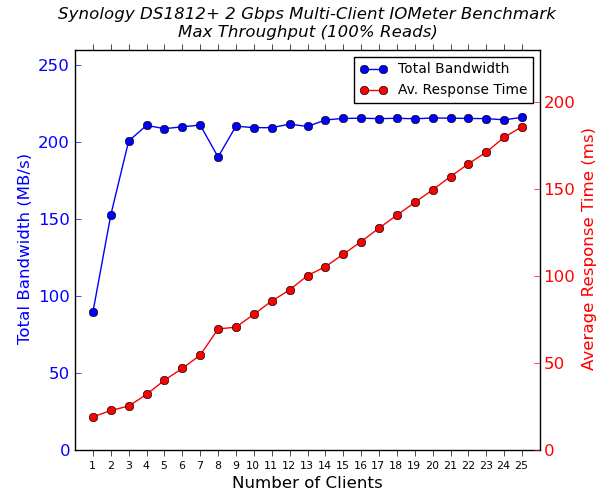
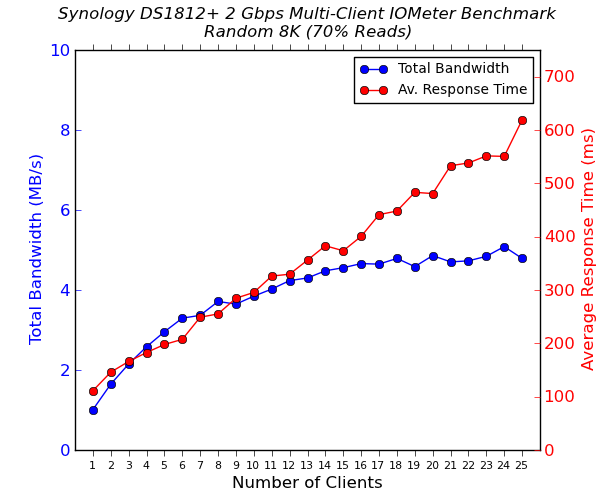
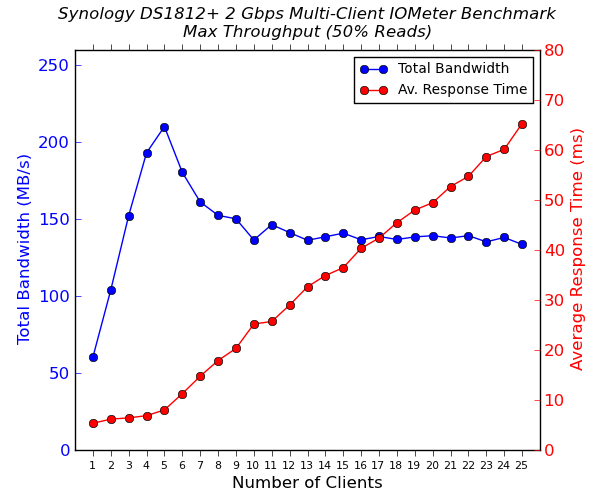

Bandwidth and response times can be compared against NAS units from other vendors based on the same platform (Atom D2700). One thing to keep in mind when analyzing the results above is that the LaCie 5big Pro is a 5-bay unit and the Thecus N4800 is a 4-bay unit, while the DS1812+ is a 8-bay. Sequential performance doesn't seem to reach that of the competitors, but the DS1812+ is stellar in the real life tests / random accesses (again, it is necessary to remember that the units have different number of hard drives being accessed during the test).










93 Comments
View All Comments
SirGCal - Friday, June 14, 2013 - link
Ohh, and you could do it with ZFS, I just like RAID and am more familiar with it over ZFSSirGCal - Friday, June 14, 2013 - link
Or you're talking ZFS compression over RAID? I was thinking about something completely different... haven't slept in 36 hours... Twins teething... fun... sorry. But that should work fine on any of these RAID cards.Peroxyde - Friday, June 14, 2013 - link
@SirGCal Thank you for all the info you gave. Coincidentally, I have decided to go with the Fractal Define R4 for silence, exactly as you stated. Regarding ZFS, I think this article might be of your interest, in particular the section "What ZFS Gives You that Controllers Can't"http://constantin.glez.de/blog/2010/01/home-server...
SirGCal - Friday, June 14, 2013 - link
I have two of those cases myself. Three in the office. It's so quiet. Love it. Mine has windows too. Still very silent and cool with 8 drives running 24'7 (add more fans).As for the RAID-Z, they only compare it in that article to RAID5. while I agree in that case sure it's better. Much is. They don't compare it to RAID 6 where I think it's performance and failover won't keep up. But this particular method I'm not familiar with so I'd have to play with it to know for sure to run comparisons. I am not a RAID 5 fan at all since arrays have grown beyond the 4 TB range overall size to be honest. In those cases, this would likely be my choice.
JDG1980 - Friday, June 14, 2013 - link
The appropriate comparison would be RAID-Z vs RAID-5, and RAID-Z2 vs RAID-6. In each case, ZFS wins if you're dedicating the same amount of space to parity data.SirGCal - Sunday, June 16, 2013 - link
I'll check out RAID-Z2. My only immediate pause would be moving it to another RAID card from a card failure... That is something worth considering if you run a large array. But other then that. When I get ready to build this next array, if possible I will run some tests.danbi - Monday, June 17, 2013 - link
You could also look at raidz3 which is triple parity.ZFS works file for small number of disks, but it really shines with larger numbers. Avoid "RAID controllers" as much as possible -- "simple" HBA is way better choice -- performance wise.
Hakker9nl - Friday, June 14, 2013 - link
god glad I made a ZFS server. This thing is expensive, slow and more power hungry than my system.For reference I built mine for a third of the prices. Reach internally 300 MB+ speeds externally limited to the 1 Gbit port and uses 60 watt when resilvering.
SirGCal - Friday, June 14, 2013 - link
EXACTLY my point above. Thanks for help me illustrate it. I tend to be long winded trying to explain things completely...t-rexky - Friday, June 14, 2013 - link
A word of caution for Mac users. I researched a NAS "to death" before purchasing the DS1512+ about six months ago. I have a large number of computer systems including vintage Unix based machines, OS X, Linux and Windows. SAMBA and NFS appear to work reasonably well with the Synology DSM, but there is a fundamental issue with AFP support that remains uncorrected in the latest DSM 4.2 build - the support for Unix style file permissions is broken and DSM overrides the OS X permissions with default values.Synology did improve the behaviour in DSM 4.2 and at least the execute bit can now be correctly set on the remote mounts, but the read and write permissions still do not work. I was extremely disappointed to find such a fundamental issue with a system that is advertised as fully OS X compatible and also widely recommended for Mac users.
For anyone interested in more details, here is the full story: http://forum.synology.com/enu/viewtopic.php?f=64&a...