Synology DS1812+ 8-bay SMB / SOHO NAS Review
by Ganesh T S on June 13, 2013 4:00 PM EST- Posted in
- NAS
- Storage
- Synology
- Enterprise
Single Client Performance - CIFS, NFS and iSCSI
The single client CIFS performance of the Synology DS1812+ was evaluated on the Windows platforms using Intel NASPT and our standard robocopy benchmark. This was run from one of the virtual machines in our NAS testbed. All data for the robocopy benchmark on the client side was put in a RAM disk (created using OSFMount) to ensure that the client's storage system shortcomings wouldn't affect the benchmark results
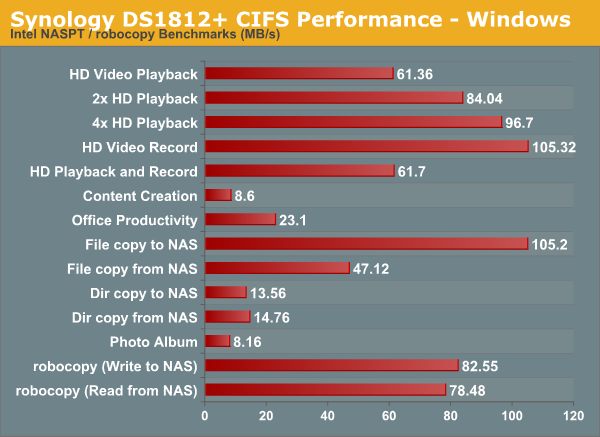
We created a 250 GB iSCSI target and mapped it on the Windows VM. The same benchmarks were run and the results are presented below.
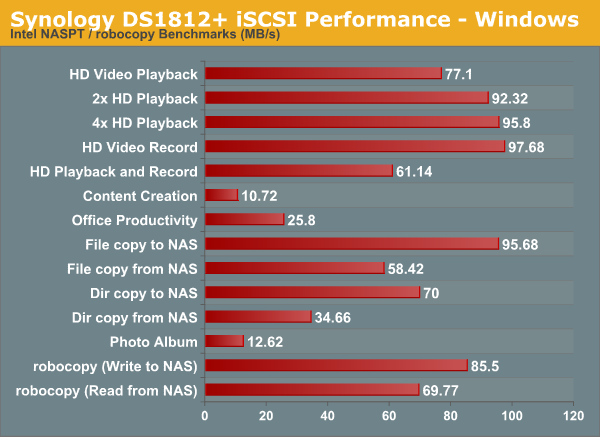
A CentOS 6.2 virtual machine was used to evaluate NFS and CIFS performance of the NAS when accessed from a Linux client. In order to standardize the testing across multiple NAS units, the following parameters were used to mount the NFS and Samba shares:
mount -t nfs NAS_IP:/PATH_TO_NFS_SHARE /PATH_TO_LOCAL_MOUNT_FOLDER -o async,hard,proto=tcp,noac
mount -t cifs //NAS_IP/PATH_TO_SMB_SHARE /PATH_TO_LOCAL_MOUNT_FOLDER -o directio
Note that we have not tried to optimize NFS performance for the NAS. In order to keep things as uniform as possible, we will just look at comparative performance on the basis of the default mounting options combined with the above (which are set to avoid caching effects on the client side). The scripts available here were run on IOMeter. The graph below presents the various results.
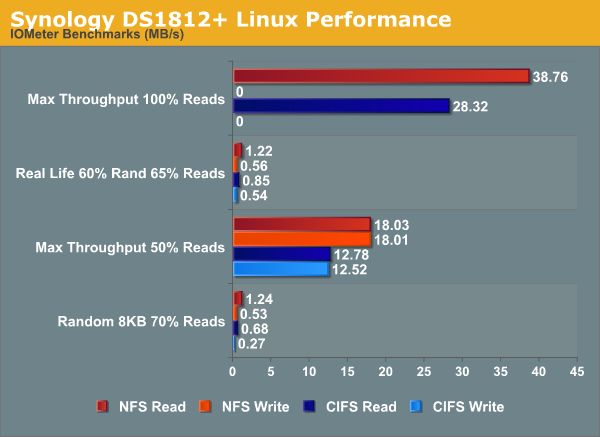










93 Comments
View All Comments
tokyojerry - Wednesday, June 19, 2013 - link
Thanks for that feedback. I did a search for 2411 and 1512 but they seem to be 'past tense' models for Synology. But what I did find is there are 8-bay and 12-bay models it seems. I think this goes way beyond my needs and perhaps even data growth. Perhaps a 4-bay or 5-bay might be more suitable for me in terms of growth and capacity. And then, to have a double NAS of the same time where one is main and the other fall back, or, a backup to the main.Currently I am not doing RAID on my 2-bay DS213. I just do each disk as independent volumes and then back those up over USB3 to an external box housing two more matching drives. Simple but it works.
The draw for me was the HDMI port on the QNAP NAS whereby I could also have the NAS double over as a HTPC Media Server as well. I hear that Synology is suppose to release a DS714 that also has HDMI, and supposedly in June. But, they have been completely mute about any information on the product. But on the other hand, perhaps I should not let HDMI port be a deciding factor as to which NAS I do buy.
Thanks for the input.
klassobanieras - Thursday, June 27, 2013 - link
How does it deal with silent corruption? What happens if you yank the power-cord during a write? How do I get my data off the disks if the NAS dies?God forbid a NAS review ever tell me any of these things.
andypost - Monday, July 29, 2013 - link
why is there still not integration of 10Gbps ethernet interface in these storage/networking products.