Intel's Haswell - An HTPC Perspective: Media Playback, 4K and QuickSync Evaluated
by Ganesh T S on June 2, 2013 8:15 PM ESTNetwork Streaming Performance - Netflix and YouTube
The move from Windows 7 to Windows 8 as our platform of choice for HTPCs has made Silverlight unnecessary. The Netflix app on Windows 8 supports high definition streams (up to a bit rate of 3.85 Mbps for all ISPs, more if the ISP is Super HD enabled) as well as 5.1-channel Dolby Digital Plus audio on selected titles.
It is not immediately evident whether GPU acceleration is available or not from the OSD messages. However, GPU-Z reported an average GPU utilization of 12% throughout the time that the Netflix app was playing back video. The average power consumption is around 28 W.
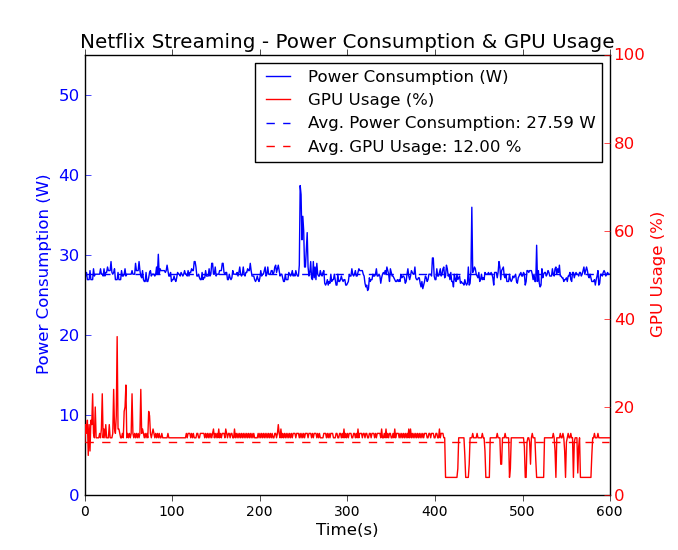
Unlike Silverlight, Adobe Flash continues to maintain some relevance right now. YouTube continues to use Adobe Flash to serve FLV (at SD resolutions) and MP4 (at both SD and HD resolutions) streams. YouTube's debug OSD indicates whether hardware acceleration is being used or not.
Windows 8 has plenty of YouTube apps. We chose the Megatube YouTube Player / Downloader which allows for stream selection. For our power measurement experiments, we chose the 1080p MP4 stream.
However, we can't be sure whether hardware acceleration is being used with the app, as there is no debug OSD. However, a look at the power consumption numbers reveal that both approaches consume less than 30 W on an average. The difference in the caching of the stream is also visible in this graph, with the Flash approach preferring to download data in bursts while the app prefers to download the whole stream as quickly as possible. Streaming was done over Wi-Fi.
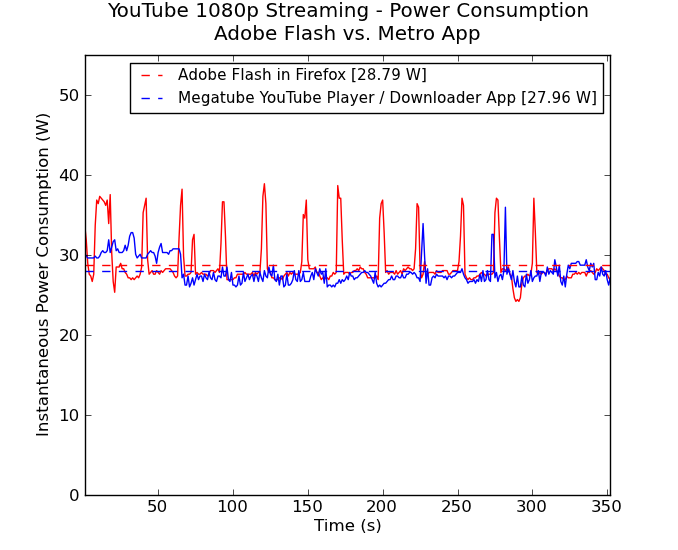
Comparing these numbers with what was obtained using the i3-3225 in a passive build shows that the Haswell build manages to be more efficient even when active cooling (with one big Antec Skeleton chassis fan and a CPU fan) is employed.
On the image quality front, Haswell doesn't seem to change anything here vs. Ivy Bridge. Performance was acceptable before, and it continues to be so here. The big difference is really the additional power savings.













95 Comments
View All Comments
eio - Sunday, June 23, 2013 - link
great example! very interesting.I agree with Montage that for most snapshots, HD4600 is significantly better than HD4000 for retaining much more texture, even for this frame 4 in 1080p.
but in 720p HD4600 shows its trade off of keep more fine grained texture: looks like HD4600 are regressed in low contrast, large scale structral infomation.
as you said, this type of regression can be more evident in video than snapshots.
eio - Sunday, June 23, 2013 - link
another thing that surprises me is: x264 is a clear loser in this test. I don't understand why, what are the specific params that handbrake used to call x264?nevcairiel - Monday, June 3, 2013 - link
@ganeshtsI'm curious, what did you use for DXVA2N testing of VC-1?
LAV Video doesn't support VC-1 DXVA2 on Intel, at least on Ivy Bridge, and i doubt Haswell changed much (although it would be a nice surprise, i'll see for myself in a few days)
ganeshts - Monday, June 3, 2013 - link
Hendrik,I made a note that DXVA2N for interlaced VC-1 has software fallback.
That issue is still not fixed in Haswell. That is why you see QuickSync consuming lower power compared to DXVA2N for the interlaced VC-1 sample.
zilexa - Monday, June 3, 2013 - link
To be honest, now that I have a near-perfect Raspberry setup, I would never buy a Core ix/AMD Ax HTPC anymore. Huge waiste of money for almost un-noticable image quality improvement.The Raspberry Pi will use max 6.5w, usually much lower. Speed in XBMC is no issue anymore, and it plays back all my movies just fine (Batman imax x264 rip 7-15MBps). I play mostly downloaded tv shows, streams and occasionally a movie. It also takes care of the whole download process in the background. So I don't even have a computer anymore at home. I sold my old AMD 780G based Silverstone M2 HTPC for €170 and it was the best decision ever.
Still cool to read about the high end possibilities of HTPC/MadVR or actually just video playback and encoding, cos thats what this is really about. But I would never buy a system to be able to support this. HTPC in my opinion is to be in a lazy mode and able to playback your shows/movies/watch your photos and streams in good HD quality and audio.
If you need HTPC, in my opinion there is no need for such an investment in a computer system which is meant for a huge variety of computing tasks.
jwcalla - Monday, June 3, 2013 - link
It's going to depend on individual needs of course, and I think your Raspberry Pi is on the other end of the extreme, but otherwise I kind of have the same reaction. This has got to be an $800+ build here for an HTPC and then I begin to wonder if this is a practical approach.Owing to the fact that Intel's entire marketing strategy is to oversell to the consumer (i.e., sell him much more than he really needs), it seems that sometimes these reviews follow the strategy too closely. For an HTPC? Core i3 at the max. And even that's being generous. If one needs certain workloads like transcoding and such then maybe a higher end box is needed. But then I question if that kind of stuff is appropriate for an HTPC.
superjim - Monday, June 3, 2013 - link
Playback a raw M2TS 1080p 60fps file on your Pi and get back to me.phoenix_rizzen - Monday, June 3, 2013 - link
How did you get around the "interface is not accelerated" issue on the RPi? I found it completely useless when trying to navigate the XBMC interface itself (you know, to select the show to watch). Sure, once the video was loaded, and processing moved over to the hardware decoder, things ran smooth as silk.I sold my RPi two weeks after receiving it due to this issue. Just wasn't worth the headaches. Since moved to a quad-core AthlonII running off an SSD with a fanless nVidia dGPU. So much nicer to work with.
vlado08 - Monday, June 3, 2013 - link
What about Frame Rate Conversion (FRC) capability?ericgl21 - Monday, June 3, 2013 - link
Ganesh,Let's assume you have two 4K/60p video files playing in a loop at the same time for a duration of 3 hours.
Is it possible that Iris or Iris Pro could play those two video streams at the same time, without dropping frames and without the processor throttling throughout the entire movie playback ?
I mean, connecting two 4K TVs, one to the HDMI port and the other to the DisplayPort, and outputting each video to each TV. Would you say the Iris / Iris Pro is up to this task? Could you test this scenario?