NVIDIA GeForce GTX 770 Review: The $400 Fight
by Ryan Smith on May 30, 2013 9:00 AM ESTMeet The GeForce GTX 770
It’s unfortunate that none of NVIDIA’s North American partners will be selling cards based on NVIDIA’s reference design, since NVIDIA is once again using GTX Titan as their template for their design, making for a very high quality card. At the same time it’s unfortunate the reference design will not be available because it means that not everything we have to say about GTX 770 will be applicable to retail cards. We’re essentially reviewing a card with a unique cooler you can’t buy, which has been something of a recurring problem for us with these virtual launches.
In lieu of the reference design, NVIDIA’s partners will be going semi-custom right from the start. A lot of what we’re going to see are various 2 and 3 fan open air coolers, however at least a couple of partners will also be selling blowers, albeit plastic in place of the Titan-derived metal cooler. Still, blowers may be a bit hard to come by with GTX 670, which is something of an odd outcome given how prevalent blowers have been at this performance tier in the past.
In any case, we have a few different semi-custom GTX 770 cards that just arrived in-house (all of the overclocked variety) which we’ll be looking at next week. In the meantime let’s dive in to NVIDIA’s reference GTX 770.
Whereas GTX 780 was truly a Titan Mini, GTX 770 has a few more accommodations to account for the differences between the products, but the end product is still remarkably Titan-like. In short, GTX 770 is still a 10.5” long card composed of a cast aluminum housing, a nickel-tipped heatsink, an aluminum baseplate, and a vapor chamber providing heat transfer between the GPU and the heatsink. The end result is that NVIDIA maintains Titan’s excellent cooling performance while also maintaining Titan’s solid feel and eye-catching design.
The story is much the same on the PCB and component selection. The PCB itself is Titan’s PCB retrofitted for use with GK104 instead of GK110, which amounts to a handful of differences. Besides a new memory layout suitable for a 256bit bus operating at 7GHz, the other big change here is that NVIDIA has scaled down the power circuitry slightly, from a 6+2 phase design for their GK110 cards to a 5+1 phase design for GTX 770, in reflection of GTX 770’s lower 230W TDP.
On that note, for those of you looking for clean pictures of the PCB and GPU, unfortunately you will be out of luck as NVIDIA used the same silk-screened Shin-Etsu thermal compound as they did for GTX Titan. This compound is great for transferring heat and a great thing for GTX 770 buyers, but its composition and application means that we can’t take apart these cards without irrevocably damaging their cooling capabilities, and at the same time NVIDIA didn’t take pictures of their own.
Anyhow, with all of the similarities between GTX 770 and GTX 780/Titan, we are otherwise looking at a card that could be mistaken for Titan if not for the “GTX 770” stamped into the card’s shroud. This means that the I/O options are also identical, with a set of 8pin + 6pin power sockets providing the necessary extra power, a pair of SLI connectors allowing for up to 3-way SLI, and the NVIDIA standard display output configuration of 2x DL-DVI, 1x HDMI, 1x DisplayPort 1.2.
Like GTX 780, we expect to see some interesting designs come out of NVIDIA’s partners. The Titan cooler sets an extremely high bar here given the fact that it was designed for a higher 250W TDP, meaning it’s slightly overpowered for GTX 770. Meanwhile NVIDIA’s Greenlight approval program means that their partners semi-custom and custom designs need to maintain roughly the same level of quality, hence the common use of open-air coolers.
| GeForce Clockspeed Bins | ||||
| Clockspeed | GTX 770 | GTX 680 | ||
| 1149MHz | 1.212v | N/A | ||
| 1136MHz | 1.2v | N/A | ||
| 1123MHz | 1.187v | N/A | ||
| 1110MHz | 1.162v | 1.175v | ||
| 1097MHz | 1.15v | 1.15v | ||
| 1084MHz | 1.137v | 1.137v | ||
| 1071MHz | 1.125v | 1.125v | ||
| 1058MHz | 1.112v | 1.125v | ||
| 1045MHz | 1.1v | 1.112v | ||
Moving on to overclocking, as this is a GPU Boost 2.0 part, overclocking will also operate in the same way it did on GTX 780, and yes, this includes overvolting. GTX 770’s maximum power target is 106% (244W), and a very mild overvoltage of +0.012v is available, unlocking one higher boost bin. This also means that GTX 770 follows the usual TDP and temperature throttling conditions, with a standard temperature throttle of 80C. In practice (at least on our reference card) GTX 770 typically reaches its highest clockspeeds before it reaches the TDP or temperature throttles, so these are mostly of use in concert with overvolting and the use of offset clocks.
Finally, GTX 770 also includes the incremental fan speed improvements first introduced last week with GTX 780. So like GTX 780, GTX 770’s default fan controller programming is biased to react more slowly to temperature changes in order to minimize sudden shifts in fan speed.



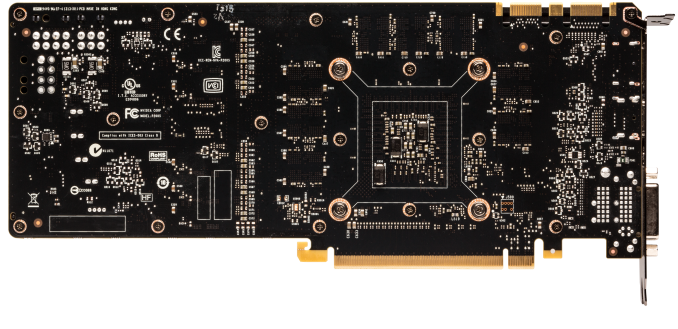





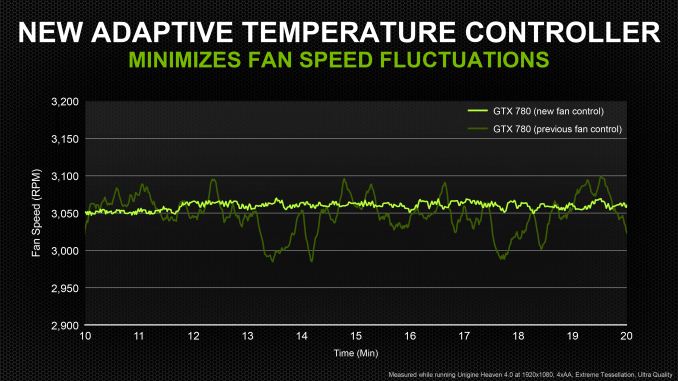








117 Comments
View All Comments
JDG1980 - Thursday, May 30, 2013 - link
TechPowerUp ran tests of three GTX 770s with third-party coolers (Asus DirectCU, Gigabyte WindForce, and Palit JetStream). All three beat the GTX 770 reference on thermals for both idle and load. Noise levels varied, but the DirectCU seemed to be the winner since it was quieter than the reference cooler on both idle and load. That card also was a bit faster in benchmarks than the reference.That said, I agree the build quality of the reference cooler is better than the aftermarket substitutes - but Asus is probably a close second. Their DirectCU series has always been very good.
ArmedandDangerous - Thursday, May 30, 2013 - link
This article is in desperate need of some editing work. Spelling and comprehension errors throughout.Nighyal - Thursday, May 30, 2013 - link
I asked this on the 780 review, and it seems like it might be even more interesting for the 770 considering Nvidia's basically threw more power at a 680, but a performance per watt comparison would be great. If there was something that clearly showed the efficiency of each card in a way (maybe using a fixed work load) it would be interesting to see. Especially when compared to similar architectures or when comparing AMD's efforts with the GHz editions.ThIrD-EyE - Thursday, May 30, 2013 - link
Since when did 70-80C temperatures become acceptable? I had been looking to upgrade my MSI Cyclone GTX 460 which would never hit higher than 62C and I got a great deal on 2 560TIs for less than half the cost of them new. I have run them in single card and SLI; I see 80C+ when I run an overclock program like MSI Afterburner. I use a custom fan profile to bring the temps down to 75C or less at higher fan speed, but still in reasonable noise levels. It's still not quite enough.All these video cards may be fine at these temperatures, but when you are sitting next to the case and there is 80C being pumped out, you really feel it. Especially now with Summer heat finally hitting where I live. My $25 Hyper212+ keeps my OC'ed i7 2600k at a good 45-50C when playing games. I would buy aftermarket coolers if they were not going to take up 3 slots each (I have a card that I need, but would have to be removed.) and didn't cost nearly as much as I paid for the cards.
AMD, NVIDIA and card partners need to work on bringing temperatures down.
quorm - Thursday, May 30, 2013 - link
lower temperature readings do not mean less heat produced. better cooling just moves the heat from the GPU to your room more efficiently.ThIrD-EyE - Thursday, May 30, 2013 - link
The architecture of these video cards were obviously made for performance first. That does not mean they can't also work on lowering power consumption to lower the heat produced. One thing that I've found to help my situation is to set all games to run at 60fps without vsync if possible, which thankfully is most fo the games I play. Some games become unplayable or wonky with vsync and other ways of limiting fps without vsync, so I just deal with the heat from no fps limits.I hope that the developers of console ports from PS4 and Xbox One put in an fps limit option like Borderlands 2 if they don't allow dev console access.
MattM_Super - Friday, May 31, 2013 - link
Although its not currently accessible from the driver control panel, Nvidia drivers have a built in fps limiter that I use in every game I play (never had any issues with it). You can access it with NvidiaInspector.DanNeely - Thursday, May 30, 2013 - link
Since 70-80C has always been the best a blower style cooler can do on a high power GPU without getting obscenely loud, and blowers have proven to be the best option to avoid frying the GPU in a case with horrible ventilation. IOW about when both nVidia and ATI adopted blowers for their reference designs.JPForums - Thursday, May 30, 2013 - link
70C-80C temperatures became acceptable after nVidia decided to release Fermi based cards that regularly hit the mid 90Cs. Since then, the temperatures have in fact come down. Of course, they are still high for my liking and I pay extra for cards with better coolers (I.E. MSI TwinFrozer, Asus DirectCU). That said, there is only so much you can do when pushing 3 times the TDP of an Intel Core i7-3770K while cooling it with a cooler that is both lighter and less ideally formed for the task (Comparing some of the best GPU coolers to any number of heatsinks from Noctua, Thermalright, etc.). Water cooling loops work wonders, but not everyone wants the expense or hassle.Rick83 - Friday, May 31, 2013 - link
The higher the temperatures, the less fan speed you need, because you have higher delta-theta between the air entering the cooler and the cooling fins, which results in more energy transfer at less volume throughput.Obviously the temperature is a pure function of the fan curve under load, and has very little to do with the actual chip (unless you go so far down in energy output, that you can rely on passive convection).