Intel Z87 Motherboard Review with Haswell: Gigabyte, MSI, ASRock and ASUS
by Ian Cutress on June 27, 2013 8:00 AM EST- Posted in
- Motherboards
- Intel
- MSI
- Gigabyte
- ASRock
- Asus
- Haswell
- Z87
- Shark Bay
- Lynx Point
ASRock Z87 Extreme6/AC Overview
The name of this motherboard gives the game away – we finally have 802.11ac coming to desktops! The ASRock uses a Broadcom BCM94352HMB, a 2x2:2 dual band a/b/g/n+ac half-height mini-PCIe card, which when paired with a D-Link AC router gave peak speeds of 350 Mbps read / 300 Mbps write through a one-wall block of flats scenario (with over 20 APs in range).
Aside from AC connectivity, the ASRock Z87 Extreme6/AC has something to prove. Our last ASRock review before this was on the Z77 OC Formula, a board I dubbed at the time ‘the best ASRock motherboard I have ever tested’. ASRock are improving on their products, as the Z77 OC Formula showed, and I hoped that some of that feel has filtered down into the channel range.
If you read my MSI review before this, I remarked on the fact that in any motherboard segment a manufacturer has to decide if they want to beef up the general features or provide a knockout feature to entice customers. While this sounds like a spectrum from one end to the other, ASRock try to have their cake and eat it too, and the Extreme6/AC seems to succeed. Sales permitting, for a $30 bump over the MSI motherboard, along with the AC, we have a total of 10 SATA 6 Gbps ports, eight USB 3.0 ports, a USB 2.0 port sticking out of the motherboard, dual Intel NICs (I217V, I211AT), the full range of video outputs, a HDMI input to simplify an entertainment center, and Purity Sound (another ALC1150 implementation).
There is a couple of tradeoffs – to start not all the fan headers are 4-pin, the motherboard itself does not have a top coating to hide traces, the power delivery has slightly smaller heatsinks than the competition and the extra VGA power comes from a 4-pin molex rather than a SATA cable. One might also argue that the power delivery might not be as robust as the 40A PowIRStages used by Gigabyte, for example. Nonetheless, the BIOS software is still as good as the Z77 OC Formula, and the software has been updated to ASRock’s new A-Style methodology.
Performance wise there was nothing particular to complain about – all the CPU and GPU tests were good for a system that enables MultiCore Turbo. With XFast still part of the ASRock package we scored new records in USB 2.0 and USB 3.0 testing. Unfortunately the DPC Latency is higher than expected for a Z87 motherboard, even with the ASRock software turned off, and there seemed to be no way of determining the CPU voltage in software while in the OS due to ASRock’s software reading the wrong voltage. A couple of obvious spelling mistakes also crept into the software.
While not necessarily the fault of ASRock, overclock testing was a little fractious because of two reasons. Firstly my review board had an older version of the heatsink which unfortunately would not screw back in properly – ASRock have sent me a replacement board since but I will need to retest. Secondly because we were testing so many boards this time round I had to use more than one CPU for the tests, and our second CPU was a bit of a dog. I retested overclocking with the same CPU as the MSI and Gigabyte, but the VRMs not firmly secured were the limiting factor. I will be retesting in due course, but up until the point the VRMs became limiting, the ASRock seemed really good at applying overclocks.
Overall, at $220, the ASRock Z87 Extreme6/AC is a nice motherboard with plenty of functionality at a good price point – no other board in this price bracket (especially with an initial $20 rebate at launch for NA) offers 802.11ac, dual Intel NIC, 10 SATA ports and 8 USB 3.0 ports. The $40 difference to the Gigabyte Z87X-UD3H essentially pays for that WiFi and dual NIC solution, but with that rebate the Z87 Extreme6/AC is very worthy of an award and a recommendation.
Visual Inspection
Compared to the other motherboards in this review, the ASRock Z87 Extreme6 is less ‘in-your-face’ visually than the others. There are no primary colors, no mythical beasts, and no attempts to hide the traces. It is not much of a looker, but there is always a debate whether good looks actually sold a decent number of motherboards – it certainly helps if one looks nice at the high end, but for a 24/7 system under the desk, looks do mean squat (as long as it is not a mismatched off white-orange with bad PCIe placement).
Starting with the socket area, and we can see ASRock are right up to the edge of the Intel xy specifications with the VRM heatsinks and the memory slots, meaning big air coolers might have some trouble with high profile memory here. In the socket area we have access to five fan headers – one 3-pin to the left of the heatsink, two 3-pin below the VRM heatsink, and a 4-pin + 3-pin between the heatsinks and the memory slots. The final fan header on board is a 4-pin below the SATA ports.
A little icing on the cake would have been single-latch memory slots, but it seems the double-latch is still the preferred choice for the $200 segment. Moving clockwise around the board we get our 24-pin ATX power connector, a USB 3.0 header, and then ten SATA 6 Gbps ports. Six of them are from the chipset, and the other four are powered by a pair of ASMedia 1061 controllers. Out of our total 18 PCH Flex IO ports on board, this means we have six for SATA 6 Gbps ports, we also have four for USB 3.0 (PCH are headers, ASMedia on Rear IO) leaving eight for PCIe 2.0 lanes.
The chipset heatsink is large, covering the chipset and SATA controllers, and between the heatsink and SATA ports is a pair of removable BIOS chips for ASRock’s multi BIOS solution. The power/reset buttons and two-digit debug LED are also in this corner.
Along the bottom of the board we have our front panel audio, a COM port, a 4-pin molex power connector for VGA, a second USB 3.0 header, two USB 2.0 headers and a USB 2.0 port sticking out of the board. This is usually a feature reserved for server motherboards, whereby if software needs a USB verification dongle it can be placed inside the case and locked away. It may have limited usage on a consumer motherboard (a bit like TPM), but as long as it does not get in the way I reckon it is a good addition to have.
The PCIe layout for GPUs uses an x8/x4/x4 layout, meaning three-way CrossFireX or two-way SLI, although users should remember that SLI requires x8/x8, so putting anything into that third slot drops the second to x4, disabling SLI completely. This is the tradeoff between a PCIe 3.0 x8/x4/x4 setup and a PCIe 3.0 x8/x8 + PCIe 2.0 x4, which can support two-way SLI with a third card installed but uses four lanes from the PCH. Also on the PCIe layout we have an x1 and a pair of PCI.
The last main feature physically on the motherboard is ASRock’s audio solution, dubbed Purity Sound, which uses a Realtek ALC1150, the new high-end Realtek codec. In order to get the best out of these codecs, manufacturers are putting more effort into audio, separating as much of the electrical routing as possible to avoid noise, as well as an EM shield over the codec. As with the MSI and ASUS solutions, we have a filter caps to reduce noise and headphone amps to support high impedance headphones. The Realtek ALC1150 is rated at 115 dBA SNR output and 104 dBA SNR input in a perfect scenario, and in our testing the ASRock gets very near those numbers.
Onto the IO, and here is where ASRock has switched it up a little. Unlike the other motherboards in this review, ASRock have combined the DVI-D and VGA connections into a single DVI-I, reducing the IO footprint. Due to ASRock supporting HDMI-In we have two HDMI ports on the rear IO, with the one that is vertical being the Input. This means overall we have the full gamut of video outputs, alongside a keyboard PS/2 port, two USB 2.0, a Clear_CMOS Button, an eSATA (ASM 1061, supports Port Multiplication), HDMI-Out, DisplayPort, HDMI-In, dual Intel NICs, four USB 3.0 ports (ASMedia) and our audio outputs.
Board Features
| ASRock Z87 Extreme6/AC | |||||||
| Price | Link | ||||||
| Size | ATX | ||||||
| CPU Interface | LGA-1150 | ||||||
| Chipset | Intel Z87 | ||||||
| Memory Slots |
Four DDR3 DIMM slots supporting up to 32 GB Up to Dual Channel, 1066-3000 MHz |
||||||
| Video Outputs |
DVI-D HDMI-Out DisplayPort HDMI-In |
||||||
| Onboard LAN | 2 x Intel (I217V, I211AT) | ||||||
| Onboard Audio | Purity Sound (ALC1150) | ||||||
| Expansion Slots |
3 x PCIe 3.0 x16 (x16, x8/x8, x8/x4/x4) 1 x PCIe 2.0 x1 2 x PCI |
||||||
| Onboard SATA/RAID |
6 x SATA 6 Gbps (PCH), RAID 0, 1, 5, 10 4 x SATA 6 Gbps (ASMedia 1061) 1 x eSATA 6 Gbps (ASMedia shared) |
||||||
| USB |
4 x USB 3.0 (PCH) [2 headers] 4 x USB 3.0 (ASMedia 1041) [4 backpanel] |
||||||
|
Flex IO x+y+z = 18 |
|
||||||
| Onboard |
10 x SATA 6 Gbps 2 x USB 3.0 Headers 2 x USB 2.0 Headers 1 x USB 2.0 Port 6 x Fan Headers 1 x COM Port Front Panel Audio Header Front Panel Header Power/Reset Buttons Two Digit Debug LED |
||||||
| Power Connectors |
1 x 24-pin ATX Power 1 x 8-pin CPU Power 1 x Molex VGA Power |
||||||
| Fan Headers |
2 x CPU (4-pin, 3-pin) 1 x PWR (3-pin) 3 x CHA (4-pin, 2 x 4-pin) |
||||||
| IO Panel |
1 x PS/2 Keyboard Port 2 x USB 2.0 DVI-D Clear_CMOS Button 1 x eSATA 6 Gbps DisplayPort HDMI-Out HDMI-In Intel I217V NIC Intel I211AT NIC 4 x USB 3.0 Ports Audio Jacks |
||||||
| Warranty Period | 3 Years | ||||||
| Product Page | Link | ||||||
Ten SATA ports, eight USB 3.0 ports, dual Intel NIC, 802.11ac dual band WiFi, HDMI-In, Realtek ALC1150 audio, combined DVI-I. All we need now is the kitchen sink.
Compared to the other motherboards in this review, you may notice we do not have voltage check points but smaller heatsinks and perhaps a less aesthetically pleasing motherboard. But it does have those features.



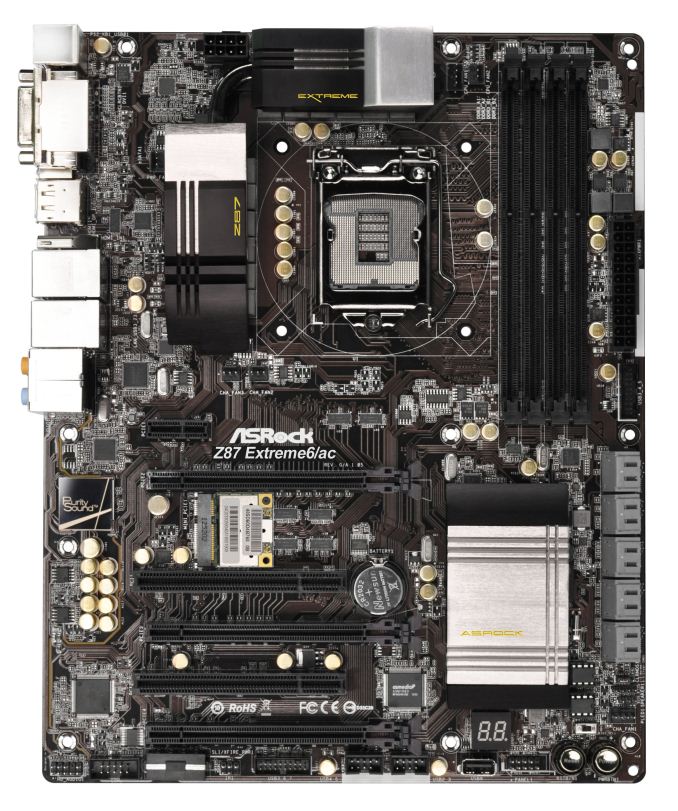










58 Comments
View All Comments
Timur Born - Saturday, July 27, 2013 - link
Balanced inputs would only help when the outputs to be tested offered balanced outputs, but you won't find these on mainboard solutions. Still a professional solution might be preferable, because don't just concentrate on listing theoretical spec numbers of the converter chips, but also make sure to get the most out of it in practical implementation.The English ASUS site lists little (and partly wrong) information about the Xonar Essence STX for example, there is much better information on the German site, though. Still they list frequency response at -3 (three!) dB points, while usually you would choose -0.5 dB or -1 dB points to give a real picture.
repoman27 - Thursday, June 27, 2013 - link
While the Intel block diagram for the DZ87KLT-75K does appear to show 20 lanes of PCIe 3.0 coming from the CPU, the 8 PCIe 2.0 lanes from the PCH are used for the GbE controllers (2 x1), Thunderbolt controller (1 x4), the PCIe mini card / mSATA slot (1 x1), and a "PCIe Hub" (1 x1). We can presume this is really a conventional PCIe switch, and the Marvell 88SE9172, the 3 x1 slots, and the PCIe to PCI bridge are all connected to that.What's the deal with FDI now that there are display connections coming directly from the CPU? The block diagrams still show FDI and the Thunderbolt controller being fed DisplayPort from the PCH. Are the CPU display outputs DP 1.2 and the PCH connections still DP 1.1a?
repoman27 - Thursday, June 27, 2013 - link
Sorry, I should have kept reading before commenting about the display interfaces.repoman27 - Thursday, June 27, 2013 - link
The article does however say, "leaving the VGA behind", which should read, "leaving LVDS and SDVO (like anybody cares) behind." The PCH does still support VGA via the FDI x2 link as long as those lanes aren't being co-opted by Port D for eDP.Also, I meant to point out in my original comment that the additional USB 3.0 ports on the Intel board appear to be provided by a pair of USB 3.0 hubs, not a discrete controller.
Jaaap - Thursday, June 27, 2013 - link
Great Review Ian.I'd also be very interested in the minimal power consumption of Z87 motherboards without videocards and a PSU efficient at low powers (a PicoPSU or a light Seasonic).
IanCutress - Thursday, June 27, 2013 - link
I think Anand hit 34W idle on his 4770K with IGP?http://www.anandtech.com/show/7003/the-haswell-rev...
I have 500W Platinums for mini-ITX reviews, but I that might be too much for IGP idle at sub-10%.
DanNeely - Thursday, June 27, 2013 - link
500W probably is too much for anything other than relative comparison scores. IIRC most of the 80+ standards only require specific efficiency levels between 20 and 80% loads.ex The 400W Seasonic X-400 2 is 89.5% efficient at an 86W load; but only 82.6% at 37W.
http://www.jonnyguru.com/modules.php?name=NDReview...
igxqrrl - Thursday, June 27, 2013 - link
Am I the only one confused by the video out options?I'm looking for integrated graphics that can drive 2x30" (2560x1600) or 2x27" (2560x1440) displays. Can any of these motherboards do that?
repoman27 - Thursday, June 27, 2013 - link
The Gigabyte, Asrock and Asus boards theoretically can, however in each case you'll need to drive one of the displays via the HDMI output. AFAIK there aren't a ton of displays that support 2560x1440 or 2560x1600 over HDMI.Earballs - Thursday, June 27, 2013 - link
The max resolutions are listed with typical refresh rates, but not max refresh rates. Just thought I'd throw that out there while talking about confusing video out options.