HP Spectre XT TouchSmart Ultrabook Review
by Dustin Sklavos on May 27, 2013 5:00 AM EST- Posted in
- Laptops
- HP
- Ivy Bridge
- Spectre
- Ultrabook
System Performance
Whether the result of bloat, the result of HP's software being almost impossible to disable, the result of the slow storage subsystem, or the result of an underlying BIOS setting, the HP Spectre XT produces performance that is behind the curve of competing notebooks virtually across the board. I've checked clocks, run tests multiple times, but in the end still been left with a notebook that's just slower than it should be.
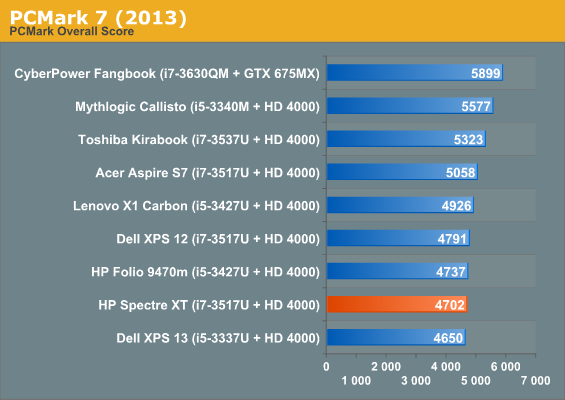
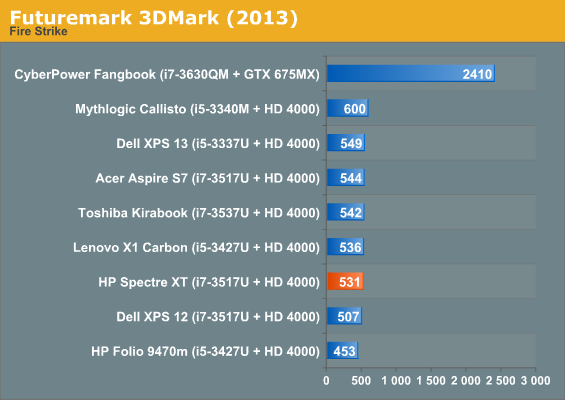
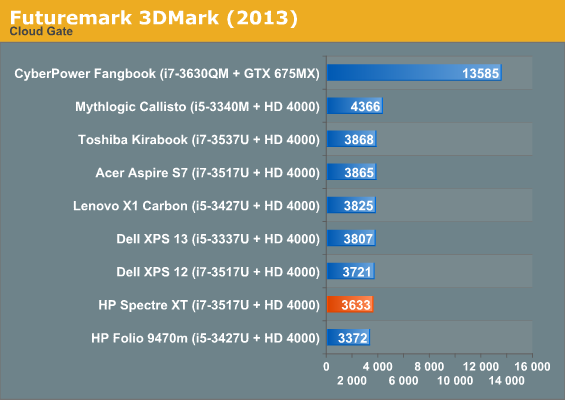
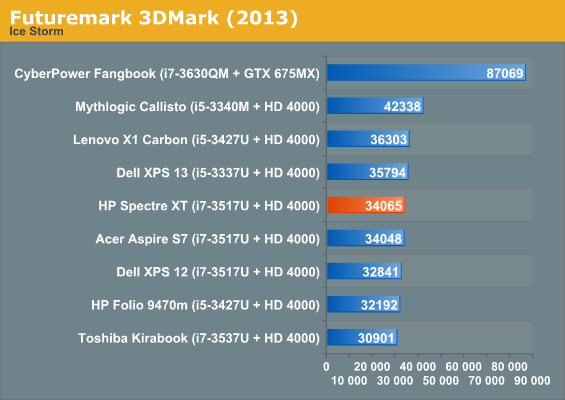
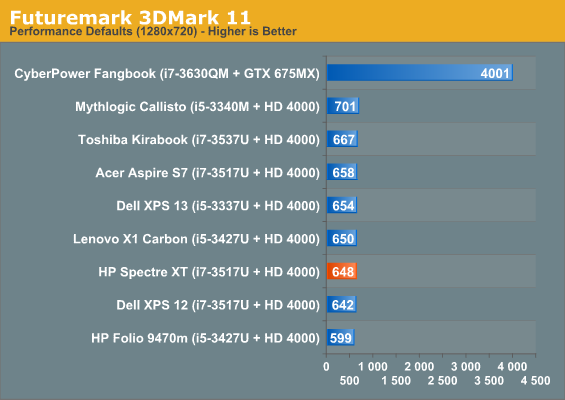
Futuremark test results range from competitive to slightly behind the curve. When we hit the CPU itself more aggressively, things take a turn.
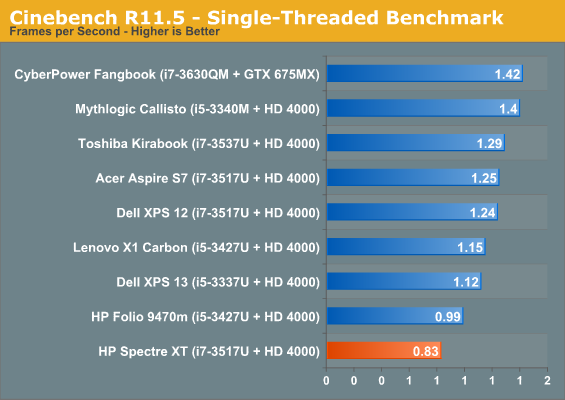
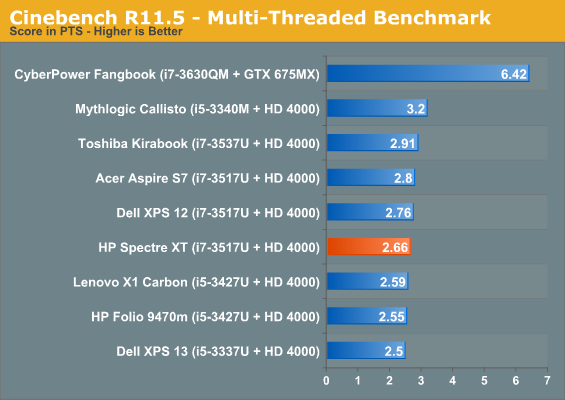
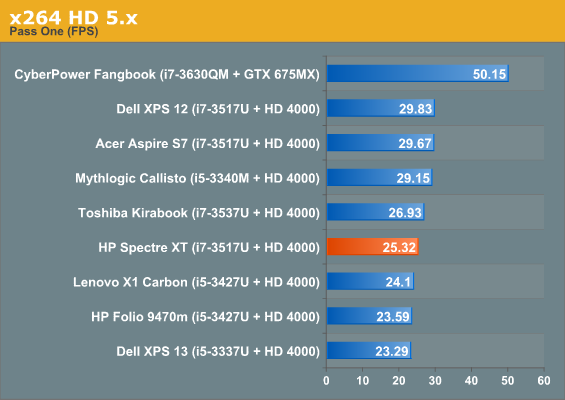
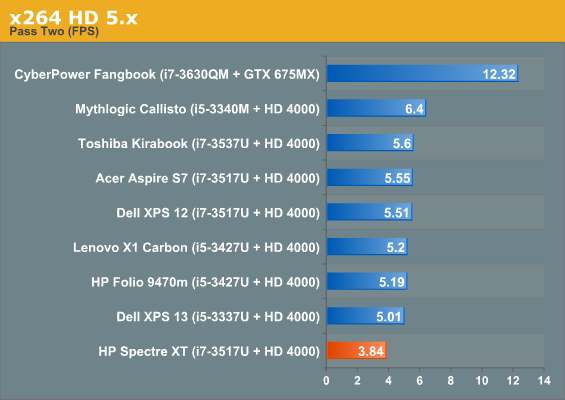
The benchmarks that hit the CPU hardest also leave the Spectre XT looking the worst. Results continue to range from competitive to bottom of the pack, and it's difficult to pin down exactly where HP's system is going wrong. This isn't performance so terrible as to render the computer unusable, it's just failing the sanity check and not where it should be.










64 Comments
View All Comments
arthur449 - Monday, May 27, 2013 - link
Experience is subjective, you're right.I'm not saying that I can quantify experience with a number. (Uhh, I rate this laptop a 6.5 on the User Experience Index.) In 20 years, I can count on one hand the number of laptops I've bought or set up for coworkers, friends, or family that had an acceptable amount of included software pre-installed. Acceptable in this case means the computer didn't grind to a halt on startup while it loaded Horton Speedy Disk, Extra Discount Firewall with Extra Popups, Super Unnecessary Manufacturer Splash Screen to tell me when I've pushed a button to disable wireless, etc. All of them with very few exceptions did this, and the addition of an SSD is the most effective throw-money-at-it solution.
Oh, and for the record, the HP dm1z is the first PC that came to mind with an acceptably low amount of bloatware. And it was a netbook.
Scott66 - Tuesday, May 28, 2013 - link
One reason I love Apple machines. Very little bloatware especially once they got rid of the trial version of Office.I used a Momentus Hybrid drive in an old macbook and it added a few more years of usability and much more storage.
Peskarik - Monday, May 27, 2013 - link
4GB of RAM IS necessity. Hello.Flunk - Monday, May 27, 2013 - link
I think if you take in that this is a $1299.99 system it is a necessity. There are a lot of systems you can get around the $1000.00 mark that ship with 128MB SSDs. This system is certainly not trading on it's high CPU or GPU performance so it really needs that SSD to justify the high price. You can get a computer that will perform as well as this for $400. Premium casing isn't worth $899.99 to most consumers.andrewaggb - Monday, May 27, 2013 - link
much rather have a 256gb ssd. And get rid of the bloatware. They need to take you to a screen in a setup process where you can check which items you want installed or not installed. Or make a real uninstall page where I can check off 20 metro apps and 10 desktop apps and uninstall them all at once. I had to setup 9 lenovo windows 8 laptops last weekend and it was painful removing all the crap one piece at a time.Egg - Monday, May 27, 2013 - link
I think hughlle was being ironic.wanderer000 - Monday, May 27, 2013 - link
4GB is a necessity to properly run Windows 8. Ram usage on my desktop is high for Win8, I can't imagine how slow it'd be on a laptop with anything under 4GB. That point btw is the last stop before 64-bit becomes a necessity, because 32-bit can't handle anything over 4GB of RAM. Times change as do positive out-of-the-box experiences.That being said, something that doesn't change is the factor of not having to manage software in the background. This is always a point in that section, as is low noise and heat. So in regards to that, yes. An SSD should be mandatory in a PREMIUM product nowadays.
kkwst2 - Monday, May 27, 2013 - link
Maybe for you. My "necessity" is at least a 256GB SSD plus at least a 500GB, preferably a 1TB HDD. That is why I have stuck with the Thinkpad T-series despite the crappy screens and poor battery life. If you could configure this with a 256GB SSD in the mSATA slot plus the HDD, that would be ideal for me. The battery life is still an issue, but I can deal with that more than I can the lack of storage. I need the HDD for all my data files. Won't fit on even a 256 SSD.hughlle - Tuesday, May 28, 2013 - link
I happily run all OS's on my old shuttle with two gb of ram. Sure it's not as fast as with 4gb but it still does the job just fine. I happily use my parents bloatware ridden pcs with old mechanical drives and they work just fine too.I am not arguing that an ssd or more ram should be mandatory for an expensive product, that is just common sense, like a £100,000 car should have a big engine etc. I'm just stating that the term necessity is wrong. There is no requirement for these things, but rather it is just highly recommended for you to have them, but i have neither and the machines work just fine, so clearly it is not a case of HAVING to have these better components just that it makes more sense.
Solandri - Tuesday, May 28, 2013 - link
I actually prefer the mSATA cache SSD + 2.5" HDD configuration. It gives you the most flexibility, provided the notebook is designed so you can easily swap out these parts.- If you like it as is with a cache SSD, use it as is.
- If you don't like the HDD, you can replace it with a SSD.
- If you like the HDD but want a bigger SSD, just replace the cache SSD with a larger mSATA SSD and configure it as your boot drive.
- If you want large capacity SSD, replace both the mSATA SSD and 2.5" HDD with large capacity SSDs. That'll give you nearly 1 TB of storage for a reasonable price.
The single SSD design limits your options and your max storage capacity. It's much better to have both mSATA + 2.5" storage bays.