The AMD Kabini Review: A4-5000 APU Tested
by Jarred Walton on May 23, 2013 12:00 AM ESTKabini Gaming and Battery Life
We've covered the general performance and some synthetic graphics tests. What about actual games? Well, here’s what our (admittedly punishing) 2013 gaming suite looks like on Kabini. These are the "Value" results, as the "Mainstream" and "Enthusiast" settings are unplayable on anything without a dGPU (though those results are available in Mobile Bench if you're interested).
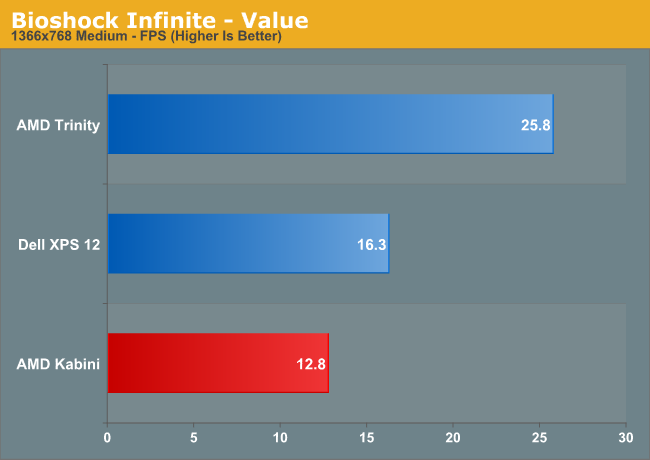
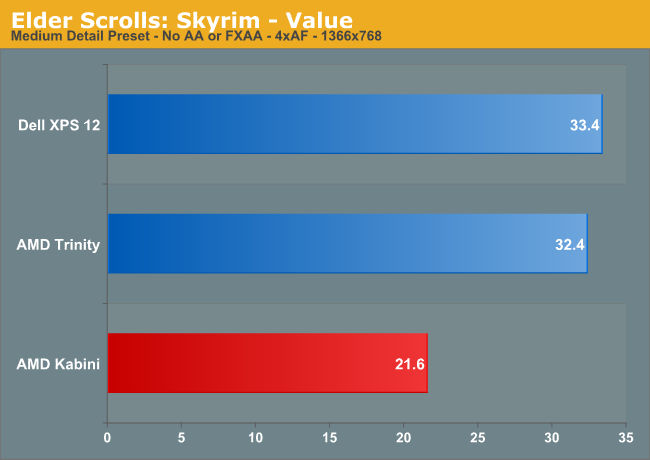
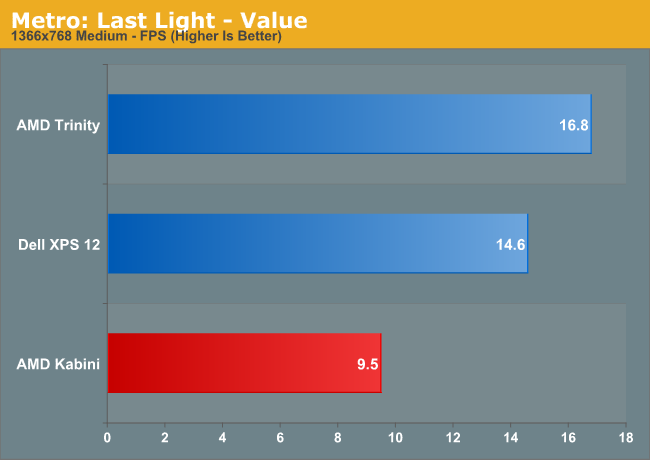
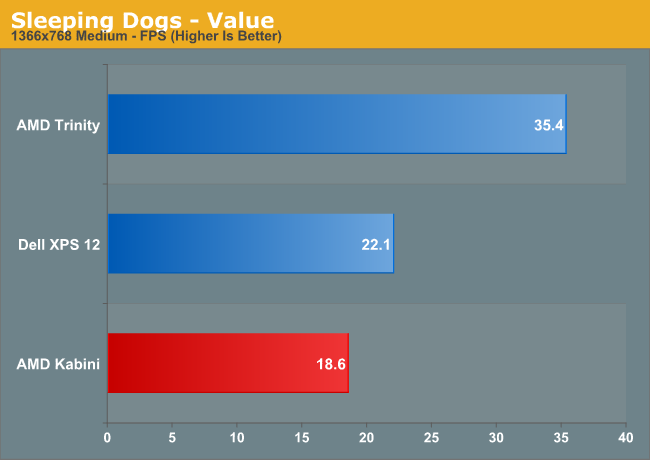
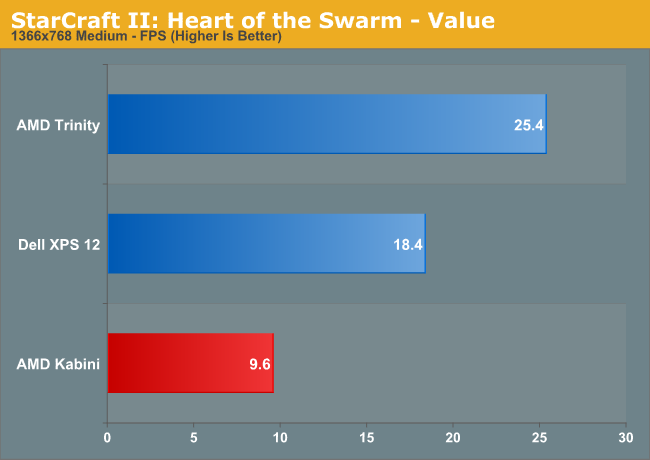
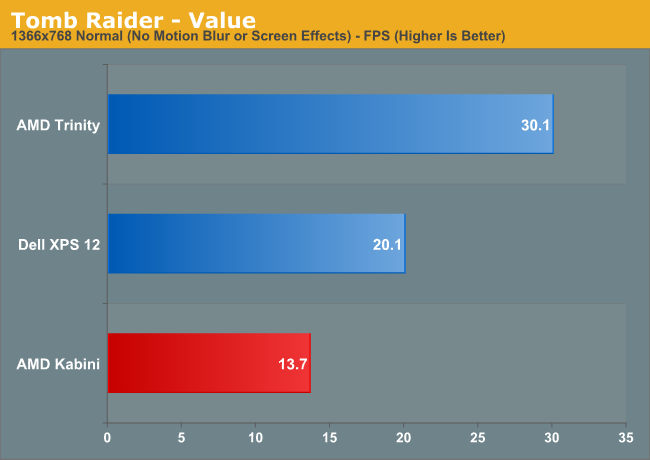
The short summary is that not a single game manages to crest the 30FPS mark, and I even ran additional tests at the minimum quality settings (at 1366x768) to see if I could improve the results. Sadly, I couldn’t, at least not enough to make the games playable; the best I managed was around 25 FPS in Bioshock, Skyrim, and Tomb Raider at minimum detail, and most titles remained in the sub-20 FPS range. Titles that tend to be more taxing on the CPU side of things like StarCraft II are even worse, with frame rates in StarCraft II being half of what IVB ULV gets at our Value (medium quality minus antialiasing) preset.
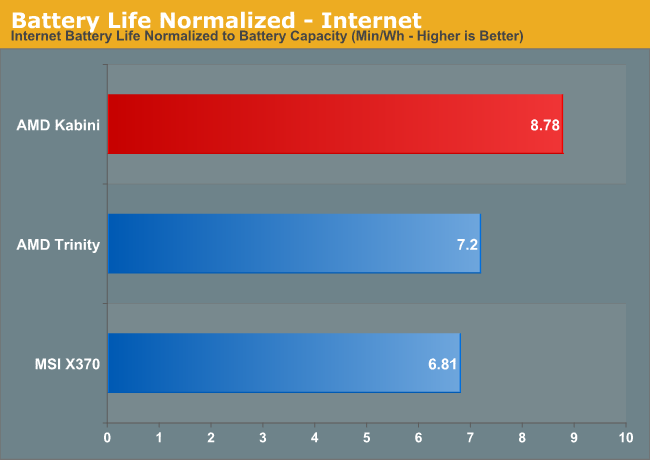
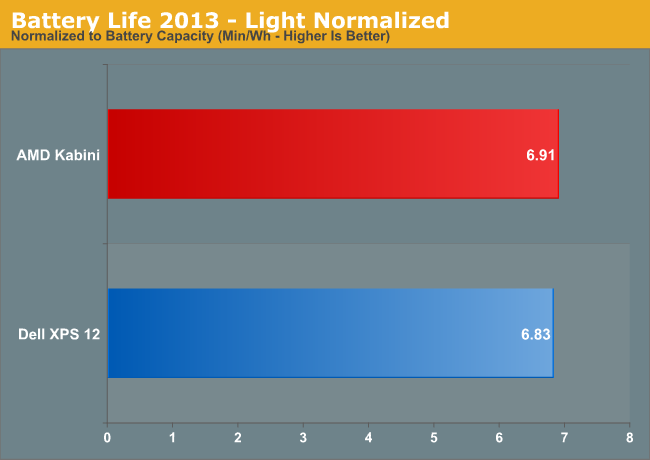
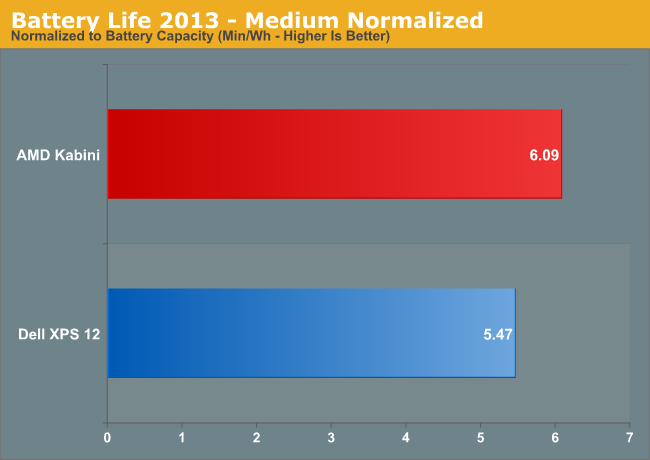
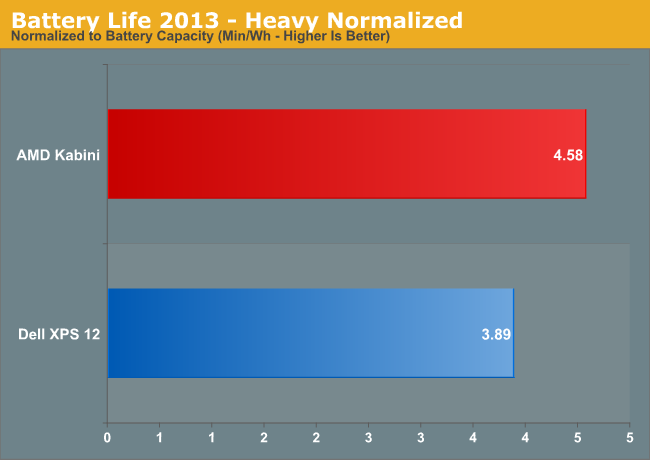
The good news is that not only is Kabini noticeably faster than Brazos, but it’s also mighty frugal when it comes to power use. We don’t have any Brazos laptops handy, so we had to use our older Internet battery life test as a comparison point (100 nits instead of 200 nits); in that test, Kabini topped 6.5 hours with a 45Wh battery. The MSI X370 we’re using as a comparison point did last a bit longer, but it also has a 64Wh battery. In terms of normalized power use, the Kabini laptop ends up being 29% more efficient, and that’s with a 14” AHVA 1080p panel going up against a 13.3” TN 768p display. We’re not quite able to compare apples to apples, but Kabini definitely looks like a good improvement over Brazos in power use.
The power story is even better when we look at ULV Ivy Bridge and standard Trinity APUs. Using our new battery life tests, which push the hardware a lot harder than our previous tests, Kabini delivers normalized battery life that’s at least equal to IVB ULV (our “Light” test), and in the more taxing Medium and Heavy tests Kabini beats ULV by 11% and 18%, respectively. Of course the IVB ULV system is still faster, and it’s also likely to cost twice what we expect Kabini laptops to sell for, but lower cost Celeron and Pentium ULV parts shouldn't be all that different. Also of note is that we don’t know yet how Haswell will fare in these same tests, but that’s an area Intel seems to be focusing on for their next CPU; that’s a story for next month….










130 Comments
View All Comments
takeship - Thursday, May 23, 2013 - link
True, price will keep most budget buyers out of Haswell powered ultrabooks. Not so for the now-on-clearance-sale Ivy Bridge Dell & HPs though. And in that market Kabini loses most of it's price advantage, while still giving worse performance & marginal battery life improvements. There it's the new $500 plastic Kabini laptop, vs. the $600 aluminum IVB Lenovo. I just don't see that being a win.Gaugamela - Thursday, May 23, 2013 - link
The HP Pavilion 11 Touchsmart costs 400$. It has a 10-point touchscreen. So, the 400$ touch enabled Kabini seems mighty atractive compared to the 600$ Lenovo now.axien86 - Thursday, May 23, 2013 - link
Touche! Thanks to AMD for providing alternatives to Intel's Atoms and higher priced CPUs.
kyuu - Thursday, May 23, 2013 - link
Besides the price issue, you seem to be quite missing the point of a low-power architecture like Jaguar. Let me know when ULV Ivy Bridge can scale down to 3.9W.Also, a lot of people seem to have trouble comprehending the fact that TDP doesn't really have much in common with the actual power draw of the chip (or the heat output). We've already seen what happens when you try to cram even the lowest wattage Ivy Bridge into a modern tablet form factor: high temperatures w/ fans, low battery life, high price.
Gaugamela - Thursday, May 23, 2013 - link
It competes with an Sandy Bridge ULV i3 and it gets quite close to a i3 Ivy, while offering better battery life.Seems like a clear proposition to me: if Pentium like performance is what you need this offers you that and better GPU performance. Perfect for the low-end of the ultrathin/ultrabook market.
andrewaggb - Thursday, May 23, 2013 - link
yeah, pretty much how I read it as well. Assuming you can afford to pay an extra $200 dollars there's not much reason (other than possibly graphics drivers) to not get haswell instead.aryonoco - Thursday, May 23, 2013 - link
Very interesting article. Just a few notes:I'm not sure that Exynos 5250 is the best representative of Cortex A15. For one, it's dual core without any HT so at a massive disadvantage in a test like Kraken. Secondly, it came out in actual device in the market about 7 months ago. By the time Kabini shows in products, it will probably be over 8 months later. We'll have other Cortex A15 parts by then, and if the Tegra 4 Kraken scores that I'm hearing (~6000) is right, and if something Tegra 4 is using about half as much power as this 15W Kabini, then Kabini suddenly doesn't look that competitive.
Of course as you say, the success of Kabini will depend on what OEMs do with it, but traditionally these cheap AMD parts find themselves in devices that are compromised in everyway. Even if we get a 1080p screen this time around (which I'm hopeful), we'll still have to deal with sub-optimal keyboards, trackpads that work only half the time, and other cost-cutting measures we are familiar with. For this to succeed, someone needs to put it in a Ultrabook-style laptop, with good display, good keyboard and no software glitches, and price it under $500. That's a tall task.
HP just announced a very interesting Slatebook X2 running Android (not skinned) on Tegra 4 with 1080p IPS screen and a Transformer-style detachable dock for $479, including the dock (sidenote, I was disappointed there was no coverage of this on AT). If the performance claims for Tegra 4 (and other future more optimized Cortex A15 parts) are accurate, with such devices on the horizon, will there even be a cheap Ultrabook-style market left for Kabini to compete in? Can Kabini find its way into similar designs by major OEMs? I hope, for everyone's sake that AMD can succeed, but I am doubtful.
JarredWalton - Thursday, May 23, 2013 - link
I certainly think Kabini can go into the same designs that we're seeing Tegra 4 target. Which will end up being faster? That's a different question, and I'm not sure we have enough information to come to a conclusion right now. If Kabini/Temash can get into tablets sooner rather than later, they've got a chance. If it takes 6-8 months, you're right: it may not matter at that point.Gaugamela - Thursday, May 23, 2013 - link
HP just announced their back to school products and there is a successor to the HP dm1 that will cary A4's and A6's.Exophase - Friday, May 24, 2013 - link
No Cortex-A15 has HT, and Kraken is single threaded anyway. I think Kraken just isn't a great benchmark. Although its makers say it's a lot better than Sunspider it shares a lot of the same sorts of problems:1) It's Javascript which has its own unique (pretty severe) overheads which can dominate run-time to the extent that it drowns out a lot of the variation from the type of JS code you're running. JS is used and it's important, but even today on good JITs most JS code is several times (think 5 times) slower than an equivalent written in something like C++ or even Java, making it a bad representation of performance of more efficient software.
2) Much of what it does - path finding, signal processing, and crypto - is not the kind of stuff Javascript is usually used for.
3) Its test durations are really short, which is bad for benchmarks in general but can be especially bad for JITs where it
4) The variation in current browsers is extreme (http://arstechnica.com/civis/viewtopic.php?f=8&... where you can see some tests are substantially faster and others substantially slower. This again highlights the big overheads of Javascript and the impact of different JIT strategies, but also that the state of performance is still pretty volatile. A similar sort of variation could manifest between different backends (ie, x86 vs ARM) even for the same browser.
Cross-architecture comparisons are hard and I don't blame people for using JS when there's not a lot else available (although at least some other inclusions would be nice).. but you shouldn't draw a very broad conclusion from a Kraken comparison alone. And if you did that it'd also make the Kabini vs i5 comparison look a lot worse than a lot of other tests show.