NVIDIA GeForce GTX 780 Review: The New High End
by Ryan Smith on May 23, 2013 9:00 AM ESTMeet The GeForce GTX 780, Cont
With all of that said, GTX 780 does make one notable deviation from GTX Titan. NVIDIA has changed their stock fan programming for GTX 780, essentially slowing down the fan response time to even out fluctuations in fan speeds. NVIDIA has told us that they’ve found that next to loud fans in general, the second most important factor in fan noise becoming noticeable is rapidly changing fan speeds, with the changing pitch and volume drawing attention to the card. Slowing down the response time in turn will in theory keep the fan speed from spiking so much, or quickly dropping (i.e. loading screen) only to have to immediately jump back up again.
In our experience fan response times haven’t been an issue with Titan or past NVIDIA cards, and we’d be hard pressed to tell the difference between GTX 780 and Titan. With that said there’s nothing to lose from this change, GTX 780 doesn’t seem to be in any way worse for it, so in our eyes there’s no reason for NVIDIA not to go ahead with the change.
On that note, since this is purely a software(BIOS) change, we asked NVIDIA about whether this could be backported to the hardware equivalent Titan. The answer is fundamentally yes, but because NVIDIA doesn’t have a backup BIOS system, they aren’t keen on using BIOS flashing any more than necessary. So an official (or even unofficial) update from NVIDIA is unlikely, but given the user community’s adept BIOS modding skills it’s always possible a 3rd party could accomplish this on their own.
Moving on, unlike Titan and GTX 690, NVIDIA will be allowing partners to customize GTX 780, making this the first line of GK110 cards to allow customization. Potential buyers that were for whatever reason disinterested in Titan due to its blower will find that NVIDIA’s partners are already putting together more traditional open air cooler coolers for GTX 780. We can’t share any data about them yet – today is all about the reference card – but we already have one such card in-hand with EVGA’s GeForce GTX 780 ACX.
The reference GTX 780 sets a very high bar in terms of build quality and performance, so it will be interesting to see what NVIDIA’s partners can come up with. With NVIDIA testing and approving all designs under their Greenlight program, all custom cards have to meet or beat NVIDIA’s reference card in factors such as noise and power delivery, which for GTX 780 will not be an easy feat. However because of this requirement it means NVIDIA’s partners can deviate from NVIDIA’s reference design without buyers needing to be concerned that custom cards are significantly worse than then reference cards, something that benefits NVIDIA’s partners by their being able to attest to the quality of their products (“it got through Greenlight”), and benefitting buyers by letting them know they’re getting something that will be as good as the reference GTX 780, regardless of the specific make or model.
On that note, since we’re talking about card construction let’s quickly dive into overclocking. Overclocking is essentially unchanged from GTX Titan, especially since everything so far is using the reference PCB. The maximum power target remains at 106% (265W) and the maximum temperature target remains at 95C. Buyers will be able to adjust these as they please through Precision X and other tools, but no more than they already could on Titan, which means overclocking is fairly locked down.
Overvolting is also supported in a Titan-like manner, and once again is at the discretion of the card’s partner. By default GTX 780 has a maximum voltage of 1.1625v, with approved overvolting allowing the card to be pushed to 1.2v. This comes in the form of higher boost bins, so enabling overvolting is equivalent to unlocking a +13MHz bin and a +26MHz bin and their requisite voltages. However this also means that those voltages aren’t typically reached with overclocking and overvolting only has a minimal effect, as most overclocking attempts are going to hit TDP limits before they hit the unlocked boost bins.
| GeForce Clockspeed Bins | ||||
| Clockspeed | GTX Titan | GTX 780 | ||
| 1032MHz | N/A | 1.2v | ||
| 1019MHz | 1.2v | 1.175v | ||
| 1006MHz | 1.175v | 1.1625v | ||
| 992MHz | 1.1625v | 1.15v | ||
| 979MHz | 1.15v | 1.137v | ||
| 966MHz | 1.137v | 1.125v | ||
| 953MHz | 1.125v | 1.112v | ||
| 940MHz | 1.112v | 1.1v | ||
| 927MHz | 1.1v | 1.087v | ||
| 914MHz | 1.087v | 1.075v | ||


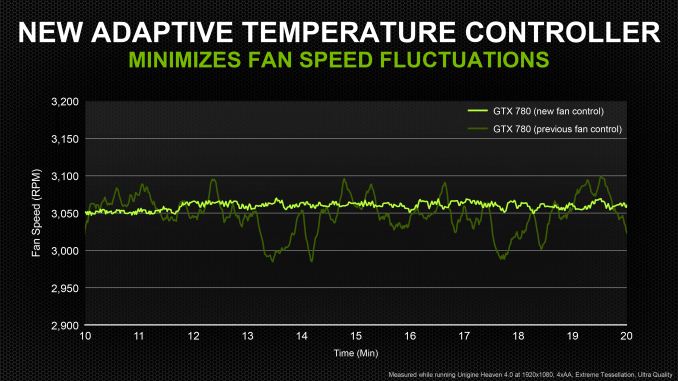

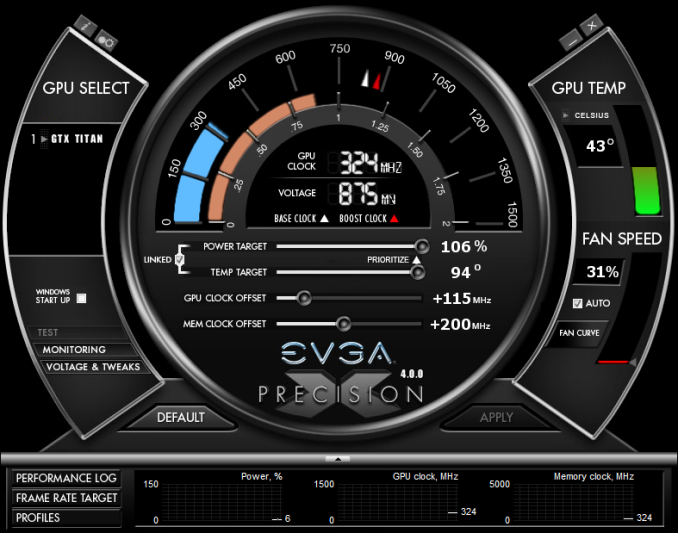








155 Comments
View All Comments
just4U - Thursday, May 23, 2013 - link
I love the fact that their using the cooler they used for the Titan. While I plan to wait (no need to upgrade right now) I'd like to see more of that.. It's a feature I'd pay for from both Nvidia and Amd.HalloweenJack - Thursday, May 23, 2013 - link
no compute with the GTX 780 - the DP is similar to a GTX 480 and way way down on a 7970. no folding on these thenBiffaZ - Friday, May 24, 2013 - link
Folding doesn't use DP currently, its SP, same for most @home type compute apps, the main exclusion being Milkyway@Home which needs DP alot.boe - Thursday, May 23, 2013 - link
Bring on the DirectCU version and I'll order 2 today!slickr - Thursday, May 23, 2013 - link
At $650 its way too expensive. Two years ago this card would have been $500 at launch and within 4-5 months it would have been $400 with the slower cut down version at $300 and mid range cards $200.I hope people aren't stupid to buy this overpriced card that only brings about 5fps more than AMD top end single card.
chizow - Thursday, May 23, 2013 - link
I think if it launched last year, it's price would have been more justified, but Nvidia sat on it for a year while they propped up mid-range GK104 as flagship. Very disappointing.Measured on it's own merits, GTX 780 is very impressive and probably worth the increase over previous flagship price points. For example, it's generally 80% faster than GTX 580, almost 100% faster than GTX 480, it's predecessors. In the past the increase might only be ~60-75% and improve some with driver gains. It also adds some bling and improvements with the cooler.
It's just too late imo for Nvidia to ask those kinds of prices, especially after lying to their fanbase about GK104 always slotted as Kepler flagship.
JPForums - Thursday, May 23, 2013 - link
I love what you are doing with frame time deltas. Some sites don't quite seem to understand that you can maintain low maximum frame times while still introducing stutter (especially in the simulation time counter) by having large deltas between frames. In the worst case, your simulation time can slow down (or speed up) while your frame time moves back in the opposite direction exaggerating the result.Admittedly I may be misunderstanding your method as I'm much more accustomed to seeing algebraic equations describing the method, but assuming I get it, I'd like to suggest further modification to you method to deal with performance swings that occur expectedly (transition to/from cut-scenes, arrival/departure of graphically intense elements, etc.). Rather than compare the average of the delta between frames against an average frame time across the entire run, you could compare instantaneous frame time against a sliding window average. The window could be large for games with consistent performance and smaller for games with mood swings. Using percentages when comparing against the average frame times for the entire run can result in situations where two graphics solutions with the exact same deltas would show the one with better performance having worse deltas. As an example, take any video cards frame time graph and subtract 5ms from each frame time and compare the two resulting delta percentages. A sliding window accounts for natural performance deviations while still giving a baseline to compare frame times swings from. If you are dead set on percentages, you can take them from there as the delta percentages from local frame time averages are more relevant than the delta percentage from the runs overall average. Given my love of number manipulation, though, I'd still prefer to see the absolute frame time difference from the sliding window average. It would make it much easier for me to see whether the difference to the windowed average is large (lets say >15ms) or small (say <4ms). Of course, while I'm being demanding, it would be nice to get an xls, csv, or some other format of file with the absolute frame times so I can run whatever graph I want to see myself. I won't hold my breath. Take some of my suggestions, all of them, or none of them. I'm just happy to see where things are going.
Arnulf - Thursday, May 23, 2013 - link
The correct metric for this comparison would be die size (area) and complexity of manufacturing rather than the number of transistors.RAM modules contain far more transistors (at least a couple of transistors per bit, with common 4 GB = 32 Gb = 64+ billion transistors per stick modules selling for less than $30 on Newegg), yet cost peanuts compared to this overpriced abomination that is 780.
marc1000 - Thursday, May 23, 2013 - link
and GTX 760 ??? what will it be? will it be $200??or maybe the 660 will be rebranded as 750 and go to $150??
kilkennycat - Thursday, May 23, 2013 - link
Fyi: eVGA offers "Superclocked" versions of the GTX780 with either a eVGA-designed "ACX" dual-open-fan cooler, or the nVidia-designed "titan"blower. Both at $659 are ~ $10 more than the default-speed version. The overclocks are quite substantial, 941MHz base, 993MHz boost (vs default 863/902) for the "titan" blower version, 967/1020 for the ACX-cooler version. The ACX cooler is likely to be more noisy than the "titan", plus it will dump some exhaust heat back into the computer case. Both of these eVGa Superclocked types were available for a short time on Newegg this morning, now "Auto Notify" :-( :-(