Toshiba KIRAbook Ultrabook Review
by Dustin Sklavos on May 9, 2013 12:01 AM ESTDisplay Quality
The Toshiba KIRAbook's claim to fame is its 2560x1440 13.3" IPS display, and that display really is a beauty. Viewing angles are excellent as one would expect, but there are two very minor issues. First, response time is good, but not great, and there's minor ghosting when dragging a window or the start screen. There's also backlight bleed on the edges of the display that's fairly typical of an edge-lit panel. Neither of these are dealbreakers and I'd still very easily take the KIRAbook's display over just about any competing notebook's, including the 1080p IPS stunner in the Dell XPS 13.
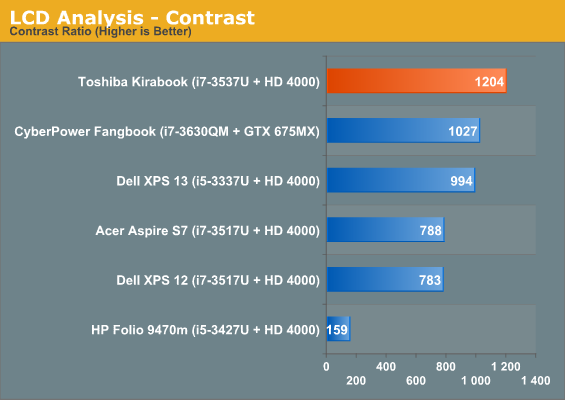
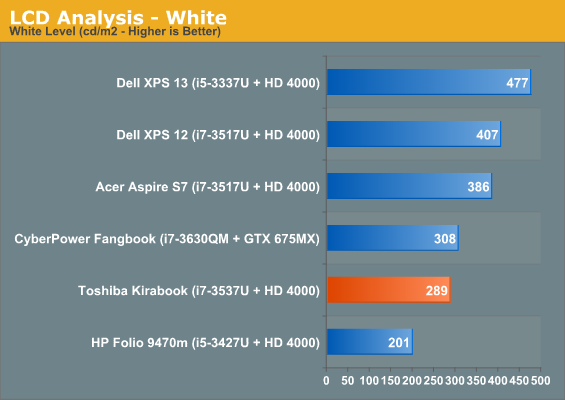
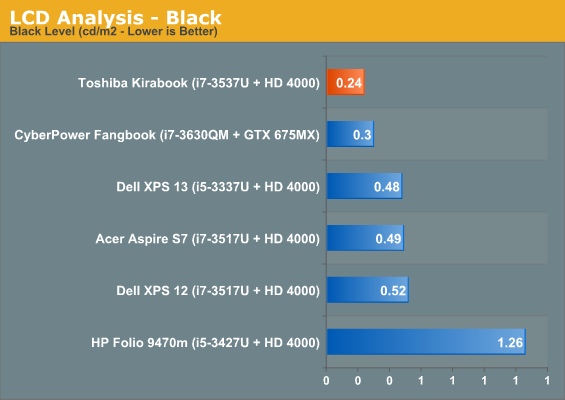
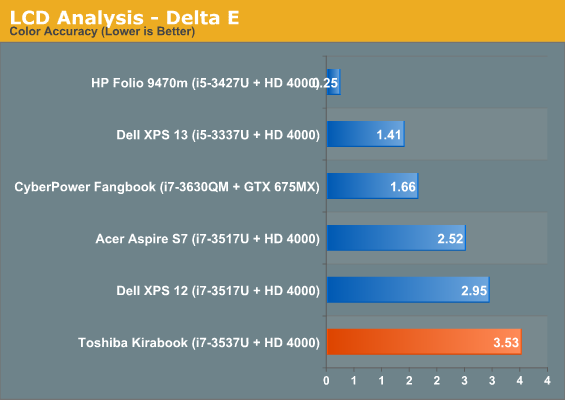
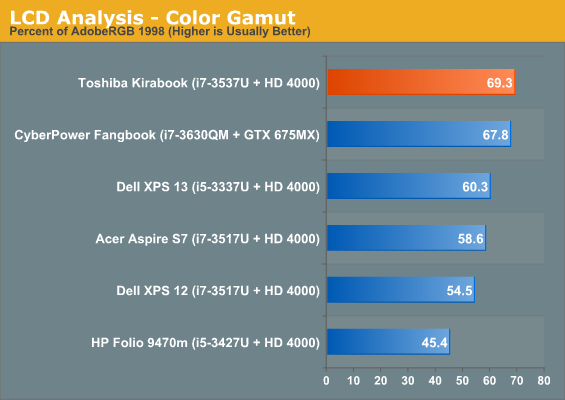
Everything about the KIRAbook's display screams quality except the measured delta-E, but in practice I found the display color to be plenty accurate and certainly worthy of the packed-in Adobe Photoshop Elements. Color gamut's quite good, brightness is beautiful without being excessive, and black levels are stellar. It's difficult not to be impressed with this panel.
Battery Life
When dealing with a high-resolution IPS panel, especially one as bright as the KIRAbook's, it can be hard to predict just how the battery life will play out. That's compounded by the fact that space for battery cells inside an ultrabook is always at a premium. The 52Wh integrated battery is at least slightly above average, though.
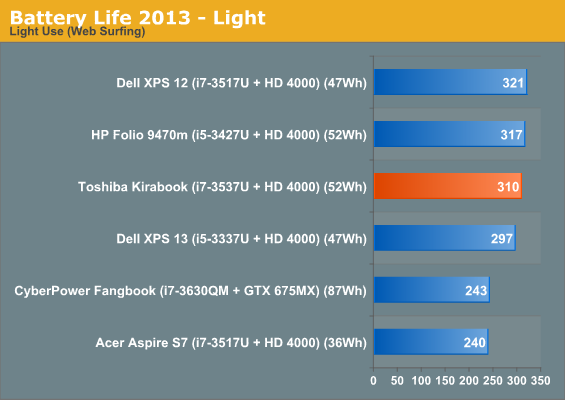
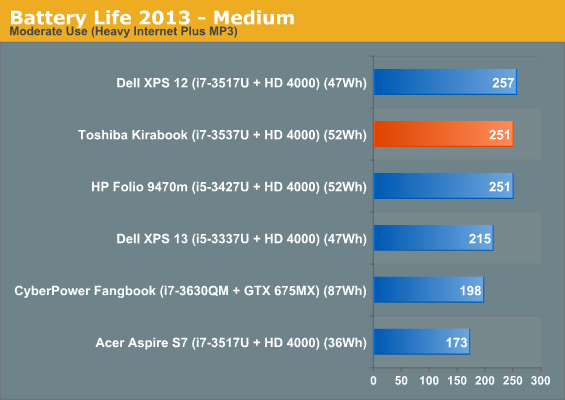
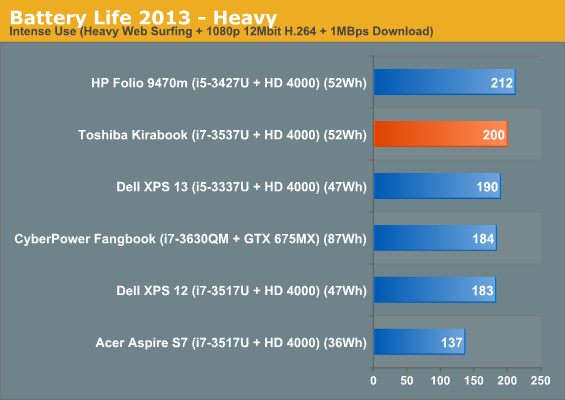
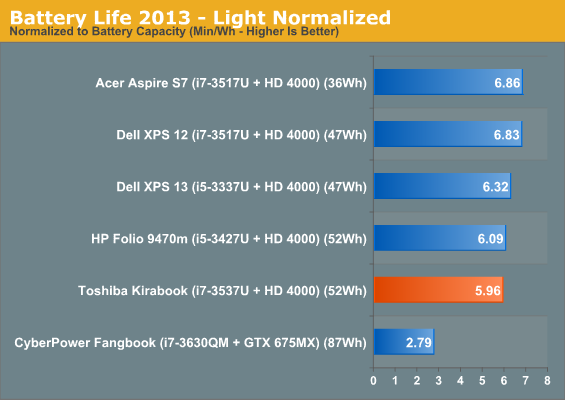
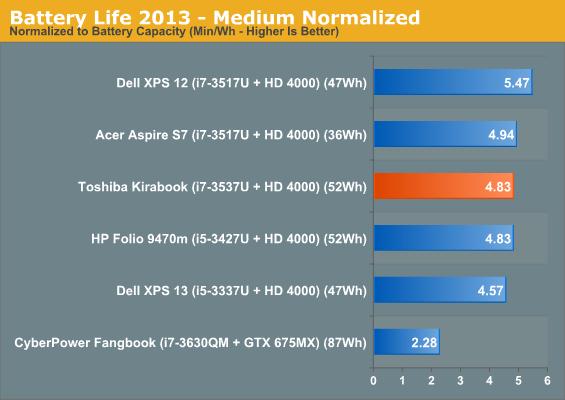
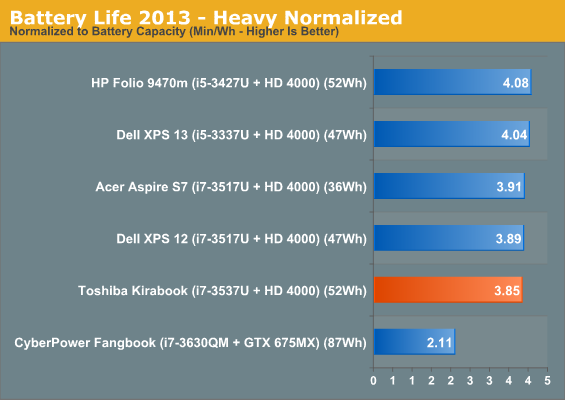
In broader terms, the KIRAbook produces battery life competitive with other ultrabooks in its class. When you normalize it, things look slightly worse, but not substantially so. There's clearly a very minor trade-off taking place to get that better display quality. That trade-off is largely negated by the slightly larger battery and substantially superior panel.
Heat and Noise
Toshiba made a big deal about the KIRAbook's cooling mechanism, but in practice this cooling system is essentially identical to the one in the Portege Z835. That worked out great for the Portege when we reviewed it, which featured a turbo-free Sandy Bridge low-voltage Core i3, but the KIRAbook has a harder time dealing with the horsepower of the i7-3537U.
Thermals under load are quite good, but noise is much less so. Idle noise is stellar; the KIRAbook is basically inaudible. Sustained load hitting the CPU causes the fan to spin up gradually, and again I lament the bottom-intake fan. During Cinebench R11.5 testing the i7-3537U spent most of its time at 2.3GHz, and it did take a good minute or so before noise the fan started spinning up, and a low narrow whooshing was eventually accompanied by a slight whine. Thankfully surface temperatures never got uncomfortable, though I'd recommend against touching the area near the hinge on the inside of the notebook.
A far as cooling systems go, this isn't necessarily a bad one, but I'd almost give up some of the ports on one side of the KIRAbook just to get side-oriented cooling. The Acer Aspire V5-171 I reviewed was a budget notebook just a touch too fat to get the ultrabook branding (to say nothing of the dismal stock hard drive), but that extra girth also allowed it to integrate a vastly superior cooling system that made it much more practical in the long run.


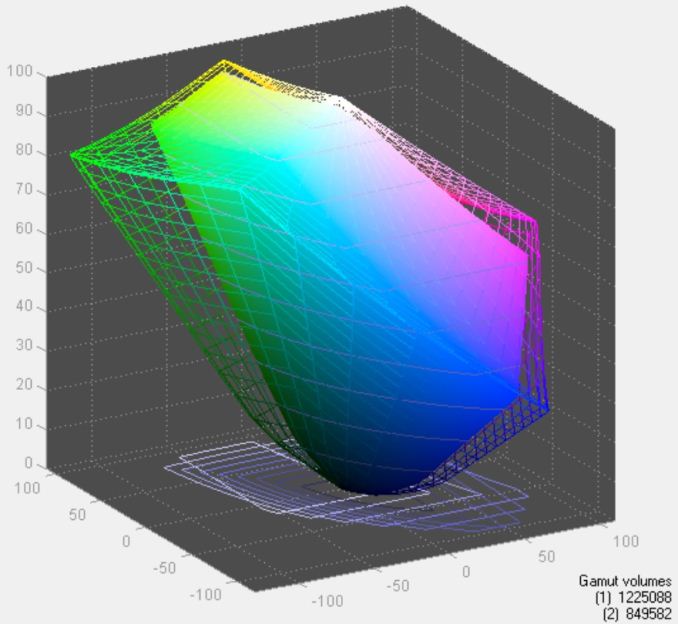
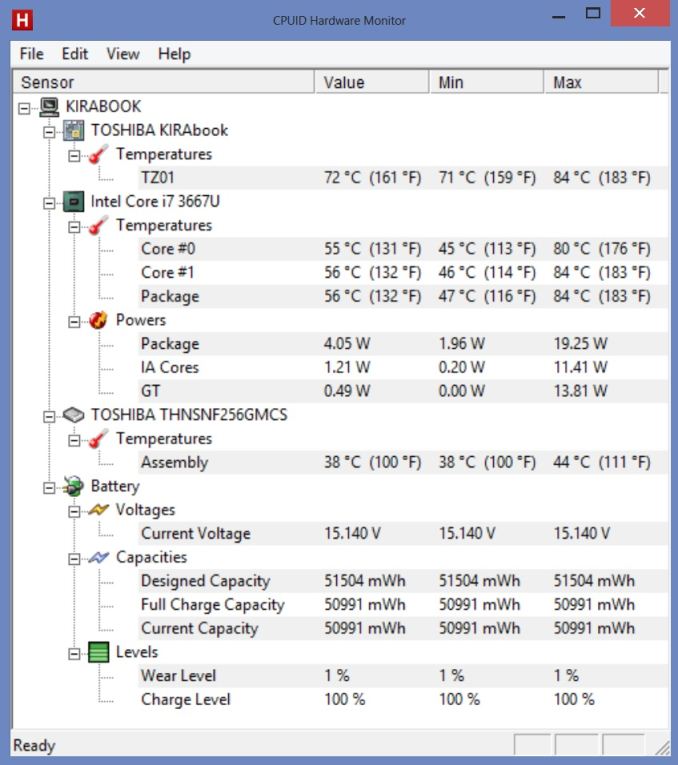








110 Comments
View All Comments
nportelli - Thursday, May 9, 2013 - link
The only reason I didn't pre-order one last night was because of the pending Haswell release and only 8GB. I'd rather have more. But if the first few new Haswell laptops come out with crap resolution... read not at least 1080p no matter the size of the screen. No 5Ghz? I can live with that since I don't have it now.TrackSmart - Thursday, May 9, 2013 - link
That and the 256GB SSD, with no option for anything larger. That's partially a limitation of it being an mSATA SSD (only 4 NAND chips), but that issue should be solved soon with Crucial's new higher capacity modules. Another reason to wait a bit longer.Gunbuster - Thursday, May 9, 2013 - link
I know it’s Japanese but really Kira on the name? Did they do any user testing to see if naming a $1500 laptop Kira was a good idea? Jennabook, Beckabook, KirabookHi, this is my cool new laptop with a 10 year old girls name.
solipsism - Thursday, May 9, 2013 - link
1) It's a town in Japan, among other things.2) "10 year old girls name"? Where are you from that girls are giving new names based on their age? Where I'm from a name is given around birth and is kept throughout one's life.
chrnochime - Thursday, May 9, 2013 - link
Nothing else to whine about other than the name? If they name it Jenna you'd whine about it being named after a p0rn star.cknobman - Thursday, May 9, 2013 - link
Personally I was onboard @1599 until I read no touchscreen unless you pay $200 more.F_CK THAT Toshiba!
akp - Thursday, May 9, 2013 - link
Don't be too quick to dismiss the lid flex as a problem. Google for 'Portege Z835 cracked screen' and then ask yourself if you'd really want to put down $1599 for one of these.Hrel - Thursday, May 9, 2013 - link
You mention this is Toshiba's way of "getting their foot in the door". But then you lament the colors of the notebook? Doesn't it make sense to use silver/grey for the "foot in the door"? Sure there are probably very few people who SEEK OUT grey, but there's an equally small number of people who would actively avoid it. Seems like a pretty safe bet, cover the widest base. Then once they've established market share they can be more aggressive with designs they know will only appeal to certain people; and then cover the difference with more designs. Obviously this increases operating costs and required resources; not to mention risk.So, to me, it makes perfect sense to design it this way. Really the only thing that makes no sense at all is the wifi card and I think they'd have a really solid offering if only they had used a dual band ac card.
Hrel - Thursday, May 9, 2013 - link
The reason I bring it up is I feel that this counter point should be raised in the article after lamenting the color/design choices. You sacrifice sophistication anytime you want to hit the largest possible audience.KPOM - Thursday, May 9, 2013 - link
I'm a bit surprised by the resolution. 2560x1440 translates to 1280x720 when scaled. That gives less usable real estate than the typical 1366x768 display. Sure, you can scale to less than 200%, but I think Toshiba would have been better off going with 2560x1600 like the 13" rMBP. Lots of programs (e.g. Quicken 2013) "expect" to have 768 pixels of usable vertical space, and when scaled, this screen won't give it to them.