Toshiba KIRAbook Ultrabook Review
by Dustin Sklavos on May 9, 2013 12:01 AM ESTDisplay Quality
The Toshiba KIRAbook's claim to fame is its 2560x1440 13.3" IPS display, and that display really is a beauty. Viewing angles are excellent as one would expect, but there are two very minor issues. First, response time is good, but not great, and there's minor ghosting when dragging a window or the start screen. There's also backlight bleed on the edges of the display that's fairly typical of an edge-lit panel. Neither of these are dealbreakers and I'd still very easily take the KIRAbook's display over just about any competing notebook's, including the 1080p IPS stunner in the Dell XPS 13.
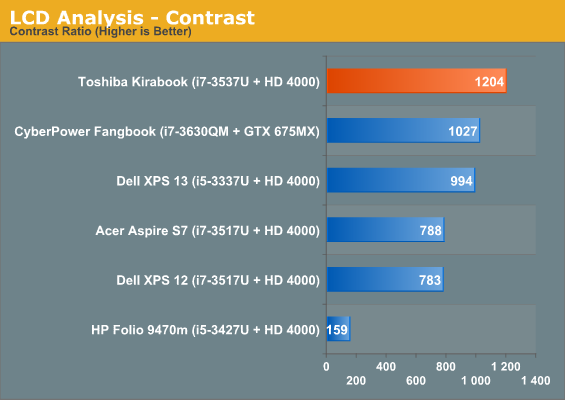
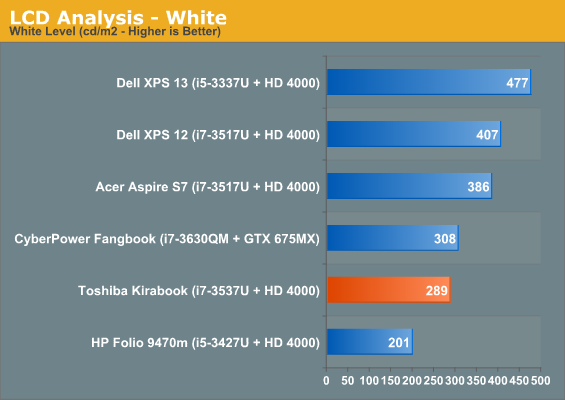
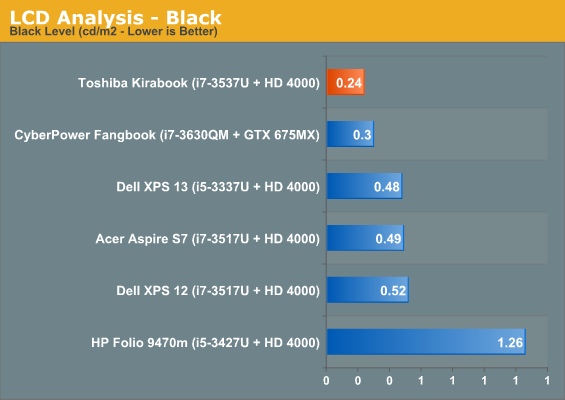
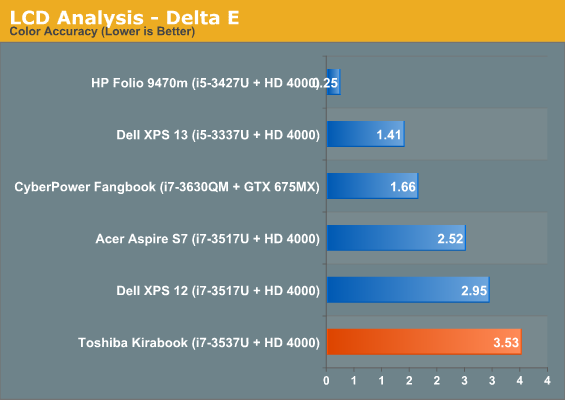
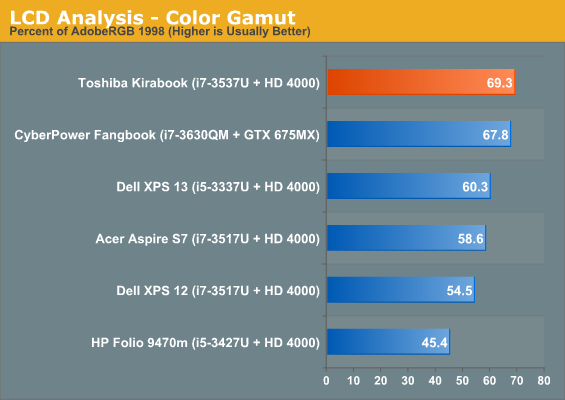
Everything about the KIRAbook's display screams quality except the measured delta-E, but in practice I found the display color to be plenty accurate and certainly worthy of the packed-in Adobe Photoshop Elements. Color gamut's quite good, brightness is beautiful without being excessive, and black levels are stellar. It's difficult not to be impressed with this panel.
Battery Life
When dealing with a high-resolution IPS panel, especially one as bright as the KIRAbook's, it can be hard to predict just how the battery life will play out. That's compounded by the fact that space for battery cells inside an ultrabook is always at a premium. The 52Wh integrated battery is at least slightly above average, though.
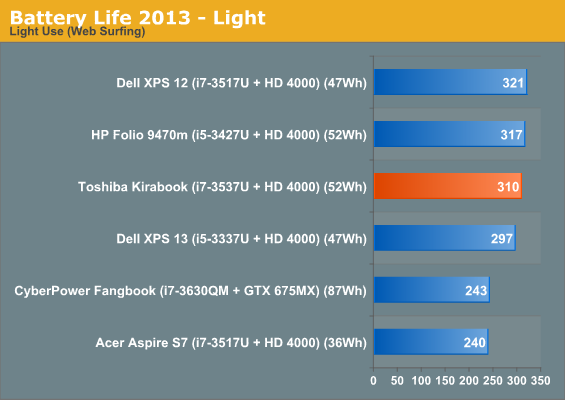
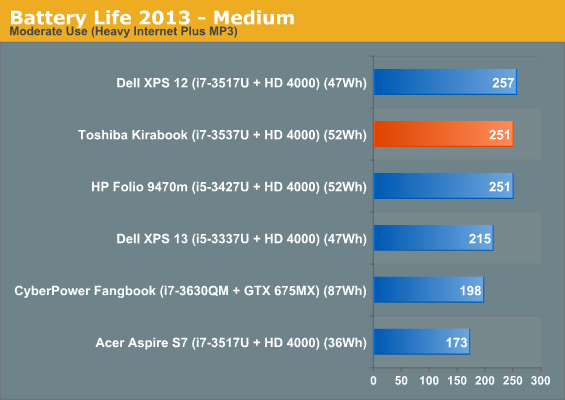
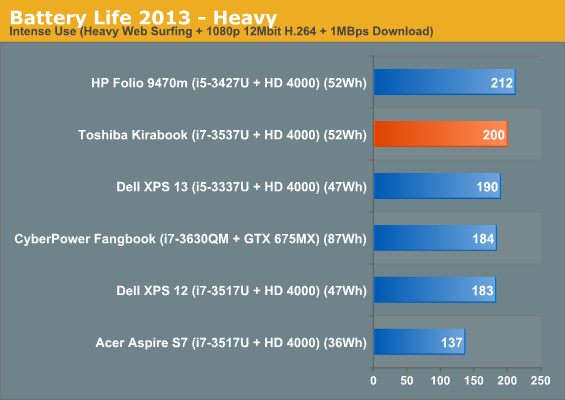
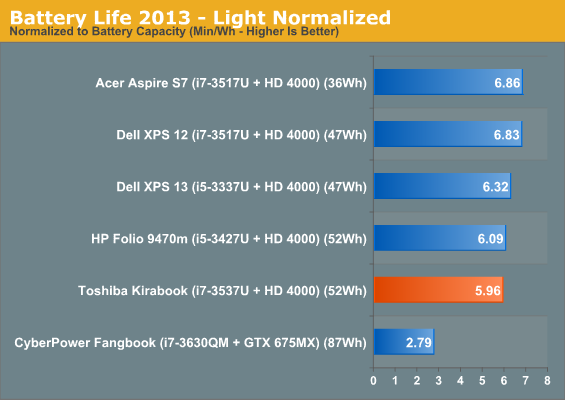
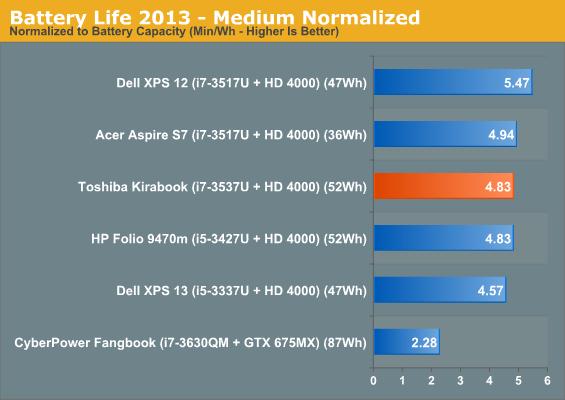
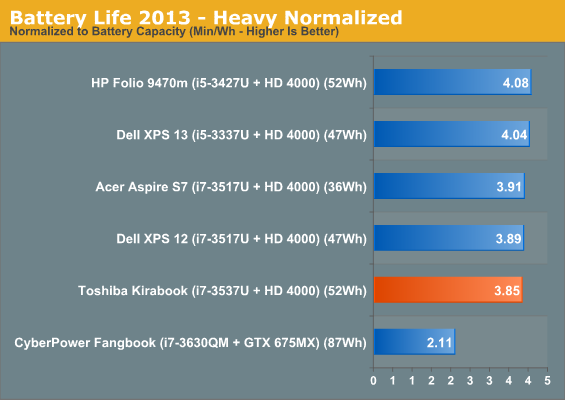
In broader terms, the KIRAbook produces battery life competitive with other ultrabooks in its class. When you normalize it, things look slightly worse, but not substantially so. There's clearly a very minor trade-off taking place to get that better display quality. That trade-off is largely negated by the slightly larger battery and substantially superior panel.
Heat and Noise
Toshiba made a big deal about the KIRAbook's cooling mechanism, but in practice this cooling system is essentially identical to the one in the Portege Z835. That worked out great for the Portege when we reviewed it, which featured a turbo-free Sandy Bridge low-voltage Core i3, but the KIRAbook has a harder time dealing with the horsepower of the i7-3537U.
Thermals under load are quite good, but noise is much less so. Idle noise is stellar; the KIRAbook is basically inaudible. Sustained load hitting the CPU causes the fan to spin up gradually, and again I lament the bottom-intake fan. During Cinebench R11.5 testing the i7-3537U spent most of its time at 2.3GHz, and it did take a good minute or so before noise the fan started spinning up, and a low narrow whooshing was eventually accompanied by a slight whine. Thankfully surface temperatures never got uncomfortable, though I'd recommend against touching the area near the hinge on the inside of the notebook.
A far as cooling systems go, this isn't necessarily a bad one, but I'd almost give up some of the ports on one side of the KIRAbook just to get side-oriented cooling. The Acer Aspire V5-171 I reviewed was a budget notebook just a touch too fat to get the ultrabook branding (to say nothing of the dismal stock hard drive), but that extra girth also allowed it to integrate a vastly superior cooling system that made it much more practical in the long run.


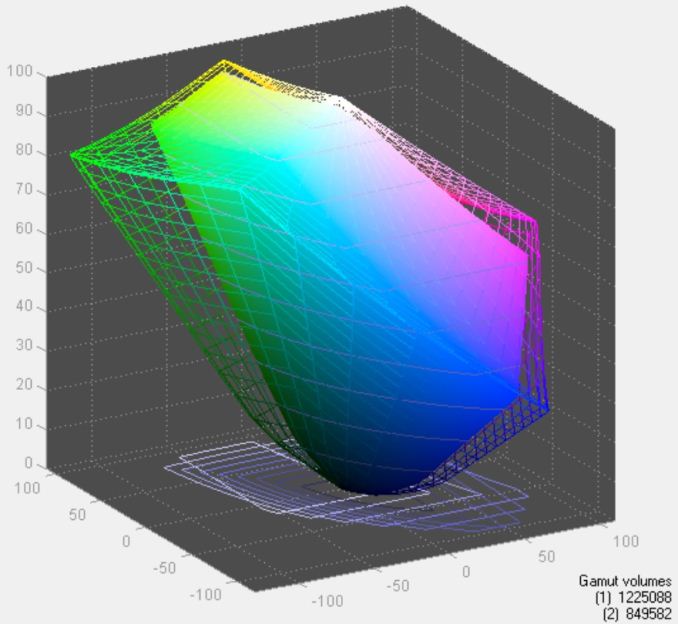
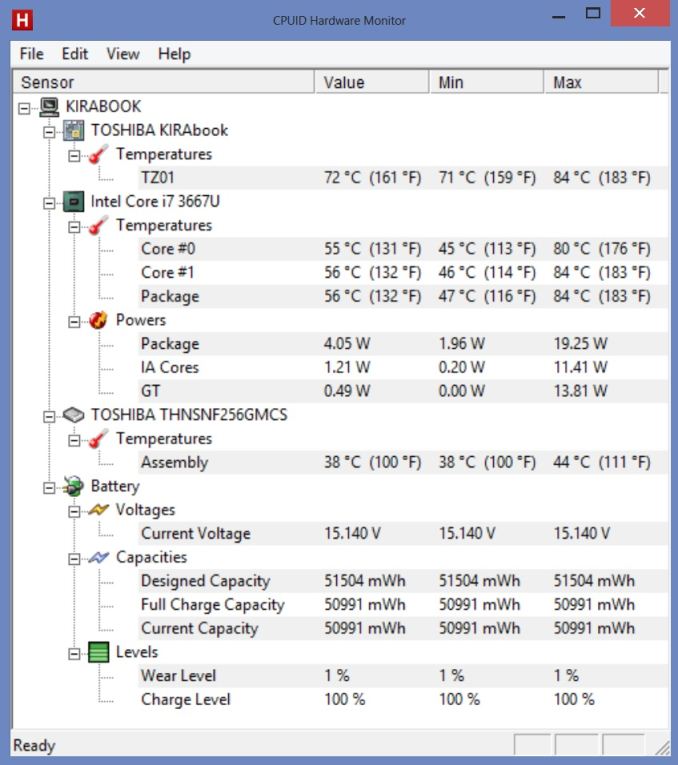








110 Comments
View All Comments
robinthakur - Monday, May 13, 2013 - link
I couldn't agree more, having prepared to disagree with you over your opening salvo! On paper, Windows has many more applications available, and perhaps in a business context this would be important. I thought I would have to compromise a little when I went over to Mac but have not found I have to so far. He only thing is visual studio for SharePoint development and I run this environment in a VM with no issues. The touchpad and gestures on a MBP are so fantastic I could never go back to a PC laptop ever again, regardless of whether it is running Microsoft's latest attempt at an OS. I am used to the admiring oohs and aahs when I show them the natural momentum scrolling and the gestures , Exposé etc. and several have purchased Mac's since I got one in the team.I can't fault MS's advertising trying to make Windows 8 seem less threatening to consumers, they are blanketing adverts across all media I consume. They must be one of the few companies that this strategy does not work for, which leads me to think that there is something wrong in between users deciding to take a look at the Windows 8 machines available and the final decision to buy. Perhaps bad feedback from friends and trusted sources, bad battery life, lack of apps or unfamiliarity are causing this to not translate into sales, or even the fact that MS have been so absent from the tablet market that all they remember is their previous attempts at convertible tablets which failed, as did their smartphones.
8steve8 - Thursday, May 9, 2013 - link
I don't agree with the conclusion that a better laptop must be cheaper if it runs windows... the problem is more that none of the non-apple laptops are better (with the possible exception of the chromebook pixel)... they all seem to miss something here or there... usually touchpad, often keyboard or screen.. For example the power connector on apple laptops are amazing, so much better than any non-apple power connector i've seen... and actually it's pretty important since we are all constantly plugging and unplugging the device.I would pay the same amount for an apple quality laptop running windows, maybe more.
but 5Ghz wifi is pretty important to me, and I cirtainly wouldn't consider a high end laptop that couldn't use it.
ananduser - Thursday, May 9, 2013 - link
The Zenbook and the Sammy Series 9 are both better than the MBA in every aspect. In fact the only excellent mac Apple sells is the 15" rmbp(and even that is pretty closely matched in all areas except panel). All others are surpassed by PC laptops.repoman27 - Thursday, May 9, 2013 - link
I get that you're just trolling, but with the 13-inch MBA, for the same or less money you can get a faster processor (Core i7 3667U), larger SSD option (512 GB), more RAM (8 GB), DisplayPort, Thunderbolt (can drive two 2560x1600 external displays), better trackpad, etc. The only specs where the MBA loses are the number of horizontal pixels (1600 vs. 1440) and the number of MP for the camera (where Asus bothers to mention a number). And then of course there's all the usual places where OEMs try to hide the crap in the spec sheet and save a few pennies: does the SDXC card reader support UHS-I, what type of controller does the SSD use, how well is the display calibrated at the factory, does the WiFi solution support 3x3:3 MIMO on both 2.4 and 5 Ghz?ananduser - Thursday, May 9, 2013 - link
The devil is in the details and I admit I haven't researched all aspects that you demand. Can't answer and won't bother searching. But off the bat I will say that(to me at least) TB and Displayport mean jack. I'd rather have ethernet instead of TB and spare myself the adapter cost. I'd also demand a W8 pro license included with the MBA for the same price... oh and a touchscreen just because.mhampton - Thursday, May 9, 2013 - link
Wow, that's not even close to true. I've bought both, and the Zenbook is a nightmare to configure right (mainly the trackpad) compared to a mac laptop.sweenish - Thursday, May 9, 2013 - link
It's a statement driven by sales numbers. It's stupid consumer logic. Consumers buy cheap Windows laptops that suck, get frustrated, and then spend three times as much on a macbook. They never consider spending more on a windows laptop, because in their heads, all windows laptops are the same, regardless of price.My wife is a rockstar at work with her Zenbook Touch. It just never enters peoples' heads that they could also spend more money on a Windows laptop.
Jon Tseng - Thursday, May 9, 2013 - link
Nice, but somewhat familiar design... KIRFabook? lolheelo - Thursday, May 9, 2013 - link
When a product has a certain amount of success it can get to the point where it defines the category, and that's what's happened to Apple with the Macbooks and the iPhone (pre-Galaxy S3).Apple spent a lot of time and money selling people on the idea that glass clickpads and island-style back-lit keyboards are the best, and that aluminum unibody construction was the strongest, most attractive housing available. But they did such a good job of convincing everybody, that the natural result is that their competitors were forced to adopt those features in order to compete at/near the high end. That's just the price of success.
And while I'm somewhat sympathetic to the idea that Apple should get to "own" the look that it invented, I simply can't overlook the fact that their notebooks haven't undergone a significant design change in more than half a decade.
Mikhail - Thursday, May 9, 2013 - link
Stop. Where is DisplayPort here? Premium laptop'2013 without DP? I'm dissapointed.