Choosing a Gaming CPU: Single + Multi-GPU at 1440p, April 2013
by Ian Cutress on May 8, 2013 10:00 AM ESTMetro 2033
Our first analysis is with the perennial reviewers’ favorite, Metro 2033. It occurs in a lot of reviews for a couple of reasons – it has a very easy to use benchmark GUI that anyone can use, and it is often very GPU limited, at least in single GPU mode. Metro 2033 is a strenuous DX11 benchmark that can challenge most systems that try to run it at any high-end settings. Developed by 4A Games and released in March 2010, we use the inbuilt DirectX 11 Frontline benchmark to test the hardware at 1440p with full graphical settings. Results are given as the average frame rate from a second batch of 4 runs, as Metro has a tendency to inflate the scores for the first batch by up to 5%.
One 7970
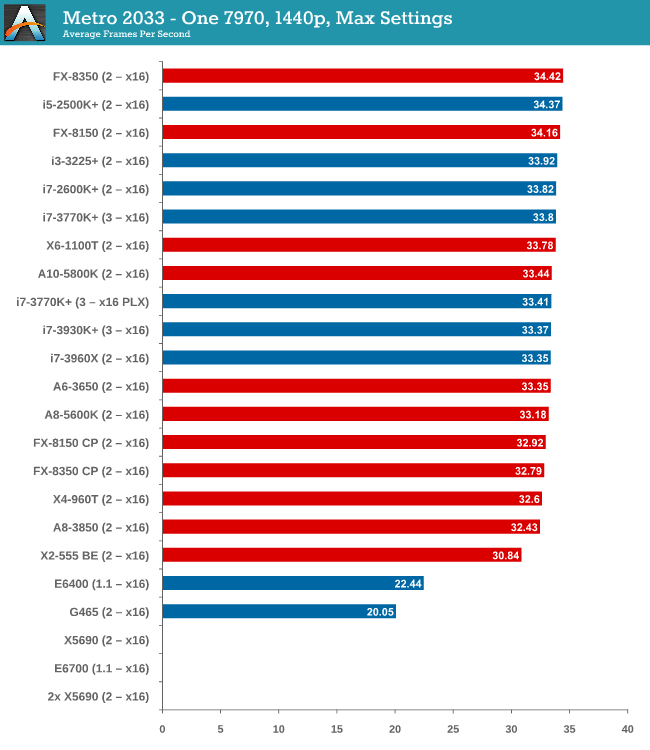
With one 7970 at 1440p, every processor is in full x16 allocation and there seems to be no split between any processor with 4 threads or above. Processors with two threads fall behind, but not by much as the X2-555 BE still gets 30 FPS. There seems to be no split between PCIe 3.0 or PCIe 2.0, or with respect to memory.
Two 7970s
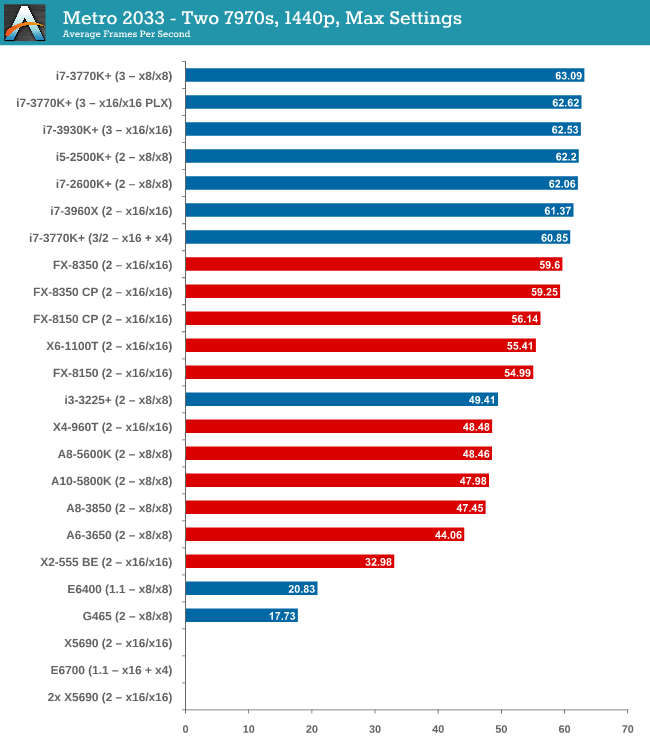
When we start using two GPUs in the setup, the Intel processors have an advantage, with those running PCIe 2.0 a few FPS ahead of the FX-8350. Both cores and single thread speed seem to have some effect (i3-3225 is quite low, FX-8350 > X6-1100T).
Three 7970s
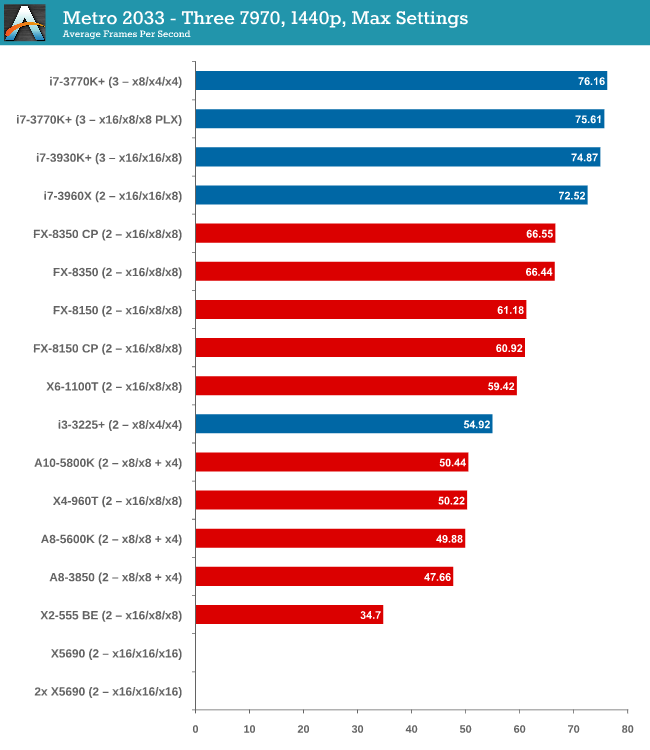
More results in favour of Intel processors and PCIe 3.0, the i7-3770K in an x8/x4/x4 surpassing the FX-8350 in an x16/x16/x8 by almost 10 frames per second. There seems to be no advantage to having a Sandy Bridge-E setup over an Ivy Bridge one so far.
Four 7970s
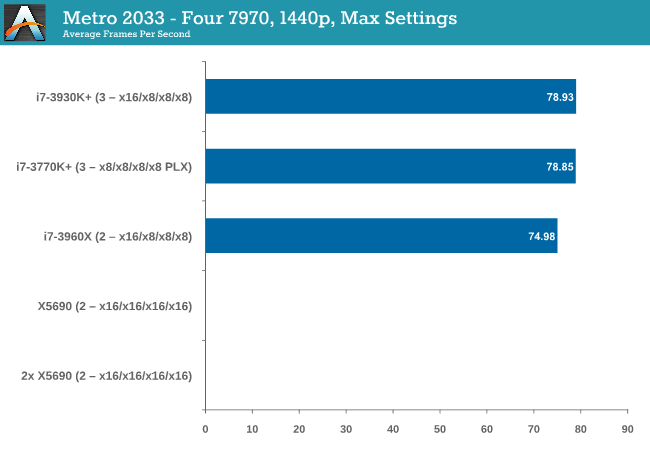
While we have limited results, PCIe 3.0 wins against PCIe 2.0 by 5%.
One 580
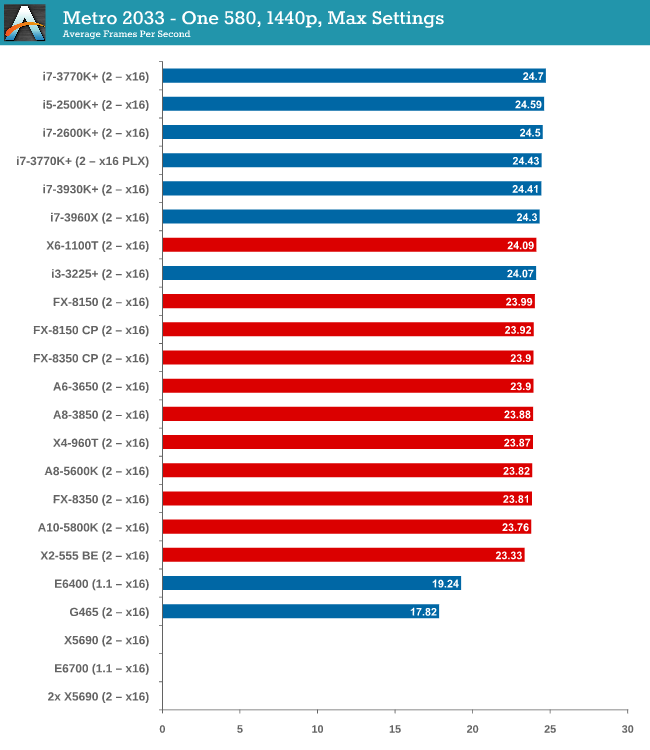
From dual core AMD all the way up to the latest Ivy Bridge, results for a single GTX 580 are all roughly the same, indicating a GPU throughput limited scenario.
Two 580s
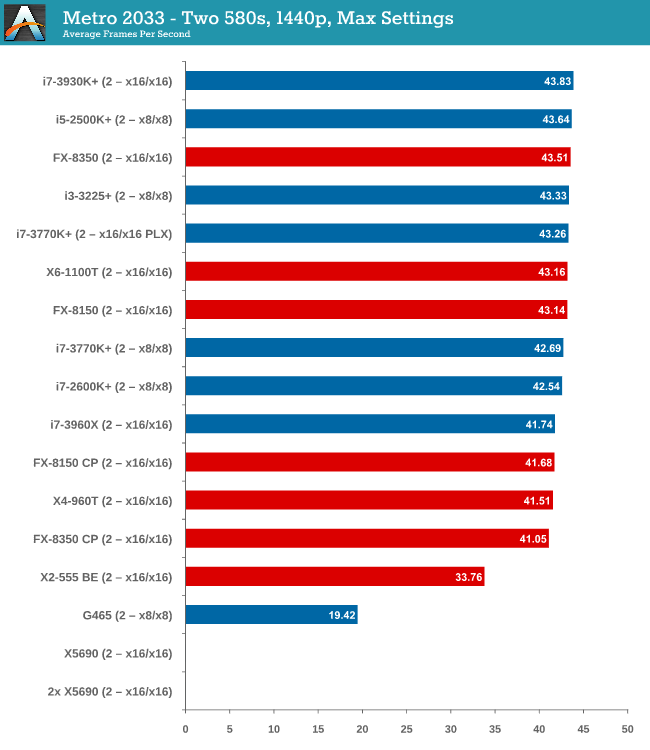
Similar to one GTX580, we are still GPU limited here.
Metro 2033 conclusion
A few points are readily apparent from Metro 2033 tests – the more powerful the GPU, the more important the CPU choice is, and that CPU choice does not matter until you get to at least three 7970s. In that case, you want a PCIe 3.0 setup more than anything else.










242 Comments
View All Comments
Achaios - Friday, May 10, 2013 - link
@Ian Cutress: Hello Ian, please get a hold on a Quad Core Intel Core 2 CPU (q9540, q9550, q9650, qx9650, qx9770) and include it in your testing. I don't know where you get that "many people are still on Core 2 Duos" maybe you have seen some sort of market research? I still use a QX 9650 for gaming (WoW and SW:TOR-MMO's) and I am very happy with its performance. It would be nice to see how the high-end Core 2 CPUs measure up against modern CPUs.Andy_1 - Friday, May 10, 2013 - link
What a great Article, As I am in the process of making my mind up what to buy in the next two months this answers so many of my questions. Thank you! My main unanswered question some how seemed to get missed OR did I not read correctly??QThe results on the games show the 2 CPU config as scoring zero! is that because the wouldn't run the software on the rig or what?
ajlueke - Friday, May 10, 2013 - link
Great article. For those of us still gaming at 1080p with single GPU set ups, it is nice to know that it doesn't really matter if I spend a little less on the CPU and divert those funds toward a higher end GPU.Gamer4Life63 - Friday, May 10, 2013 - link
First, well done piece with lots of great info. Now then I would love to see this same kind of look done at 1080 resolutions with a mid range card like a 7870 or 7850. Would also love to see some other games added to the mix like a modern MMO or Skyrim that is a bit harder on the CPU.SurrenderMonkey - Friday, May 10, 2013 - link
Yes, Intel has great engineers not to forget the business gurus. Intel did a great job on Larrabee, choose(?) not to be in the Nextgen consoles and it will be jam tomorrow in the tablet and smartphone market. In April Intel reported a downturn of 25% in profits which it attributed to a decline on the PC market. As Anandtech has just shown the GPU is where the money is at, the CPU is a passenger and time to replace is extending. Intel makes good processors but it is also a one trick pony who has failed to move with the times.MarcVenice - Friday, May 10, 2013 - link
You thought of some many things to consider, yet when you say: We know what's missing, you forgot so many things. I didn't read all the comments so excuse me if someone already mentioned it. But what's missing is several games. Crysis 3 for example, or Far Cry 3.You mentioned that 1440p is a niche (it's 2560x1440 btw, 1440p isn't technically a resolution). So why didn't you test at 1920x1080, not only are games more prone to being cpu-limited, but games like Crysis 3 or Far Cry 3 are actually more demanding then games like DiRT 3.
Reason I mention this, is that I've found there to be a rather big difference between a X4 970 and a 3960X in those games, at ultra settings in Crysis 3 and FC3, with a GTX 660, 670 and 680. I know Anandtech doesn't report minimum's, but if you take the time to do as many runs as you did, you can scientifically establish that the minimum fps is also greatly affected by slower cpu's.
Reason I respond after not having done so in years, is that I found your suggestion to pare a 5600K with a high-end gpu to be disputable, and that's me being mild. Especially since you more or less went and said that 'other' websites or testing didn't do their testing properly.
OwnedKThxBye - Monday, May 13, 2013 - link
I agree 100% MarcVenice.The recommendation also doesn't take into consideration the upgrade path of the PC. If you were to follow this suggestion, the probability of having to do a full CPU and motherboard upgrade instead of just the GPU when you next need to upgrade is going to be significantly higher. Most people don't want to do a full system upgrade after 2-3 years because they are CPU limited on the new title they want to play. I say spend the extra $100-$150 on a better CPU and potentially make the PC last another two years.
lesherm - Friday, May 10, 2013 - link
Ian, this is real research and journalism. This kind of in-depth reporting on hardware is exactly what keeps me coming back to anandtech, year after year. Your efforts are appreciated!TheQweaker - Saturday, May 11, 2013 - link
I agree with this.-- The Qweaker.
Animebando - Friday, May 10, 2013 - link
I would love to see this kind of write-up that covers surround/eyefinity resolutions. I've been fairly impressed with how my 7950 handles games across three monitors, and I've been an nVidia fan for years.