Choosing a Gaming CPU: Single + Multi-GPU at 1440p, April 2013
by Ian Cutress on May 8, 2013 10:00 AM ESTCivilization V
A game that has plagued my testing over the past twelve months is Civilization V. Being on the older 12.3 Catalyst drivers were somewhat of a nightmare, giving no scaling, and as a result I dropped it from my test suite after only a couple of reviews. With the later drivers used for this review, the situation has improved but only slightly, as you will see below. Civilization V seems to run into a scaling bottleneck very early on, and any additional GPU allocation only causes worse performance.
Our Civilization V testing uses Ryan’s GPU benchmark test all wrapped up in a neat batch file. We test at 1440p, and report the average frame rate of a 5 minute test.
One 7970
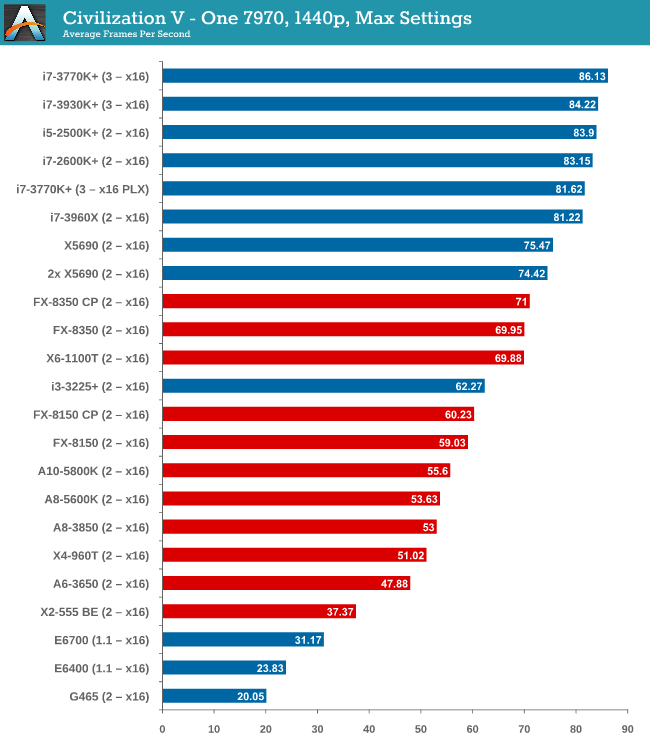
Civilization V is the first game where we see a gap when comparing processor families. A big part of what makes Civ5 perform at the best rates seems to be PCIe 3.0, followed by CPU performance – our PCIe 2.0 Intel processors are a little behind the PCIe 3.0 models. By virtue of not having a PCIe 3.0 AMD motherboard in for testing, the bad rap falls on AMD until PCIe 3.0 becomes part of their main game.
Two 7970s
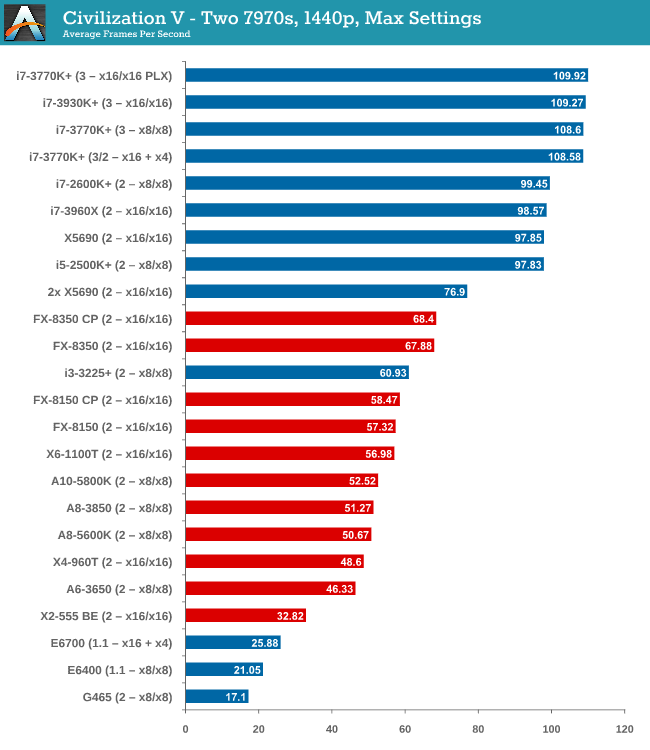
The power of PCIe 3.0 is more apparent with two 7970 GPUs, however it is worth noting that only processors such as the i5-2500K and above have actually improved their performance with the second GPU. Everything else stays relatively similar.
Three 7970s
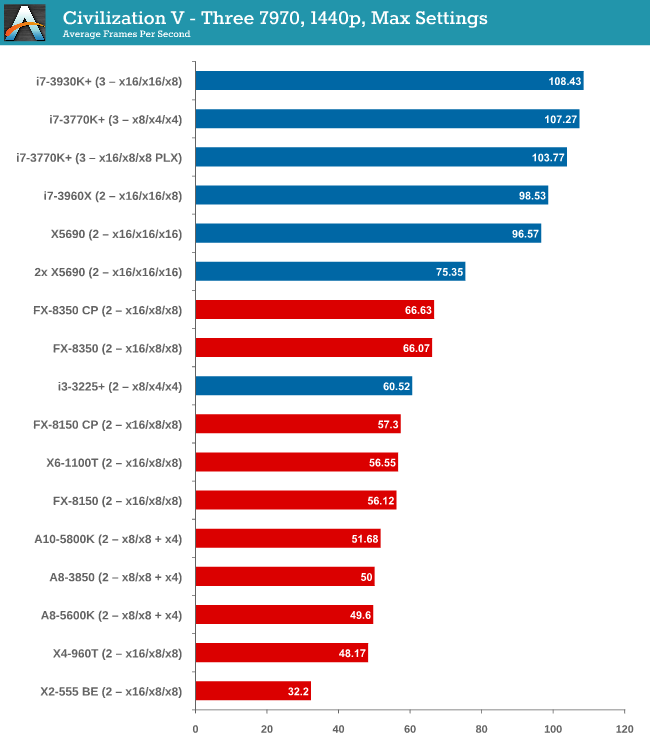
More cores and PCIe 3.0 are winners here, but no GPU configuration has scaled above two GPUs.
Four 7970s
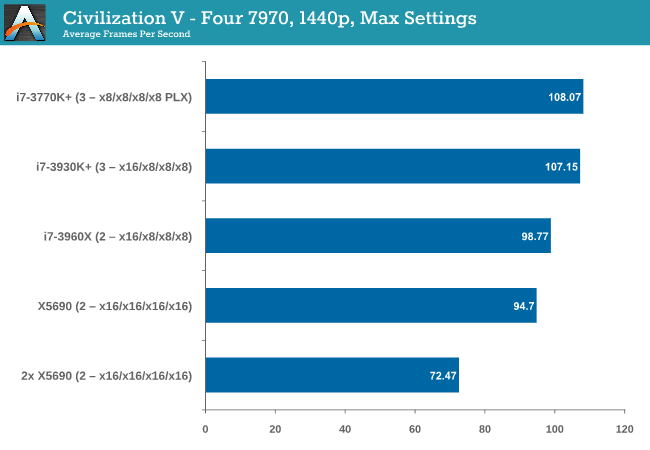
Again, no scaling.
One 580
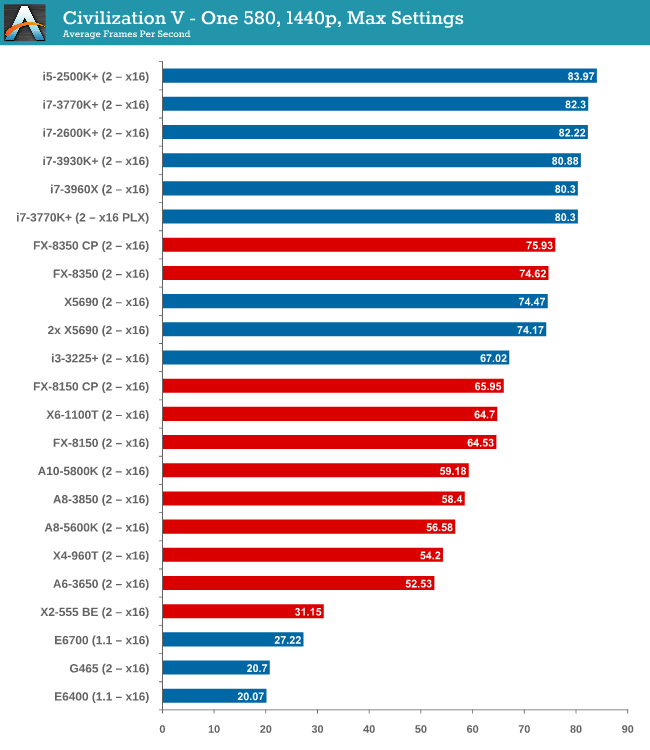
While the top end Intel processors again take the lead, an interesting point is that now we have all PCIe 2.0 values for comparison, the non-hyper threaded 2500K takes the top spot, 10% higher than the FX-8350.
Two 580s
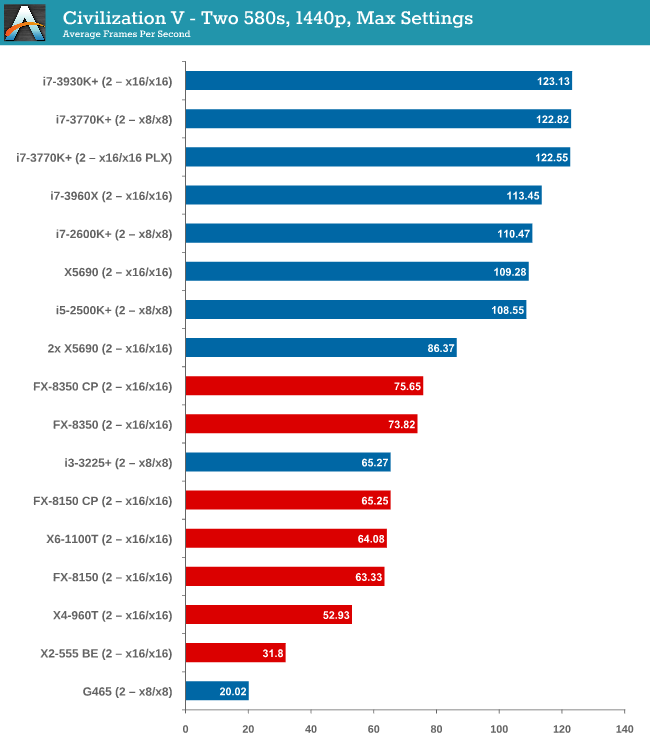
We have another Intel/AMD split, by virtue of the fact that none of the AMD processors scaled above the first GPU. On the Intel side, you need at least an i5-2500K to see scaling, similar to what we saw with the 7970s.
Civilization V conclusion
Intel processors are the clear winner here, though not one stands out over the other. Having PCIe 3.0 seems to be the positive point for Civilization V, but in most cases scaling is still out of the window unless you have a monster machine under your belt.










242 Comments
View All Comments
Pjotr - Wednesday, May 29, 2013 - link
He wasn't comparing the graphics cards. He was showing how much the CPU matters on an older (580) and newer (7970) card.SetiroN - Thursday, May 9, 2013 - link
Is MCT supposed to refer to SMT/Hyperthreading?I believe you're the only person in the world using that acronym. Where did you pull it from?
IanCutress - Wednesday, May 15, 2013 - link
MultiCore Turbo, as per my article on the subject: http://www.anandtech.com/show/6214/multicore-enhan...Sometimes called MultiCore Enhancement of MultiCore Acceleration. MCT is a compromise name.
DoTT - Thursday, May 9, 2013 - link
Ian, When I saw this article I thought I was hallucinating. It is exactly what I’ve been scrubbing the web looking for. I recently purchased a Korean 1440P IPS display (very happy with it) and it is giving my graphics card (4850X2) a workout for the first time. I’m running an older Phenom II platform and have been trying to determine what the advantages of just buying a new card are versus upgrading the whole platform. Most reviews looking at bottlenecking are quite old and are at ridiculously low resolutions. CPU benchmarks by themselves don’t tell me what I wanted to know. After all, I don’t push the system much except when gaming. This article hit the spot. I wanted to know how a 7950 or 7970 paired with my system would fare. An additional follow up would be to see if any slightly lower end cards (7870, 650Ti etc.) show any CPU related effects. I have been debating the merits of going with a pair of these cards vs a single 7970.Thanks for the great review.
phrank1963 - Thursday, May 9, 2013 - link
I use a G850 and 7700 would like to see lower end testing> I choose the g850 after looking a long time at benchmarks across the web.GamerGirl - Thursday, May 9, 2013 - link
very nice and helpfull article thx!smuff3758 - Thursday, May 9, 2013 - link
Thought we are banning you!spigzone - Thursday, May 9, 2013 - link
Also of note is Digital Foundry polling several developers whether they would recommend Intel or AMD as the better choice to future proof one's computer for next gen games. 100% recommended AMD over Intel.Obviously a lot going on behind the scenes here with AMD leveraging their console wins and deep involvement at every level of next gen game development. With that in mind one might expect Kaveri to be an absolute gaming beast.
http://www.eurogamer.net/articles/digitalfoundry-f...
evonitzer - Thursday, May 9, 2013 - link
Great read. I read through the article and the comments yesterday, but had a extra thought today. Sorry if it has been mentioned by somebody else, but there seems to be a lot of discussion about MMORPG's and their CPU demands. Perhaps you could just do a scaled down test with 3-4 CPU's to see how they handled an online scenario. It won't be perfectly repeatable, but it could give some general advice about what is being stressed. I would assume it is the CPU that is getting hit hard, but perhaps it is simply rendering that causes the FPS to decrease.Other than that, I would like to see my CPU tested, of course :) (Athlon II X4 630) But I think I can infer where my hardware puts me. Off the bottom of the charts!
Treckin - Thursday, May 9, 2013 - link
Great work, however I would certainly question 2 things:Why did you use 580GTXs? Anyone springing for 4 GPUs isnt going to go for two+ year old ones (a point you made yourself in the methodology section explaining why power consumption wasnt at issue here).
Why would you test all of this hardware for single monitor resolutions? Surely you must be aware that people using these setups (unless used for extreme overclocking or something) are almost certainly gaming at 3x1080p, 3x1440p, or even 3x1600p.
Also of concern to me would be 3d performance, although that may be a bit more niche then even 4GPU configurations.